Yandex.com is more than just Russia’s leading search engine; it’s a comprehensive suite of online services that rivals global giants like Google. From email to maps, Yandex offers many features that make our digital lives easier. The problem is that accessing Yandex with your privacy intact isn’t the most straightforward task on the planet. It’s no secret that the Russian-backed search engine has been caught up in scandals for amassing large sums of user data.
Whether you’re a privacy-conscious user or want to vault over frustrating geo-restrictions, a VPN is a top solution. Understanding VPNs can greatly enhance your online experience with Yandex and beyond.
In this guide, I’ve detailed which VPNs are best for accessing Yandex, and I’ll guide you through the steps to use them. Ready to get started? Let’s dive in.
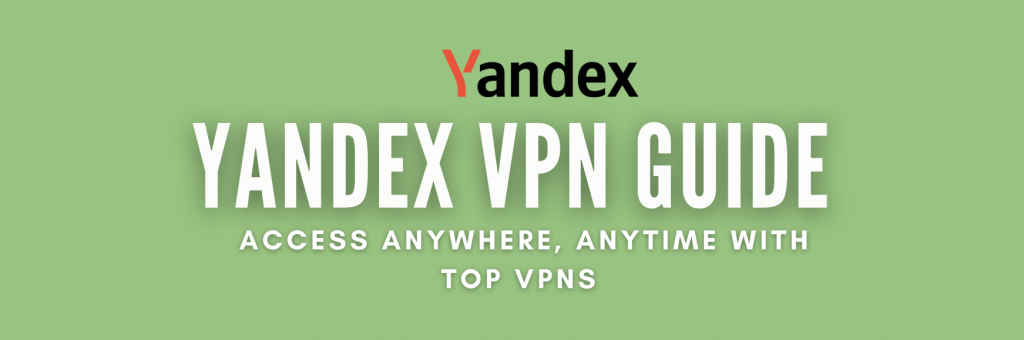
Disclaimer: This material has been developed strictly for informational purposes. It does not constitute endorsement of any activities (including illegal activities), products or services. You are solely responsible for complying with the applicable laws, including intellectual property laws, when using our services or relying on any information herein. We do not accept any liability for damage arising from the use of our services or information contained herein in any manner whatsoever, except where explicitly required by law.
Table of contents:
- Why VPNs are essential for using Yandex
- Top 6 VPNs for Yandex.com
- How to access Yandex.com with a VPN
- Troubleshooting steps for accessing Yandex.com with a VPN
- VPNs vs Seedboxes: What’s the difference?
- What makes a VPN suitable for accessing Yandex.com?
- Final thoughts
- FAQs
1. Why VPNs are essential for using Yandex
In a time where internet security breaches hit the headlines almost every day, securing your digital footprint has become more important than ever. Sure, Yandex, available in over 17 countries globally, offers a Swiss-army knife of useful features, but with this comes a host of privacy concerns related to your online browsing activities. Fortunately, a solution exists: enter the VPN (Virtual Private Network).
A VPN is your ticket to internet freedom and online anonymity. Yandex stores a substantial amount of personal data, as detailed in its privacy policy, so a tool that anonymizes that data is paramount. Additionally, a VPN can enable you to bypass geo-restrictions associated with the services on Yandex.com. Without a VPN, the services available to you might be limited.
VPNs route your traffic through a virtual server, assigning you a virtual IP address to mask your physical IP. When you connect to a server in a different location from where you’re connecting from, the Yandex servers see that you’re connecting from the new location. This is pretty useful for users traveling in countries where Yandex.com is unavailable.
In other words, using a VPN while navigating Yandex.com is not just a luxury but a necessity for anyone serious about internet security and browsing privacy. It offers a two-fold benefit: safeguarding your personal data and providing unrestricted access to all the services Yandex.com has to offer. In 2017, following the annexation of Crimea in 2014, the UK and many other countries placed sanctions on Yandex due to its ties with the Kremlin.
2. Top Seven VPNs for Yandex.com
So, you know a VPN is necessary if you care about keeping your personal data under wraps on Yandex.com. But which should you choose? The VPNs below are chosen based on their server’s ability to access Yandex.com from anywhere, customer service, security features, and protection capability.
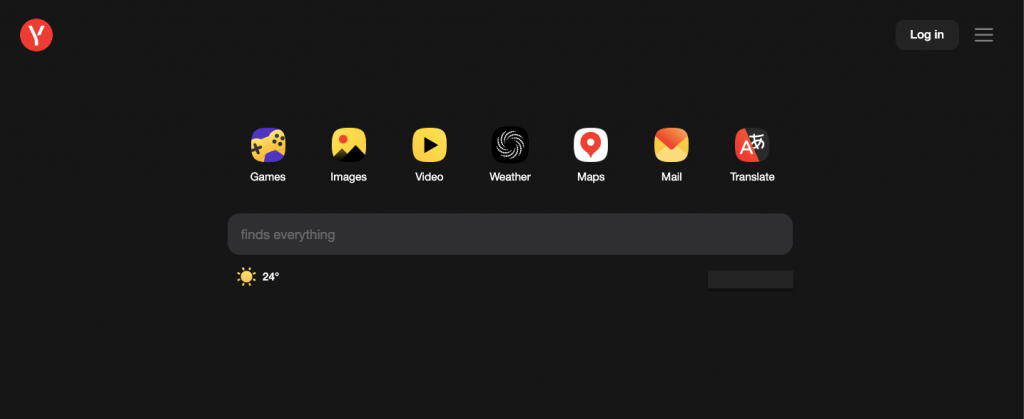
Here are the top 7 VPNs for Yandex.com:
- NordVPN: Offering servers in 60+ countries, apps for all major platforms, including PS4, solid unblocking ability, and a 30-day money-back guarantee, NordVPN steals the top spot.
- Surfshark: Great for users on a budget, Surfshark includes an unlimited simultaneous connection limit, a no-logs policy, and support on hand via 24/7 live chat.
- ExpressVPN: Known for its lightning-fast speeds and huge server network spanning 94 countries, ExpressVPN is a must for those who can justify its premium price tag for advanced privacy features.
- CyberGhost: An excellent choice for beginners, CyberGhost has servers optimized for various activities like streaming and gaming. It uses 256-bit AES encryption and produces excellent speeds.
- Private Internet Access: Another provider with an unlimited connection limit, PIA focuses on security, including DNS leak protection, a built-in kill switch, and an ad-blocker.
- AtlasVPN: While it’s one of the newer players in the VPN world, AtlasVPN packs a punch for its speedy servers and excellent privacy options. It may only have 750+ servers in around 40 locations, but with servers in places like Turkey, you’ll have no trouble accessing Yandex.com.
- Rapidseedbox VPN: A new but promising player in the VPN market, RapidSeedbox offers servers in unique locations, including Russia. This makes it a go-to option for those looking to access Yandex.com without any geo-restrictions. Plus, it’s backed by RapidSeedbox, a company known for its high-speed seedboxes, adding an extra layer of trust and reliability.
3. How to access Yandex.com with a VPN
Unlocking the doors of the Yandex.com search engine with a VPN is a pretty straightforward process. Once you’ve signed up with a VPN and logged in, you can be up and running in a few minutes.
- Choose a VPN: Sign up for one of the tried and tested VPN providers in our list above. Remember to take advantage of any of their 30-day money-back guarantees!
- Download and install: When you’ve created your account, download the VPN software for your chosen device from your VPN provider’s website. Install the app and log in.
- Get connected: If you want to access Yandex.com from a country where access is blocked, select a server in a location where the search engine is accessible. For example, Turkey.
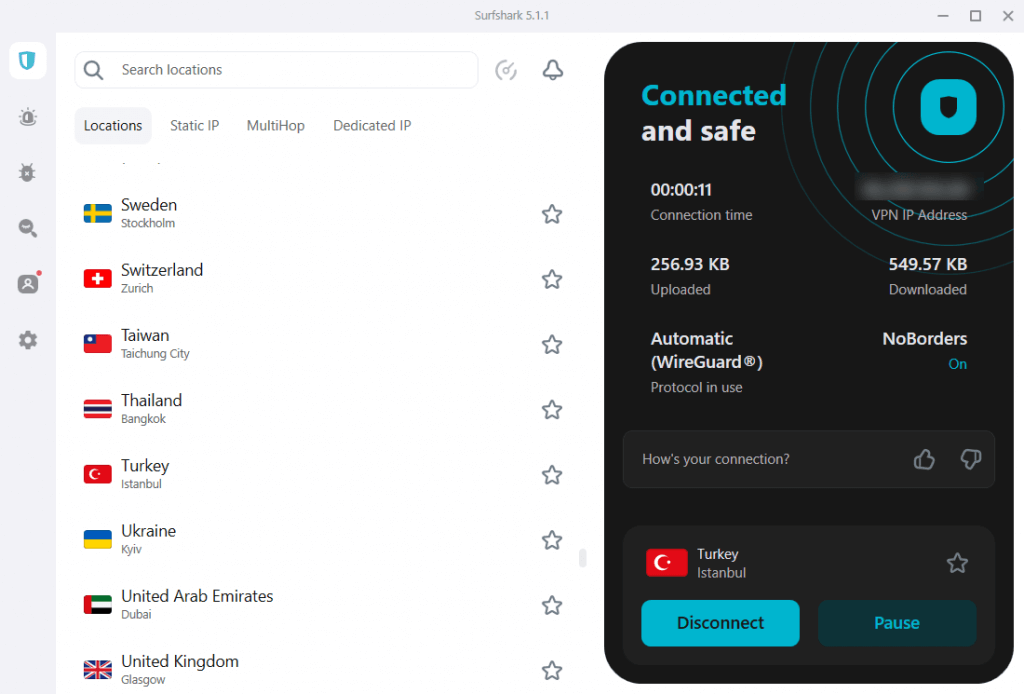
- Open Yandex.com: Use your preferred web browser to navigate to the Yandex search engine. If you’ve connected correctly, the site should be available with no issues.
4. Troubleshooting steps for accessing Yandex.com with a VPN
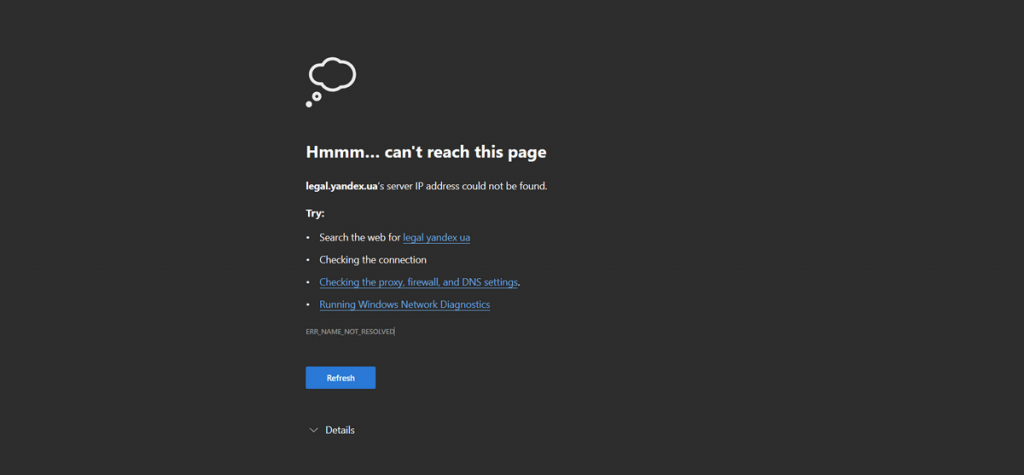
If you’re encountering an error stating that the page is unavailable or you’re accessing the website from an unsupported location, here are a few steps to get you back on track:
- Clear your cache or browser cookies. Sometimes, your web browser stores a cached version of Yandex.com, unable to recognize the change of location from the VPN server.
- Try switching servers. If you’ve connected to a server in Turkey, try connecting to one in a different location that supports Yandex.com to see if this works.
- Ensure your VPN app is updated to avoid any software conflicts that may impact your connection.
- As a last resort, contact your VPN’s support team to see if there are any known issues.
5. VPNs vs Seedboxes: What’s the difference?
While VPNs are likely the first option we consider when securing your browsing privacy on Yandex.com, they aren’t the only players in town.
Enter seedboxes, specialized servers optimized for torrenting and high-speed data transfers. While not a direct replacement for VPNs, seedboxes offer an additional layer of online anonymity and can be a viable alternative for specific use cases. For instance, a seedbox can be an excellent solution if you want to download large files securely and quickly. Companies like RapidSeedbox offer these services, providing another avenue for those concerned about online privacy and data security.
But the differences don’t end there; let’s delve a little deeper into how VPNs and Seedboxes differ.
VPNs
- The primary function of a VPN is to encrypt your internet connection, securing your data and providing online anonymity.
- Users turn to a VPN to unblock geo-restrictions, maintain their online privacy, unthrottled streaming, and general browsing.
- VPNs are ideal for speedy connections, but the quality of the network and distance from the server can slow things down.
- No-logs policies, kill switches, and military-grade encryption go down well with privacy and security enthusiasts.
- Typically, they offer user-friendly interfaces and are straightforward to set up and manage.
Seedboxes
- In contrast, seedboxes are popular among users looking for lightning-fast servers for uploading and downloading torrents.
- A seedbox hides your home IP address, allowing you to torrent large files quickly and securely.
- Speeds are impressive and are optimized for large file transfers.
- Seedboxes may not match the level of security offered by VPNs, but they offer online anonymity, which is further bolstered when used in conjunction with a VPN.
- Novice users may struggle with the initial setup of a seedbox, as a level of technical know-how is required.
6. What makes a VPN suitable for accessing Yandex.com?
Before we jump into the deep of which VPNs are the best for accessing Yandex.com, it is useful to understand what factors to consider before committing to a VPN plan. Check out some of these considerations below:
a. Speed:
Whether you’re browsing Yandex.com or downloading large files, no one wants endless buffering.
b. Server locations:
Offering servers in countries where Yandex.com isn’t banned is crucial for accessing the search engine. An expansive server network also lowers congestion and increases the chances of accessing Yandex.com if other servers are blacklisted.
c. Security:
256-bit, military-grade encryption is standard among most VPNs to ensure your data is watertight, but not all adhere to this, so it’s worth checking. Protocols like OpenVPN and WireGuard are considered the most secure, so look at the available protocols offered. Extra features like a built-in kill switch to drop your connection if the VPN fails is useful. DNS leak protection can ensure no traffic leaks outside the VPN tunnel while ad-blocking and malware-blocking tools are also beneficial.
d. Logging policy:
Most premium VPNs claim to include a no-logs policy. This ensures the provider never records your online activities, which is vital for activities like torrenting. Logging policies are typically detailed in each VPN’s privacy policy.
e. Device support:
With the average user owning more than one device for internet browsing, VPNs should cater to a range of operating systems. Windows, macOS, iOS, and Android support are most common, although providers with router support are welcome. Router support allows you to set up a VPN at a router level, connecting all of your devices to a single Wi-Fi connection point to enjoy the benefit of VPN encryption.
f. User interface:
If you’re new to the VPN world, having intuitive apps that are easy to use is vital. For more experienced users, a range of customizable options is beneficial, so VPNs must strike a balance between novice apps while providing additional settings.
g. Customer support:
Having support available when you need it is imperative. There’s nothing worse than connecting to your closest server only to find an error stating that Yandex.com is unavailable. Look for providers that offer email, ticketing, or live chat 24/7 as a minimum.
h. Value:
Finally, most premium VPNs offer generous money-back guarantees, allowing you to try the service before committing long-term. That way, you can ensure your chosen provider works with Yandex.com. Choosing a service with a simultaneous device limit that matches your requirements is also useful. Most VPNs include around 5 simultaneous connections, with some offering unlimited devices.
7. Final thoughts
The digital landscape is fraught with challenges, especially regarding maintaining browsing privacy and security. Using a VPN for Yandex.com is not merely advisable but imperative for anyone serious about these issues.
This guide has provided a comprehensive analysis of the top VPNs suitable for Yandex.com and a step-by-step guide for their implementation. We’ve also touched on the potential of seedboxes as an alternative, highlighting services like Rapid Seedbox for specialized use cases.
In summary, whether you opt for a VPN or explore alternatives like seedboxes, the key takeaway is to be proactive about your online security and privacy. Always choose services that align with your needs and offer robust protection features.
Looking for a reliable VPN for Yandex?
Enhance your online security with RapidSeedbox’s VPN services. Enjoy fast, anonymous browsing and robust protection while using Yandex, backed by exceptional support.
8. FAQS
a. Can I use a free VPN for Yandex.com?
While there are a plethora of free VPNs on the market, it’s worth avoiding them if you care about your online privacy. For starters, free VPNs often have very few server locations, meaning you’ll unlikely obtain an IP address in a country where Yandex.com is available. If you’re fortunate enough to find a server in a supported location, there’s no guarantee it’ll work to access the Russian search engine.
Free VPNs also come with stringent bandwidth caps. Some may allow 500 usage per day, which might sound ideal, but you’ll likely use up the allowance shortly after you begin streaming a movie or TV show.
Most importantly, the reason for choosing a VPN for Yandex.com is that you care about the visibility of your data. Unfortunately, many free VPNs collect user data such as browsed websites, IP addresses, timestamps, and other personally identifiable information. While many VPNs detail the logs they keep in their logging policies, the average user will assume the VPN protects them – that’s why we use them, right?
b. Is it legal to use a VPN or Seedbox with Yandex.com?
Yes, it’s generally legal in most countries to use a VPN with Yandex.com and every other corner of the web, although some places like China prohibit VPNs. Some services, like Netflix, prohibit VPNs as part of their terms of use – but it’s not technically illegal. That’s why you must learn how to use VPN on Netflix correctly.
c. Will my ISP know I’m using a VPN for Yandex.com?
Your ISP can see that you’re using a VPN but not what you do with it. Once your connection is encrypted, your ISP (Internet Service Provider) won’t know you’re accessing Yandex.com.
0Comments