The Definitive Guide to Deluge (2024 Update)
Using your Deluge webUI access URL – http://seedboxIP:8112/ given in the welcome email, paste into your browser, and a login window will be displayed. Provide the default password and proceed with clicking Login.
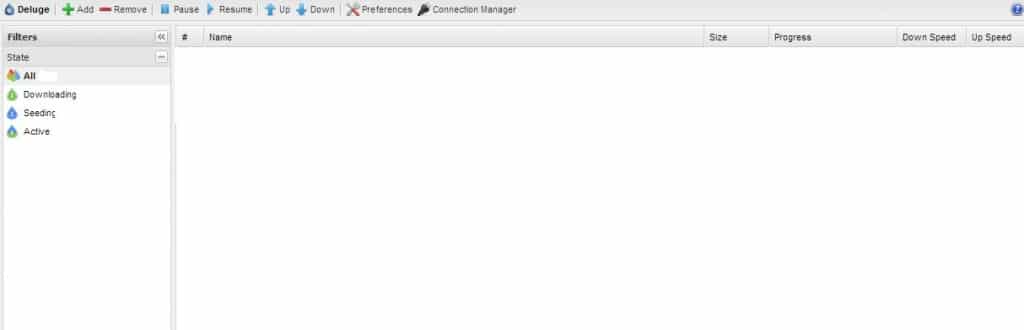
Photo by Deluge
On the WebUI console, choose “Preferences”, then “Interface”on the next splash screen.
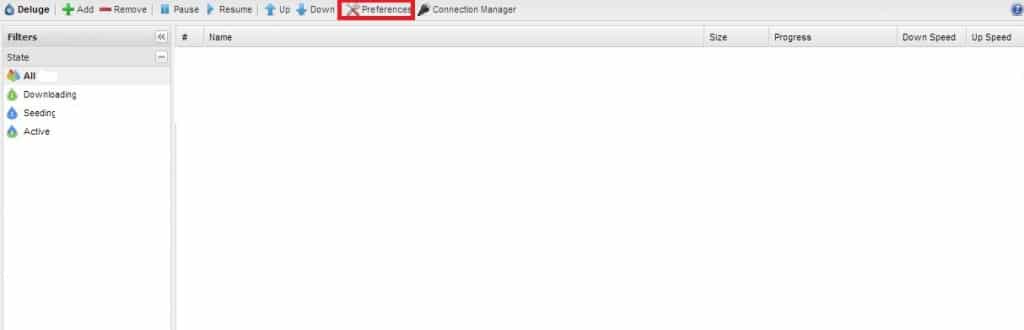
Photo by Deluge
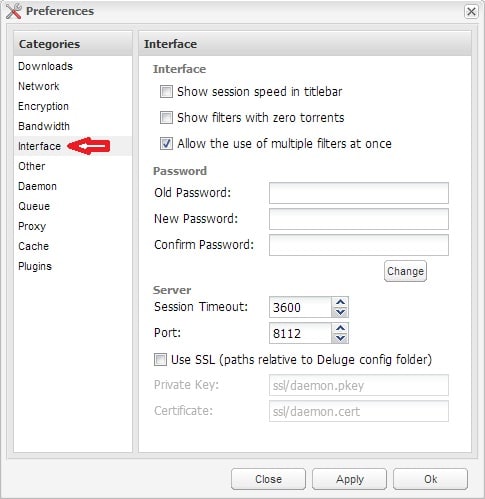
Photo by Deluge
On this page, spaces are provided for updating the WebUi password. The old password is for the password you used to log in previously; the new password is for the one you intend to create right now. Once done, click change, and a confirmation prompt will appear confirming the change. Hit Ok>Apply>OK
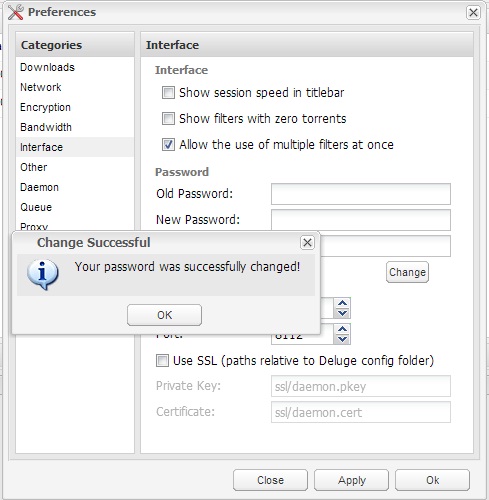
Photo by Deluge
Congrats! You have just updated the Deluge webUI password.
Useful articles: The Definitive Guide to Deluge (2023 Update)
Educational Purpose Disclaimer: This material has been developed strictly for educational purposes. We at RapidSeedbox do not endorse or promote any activity involving copyright infringement or illegal activities related to torrenting. Always abide by the laws and regulations concerning copyrights in your jurisdiction.