To begin creating a .torrent file, click on the yellow star icon on the top-left corner of the ruTorrent dashboard.
You’ll see a splash window asking you to select the source file you want from your seedbox for your .torrent file creation.
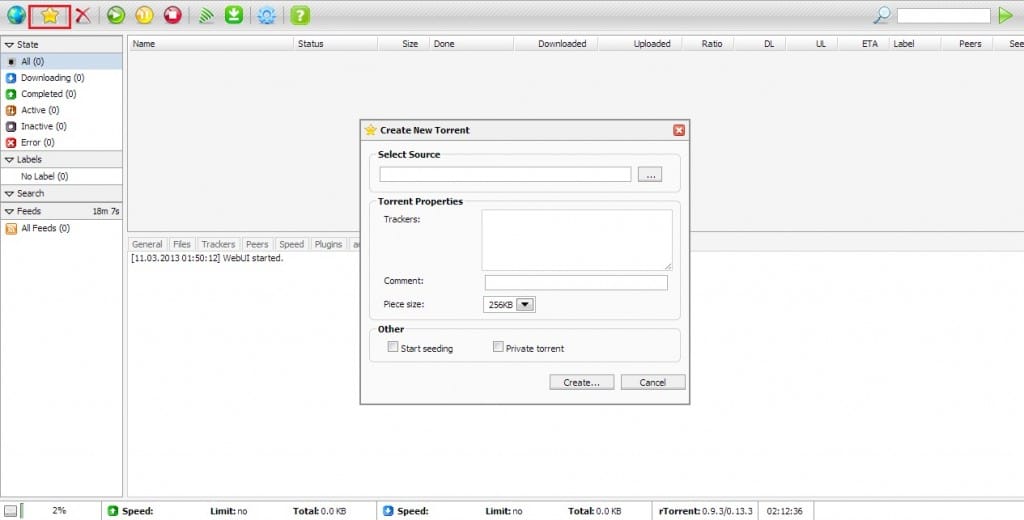
Photo by GitHub
On “Select source”, Choose the file you want to make a .torrent file from and hit “Create” on the bottom of the splash window.
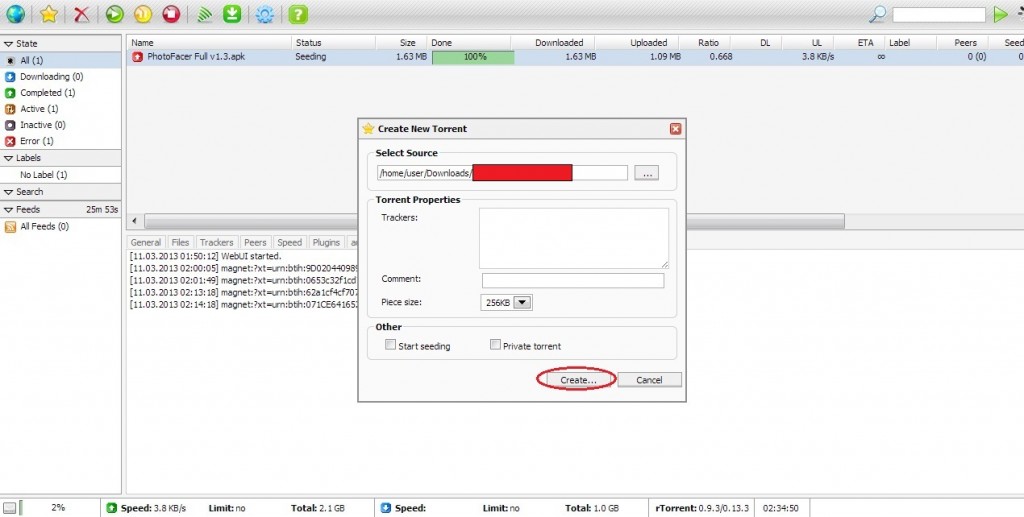
Photo by GitHub
The next pop-up screen will prompt you to save the .torrent file you just created. Once you hit “Save”, your browser will download the .torrent file.
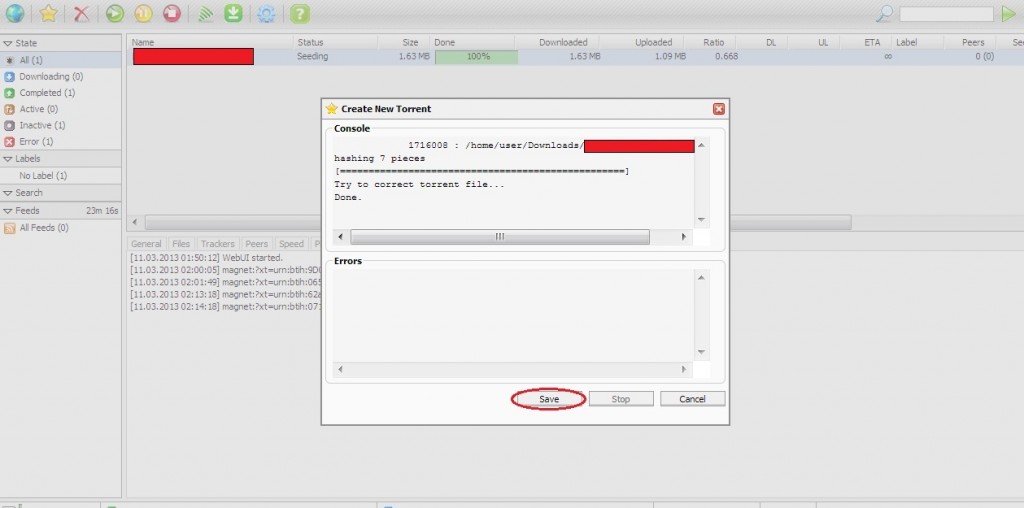
Photo by GitHub
Congratulations! You now have a .torrent file created from files hosted in your Seedbox. Go ahead and save it.
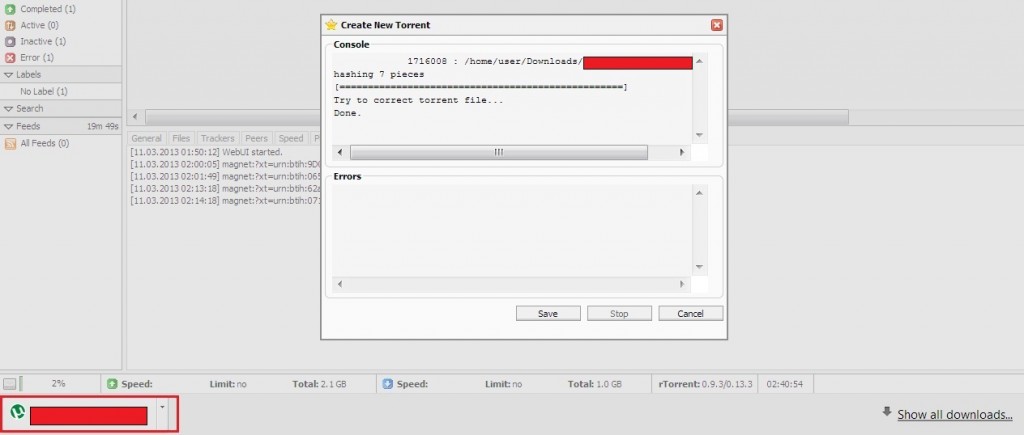
Photo by GitHub
Check our newer and updated ruTorrent guide to learn everything there is to learn about this fantastic torrent client.
Want to create and share torrents seamlessly?
Leverage RapidSeedbox’s high-speed seedbox for efficient torrent creation and sharing with ruTorrent. Enjoy exceptional upload speeds and unparalleled security for a smooth torrenting experience.
Educational Purpose Disclaimer: This material has been developed strictly for educational purposes. We at RapidSeedbox do not endorse or promote any activity involving copyright infringement or illegal activities related to torrenting. Always abide by the laws and regulations concerning copyrights in your jurisdiction.