In this article, we will show you how to create secure Plex media server connection and access it. The process it quick and easy so everyone can do it by themselves.
1) The first thing you need it to is to have Plex media server installed on your seedbox. You can download it here if you do not have: https://www.plex.tv/downloads/
2) The second thing you need to do is to connect to your Plex and sign in to your account. Save you username and password when the browser asks you to.
3) Check if you have the latest version of Plex media server if you do not update your version to the latest one thru Plex dashbord.
“Settings => General => Version”
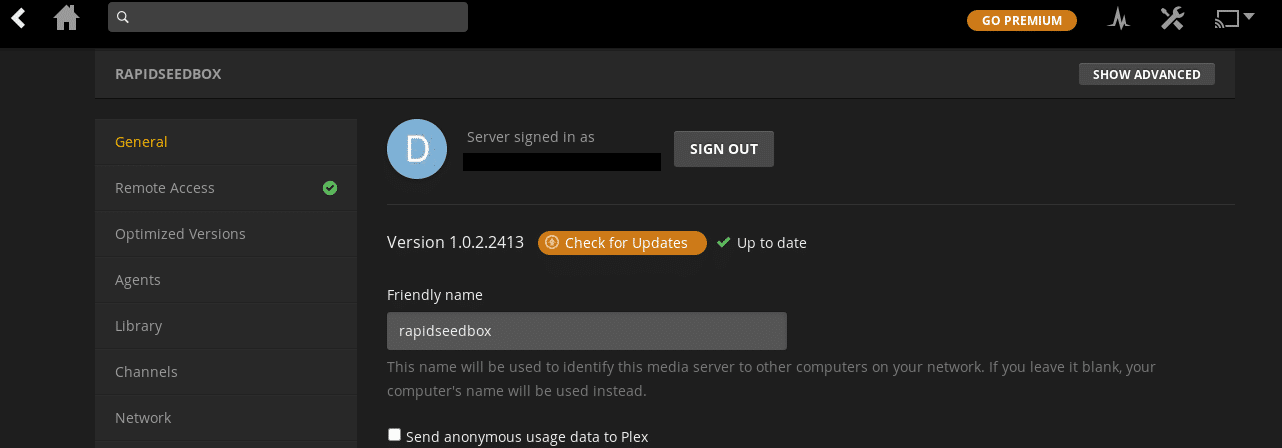
4) To enable secure connections go to “Settings => Network => and set Secure connections as “Preferred” “.
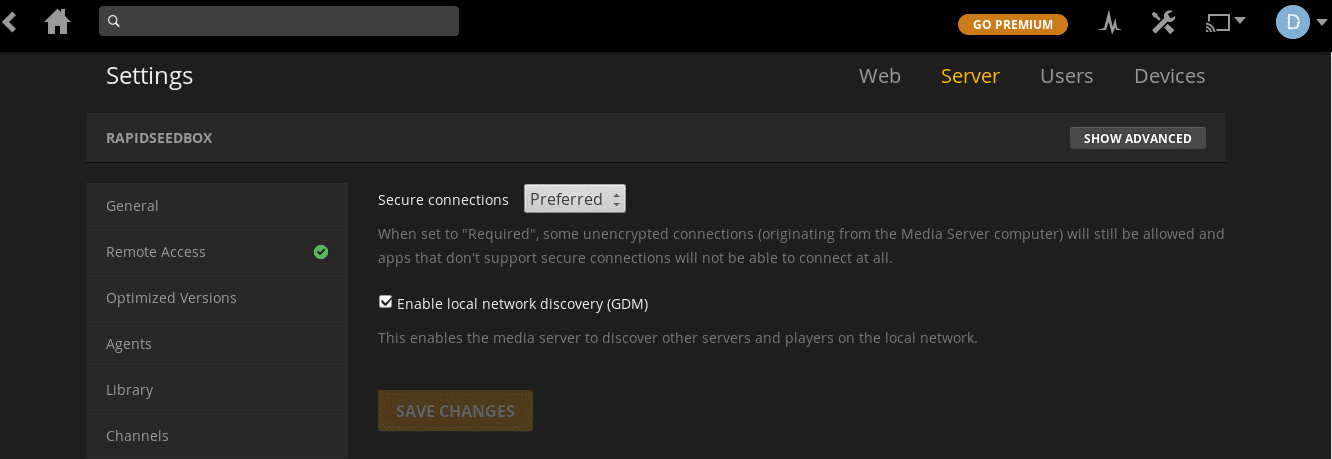
5) When you finish all that refresh your browser and do not access plex with your IP address like you were before ( xxxx.xxxx.xxxx.xxxx:32400/web ) because if you access it like that your connection will not be secure. So, you need to access your secure Plex with this link: https://app.plex.tv/web/app
Note: this will only work with If your account is associated only with secure servers, you’ll connect securely. If any of your associated servers don’t support secure connections, you’ll connect to http://app.plex.tv/web/app over regular HTTP
6) You will know if secure connections work if you see green locks in your address bar and beside your server name inside your secure Plex dashboard.
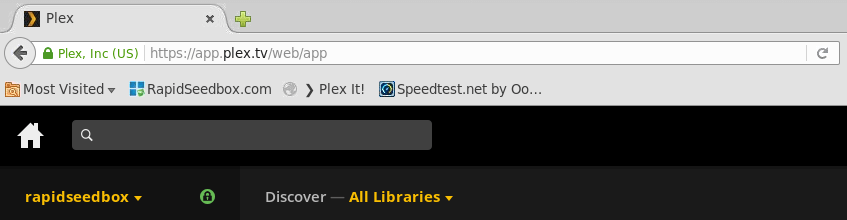
7) Also, you can check this link as a reference to all of the above steps: https://support.plex.tv/hc/en-us/articles/206225077
Thanks for the useful information!
You are welcome!
You are welcome!