Brave’s company team’s core mission is: “to safeguard your data, not take it—to close data loopholes, not open them.” In this Brave browser review, we’ll see if that’s what you get from the company.
Brave is an alternative web browser attempting to serve a niche of the new “privacy-aware” users. Everyday Brave looks for and identifies vulnerabilities and schemes created by Big Tech corporations and works to protect your privacy from such invasions.

In this definitive guide to Brave Browser (2024 review), we are taking a deep dive into Brave to understand what it is, how it works, what it does, and the characteristics that make it stand out. In this review, you’ll figure out if the Brave browser is for you or not. And if it is, you’ll learn how to make it work for you.
Table of Contents.
- What is Brave?
- Brave Browser’s Top Features.
- User Experience with Brave.
- Brave Privacy Evaluation.
- Brave vs other Browsers.
- The Brave FAQ
- Final Verdict.
What is Brave?
Brave Software is a company that develops Internet privacy tools, including a browser, search engine, wallet, and other features like VPN and firewall. The browser and the search engine are tools especially built to protect you from ads, trackers, scripts, or anything that puts your online privacy at risk.
What is Brave Web Browser?
The Brave Browser is a free, fast, and privacy-aligned web browser. It lets you navigate the web and run web apps like any standard web browser would do, with an exception. The Brave web browser was designed with a different purpose, to protect your privacy. According to Brave, Big Tech is making massive profits from our data and will show us what they want when they want to. So, Brave was born as a way to “courageously” fight against surveillance.
The Brave web browser was co-founded by Brendan Eich, the man behind JavaScript and co-founder of Mozilla Firefox, and Brian Bondy, formerly from Khan Academy and Mozilla. The Brave browser, according to Eich, was built as an attempt to end online surveillance capitalism.
It can quickly block third-party ads, trackers, fingerprinting, and crypto-mining attempts. By blocking all these trackers and ads, Brave can lower its latencies. So, it provides faster (3x) page loads and uses 3x less data than other browsers. Using fewer data also improves battery expectancy in mobile devices.
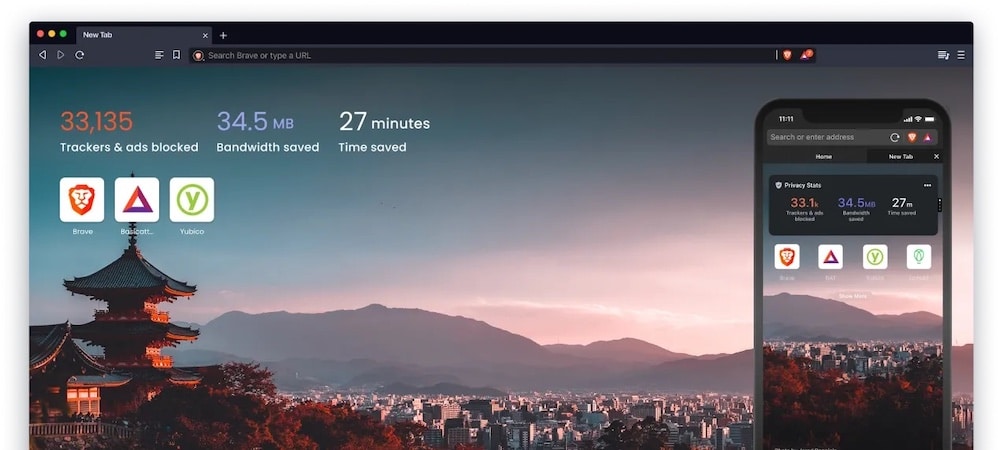
Brave Browser’s Product Details.
- Compatibility. The Brave Desktop web browser is available for Windows 64-bit, Windows 32-bit, macOS Intel, macOS ARM64, and Linux. The Brave Web Browser Mobile is supported by Android and iOS.
- Open-source. Brave is a free and open-source product. It is built on Chromium web core, the open-source browser project from Google. Chromium provides the backend technologies that power Chrome, Blink, and JavaScript engine. Their client code is released on Mozilla Public License 2.0. Refer to Brave’s release notes for more information.
- Who is Brave for? Brave is for anyone who is at risk in the open web. It is also for users who are tired of giving away their data to advertising technology intermediaries.
What problem does Brave solve?
The typical web browsers that we use today have access to a lot of our personal data; this includes browsing history, IP address, approximate location, type of device, Operating System, and more. Brave helps solve this problem by blocking ads, trackers, scripts, and more. The ultimate purpose is to maintain users’ anonymity and improve their privacy.
What is Brave’s User Growth?
Brave was born two years ago. According to a Nov 2019 Reddit post by Brendan Eich, the pre-1.0 Brave browser reached over 8.7 million monthly active users. Brave browser quickly rose, with over 36 million calculated users in August 2021, according to the graph below (Brave Passes 36 Million Monthly Active Users).
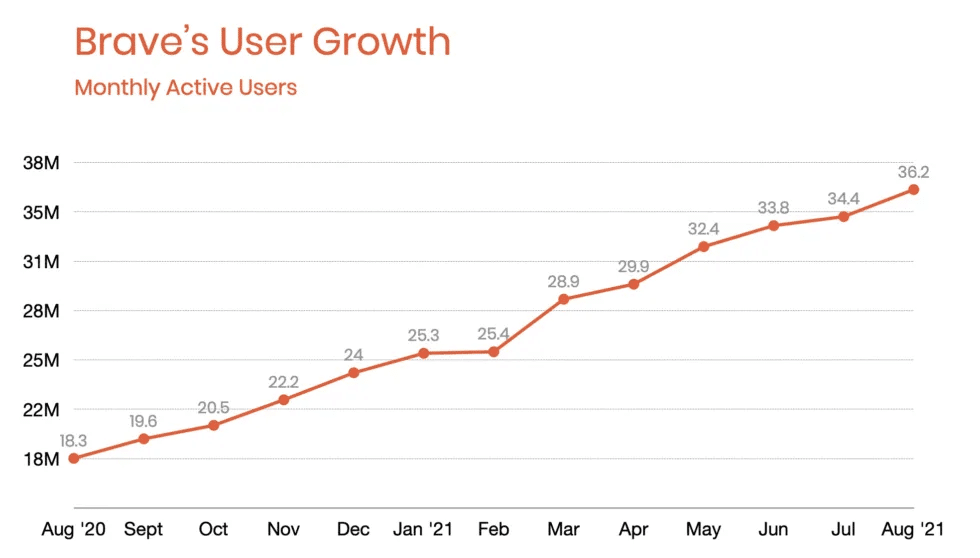
As of February 2020, Brave currently has over 50 million monthly active users, 15 million daily active users, and 1.3 million verified creators.
Brave Browser Top Features.
Below are the top features that make Brave a unique browser. Such features make Brave stand out. They may be a good reason to choose Brave as your default and favorite browser.
a. Brave Rewards.
Publishers and content creators rely on ads revenue to create content. The problem is that they sometimes use tracking and data collection (white-hat or black-hat) techniques to know who and how to target them. Brave came out with a solution known as Brave Rewards. With this solution, you can opt-in (or opt-out) to view private-preserving ads and earn (crypto) token rewards for your attention. You can later redeem those tokens or use them to tip content creators. Users are rewarded with BAT (Basic Attention Token).
b. Brave supports Blockchain technology.
Brave uses Solana Blockchain technology. It is also in the process of integrating with Bitcoin and other Blockchain technologies. You can see that Brave’s home screen comes out of the box with a secure Crypto Wallet.
c. Integrated with Brave Wallet.
Brave is considered a Crypto Browser. It integrates a browser-native crypto wallet and rewards users with BAT. The Brave web browser comes with easy access to the Brave Wallet— a self-custody wallet built into the secure Web3 Brave browser. You can track portfolio performance and interact with Web3 DApps. In addition, you can also trade, invest, and more with DeFi. You can do all this right from the web browser.
d. Import capabilities.
Quickly import your current browser’s autofill data, bookmarks, favorites, extensions, history, and even passwords. You can import data from another browser, from a previous Brave profile, or import/export Brave from and to an HTML file.
e. Built-in Playlist.
Add multimedia (audio and video) from different sources right into your Brave Browser’s playlist. You can play almost any media from the playlist while online or offline. You can add media or streams from YouTube, Twitch, Vimeo, Soundcloud, etc. Note that the Brave Playlist option is only available for iOS.
f. Free video conferencing.
The Brave browser comes with Brave Talk, a free video-conferencing app built in the browser. Brave Talk does not track or collect data during a call. With this feature, you can initiate calls, watch a stream with a group, or even live stream to Youtube. Brave Talk is free for one-on-one video calls (if Rewards is enabled); for more users and features, you’ll have to upgrade to Brave Talk Premium.
g. Integrated privacy features.
One of the core values of Brave is that it allows you to browse without giving away your privacy. The browser is built-in with ad-blocks and tracker-block technology. By default, it blocks tracking, ads, and scripts, but can be configured to do a lot more. The Brave browser uses tracking-protection filter lists from the EasyList and EasyPrivacy projects and Brave’s own generated lists. In addition, Brave also provides fingerprint randomization, third-party storage blocks, upgrades insecure requests to HTTPS, and more.
h. Download torrents.
Brave browser is one of the only web browsers that let you download torrents without third-party software. But still, it doesn’t do it alone. The browser is powered by WebTorrent, a torrent client for the web browser that allows you to download torrents right from the web browser without a torrent client. Just find a magnet link, and Brave will instantly start to download it. Bear in mind that the Brave browser does not protect your identity while torrenting. The torrent swarm will still know your IP address, and the ISP will know you are using BitTorrent traffic. You can always improve your torrenting experience, increase speed, storage, and privacy using a seedbox.
i. Private window with Tor.
Brave offers, right out-of-the-box, a truly “Incognito” browser window powered by Tor. With this Brave Private window in Tor mode, you will be able to fully anonymize your network routing. Tor (The Onion Routing) project, which includes a wide network and browser, provides multi-layer encryption for maximum browsing privacy. It uses more than 6000 relays and close to 2500 bridges worldwide to create randomized paths for your traffic.
User Experience with Brave: The Entire Journey.
Like any other web browser, Brave is free, easy to use, and install. In this section, we will review the user experience. We will go through the downloading and installation process. We will also check the UI dashboard, the user profiles, and the Brave wallets.
Downloading and Installing Brave browser.
- Download Brave from its official website.
- Select the kind of processor (chip) that your computer uses. On Mac) go to “About this Mac” and find the kind of “processor” your computer is using. For your Windows 10, go to Settings > System > About.
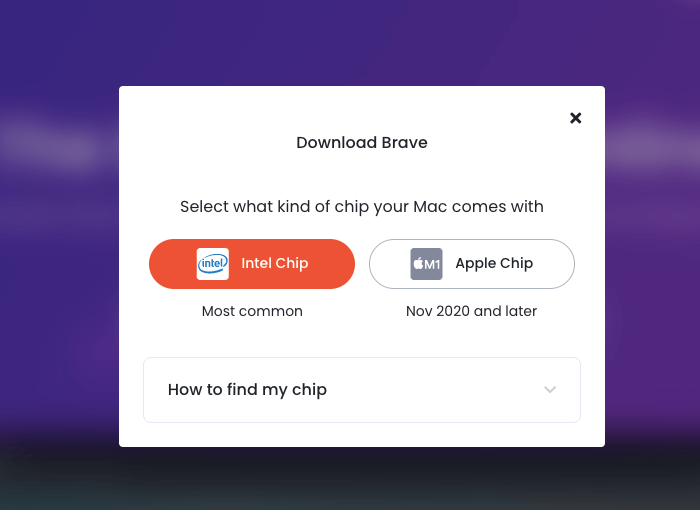
- Once downloaded, go ahead and install Brave Browser on your computer.
- You may receive the following message from your computer security systems. For macOS, go ahead and click on “Open.” For Windows, allow Windows Security to add the exception for the program.
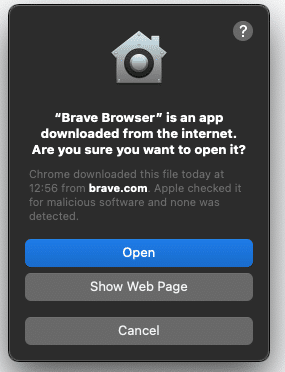
- Brave will send you a message so you can set it up as your default browser. Click on Start Brave and leave the option by default if you want to have Brave as your default browser.
- If you are using another browser and are just testing Brave, uncheck this option “Set Brave as the default browser.”
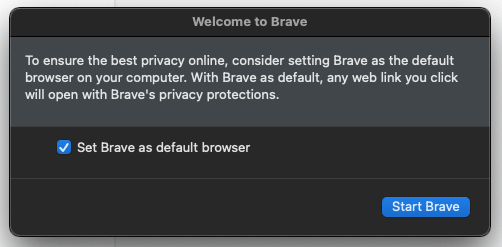
- Initial, you’ll see an alert notification on the top menu, next to the search bar. This notification is simply Brave showing you its Reward feature. If you want to learn more, click on “take a quick tour” or “Start using Brave Rewards.”

Using the web browser interface.
- The Brave user interface comes with a dashboard that shows you metrics related to the number of trackers and ads blocked, bandwidth saved, and “time saved. This dashboard also shows you the Brave Rewards and its metics.
- As you might notice from the screenshot below, Brave uses beautiful rotating pictures as background.

- Right from the Brave web browser, you can also access your bookmarks instantly, access your favorite sites, your Brave Wallet, Brave News, Rewards, VPN, Tor, and more.
Importing capabilities.
If you didn’t import bookmarks and settings initially, you can always go back to Brave and import them. To do this, go to Brave > “Import bookmarks and settings”> Get Started > select your default or preferred browser to get the data from.

Using Brave with other users.
Brave comes with two features that help you share Brave browser with other users, “Create a New Profile” and ”Open Guest window.”
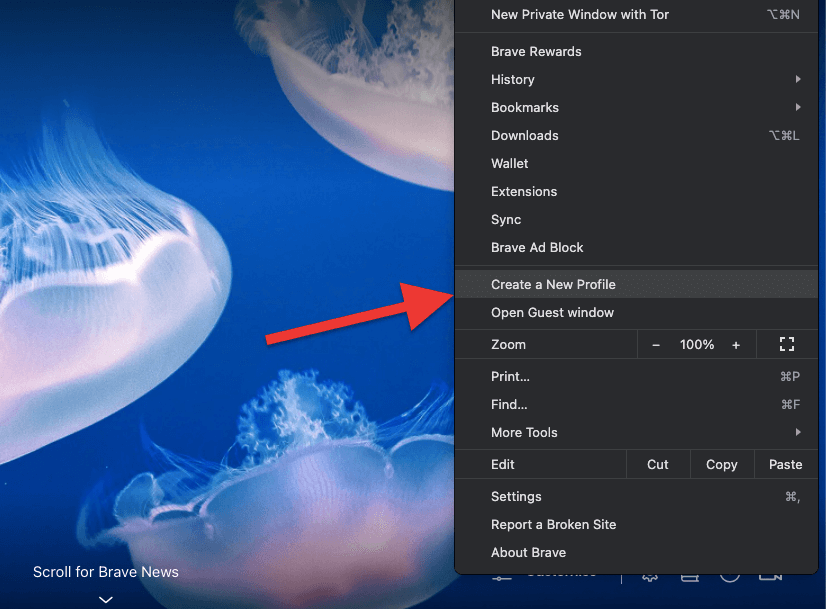
- Brave Profiles: Create profiles for family, friends, or co-workers, to separate each user’s activity. You can customize a Brave profile with name, label, color. These profiles let you separate all your Internet activity from others.
- Guest window: This Brave window lets you browse the Internet with total privacy. It is designed for guests, so Brave will not remember any activity or record cookies, form, or site data.
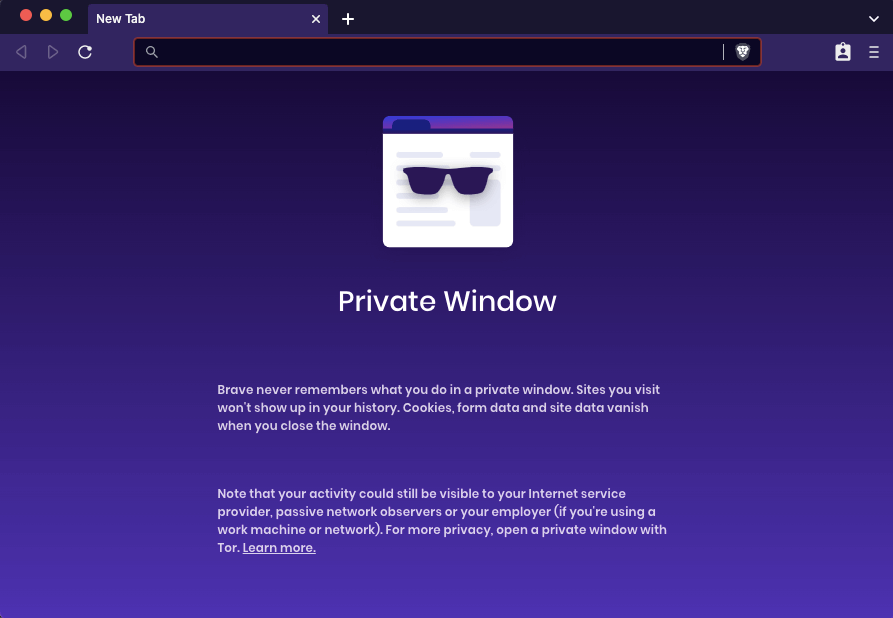
Using your Brave Wallet
As mentioned before, Brave integrates a browser-native (self-custody) crypto wallet. With this Wallet, you can track, store, manage, and grow your Crypto portfolio. The Brave Wallet also lets you interact with Web3 DApps (Distributed Applications built with Ethereum Blockchain). Another advantage of having your Wallet nearby is that you can trade, buy, send, swap, or track recent transactions right from the web browser.

The Wallet is protected from inactivity. If you are inactive or logged out, you’ll need to enter the password to unlock your wallet.
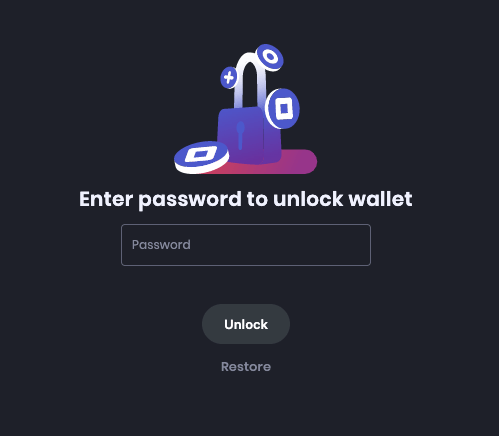
Brave Privacy Evaluation
In this section, we’ll review a few parameters of Brave, including its privacy, performance, and user experience.
Privacy.
Brave is one of the most private web browsers out there. It doesn’t store, sells, or even see your browsing history. With Brave, your data remains on your device until you remove it.
You can view and tweak your privacy settings for every website you visit or throughout the entire browser. To change privacy settings in Brave, go to Settings > Security and privacy.

In this Security and Privacy settings screen, you’ll find options (enabled or disabled), including:
- “Auto-complete searches and URLs.” By default, Brave disables this option. With this on, the browser would send cookies and searches from the address bar (and search) to your search engine.
- WebRTC. Another critical feature for security and privacy is WebRTC. WebRTC natively downloads binary resources over HTTP. This option opens the protocol to MITM (Man In The Middle) attacks. Brave leaves WebRTC open by default. Unless you are using a Tor tab, WebRTC will enumerate all your interfaces and bind them to discover public interfaces.
- Use Google services for push messaging. By default, Brave disables this option so that Google won’t send messages containing personal data to external servers. You can always enable it if you like to receive notifications.
In addition, Brave gives you complete flexibility on how you want to treat browsing data, cookies, site data, security, and site and shield settings. For instance, Brave is one of the only web browsers that allows different ways on how you want to clear your browsing data. With Brave, you can remove browsing data with basic settings, advanced (including passwords, hosted data, etc.), or always clear your data on exit.

Browse with Tor.
The Tor project encompasses the Onion routing, Tor network, and the Tor browser. So that means you can choose to route your web browser traffic through the Tor network without needing the Tor Browser and with third-party web browsers or extensions.
The Brave browser lets you access the Internet (including the Deep Web) with total anonymity by redirecting your traffic through a (Tor) network of random peers (or proxies).
- To browse the Deep Web via Brave Browser using Tor: go to Settings > New Private Window with Tor.
- By default, Brave over Tor uses the DuckDuckGo search engine, which does not track your search history. But you can use other search engines, like Brave, Google, Bing, etc.

To learn more about this topic, check our newer post, “Is Tor Browser safe?“
Testing Brave’s privacy.
I used Google Chrome as a comparison benchmark. To ensure a fair test, I left default browser configurations, logged into my social media, and browsed the Internet for a while.
Some tools online allow you to test the privacy level given by your web browser.
I used Experte’s Browser Privacy Check to evaluate the privacy level of the browser. This web service evaluates the traces of your browsing activities that your browser leaves behind. Websites and advertisements generally can access this data and build a profile.
Testing Connections.
Out of the box, Brave blocked six “cross-site trackers and other creepy things”. Plus, the Brave Browser did not give away my connection and location information (IP, ISP, DNS, etc.). Chrome, on the other hand, did give away connection information.

Both browsers (Chrome and Brave), by default, accept ads. But a significant difference is that Brave disables tracking, while Google Chrome does not. When it comes to knowing which social media you are logged into, both browsers give the same information.

Both Brave (on the right) and Chrome (on the left) give away hardware and software fingerprints, including battery level, CPU, GPU, OS, engine, browser, browser version, etc.

The Auto-fill test.
Once I imported all my information from my standard browser, including bookmarks, history, auto-fill, etc, into Brave, I tested the auto-fill functionality with two websites: https://fill.dev/form/credit-card-simple and Amazon.com.
By default, Brave and Google auto-fill information.
- The Brave web browser auto-filled the credit card information and names
- The browser also auto-filled the Amazon log in.
- By providing a state/region from the dropdown menu, the auto-fill gave the full address to the website.

Browser Capabilities Test.
I ran Privacy Analyzer from privacy.net to get a different opinion.
Test number four, “Browser Capabilities Test,” checks for all browser capabilities and features such as JavaScript, iFrames, ActiveX, and Flash. Such capabilities might allow code to be executed on your browser. Brave, by default, does not allow any of these capabilities or scripts.
Google Chrome (as shown on the right) gave away certain information on capabilities enabled, such as WebRTC status, Javascript, iFrames, etc.

The Differences of Brave and Other Browsers.
Trying to compare web browsers is like trying to compare apples to apples. There is no absolute answer to which browser is better; all answers are pretty relative. Users prefer one browser over the other for many reasons.
Although Brave came into the market with the promise of stopping online surveillance, in reality, all browsers provide options to protect your privacy, either via enabling built-in settings or through compatible extensions. If the browser is not protecting you, you can always use third-party software, including proxies, VPNs, firewalls, antivirus, etc.
What characteristics can be compared?
- Browsers can be compared to each other based on performance. How many resources do they use for memory, CPU, and battery?
- They can also be compared based on their speed the time it takes to load a page.
Brave vs. other browsers.
- A memory test between Brave and other popular browsers was documented on the Desktop benchmark from Brave. According to this report, Brave uses less memory when compared to other browsers. Since Brave comes with all those accessories that block ads and trackers, it uses slightly more memory than other browsers when no websites are open. But as soon as a user starts to open websites and the Brave shields start to do their work, the memory utilization is much lower compared to other browsers. Brave has 40% to 47% of memory reduction compared with Chrome and Firefox, as highlighted in the report.
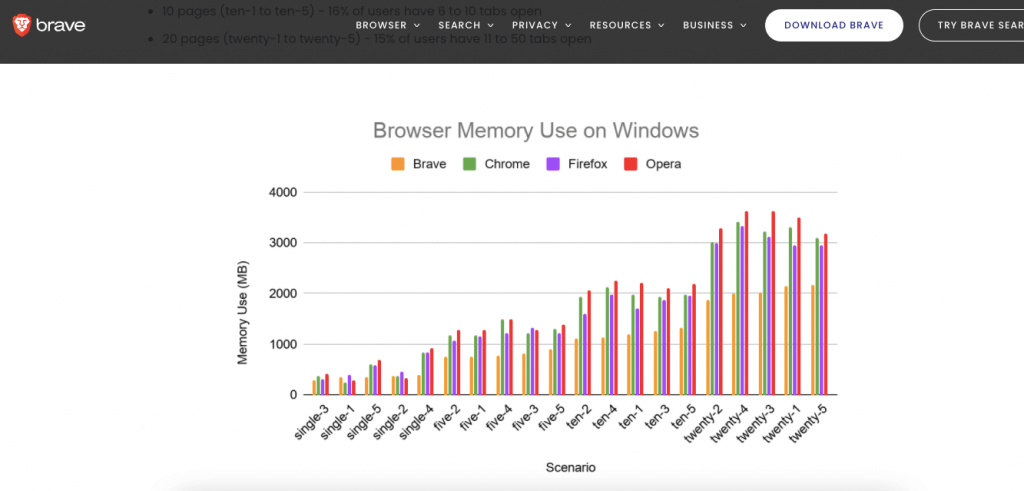
Brave vs. Google Chrome.
The Brave web browser stands out as one of the best contenders in privacy protection. Due to blocking trackers and scripts, Brave can also improve its speed. This effort does improve website loading times better than Google Chrome.
Although both browsers are based on Chromium, Brave is based on open-source, while Chrome adds multiple proprietary elements. This makes both browsers’ UI (due to design policies) look alike. Although you can expect higher transparency due to Brave’s open code (MPL), Chrome (being proprietary) is generally much faster when it comes to patching. Another thing to consider is that Google Chrome offers a better sync experience with multiple devices. It is easier and faster to sync your data with multiple devices. Configuring sync browser data with other devices in Brave is a bit more inconvenient, as you’ll need to access one of the original devices where Brave is. Although this sacrifices user experience, it improves security (as data is not stored in the cloud) with Brave.
App Responsiveness.
Regarding the web browser’s web app responsiveness, I ran Speedometer by Browserbench. This test measures the responsiveness of web applications, using demo web applications to simulate user actions. This test can be used to evaluate the performance of the JavaScript framework.
The result? Chrome ran more runs/per minute. Chrome resulted in 29.2 runs/minute, while Brave got 17.0 runs/minute.

Brave vs. Mozilla Firefox.
Mozilla Firefox is one of the long-time favorite web browsers due to being open source and one of the first browsers created with a degree of privacy and security. Brave is based on Chromium, the same open-source browser project that backs up Chrome. Brave is likely the only Chromium-based open-source software due to being under the MPL (Mozilla Private License), the same used by Firefox.
When it comes to performance, Brave aggressively blocks ads, trackers, and scripts, which affects system resource utilization. Firefox, on the other hand, does not block ads or trackers by default, making it less resource-hungry. However, as soon as you start demanding more on the browser, Brave outperforms Firefox because it is blocking resource-consuming and unnecessary ads and trackers.
Another noticeable difference is that Firefox is not supported by many extensions or is highly compatible with every website and web service. Fortunately, Brave has more compatibility with extensions, web services, and sites.
App Responsiveness.
I ran Speedometer by Browserbench— a test that measures the responsiveness of web applications, using demo web applications to simulate user actions…
The result? Firefox ran more runs/minute. Firefox resulted in 52.1 runs/minute, while Brave got 17.0 runs/minute.

Brave FAQ.
- How to download torrents in Brave Browser? You can download torrents from Brave Browser without installing any third-party software. The browser is powered by WebTorrent, a web app that allows you to download torrents right from the web browser itself. Brave browser does not provide anonymity while downloading torrents. So, you can use a seedbox to continually improve your torrenting experience and increase speed, storage, and privacy.
- Is Brave browser safe? Yes, Brave is safe to use. Brave is based on Chromium, the core, the open-source browser project from Google. Chromium establishes specific standards and regulations that ensure browsers are safe to use, that includes Brave.
- Is the Brave Wallet Safe? Brave Wallet is a self-custody wallet built into the secure Web3 Brave browser. The Brave Wallet (built-in browser) provides secure and reliable storage for your tokens within the device.
- Is the Brave Browser better than Chrome? The answer to this question is more relative than absolute. Better depends on the user experience, privacy, security, and performance that a user might be looking for. Generally, Chrome stands out better in user experience, but Brave is better for privacy protection.
- Is Brave browser free? Yes, the Brave browser is free and open-source.
Final Verdict.
One of the biggest reasons for Brave’s traction and wide acceptance is likely to be due to its solid built-in privacy protection (plus other cool features such as the Wallet, Rewards, and browse with Tor). Brave was born as a way to “courageously” fight against online surveillance capitalism. And now, it helps close to 50 million monthly active users protect against ads, hackers, and Big Tech.
Brave can do anything to attempt to protect your privacy, from blocking ads, trackers, and scripts, to detecting Malware and integrating Tor, VPN, and firewall— and that is just the tip of the iceberg.
So, is Brave worth it?
For those privacy enthusiasts, Brave is really the best choice for web browsers!
0Comments