Web development is a rather strange thing today. We have programmers and other experts, and even individuals are debugging their websites and apps. That has led to an explosion of debugging tools like Charles Proxy.
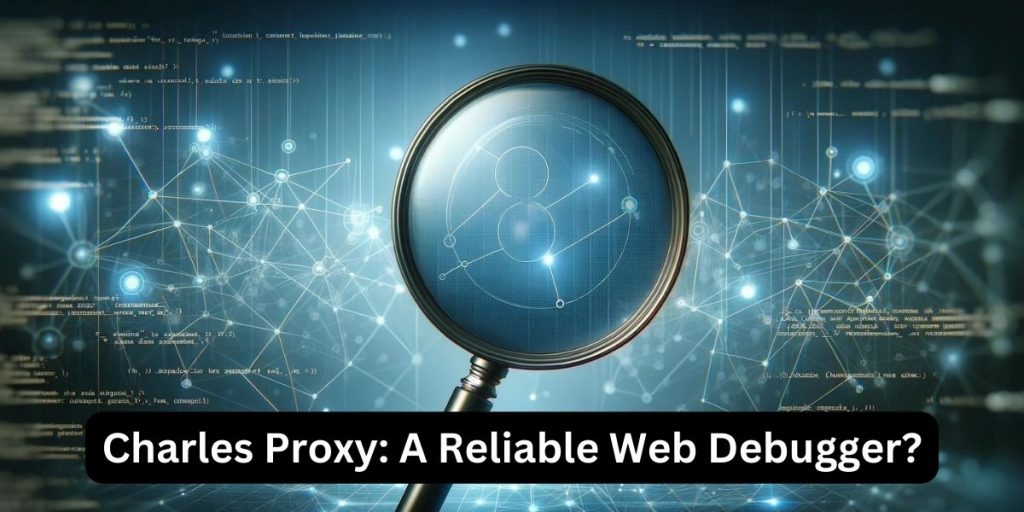
Table of Contents
- What is Charles Proxy?
- How to Use Charles Proxy: A Step-by-Step Guide
- Pros and Cons
- Plans and Pricing
- Other Debugging Tools to Consider
- Final Thoughts and Resources
1. What is Charles Proxy?
Charles Web Debugging Proxy is a powerful tool to monitor all web traffic between your device and the Internet. Since that’s quite a mouthful, many users refer to it simply as Charles Proxy.
The name comes about since Charles must function as a proxy to provide you with traffic data. As it monitors requests and responses, Charles Proxy can help you to see if any faults exist.
Key Features Explained
Don’t be fooled by the simple explanation that defines what Charles Proxy does. The tool comes fully equipped with powerful features that any developer would love. Here are some of the highlights:
- HTTP and HTTPS Traffic Monitoring: Provides a clear and detailed view of every request and response. That includes headers, cookies, and body content.
- SSL Proxying: Allows for the decryption of SSL-encrypted traffic. This means you can inspect the contents of secure HTTPS sessions as if they were plain text.
- Bandwidth Throttling: It lets you simulate slower internet connections, including 3G, 4G, and Edge. This enables application performance and behavior testing under various conditions.
- Breakpoints: Helps intercept requests or responses before they reach the server or client. That means you can modify the request or response data on the fly.
- AJAX and JSON Debugging: You get some excellent tools for debugging these technologies. Supports viewing JSON, XML, and other response formats.
- Mobile Traffic Debugging: What’s not mobile nowadays? Charles Proxy can even capture traffic from mobile devices.
- Repeating Requests and Advanced Replay: Reissue requests to test changes or debug issues without repeating steps. You save lots of time and effort while debugging.
Tip: Charles Proxy can also help with port forwarding if you want to forward data to a remote host like your Seedbox.
Who Should Use Charles Proxy?
Charles Proxy is suitable for a broad user base thanks to its versatility. After all, even many individuals build web apps and need testing tools today. Some user categories that may find it helpful include:
- Web Developers and Frontend Engineers
- Mobile App Developers
- QA Engineers and Testers
- Security Professionals
- Network and System Administrators
- API Developers
2. How to Use Charles Proxy: A Step-by-Step Guide
Although Charles Proxy can be simple to understand and use, that mainly applies to seasoned developers. As for the rest of us, a basic walkthrough will always come in handy. Here’s a simple tutorial that will get you through the basics.
Setting Up Charles Proxy
- Installation: Download Charles Proxy from its official website and install it on your system. It is available for Windows, macOS, and Linux platforms.
- Configuration: The best part about Charles Proxy is that there’s no initial configuration. It’s ready to go, but ensure you click “allow” if a message from your firewall pops up. If not, manually opening port 8888 on your firewall is required.
- SSL Proxying: To decrypt HTTPS traffic, go to Proxy > SSL Proxying Settings and add the domain names you want to monitor.
How to Monitor Traffic
- Viewing Sessions: All web traffic flows through Charles Proxy. The main interface displays a list of accessed URLs. Click one of them to show detailed information. You’ll be able to see the request and response, including headers, cookies, and body content.
- Filtering Traffic: Use the filter feature to narrow down the traffic you’re interested in. Charles Proxy excludes irrelevant data. That makes focusing on specific requests or responses easier.
Manipulating Requests and Responses
- Breakpoints: Charles’s Breakpoints feature lets you pause the request or response process to modify data. To use it, right-click on a specific URL and select Breakpoints. When the request or response hits, Charles will pause, allowing you to edit the content before proceeding.
- Rewriting Tool: The Rewrite tool enables you to create rules that automatically modify requests or responses according to specified criteria. This is useful for testing different inputs without changing the code.
Simulating Network Conditions
To understand how your application behaves under different network speeds, use Charles’s Throttling feature. This simulates various internet speeds, helping you optimize performance across other conditions.
Access this setting by clicking on Proxy > Throttle Settings. You can then enable throttling and set the specific bandwidth you wish to use for the test.
Debugging Mobile Applications
- Mobile Device Setup: Configure your mobile device to use the same network as your computer. Next, set Charles as its proxy server. This involves entering your computer’s IP address and Charles’s port (8888) in the device’s WiFi settings.
- SSL Configuration: You must install the Root Certificate on your device for SSL Proxying with mobile apps. Go to Help > SSL Proxying > Install Charles Root Certificate to install the SSL certificate.
Note: This information is accurate as of app 4.6.5 (Charles 5 Public Beta 13 is now available for testing)
3. Pros and Cons
Not everything is peachy with Charles. For example, the interface might look like something from an oldies film for the regular Joe on the street. Regardless of the tool or app, there are always advantages and disadvantages.
Pros of Charles Proxy
- Easier to identify and diagnose issues with web apps.
- Provides a clear view of encrypted communications.
- Enables testing under different network conditions.
- Simple user interface.
- Available on Windows, macOS, and Linux.
Cons of Charles Proxy
- Challenging learning curve for beginners.
- Costs $50 per license.
- Can have a significant impact on system performance.
- Limited automation.
4. Plans and Pricing
There’s good and bad news regarding the cost of Charles Proxy. The good news is that they offer a 30-day free trial. No credit card or other payment information is necessary. All you have to do is download, install, and use Charles Proxy.
The bad news is that the free trial version is only usable for 30 minutes. After that, you’ll need to re-launch the app. Each time the trial launches, there is a 10-second delay before you can use the app.
Even worse is that a paid license costs $50, irrespective of whether you’re an individual or a company. There’s no reduction in price unless you purchase five or more licenses. Discounts then start at 20%. As you buy more, you get more significant discounts, to a maximum of 40%.
5. Other Debugging Tools to Consider
While powerful and handy, Charles Proxy isn’t your only option. There are many monitoring and debugging tools available. They may not work precisely the same way, but you get the general idea.
Here are some alternatives to consider:
- Wireshark: A big name in the field, Wireshark is mainly a network protocol analyzer. It is helpful for deep packet analysis and can handle hundreds of protocols.
- Fiddler: A free web debugging proxy tool, Fiddler can inspect HTTP traffic, set breakpoints, and modify incoming or outgoing data. You can debug traffic from virtually any application.
- Postman: Primarily known as an API development tool, Postman also includes features for debugging and testing web services. The downside is that it does capture traffic like Charles Proxy.
- Burp Suite: This comes as an entire tool suite. It’s mainly for the security testing of web applications. However, you can also use it as a web proxy for traffic monitoring.
- Mitmproxy: An open-source proxy tool. Mitmproxy lets you inspect, modify, and replay HTTP and HTTPS traffic. It’s console-based and, thus, light on system resources.
6. Final Thoughts and Resources
Charles Proxy doesn’t exactly offer a stunning array of features. However, it’s more than enough for web and mobile application development. This streamlined design means that even novices can (with some work) make it a usable tool.
Nevertheless, the price can be a considerable barrier to what it offers. It’s rare to see simple tools cost so much. Unless you need it regularly, that $50 could be well-spent elsewhere.
Need a Proxy for Digital Privacy Instead?
Why put your digital identity and data at risk in these turbulent times? Use a proxy server and prevent websites and data brokers from profiting off your data.
————
Resources:
- Černý, Tomáš, and Michael J. Donahoo. “A Tool for Evaluation and Optimization of Web Application Performance.”
- Elrom, Elad, and Elad Elrom. “Debug and profile your React app.”
- Burg, Brian, et al. “Interactive record/replay for web application debugging.”
- Layman, Lucas, et al. “Debugging revisited: Toward understanding the debugging needs of contemporary software developers.”

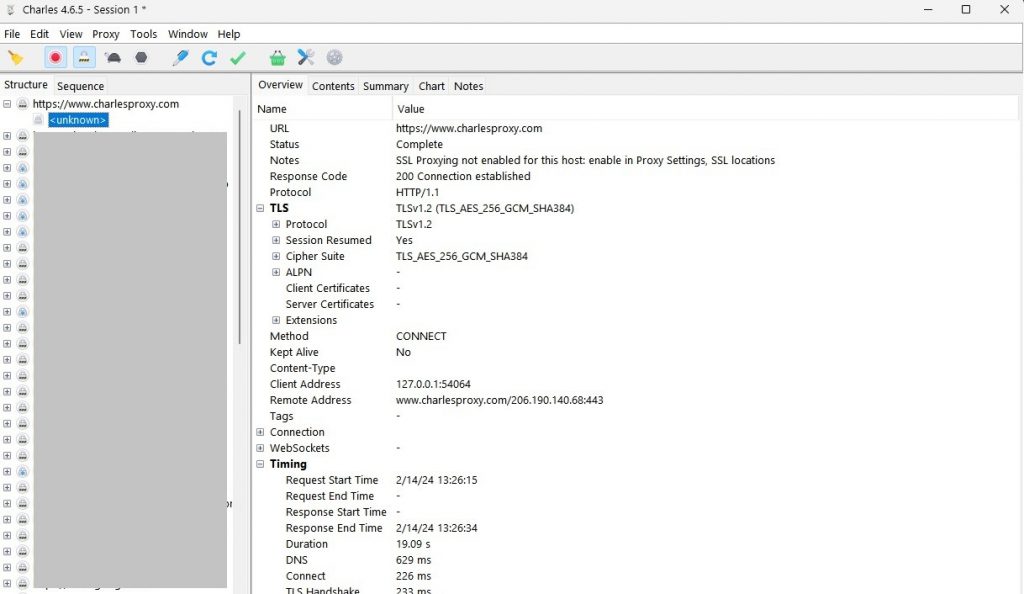
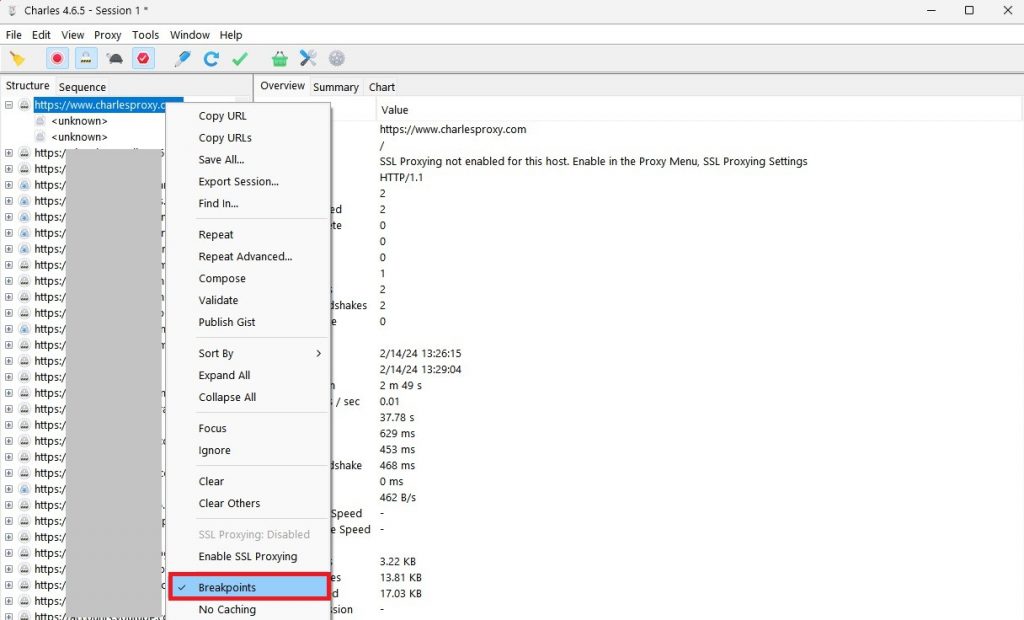
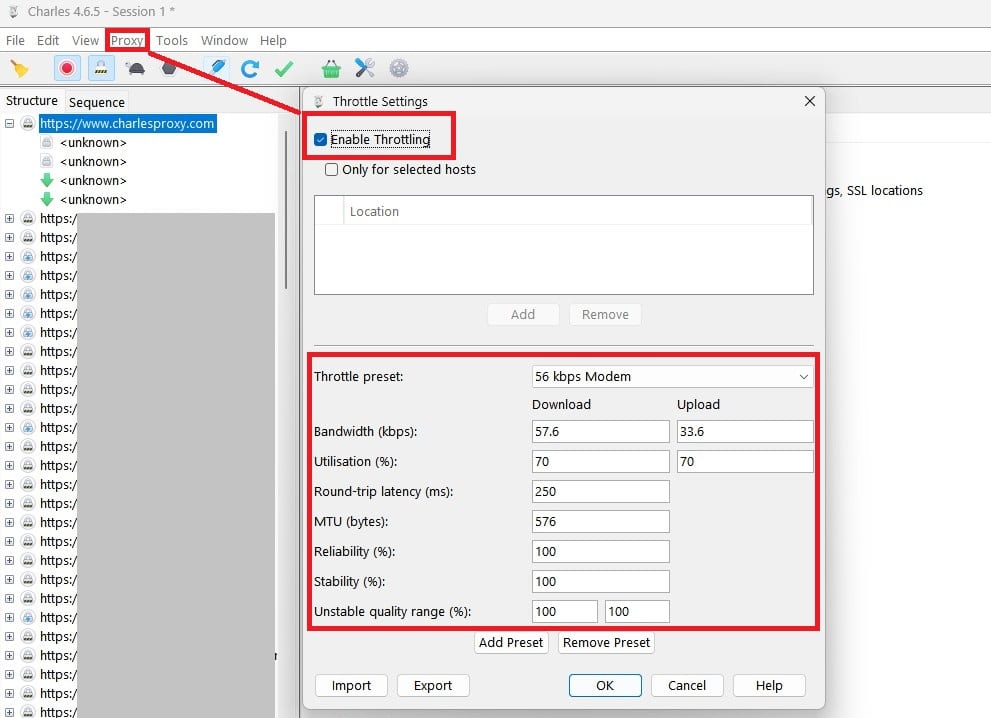
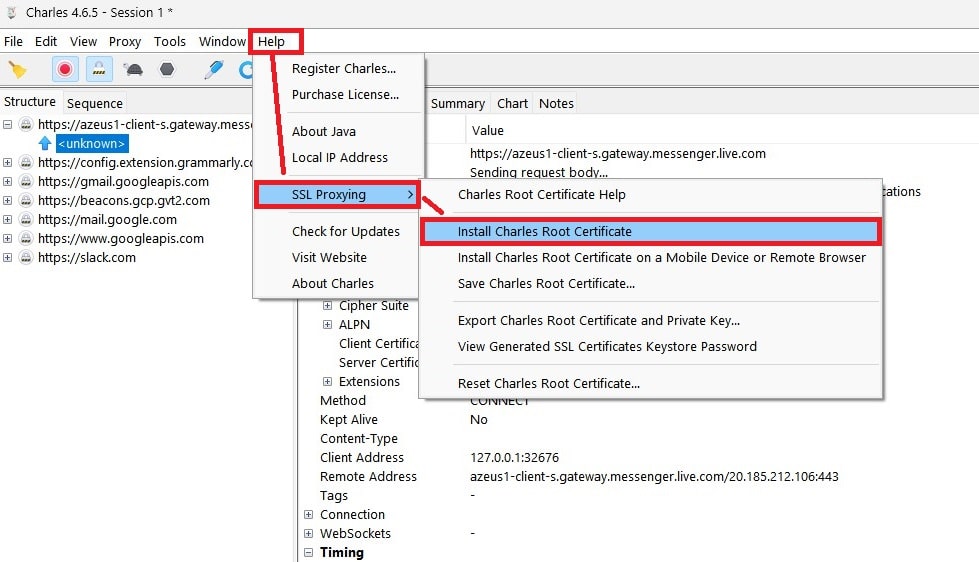
0Comments