Audio Version (Press Play & Scroll Seamlessly Through the Article ▶️🎶)
If you’ve worked in network management as long as I have, no doubt you’ve seen the term DHCP lease time. Although it’s extremely important to maintain a stable and efficient network, it is often overlooked.
As a seasoned technology expert and writer, I’ve encountered and resolved numerous network issues where it played a central role.
That’s why, to help you, I’ll share why it’s important and give you some practical advice for configuration.
Table of Contents.
- DHCP Lease Time – TL:DR version
- What is DHCP Lease Time?
- Why does it Matter?
- How to Set Your DHCP Lease Time
- DHCPv4: How to Set Up DHCP Lease Time for IPv4 Networks
- DHCPv6: Setting up DHCP Lease Time in IPv6 Environments
- Advanced DHCP Features You Need to Know
- How to Troubleshoot Issues
- Frequently Asked Questions
- Final Words
However, before we jump into the details of DHCP lease time, here’s what you need to know if you are looking for a quick answer.
1. DHCP Lease Time – TL:DR version
If you don’t want to read the entire article, here’s a summary:
- The optimal DHCP lease time settings depend on network size, device turnover, and specific requirements. For home networks, 24 hours is a suitable option, while for small businesses, a shorter lease time (read: a few hours) is better.
- Regular review and adjustment of DHCP lease time are essential for efficient network operation.
- Staying updated with the best practices is crucial for effective DHCP management.
This is pretty much all you need to know if you are looking for a short answer. If you are curious about DHCP’s inner workings and optimal settings, continue reading.
2. What is DHCP Lease Time?
The Dynamic Host Configuration Protocol (DHCP), is the foundation of network address allocation, dynamically assigning IP addresses to devices.
DHCP lease time refers to the duration for which a device is allocated an IP address before it needs renewal. It ensures an efficient management of IP addresses.
3. Why does it Matter?
A well-configured DHCP lease time can make or break your network stability and address flexibility. An excessively short lease time might lead to frequent disconnections, disrupting network activities.
On the other hand, an overly long lease time could lead to inefficient IP address utilization, especially in networks with a high turnover of devices.
4. How to Set Your DHCP Lease Time
Setting the DHCP lease time is quite straightforward, but if you don’t know how to do it, here it is:
- Access your router settings -> The first step involves accessing your router’s administrative interface. This is typically done by entering the router’s IP address in a web browser. It’s important to have the login credentials at hand, usually found in the router’s manual or provided by your ISP. Keep in mind that some modern routers and DHCP servers offer advanced features like dynamic lease time allocation based on device type or network load.
- Find the DHCP settings -> Once logged in, navigate to the DHCP settings. This section is often found under network settings or similar categories. The interface varies by router model, but the DHCP settings are generally clearly marked.
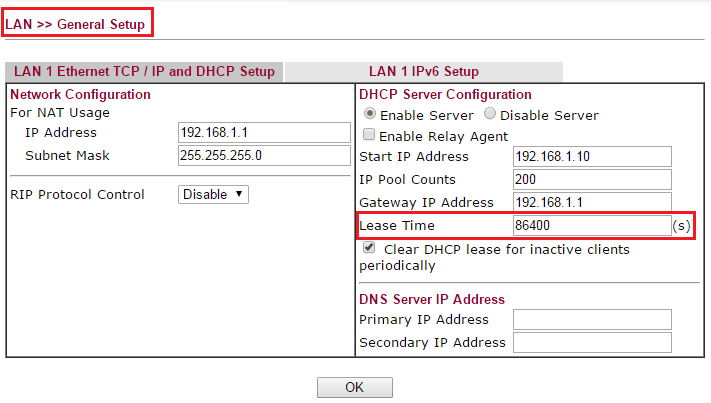
- Adjust the DHCP lease time -> In the DHCP settings, look for the option to set the Lease Time. This is usually presented in seconds, minutes, or hours. When setting this, consider your network’s needs:
- For a home network, a longer lease time (often 24 hours or more) is typically suitable, as the number of devices and the frequency of new devices connecting are relatively low.
- For business or public networks, a shorter lease time is usually more suitable, especially if the network experiences a high turnover of devices.
- Test and monitor -> After adjusting the lease time, monitor the network for any connectivity issues. It’s crucial to test the impact of the new settings to ensure they are beneficial, and most importantly – working for your specific network environment.
- Update when necessary -> Your network requirements can (and most likely will) change over time, so it’s important to regularly review and adjust the DHCP lease time when needed.
5. DHCPv4: How to Set Up DHCP Lease Time for IPv4 Networks
IPv4, the fourth version of the Internet Protocol, is still widely used despite the (slow but) growing adoption of IPv6. This is what you need to manage DHCP lease time in IPv4 networks.
With the limited number of available IPv4 addresses, efficient management through DHCP is essential. The lease time plays a significant role in how these addresses are allocated and recycled.
In reality, for IPv4 networks, it’s best to set a lease time that reflects the usage patterns of the network. For instance, in a network with a stable set of devices, a longer lease time can reduce overhead and maintain consistent connectivity.
However, if you expect a high turnaround of devices, it’s a good rule of thumb to use a shorter lease time.
See, DHCPv6 guide, to learn the differences with DHCPv4.
Best Practices for IPv4 Lease Time:
If you are still managing an IPv4 network (like most of us), here are some things you should keep in mind:
- Assess your network size and device turnover -> For smaller networks with stable device connections, a longer DHCP lease time (like 24 hours or more) can be set to reduce the administrative overhead and network traffic.
- Consider your network’s dynamics -> Contrary to the above, networks with high user turnover, such as public Wi-Fi networks, can benefit from shorter lease times to ensure available addresses for new devices.
- Stability and flexibility -> Aim to find the key to the balance that maintains network stability without leading to address exhaustion. This might involve setting different lease times for different scopes or pools within the DHCP server.
- Monitor and adjust the lease time -> I will not get tired of repeating this, but monitor your network performance and IP address use regularly. If you spot issues like IP address exhaustion or frequent connectivity drops, adjust the DHCP lease time accordingly.
- Networks evolve -> If you’ve seen The Matrix, you know what I’m talking about. And I bet you have. When the network grows or the number of connected devices fluctuates, the DHCP lease time settings may need to be revisited. This is particularly true for businesses undergoing expansion or changes in their operational model.
- Security -> With IPv4 networks being more susceptible to certain types of attacks, a well-configured DHCP lease time can also enhance your network’s security. It can help mitigate risks associated with static IP addressing, such as unauthorized network access, which is more common than you might think.
6. DHCPv6: Setting up DHCP Lease Time in IPv6 Environments
IPv6, with its vast address space, presents different considerations for DHCPv6 lease time management. You’ll get more flexibility in the lease time settings. However, it’s still important to optimize these settings to ensure network efficiency.
In IPv6 networks, the lease time can often be set longer due to the sheer number of addresses. Still, keep in mind your network security and device turnover.
With IPv6’s significantly larger address space, there is more flexibility in setting lease times. The concern of running out of addresses is far less than in IPv4.
However, the lease time in IPv6 networks is still set based on network management preferences and the nature of the network.
In many cases, the lease time might be set longer compared to IPv4, due to the abundance of available addresses. However, considerations like network security, device turnover, and administrative preferences still play a role in determining the appropriate lease time.
7. Advanced DHCP Features You Need to Know
In addition to the basic configuration of DHCP lease time, today’s network environments can take advantage of several advanced DHCP features. They can easily enhance network management, offering more flexibility and efficiency.
- Dynamic lease: Some DHCP servers can dynamically adjust lease times based on network load or the type of device. For example, a network might provide shorter lease times during peak hours to manage IP address allocation more effectively.
- Lease time based on device type: DHCP servers can be configured to assign different lease times based on the device type. For example, mobile devices might be assigned shorter leases compared to desktop computers, reflecting their typically transient network presence. You know, scrolling through TikTok isn’t like doing any actual work on your laptop for several hours.
- Integration with the Network Access Control (NAC): Advanced DHCP services can integrate with NAC systems to provide enhanced security. This integration allows for more precise control over network access and IP address allocation based on device compliance and security posture.
- Real-time monitoring and reporting: Advanced DHCP solutions often come with robust monitoring and reporting capabilities. These tools provide real-time insights into IP address utilization, lease time efficiency, and other critical metrics, aiding in proactive network management.
8. How to Troubleshoot Issues
Even with optimal configuration, DHCP lease time issues happen. Here are some practical troubleshooting tips:
- Verify the DHCP server configuration: Ensure that the DHCP server settings are correctly configured. Check the lease time settings and ensure they are appropriate for your network’s needs.
- Check for IP address conflicts: IP address conflicts can happen if the DHCP server assigns an IP address that’s already in use. Tools like network scanners can help identify such issues. If you are not too experienced, go with something more casual like the Advanced IP scanner. If you know your craft, I’d suggest you go with Solarwinds.
- Monitor the network traffic: Too much traffic can lead to DHCP communication issues. Monitoring tools can help identify traffic spikes that might be interfering with DHCP operations.
- Update the router’s and DHCP server’s firmware: Outdated firmware can cause various network issues, including problems with DHCP. Ensure that your router and DHCP server are running the latest firmware versions.
- Restart the DHCP service: More often than not, simply restarting the DHCP service on your server can fix any glitches or connectivity issues.
- Check your logs for errors: DHCP server logs can provide valuable insights into issues like failed IP address assignments or lease renewals. Reviewing these logs can help pinpoint the root cause of DHCP-related problems.
9. Frequently Asked Questions
a. What is the Best DHCP Lease Time?
The best DHCP lease time varies depending on the specific needs of the network. For most home networks, a standard lease time of 24 hours is generally effective.
On the other hand, networks with high device turnover, like public Wi-Fi networks, may benefit from shorter lease times (a few hours or less) to efficiently manage IP address allocation.
The key is to balance network stability and IP address utilization.
b. Should I Set My DHCP Lease Time to Forever?
Setting it to ‘forever’ (or an indefinitely long period) is not the best practice for most networks.
While this eliminates the need for devices to regularly renew their IP addresses, it can lead to inefficient IP address utilization. This can happen especially in networks with high device turnaround. In time, this will result in IP address exhaustion, and new devices won’t be able to obtain an IP address.
c. How Long Can a DHCP Lease Be?
On paper, a DHCP lease can be set for any duration, from minutes to indefinite periods.
However, real-world lease durations are typically between a few hours and a few days. The maximum advisable lease time depends on the network’s size, the number of devices, and how frequently new devices join and leave the network.
d. Should DHCP Lease Time Be Different for IPv4 and IPv6 Networks?
Yes, you should choose different lease times for IPv4 and IPv6 networks.
While the steps of setting DHCP lease time are similar for both IPv4 and IPv6, the massive address space of IPv6 allows for more flexibility. In IPv6 networks, longer lease times can be used due to the huge number of available IP addresses, which is not the case with IPv4.
e. What Happens if DHCP Lease Time is not Configured Correctly?
Incorrectly configured, the lease time can lead to various network issues, including but not limited to IP address exhaustion and frequent disconnections.
It will save a ton of problems if you configure the lease time to the specific needs of your network.
10. Final Words
To summarize – being able to appropriately set the DHCP lease time is a handy skill to have if you work in network management.
However, I tried to cover everything you need to know about DHCP. That said, in case your knowledge was lacking, I hope I managed to fill in the gaps.
0Comments