As an experienced technology expert who has worked for years in networking, I understand the need for effective subnet monitoring tools. Especially when talking about IPv4 and IPv6 subnets. That’s why, in this article, I’ll give you recommendations based on my personal experience and the latest industry practices.
Table of Contents.
- Why do You Need to Monitor Subnets
- Best Subnet Monitoring Tools at a Glance
- Subnet Monitoring Tools – Detailed Reviews
- How to Choose the Best Subnet Monitoring Tool
- Subnet Monitoring – Frequently Asked Questions
- Final Words
1. Why do You Need to Monitor Subnets
Subnet monitoring is an important part of the network administrator’s life.
With the evolution of IPv4 and the emergence of IPv6, the challenges and requirements for monitoring these subnets have significantly increased.
IPv6, with its massive address space, brings in more complexities that require more advanced monitoring tools.
So, without further ado, let’s jump right in and find them!
2. Best Subnet Monitoring Tools at a Glance
If you don’t have the time to read through the detailed reviews, here are the top subnet monitoring tools:
- ManageEngine OpUtils: This tool takes the top spot for its comprehensive subnet monitoring capabilities, robust IP address manager, and a variety of additional network management features. Its user-friendly interface and detailed reports on network performance make it a top choice. To top it all, it’s also affordable.
- SolarWinds IP Address Manager: Famous for its automation and scalability, SolarWinds IPAM is highly efficient in managing subnets and IP addresses. It offers a user-friendly experience but is mostly suitable for large and complex network environments.
- Paessler PRTG Network Monitor: PRTG offers a versatile and comprehensive solution with a strong focus on subnet monitoring. Its autodiscovery feature, coupled with a user-friendly dashboard and effective alert system, makes it suitable for both small and large network environments. However, its pricing is on the higher end.
- Infoblox: Infoblox offers advanced network services with decent subnet monitoring and centralized IP address management. While it offers enhanced security and cloud-managed capabilities, its complicated setup and cost may be a deal-breaker for smaller organizations.
- Domotz: While Domotz offers robust features for subnet monitoring and network management, including IoT integrations and secure remote connections, it has a steeper learning curve and some limitations in customization, placing it last in this ranking.
3. Subnet Monitoring Tools – Detailed Reviews
a. ManageEngine OpUtils Review
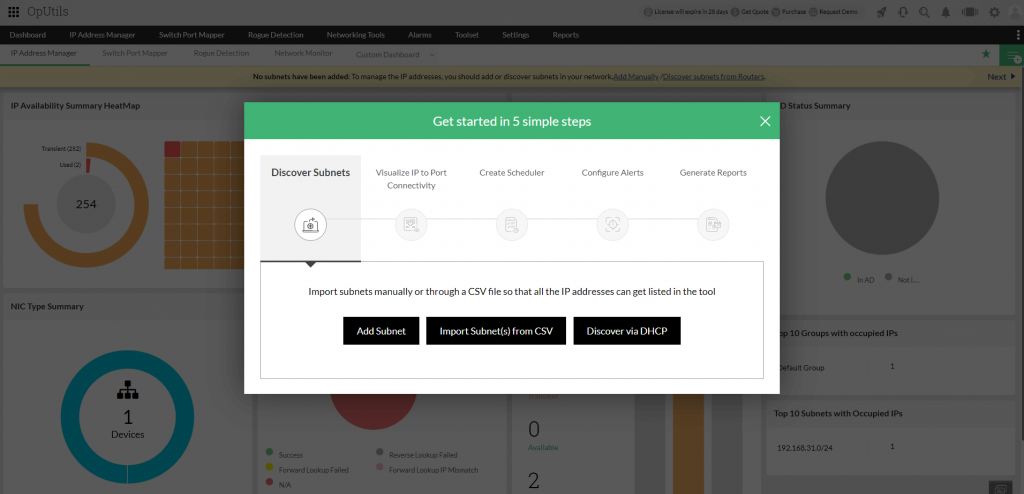
ManageEngine is a popular brand in our industry and its OpUtils tool is extremely useful in our work, especially for subnet monitoring. It comes with a variety of practical features that can address most network management needs. This makes it a very good choice for system and network administrators.
Subnet Monitoring
OpUtils features a robust IP address manager. It can effectively manage both IPv4 and IPv6 addresses. It offers flexible discovery options like subnet discovery and bulk import.
This allows you to scan, monitor, and create a hierarchy of multiple subnets based on usage and location. This level of detail and control is what makes OpUtils my go-to tool for subnet monitoring.
Additional Features
Subnet monitoring aside, you’ll find a lot of features that can help with your day-to-day work:
- Switch port mapper: You can discover devices connected to each switch port. That way, you can view all connected IPs, MAC addresses, and port speeds.
- DHCP server monitoring: It offers detailed insights into DHCP servers, aiding in subnet discovery and providing a clear overview of IP address usage.
- Rogue detection: OpUtils can scan routers and subnets to identify new systems and devices. With it, you can easily classify and control network access.
- CISCO config file management: You can easily manage CISCO routers and switches configuration files to ensure data safety.
- Diagnostic tools: OpUtils comes with built-in utilities that can assist in troubleshooting connectivity issues, packet loss, and latency in LAN environments.
- Mobile apps: The iOS and Android app integrates seamlessly with on-premises deployment.
| Pros | Cons |
| Detailed subnet monitoring and management of IP addresses. | The numerous features can be overwhelming for beginners. |
| 30+ features covering multiple aspects of network management, including security. | The initial setup and customization require a certain level of technical expertise. |
| User-friendly interface. |
Pricing starts at $138/month, and there’s an option for a perpetual license starting at $345.
b. SolarWinds IP Address Manager Review
SolarWinds IP Address Manager (IPAM) is a popular tool that excels in managing and monitoring subnets within a network.
It stands out due to its automation capabilities, ease of use, and scalability. The latter makes it especially suitable for large and complicated networks.
Subnet Monitoring
SolarWinds IPAM shines in its ability to manage subnets efficiently.
It automates the process of IP address management, which is crucial for avoiding conflicts, creating subnets, and keeping track of DHCP-assigned addresses.
Its subnet allocation wizard is worth mentioning since it can simplify the process of allocating subnets. This feature is invaluable for network administrators who deal with multiple subnets since we all know how complicated it is to manage several subnets.
Additional Features
In addition to its excellent subnet monitoring capabilities, SolarWinds IPAM offers several other practical features::
- Automated IP address management: You can replace manual processes (like Excel or Google Sheets) with an automated system, saving time and reducing errors.
- Network automation and IP scanners: These features provide additional layers of efficiency and control over the network.
- Multi-vendor DNS and DHCP server monitoring: You can have a detailed view and management of the network, no matter the vendor.
| Pros: | Cons: |
| Automated subnet management. | Expensive. |
| User-friendly interface with simple setup. | Limited functionality in cloud environments like AWS. |
| Scalable to fit large and complex network environments. | Support could be better. |
| Suitable for overall network management. | |
| Automated discovery and monitoring of IP addresses. |
In terms of costs, you’ll need to request a quote, but pricing starts at 1,047 €.
Need effective subnet monitoring tools?
Enhance your network management with RapidSeedbox’s reliable IP rental services. Enjoy improved network performance, robust security, and top-tier support for all your subnet monitoring needs.
c. Paessler PRTG Network Monitor Review
Paessler PRTG Network Monitor is arguably the most popular network monitoring tool.
It allows for comprehensive network and subnet monitoring. It offers a cocktail of visibility, ease of use, and scalability, making it a top choice for most IT professionals.
Subnet Monitoring
PRTG uses a combination of SNMP, WMI, and NetFlow to monitor network health, including subnet performance.
The tool also has a built-in autodiscovery feature. With it, you can easily add and monitor subnets. PRTG automatically identifies and configures devices within the network. This feature is a life-saver when you need to manage complex networks with multiple subnets.
Additional Features
Beyond subnet monitoring, PRTG offers a wide range of networking goodies:
- Cloud monitoring: Supports services like Amazon CloudWatch, Microsoft OneDrive, and Google Drive.
- VMWare monitoring: Monitors virtual environments, so you can be in control of VM performance.
- Database monitoring: Supports the most popular databases like Microsoft SQL, Oracle SQL, MySQL, and PostgreSQL.
- Alerts and notifications: There are various notification methods, including email, SMS, and push notifications. Thanks to these options you’ll know the minute network issues arise.
- Customizable dashboard: The user-friendly dashboard provides real-time data and allows for customization to suit specific monitoring needs.
| Pros: | Cons: |
| Detailed subnet monitoring with autodiscovery. | The sensor-based licensing model becomes expensive for larger networks. |
| Wide range of features for complete network monitoring. | Initial setup and discovery are slow for big networks. |
| User-friendly interface with a customizable dashboard. | |
| Effective alert system. | |
| Scalable for both small and large network environments. |
Pricing starts at 1,449 € per server license for around 50 devices.
d. Infoblox DDI Review
Infoblox is a provider of advanced network services, including DNS, DHCP, and IP Address Management (IPAM), collectively known as DDI.
Its solutions, particularly in subnet monitoring, are a great option because of their efficiency, automation, and scalability.
Subnet Monitoring
Infoblox’s IPAM solution is a good option for subnet monitoring. Here’s why:
It can automate and centralize all aspects of IP address provisioning and DHCP server management. This makes it one of the top choices for managing complex network environments.
It can also specify the availability of subnets during creation and the visibility it provides into network operations are particularly valuable. This latter comes with automatic detection and quarantine of rogue devices. Needless to say, this reduces immensely the security risks and prevents outages.
Additional Features
Infoblox’s DDI solution offers several key features that make it a worthy contender:
- DNS management: Infoblox provides detailed DNS management capabilities.
- DHCP services: It offers robust DHCP services, essential for assigning IP addresses across networks.
- Cloud-managed DDI platform: Infoblox’s BloxOne DDI is the industry’s first cloud-managed solution. It enables centralized control and automation of DNS, DHCP, and IPAM across hybrid and multi-cloud networks.
- Enhanced security: Infoblox BloxOne Threat Defense can further enhance the existing security measures by providing additional layers of protection.
| Pros: | Cons: |
| Efficient and automated subnet monitoring with advanced IPAM capabilities. | The initial setup and configuration can be complex. |
| Comprehensive DNS and DHCP management. | Some users report challenges with customer support responsiveness. |
| The cloud-managed platform allows for scalability and flexibility. | Complicated pricing structure and it is expensive for smaller businesses. |
| Enhanced network security features. | |
| Good visibility into network operations and device fingerprinting. |
Infoblox DDI’s pricing is quote-based, but some third-party vendors sell bundles starting at over $25,000.
e. Domotz Review
Domotz is a network monitoring and management platform that stands out for its comprehensive approach to subnet monitoring.
Its goal is to streamline IT operations, enhance efficiency, and improve security across various sectors. Its focus is mostly on the retail, education, government, healthcare, and hospitality industries.
Subnet Monitoring
Domotz’s strength in subnet monitoring lies in its cloud-based software, which offers numerous handy features like
- Automatic device detection and association
- Real-time automated discovery
- Network configuration management
These capabilities can help you efficiently monitor and manage subnets, ensuring optimal network performance and security.
The platform’s real-time alerting systems for cybersecurity threats add an extra layer of security, making it a reliable choice for subnet monitoring.
Additional Features
Domotz offers a range of features that go beyond subnet monitoring:
- Secure remote connections: Domotz creates secure access to network devices, which is crucial for remote troubleshooting and management.
- IoT integrations: You can efficiently manage and integrate IoT devices, which offers better control over a broader range of network elements.
- Network topology visualization: This is particularly helpful for not-so-experienced IT professionals. With the topology visualization, you can understand the network structure and device interconnections. This is especially helpful for managing complex networks.
| Pros: | Cons: |
| Robust subnet monitoring with advanced IPAM capabilities. | Deep learning curve. |
| Secure remote access for efficient network management. | Limited customizations. |
| Comprehensive IoT integration and network topology visualization. | Depends on an active internet connection for remote monitoring. |
| User-friendly interface with responsive customer support. | |
| Real-time alerts for enhanced network security. |
Domotz pricing starts at € 1000/mo. There is also a cheaper option at €35/mo per site, but it’s not suitable for larger networks.
Methodology: Each of these tools has its unique strengths and may be more suitable for specific environments or user needs. The ranking is based on overall features, ease of use, and suitability for various network environments.
4. How to Choose the Best Subnet Monitoring Tool
To select the right tool for subnet monitoring, consider the following:
- Your network’s needs: Understand whether your network is predominantly IPv4, IPv6, or a mix of both. This will help you with your tool selection.
- Choose a scalable solution: As your network grows, your monitoring tool should be able to scale accordingly.
- Security is a must: With the increasing threat challenges, ensure that your chosen tool offers powerful security features.
- Assess your team: Make sure that your network team can be trained effectively to use the tool of your choice.
- Pricing: At the end of the day, it’s all about the money. Consider how much can you spend per month on a subnet monitoring tool. Should you decide to switch to a cheaper tool later on, keep in mind that you’ll need time to train your team.
5. Subnet Monitoring – Frequently Asked Questions
a. How do I find all subnet numbers?
Finding all subnet numbers in a network involves understanding the network’s IP address range and subnet mask.
You can use subnet calculators available online, which simplify this process. Here are some free options:
- SolarWinds free Advanced Subnet Calculator
- IPv4 and IPv6 subnet calculators
- ManageEngine’s IPv4 subnet calculator
These tools allow you to input your network’s IP address and subnet mask, and they automatically calculate the subnet numbers for you.
For manual calculation, divide the network into segments based on the subnet mask and calculate the range of addresses in each subnet.
b. Is 255.255.255.0 a valid subnet mask?
Yes, 255.255.255.0 is a valid subnet mask.
It is usually used in IPv4 networks (as broadcast address) and corresponds to a /24 prefix length. This subnet mask divides the IP address into a network portion and a host portion.
In this case, the first three octets (255.255.255) represent the network part, and the last octet (0) represents the host part, allowing for 256 IP addresses in the subnet.
c. How many subnets are there in 24?
In a /24 network, there is technically only one subnet.
This is because the /24 indicates that 24 bits are used for the network portion of the address, leaving 8 bits for the host portion.
However, if you are subnetting a larger network (like a /16 or /23) into /24 subnets, you can calculate the number of /24 subnets by dividing the total number of addresses in the larger network by 256 (the number of addresses in a /24 subnet).
d. How to calculate an IP range from a subnet mask?
To calculate the IP range from a subnet mask you need to:
- Identify the network address: This is the lowest IP address in the range and is typically the IP address with the host portion set to all zeros.
- Identify the broadcast address: This is the highest IP address in the range and is typically the IP address with the host portion set to all ones.
- Calculate the usable IP range: The usable IP addresses are those between the network and broadcast addresses.
Subtract the network address from the broadcast address, and then subtract 1 (for the network address) and 1 more (for the broadcast address) to find the number of usable addresses.
For example, in a subnet with a network address of 192.168.1.0 and a subnet mask of 255.255.255.0, the broadcast address would be 192.168.1.255. The usable IP range would be from 192.168.1.1 to 192.168.1.254.
Need effective subnet monitoring tools?
Enhance your network management with RapidSeedbox’s reliable IP rental services. Enjoy improved network performance, robust security, and top-tier support for all your subnet monitoring needs.
6. Final Words
To summarize, subnet monitoring is a critical aspect of network management. The choice of the right tool can significantly impact the efficiency and security of your network.
Whether you are dealing with IPv4, IPv6, or a combination of both, there are tools available for various needs and network complexities. However, before you make a purchase, consider your specific network requirements so you can make the best choice.
If you need additional IPs, you can always count on RapidSeedbox.
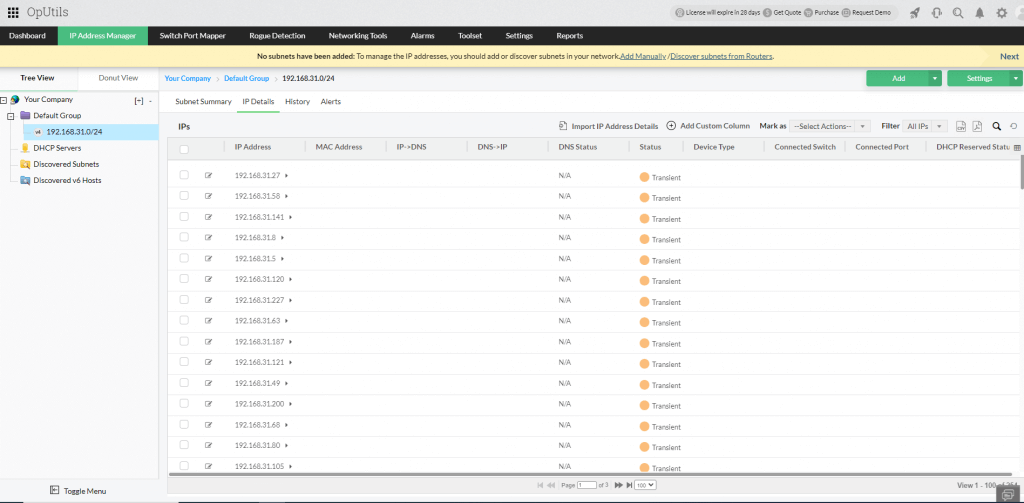
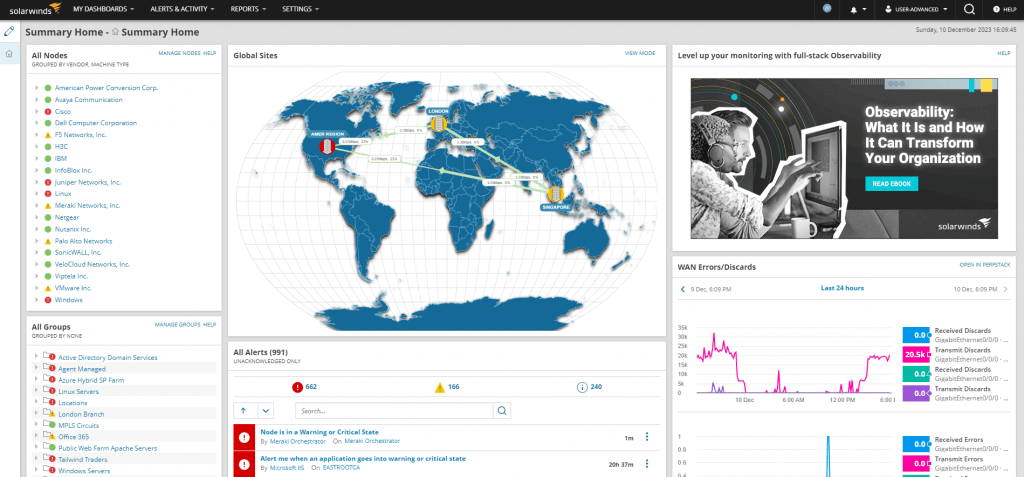
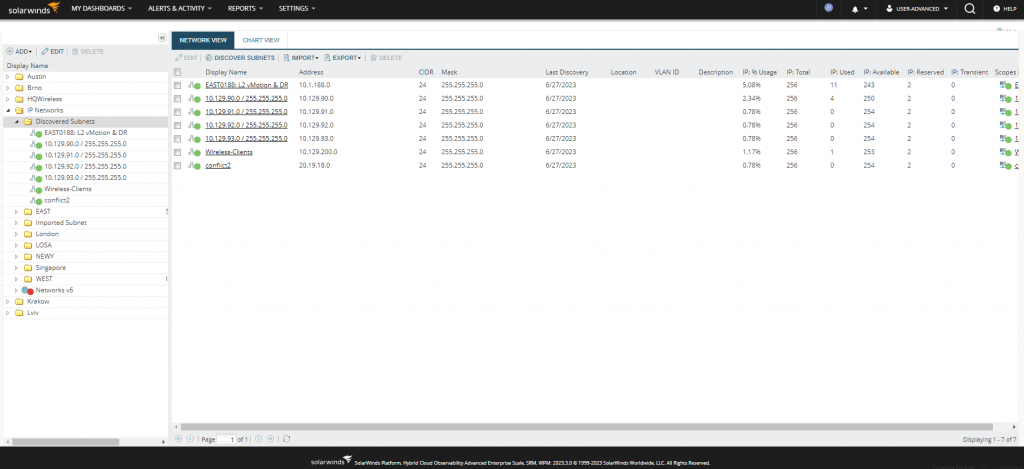
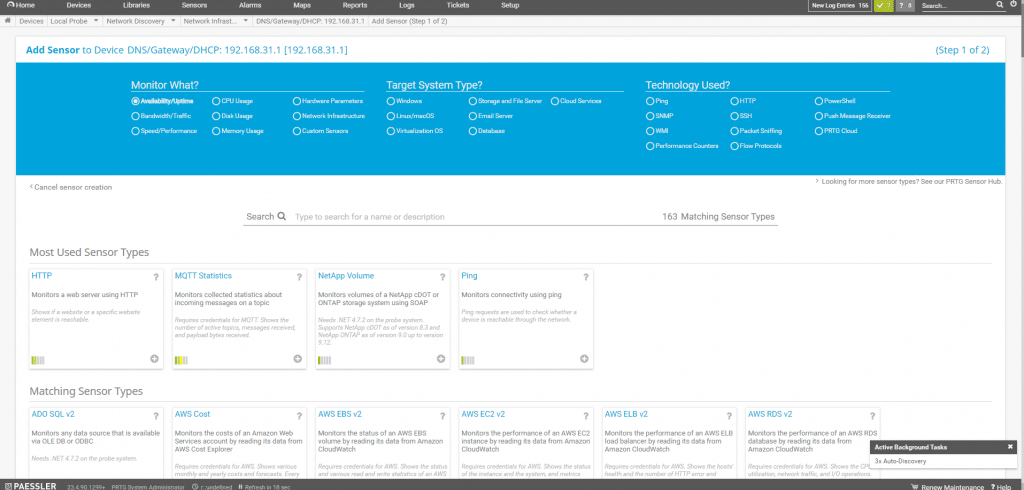
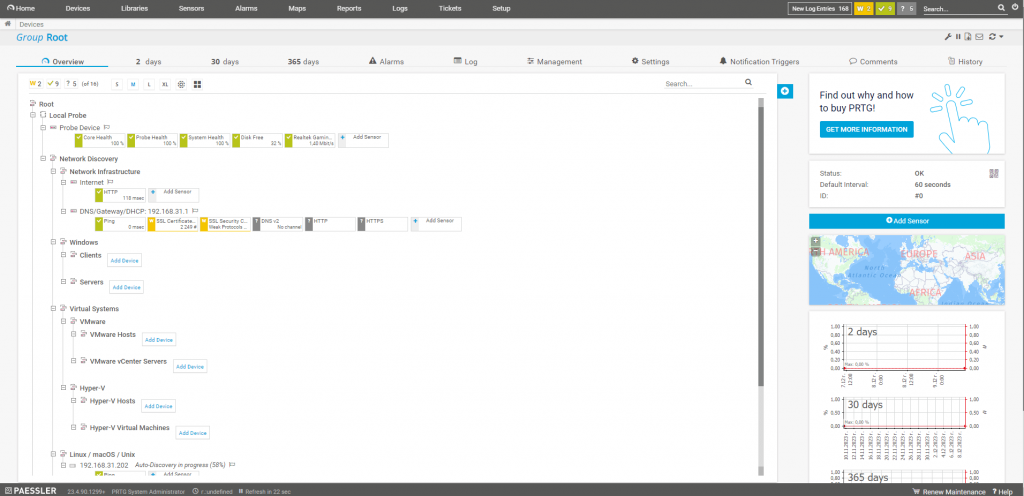
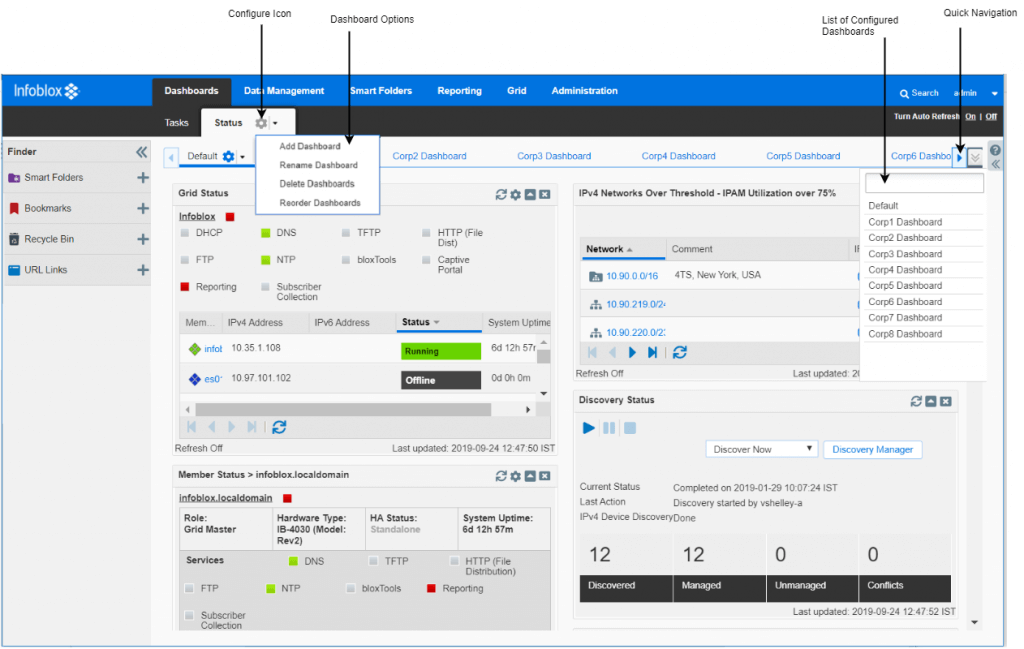
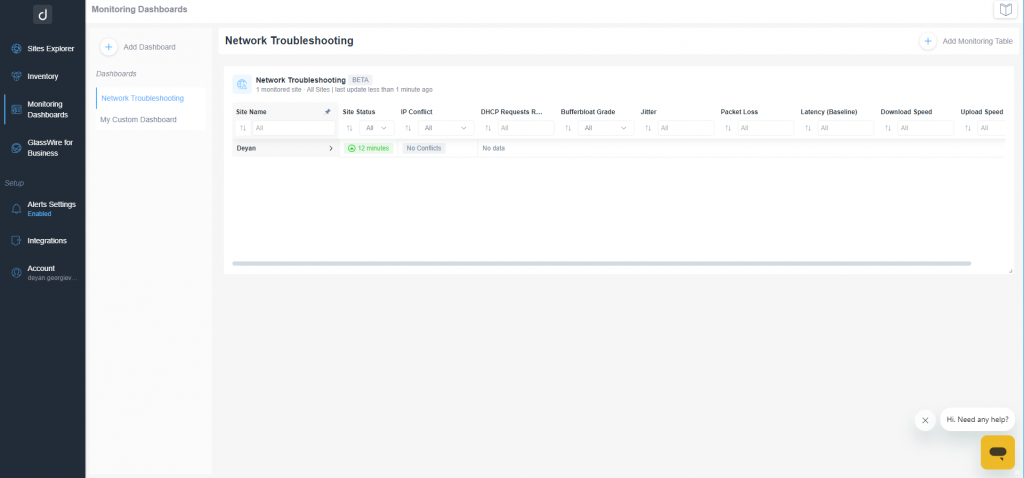
0Comments