BitBrowser is a Chromium-based anti-detection and anti-association and browser fingerprinting web browser. Within BitBrowser, each browsing window operates as an independent entity, just like if it were distinct computers each with unique IP addresses.
BitBrowser is the ultimate tool to ensure browsing privacy and minimize account associations.
Join us on this 2024 BitBrowser review as we explore its features, capabilities, pricing, support, and more.

Disclaimer: This material has been developed strictly for informational purposes. It does not constitute endorsement of any activities (including illegal activities), products or services. You are solely responsible for complying with the applicable laws, including intellectual property laws, when using our services or relying on any information herein. We do not accept any liability for damage arising from the use of our services or information contained herein in any manner whatsoever, except where explicitly required by law.
Table of Contents
- Introduction to BitBrowser
- What is BitBrowser?
- What can BitBrowser do?
- What are BitBrowser’s use cases?
- Key Features of BitBrowser
- Profile Management.
- Proxy Integration and Management.
- Automation Capabilities.
- Extension Integration.
- User and Group Management.
- Comprehensive Dashboard
- BitBrowser Review
- Privacy and Security.
- Speed
- User Experience and Supportability.
- Customer Support.
- Pricing
- Final Verdict
- BitBrowser’s Frequently Asked Questions
- Final Words.
1. Introduction to BitBrowser
a. What is BitBrowser?
BitBrowser (by Hong Kong Bit-Internet Technology Ltd.,) is more than a traditional mainstream browser. It is an innovative Chromium-based web browser designed with a paramount focus on privacy and security.
What sets BitBrowser apart is its specialized features, including anti-detection, anti-fingerprinting, and anti-association. These features collectively ensure that each browsing window within BitBrowser operates as an entirely independent entity, much like separate computers with unique IP addresses.
This approach allows protection from the risks that come with account associations, preventing blocks and protecting sensitive information. In addition, by integrating anonymizing proxy IPs, BitBrowser ensures an absolute lack of correlation between different browser windows.
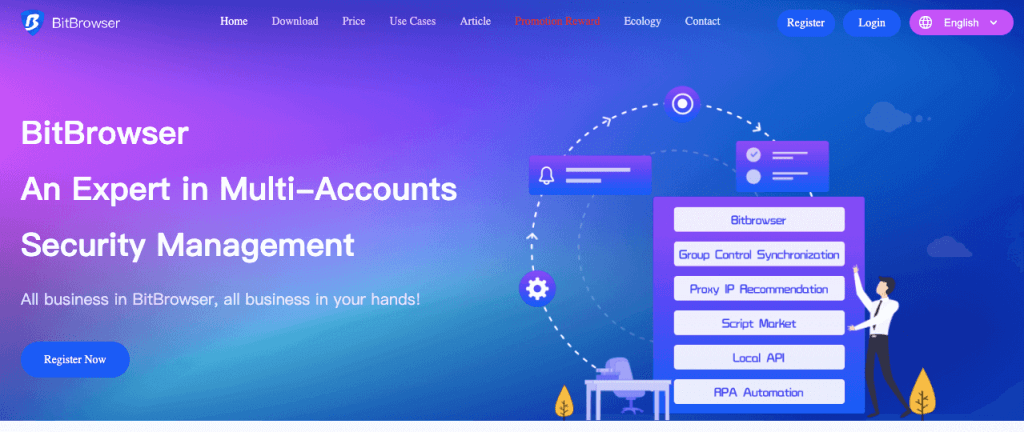
b. What can BitBrowser do?
BitBrowser is a game-changer for multi-account management. It centralizes control of accounts on various platforms. Additionally, it can differentiate fingerprints for each account and even simulate login environment including login region, time zone, language, and more user preferences. In addition, BitBrowser also enables easy setup of independent proxy IPs for each of these accounts. And to take it beyond, BitBrowser also introduces social media automation.
c. What are BitBrowser’s use cases?
Browsers like BitBrowser are commonly used in scenarios where you would require a high level of privacy, and anonymity, or need to bypass restrictions implemented by websites or services. BitBrowser finds applications in tasks like web scraping, ad verification, social media automation, and other activities that require a low-profile online presence.
- Multi-account management: BitBrowser is ideal for managing multiple accounts across diverse platforms in the most efficient way.
- Affiliate marketing optimization: Account associations lead to blocks or restrictions. In this case, BitBrowser can help enhance the performance of affiliate marketing efforts.
- E-commerce efficiency: By allowing users to manage multiple accounts simultaneously, each within its isolated window, BitBrowser streamlines operations for e-commerce platforms.
- Social media campaigns: BitBrowser allows users to emulate independent user activities. This is crucial for effective social media campaigns, as it ensures that each account behaves autonomously.
- Brand protection: Its anti-association and anti-fingerprinting mechanisms ensure that brand-related activities occur in isolated windows which minimizes any risks of compromising brand integrity and reputation.
2. Key Features of BitBrowser
a. Profile management:
BitBrowser stands out for its multi-account handling across diverse platforms. With BitBrowser you have the flexibility to create and oversee multiple profiles, with the added convenience of exporting files from individual or grouped profiles. Furthermore, BitBrowser simplifies profile creation and customization, allowing you to tailor settings to specific platforms such as Facebook, Twitter, Google, etc. Additionally, profile testing is streamlined. It comes with options to mute audio and video, select preferred operating systems, and swiftly open profiles for efficient evaluation.
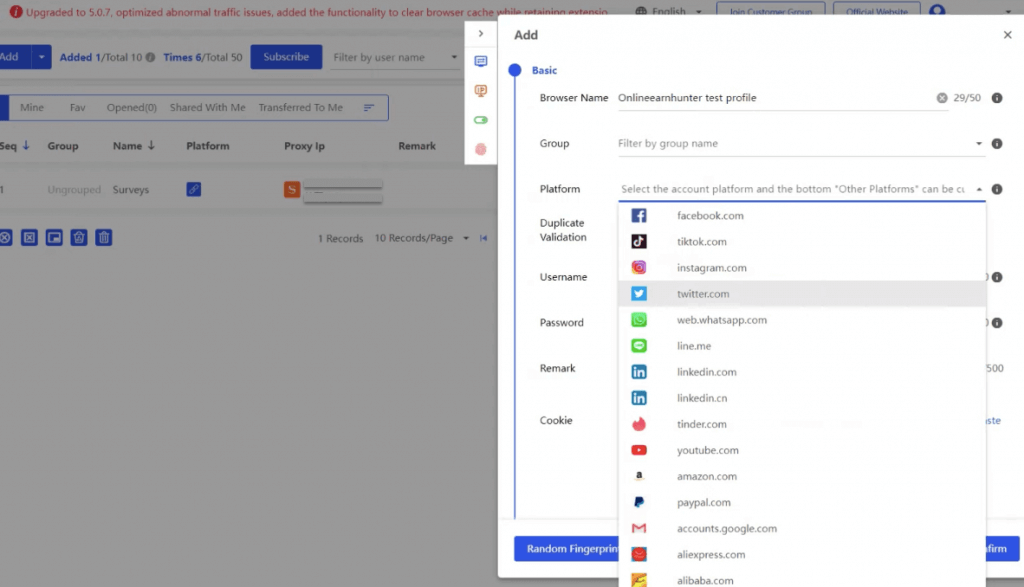
B. Proxy Integration and Management:
BitBrowser excels in proxy integration and management. It not only recommends proxy IPs (either HTTP or SOCKS5) but also ensures enhanced security through their usage. The process is made even more convenient with the automatic filling of proxy credentials. For added assurance, BitBrowser also allows thorough proxy verification. In addition, with BitBrowser you also have access to a curated list of proxy providers for easy selection and the ability to conveniently manage proxies within individual profiles. Regardless of where you are getting your proxy IP, it is always recommended to stay away from free proxies (free vs paid proxies)
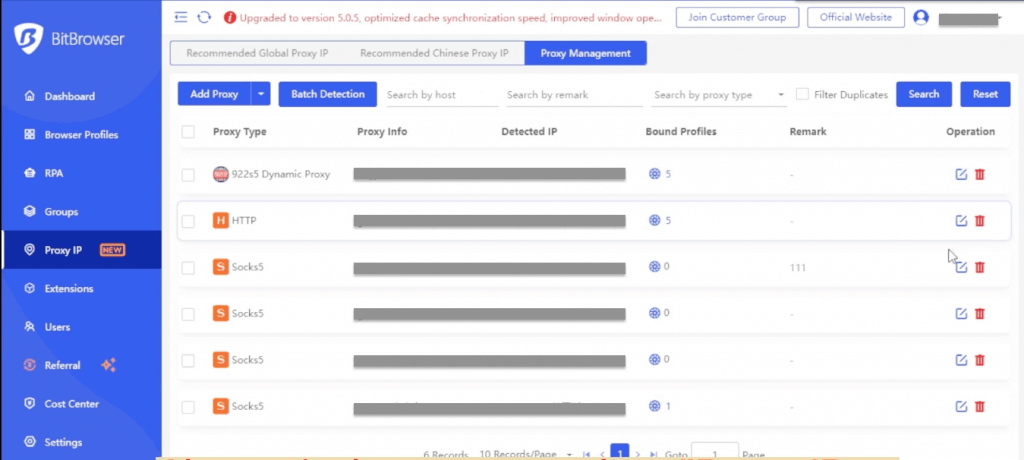
C. Automation capabilities:
BitBrowser allows you to automate repetitive browsing tasks. With BitBrowser you can simulate manual browsing activities through RPA (Robot Process Automation) for each user. With a single click, RPA browser automation can efficiently handle automation on numerous accounts. This automation feature proves especially valuable for social media automation. You can streamline asks like adding friends, browsing product pages, or engaging with content. Additionally, the software takes care of the proxy nitty-gritty details by automatically matching proxy IPs and filling in proxy credentials.
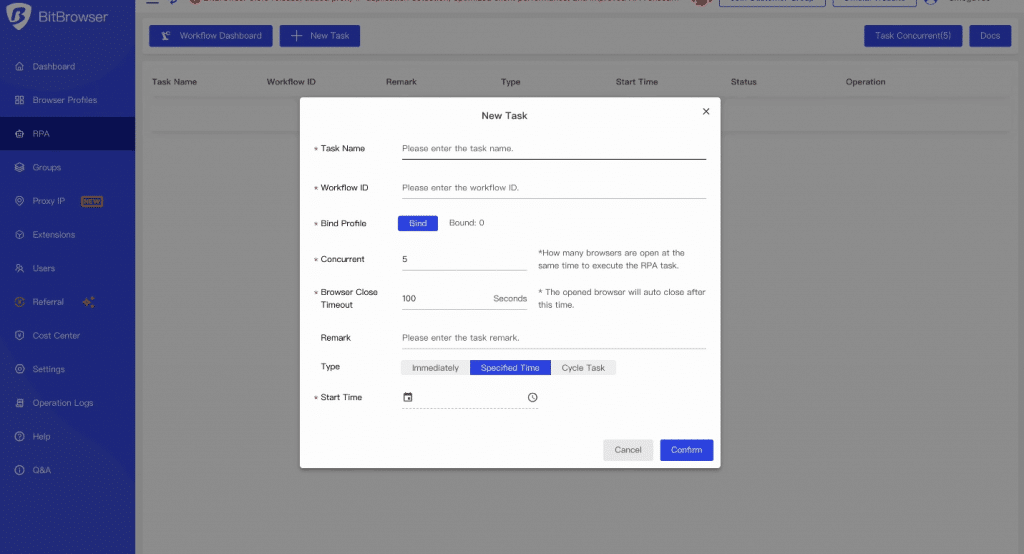
D. Extension Integration:
BitBrowser extends its functionality through the activation of essential extensions, including ones like Google Translation, Authenticator, Baidu, and more. Moreover, BitBrowser provides access to the Google Extension Center. With this, you can access a curated selection of widely used Chrome extensions categorized for user convenience- right from the BitBrowser’s dashboard. The software also allows you to upload custom extensions and even publish them to the official extension center.
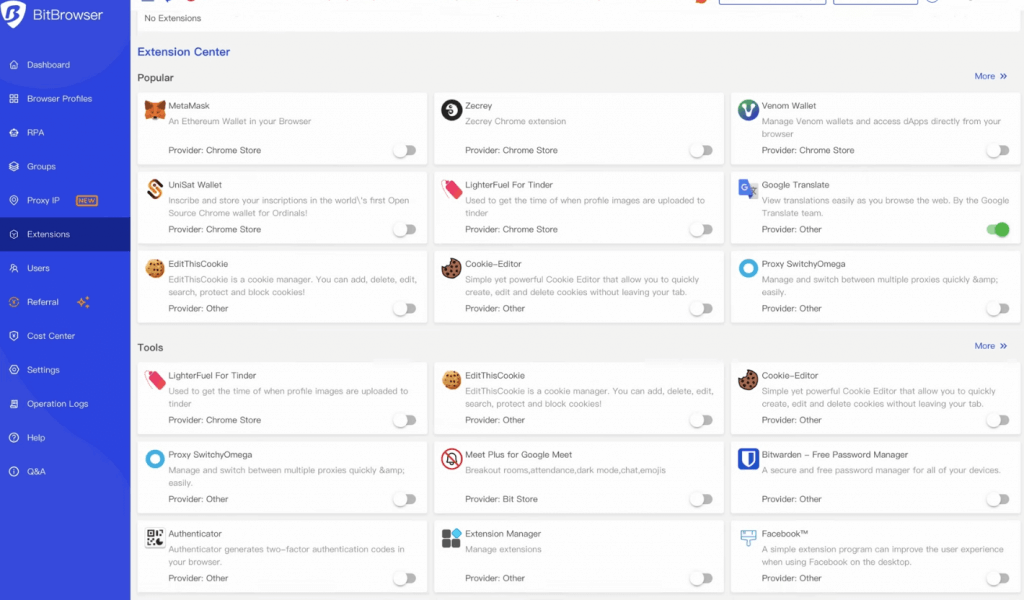
e. User and Group Management:
BitBrowser enhances collaborative work environments by allowing its manager to add users with designated roles and functionalities. This feature facilitates efficient teamwork through the grouping of users. This comprehensive group control system ensures seamless coordination among team members for enhanced productivity. Such coordination includes synchronized actions such as mouse and keyboard commands, tab management, text input, pixelation, and browser window status switching.
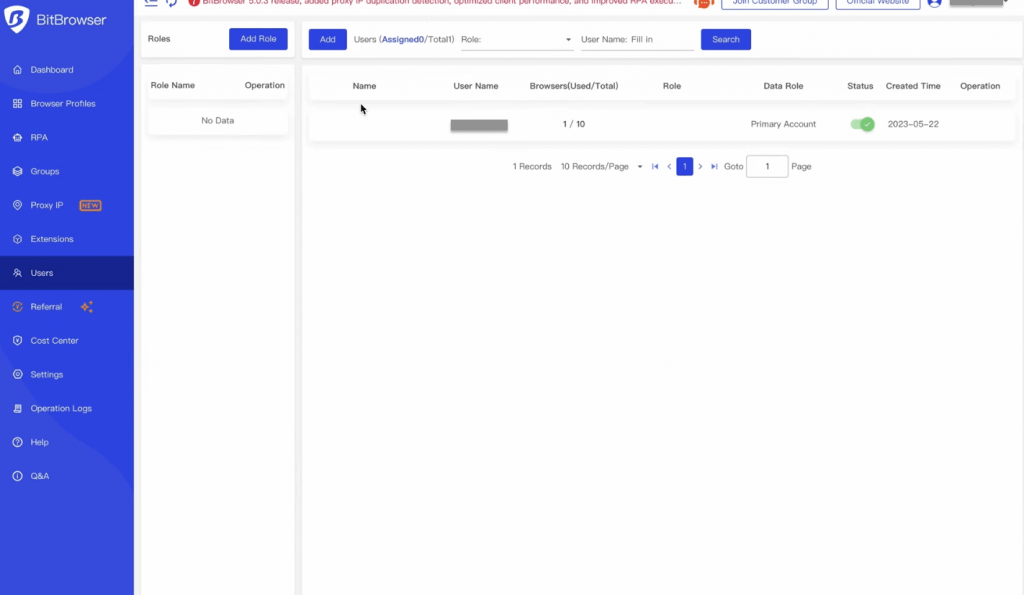
F. Comprehensive Dashboard
The BitBrowser dashboard offers a comprehensive overview of vital metrics including packages, notices, browser profiles, user and group quantities, Proxy IPs, extensions, referrals, docs, cost center, settings, and more. Additionally, this dashboard provides a handy array of quick-access links (on the left-hand side) for seamless navigation and management.
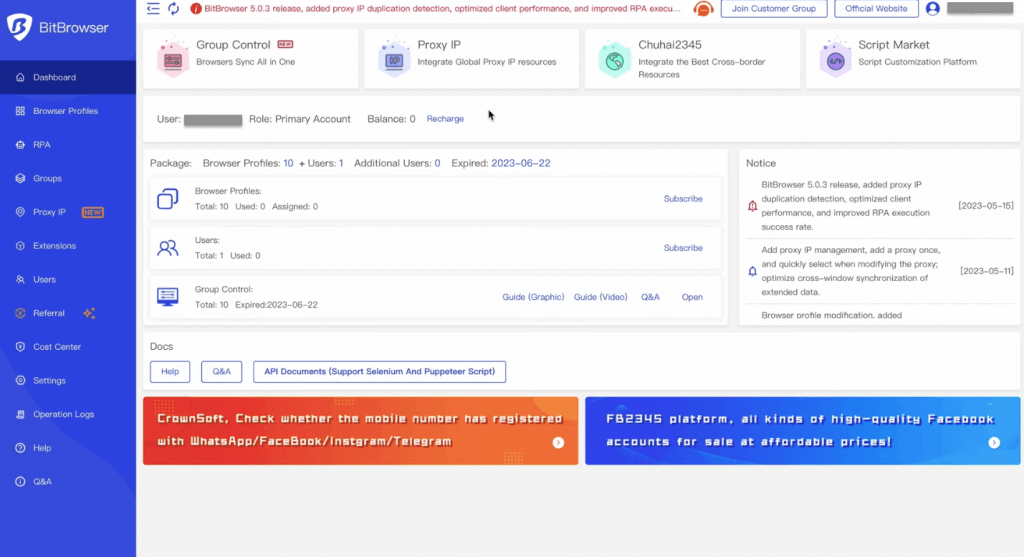
3. BitBrowser Review
In the following comprehensive BitBrowser review, we delved a bit deeper into BitBrowser’s privacy/security features, speed/performance, user experience, customer support, and pricing.
We analyzed each aspect to provide you with valuable insights to help you determine whether BitBrowser is your next anti-detection browser.
a. Privacy and Security: How safe is BitBrowser?
BitBrowser is engineered with a strong focus on privacy and security. It offers a suite of features designed to keep information shielded from prying eyes. It uses, not only the traditional web browser security features, such as the latest encryption protocols, ads-blocks, and anti-tracking, but it also provides added security through its anti-detection and anti-association mechanisms.
Key privacy and security features:
- Anti-detection and fingerprinting mechanisms: The browser employs various techniques to obscure or manipulate the browser’s characteristics, such as user agent strings, cookies, IP addresses, and other identifying information.
- Multi-accounts security management: BitBrowser provides a robust environment where users can operate various accounts simultaneously, each within its own isolated window. This management includes accounts, usernames, and passwords.
- Built-in ad-blocker and anti-tracking: BitBrowsing is an anti-association browser because it can help prevent websites from tracking online activity. The browser also blocks intrusive ads.
- Independent proxy IP: The browser supports a wide range of proxy IPs. This feature provides an easy way to conceal your own IP over the proxy’s.
Verdict
BitBrowser is no ordinary browser. It can be complex to set up and begin with, but it is a game-changer if you value privacy overall in your online activities.
b. Speed: How Fast is Bit Browser?
Being Chromium-based means that BitBrowser has a strong foundation in speed and performance. It also provides mechanisms that accelerate the communication between URLs and servers and uses techniques to improve page loading speed like compression and caching. Such features ensure swift access to web content even during demanding online tasks. BitBrowser works great with various devices on Windows and macOS. But it is exceptional in terms of speed and performance with Chrome OS.
Evaluating responsiveness and efficiency
- Page load time: BitBrowser’s robust engine (Chromium) ensures that content-rich or media-heavy sites load swiftly.
- Benchmarking Test: In rigorous benchmarking tests like Speedometer and Octane 2.0 BitBrowser consistently demonstrate top-notch JavaScript performance.
- Compatibility with HTML5: Bit Browser scores quite good in HTML5 tests, indicating its strong support for modern web standards.
- Streamlined Memory Usage: With optimized resource management, Bit Browser keeps memory usage in check. Even with multiple tabs open, it maintains a low footprint, making it an excellent choice for multitaskers.
| Test | Performance Value |
| Page Load Time (average media site) | 5.6 seconds |
| BrowserBench Score (Speedometer) | 78 |
| Octane Score | 18000 |
| HTML5 Compatibility | 513 |
| Memory Usage (4 tabs) | 320 MB |
Verdict
Being focused on privacy and security (like proxied IP, multi-account management, encryption, etc.,) compromises the browser speeds. Although BitBrowser is not as fast as mainstream browsers like Chrome, Opera, or Edge, its speed and performance are still decent as compared to many other browsers.
c. User Experience and Supportability.
This section explores what BitBrowser does in terms of starting with the software, user interface, customization, and seamless integration across various devices.
- Getting started: BitBrowser needs to be downloaded and installed. The process is simple but you would need to create an account to begin with.. You’ll need to provide a username, password, email, and phone number (and verify it through SMS). If you have an invitation code, there’s a bonus option during registration.
- Dashboard and User Interface (UI): BitBrowser comes with an intuitive dashboard that provides quick access to essential information and configuration. The Chromium-based browser’s UI provides the already popular customizable tabs and keyboard shortcuts.
- Customization and extensions: BitBrowser supports extensions for added functionality and personalization. You can improve this browser’s capability and make it your own, by installing the right extensions.
- Supportability. The anti-detection browser can be installed in Windows or macOS. It is not supported on mobile devices or other mainstream operating systems like Linux.
Verdict
BitBrowser is not your everyday browser. So setting it up and using it has a learning curve. How easy is BitBrowser to Use? Not very easy for beginners. Although the browser app places a strong emphasis on user-friendliness, its user experience could still be improved. Additionally, you’ll need to register and verify your identity through your phone number. Plus, the browser app is not fully supported on mobile devices.
D. Customer Support
BitBrowser can be reached via phone or social media mobile chat apps. They also offer service and support documentation for their application.
- Customer Support: Users can reach out to BitBrowser’s support team via phone (+86 17800158830) for assistance with any issues or queries. BitBrowser also offers customer support via, WhatsApp User Group, Telegram User Group, and WeChat Customer Group.
- Support Documentation: Help, Q&A, blog Release Notes, User Case, Fingerprint Support, API Document.
Verdict
BitBrowser’s customer support could be improved. There is no online web chat or direct email to reach customer support, and the WhatsApp and Telegram user groups are usually unresponsive. Their support is not 24/7 and is bound to Hong Kong’s schedule, which makes it difficult for customers over different time zones. In addition, the documentation is limited, especially for English speakers.
E. BitBrowser Pricing: Is BitBrowser Free to Use?
BitBrowser is free to use (with some limitations), but the get the most out of this application, there are various reasonable priced packages to choose from. The pricing options aim to suit every need and budget, with generous discounts available for larger packages.
The following table provides a clear overview of the pricing options and the features associated with each package. The service pricing details can be seen on this page.
| Package | Price/Month | Multiple Opened Browsers | Can Add Team Members | Support API | Additional Features |
| Package A | Free | 10 | 1 | Yes | Account Privacy / Cookies Login, Batch Import / Export |
| Package B | $10 | 50 | 2 | Yes | Team Management / Member Authorization, Automatically Match Proxy IP |
| Package C | $15 | 100 | 4 | Yes | Support All Browser Fingerprinting, Full Application Center |
| Package D | $20 | 200 | 8 | Yes | Professional Customer Service and Technical Support, Shared Environment and Security Lock |
| More Packages | Contact | 100,000+ | 200+ | Yes | Personal Account Manager, Customized Solutions |
Verdict:
Bit Browser stands out as one of the most cost-effective anti-detection browsers available in the market. With packages starting at just 10 dollars/month, you get access to a significant number of browser profiles. Additionally, there is a free package with a limitation of 10 profiles and one member per team.
F. Review’s Final Verdict.
BitBrowser is a fantastic cost-efficient privacy-centric browser, with anti-detection, anti-association, and browser fingerprinting mechanisms.
While its initial setup may be intricate, it’s really a game-changer if you are a privacy-conscious person. Plus, its user interface offers a robust dashboard and customizable browser tabs, but it entails a learning curve. Although the browser is supported on popular Windows and macOS, it lacks supportability on Linux and mobile OS including iOS and Android. In terms of speed, it’s competitive (but not the best). Customer support options are available, but there is room for improvement.
Despite these ‘disadvantages’, BitBrowser’s focus on privacy and security sets it apart. It makes it an enticing choice if you are seeking enhanced online protection.
4. BitBrowser Frequently Asked Questions (FAQ)
1. What makes BitBrowser different from mainstream browsers like Chrome, Opera, or Firefox?
BitBrowser sets itself apart from mainstream browsers like Chrome, Opera, and Firefox by offering specialized features for privacy, security, multi-account management, brand protection, and self-verification. It is a much better browser if you are engaged in activities that demand heightened protection and multi-account management.
2. How does BitBrowser ensure account security?
BitBrowser employs a deep Google kernel to simulate real machine information at a physical level. It also anonymizes proxy IPs to eliminate correlations between browser windows, ensuring account safety.
3. What are some noteworthy alternatives?
BitBrowser is not the only anti-detection browser out there. You can also explor other noteworthy anti-detect browsers including GoLogin, adspower, multilogin, x-browser, incogniton, and ghost browser.
4. Can I download BitBrowser for free?
Yes, BitBrowser is available for free download and installation. But you will need to register and pay to unlock limitations and certain features.
5. Does BitBrowser support browser extensions?
Yes, BitBrowser supports extensions to enhance functionality and customization.
6. Is BitBrowser available for Mac and Windows users?
Yes, BitBrowser is compatible with Mac and Windows operating systems.
7. Can I use BitBrowser on Android or iPhone?
No, at the moment (Jan 2024) BitBrowser does not offer a mobile app compatible with both Android and iOS devices.
8. Is BitBrowser more secure than Tor for private browsing?
BitBrowser is specifically designed for multi-account management and offers advanced security features, making it a suitable alternative to Tor for certain use cases. Tor Browser behaves differently, it anonymizes your traffic via Tor Network but does not provide multi-account management.
9. Can I get support and tips for using BitBrowser?
Yes, it provides support documentation, user tips, and a community for assistance. But its documentation and customer service could be improved.
10. Can I use BitBrowser to search for news and browse websites?
Yes, BitBrowser functions like a standard web browser. It allows its users to search for news and browse websites as they would normally do in a browser like Chrome or Firefox.
5. Final Words.
BitBrowser is a cost-effective, privacy-centric browser that sets the bar high with its anti-detection, anti-fingerprinting, and anti-association features. While the initial setup may be challenging for some, as it is not a typical browser, it is a game-changer for privacy-conscious individuals.
BitBrowser’s unwavering focus on privacy and security makes it attractive for those seeking the highest browsing privacy and anonymity level.
0Comments