Are you looking to expand cURL’s features? A cURL proxy is one method that has many practical use cases.
This article explores using proxy servers to help cURL bypass certain restrictions. For example, a cURL proxy can prevent device identification, unlock content restrictions, and more. We will also provide detailed instructions on how to use cURL with various proxy types.
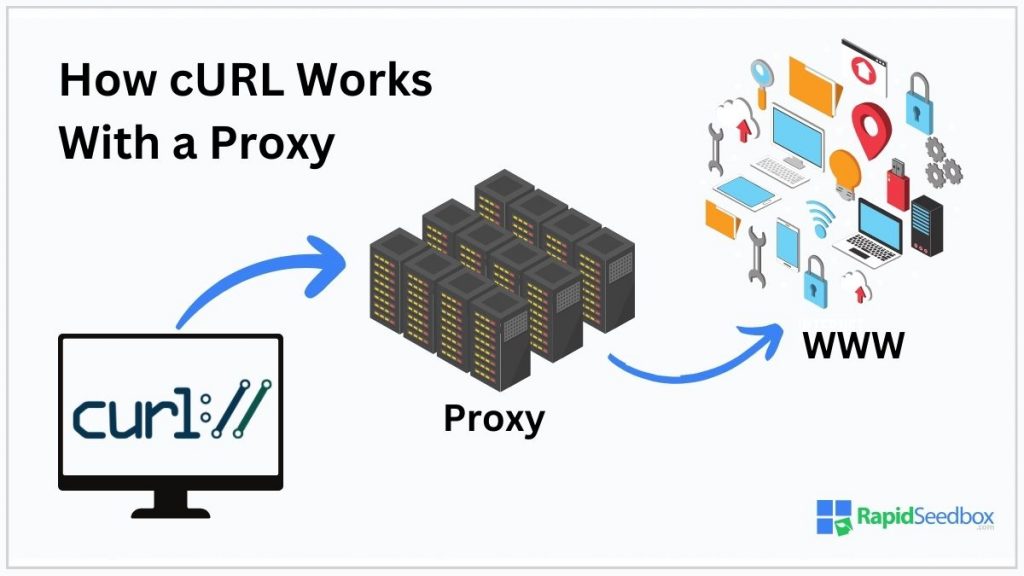
Disclaimer: This material has been developed strictly for informational purposes. It does not constitute endorsement of any activities (including illegal activities), products or services. You are solely responsible for complying with the applicable laws, including intellectual property laws, when using our services or relying on any information herein. We do not accept any liability for damage arising from the use of our services or information contained herein in any manner whatsoever, except where explicitly required by law.
Table of Contents
- What is cURL?
- The Basics of cURL Proxy Use
- How to Use a cURL Proxy with Different Protocols
- Best Practices for Using cURL with Proxies
- Troubleshooting Common Problems
- Practical Use Cases
- Final Thoughts
1. What is cURL?
cURL, standing for “Client URL,” is a command-line utility that allows you to transfer data to or from a server. This is achieved using various protocols like HTTP, HTTPS, and FTP. cURL can do many things, from simple file downloads to complex API interactions.
However, data transfer is far from the whole story. cURL also supports cookie handling, user authentication, proxy support, and SSL connections. These capabilities mean cURL can handle secure and customized web communication.
These abilities may seem shocking, given the simplicity of cURL commands. A rudimentary cURL command might look deceptively straightforward, but it can be expanded with numerous options. All it takes is a single command-line option to set headers or manage cookies.
a. How to Install cURL
cURL is compatible with various operating systems, including Windows, macOS, and Linux. Here’s a quick guide on how to install cURL across different operating systems.
- Windows: You can use the cURL Windows Installer or a package manager like Chocolatey or Scoop.
- macOS: Here, you get cURL pre-installed. If you need to update to the latest version, you can use Homebrew, a package manager for macOS.
- Linux: cURL can be installed using the distribution’s package manager for most Linux distributions.
2. The Basics of cURL Proxy Use
Using a proxy with cURL enhances your web requests by adding a layer of anonymity, bypassing content restrictions, or improving security. cURL’s support for proxies makes these tasks straightforward.
a. Understanding Proxy Syntax in cURL
To use a proxy with cURL, you incorporate the -x or –proxy option followed by the proxy address. The basic syntax looks like this:
| curl -x [protocol://]proxyhost[:port] [URL] |
Here’s what that means:
- protocol:// specifies the proxy type, such as HTTP, HTTPS, or SOCKS5. If omitted, http is assumed.
- proxyhost is the IP address or hostname of the proxy server.
- port is the port number on which the proxy server is listening. If omitted, cURL defaults to port 1080 for SOCKS proxies and port 80 for HTTP proxies.
- URL is the target web resource you wish to access through the proxy.
b. Understanding Proxy Protocols
Before diving into the specifics, it’s crucial to understand the most commonly used types of proxy protocols that cURL supports. These include:
- HTTP is the most common proxy type, ideal for general web browsing and data scraping. It handles unencrypted web traffic.
- HTTPS is similar to HTTP proxies but for secure, encrypted connections. Use it to ensure encryption between your client and the proxy server.
- SOCKS4 routes traffic through a proxy server via TCP connections. It’s more versatile than HTTP but lacks built-in encryption.
- SOCKS5 is an upgrade over SOCKS4. It adds support for UDP traffic and authentication. It’s the most flexible and secure option for TCP and UDP traffic.
3. How to Use a cURL Proxy with Different Protocols

Using cURL with various proxy protocols can significantly enhance your ability interaction capabilities. Each protocol offers unique advantages depending on your needs, from simple web browsing to secure, encrypted communications.
This detailed section will guide you through using cURL with different proxy protocols, ensuring you can maximize cURL’s capabilities.
a. cURL with HTTP and HTTPS Proxies
To route your cURL requests through an HTTP or HTTPS proxy, specify the proxy server using the -x or –proxy option. For HTTPS proxies, ensure your proxy URL begins with https:// to maintain secure connections.
Example: HTTP Proxy
| curl -x http://proxyserver:port http://example.com |
Example: HTTPS Proxy
| curl -x https://proxyserver:port https://securewebsite.com |
These commands tell cURL to route your requests through the specified proxy. The HTTPs proxy enhances privacy and allows you to access web resources that might be restricted in your network.
b. cURL with SOCKS Proxies
SOCKS proxies are more versatile than HTTP(S) proxies. They can handle any type of traffic, not just HTTP. When using a SOCKS proxy with cURL, remember to specify the SOCKS version (4 or 5) in the proxy protocol.
Example: SOCKS4 Proxy
| curl -x socks4://proxyserver:port http://example.com |
Example: SOCKS5 Proxy
| curl -x socks5://proxyserver:port http://example.com |
These examples show how to direct traffic through SOCKS proxies. These options offer more flexibility in handling different types of network protocols. They also ensure higher security and anonymity levels.
c. Proxy Authentication
Some proxy servers require authentication. cURL accommodates this with the –proxy-user option, where you can specify the username and password:
| curl -x http://proxyserver:port –proxy-user username:password http://example.com |
Remember to ensure your credentials are kept secure. Always use HTTPS proxies when transmitting sensitive information.
Learn more about how to transfer data or interact with web APIs using Python. Yes, you can use cURL and its Python libraries. Learn more in our guide to Python cURL.
4. Best Practices for Using cURL with Proxies
Although we know that using cURL proxies increases the utility of this tool, it takes some effort to ensure you maximize the advantages. Here are some guidelines to follow when using cURL with proxies.
a. Choose the Right Proxy Type
It is vital to understand the different types of proxies (HTTP, HTTPS, SOCKS4, SOCKS5) and their purposes. An HTTP proxy is sufficient for simple web scraping or browsing through content with minimal security concerns.
For encrypted transmissions, particularly when handling sensitive data, prefer HTTPS or SOCKS5 proxies to ensure the data is encrypted and secure during transit.
b. Securely Handle Authentication
When your proxy requires authentication, use the –proxy-user option in cURL to provide credentials. However, ensure that you transmit these credentials over secure protocols (HTTPS or SOCKS5) to prevent them from being intercepted by malicious actors.
Keep credentials safe and consider using environment variables or secure vaults to store them. Where possible, avoid hard-coding them in scripts.
c. Manage Proxy Lists Efficiently
If you rely on multiple proxies to distribute your requests, manage your proxy list efficiently to rotate and select proxies dynamically. This approach helps balance the load, reducing the risk of overburdening a single proxy.
Effective proxy list management can also reduce the chances of getting blocked by target servers.
d. Be Cautious with Rate Limits
Be mindful of rate limits when using proxies, especially for web scraping or accessing web APIs. Respect the target server’s rules by controlling the frequency of your requests. This prevents your IP (or proxy IP) from being banned and ensures ethical web scraping practices.
Are you getting bans from web scraping?
Consider renting more IP addresses to reduce the chances of your data collection activities being delayed. Rapidseedbox offers IPv4 and IPv6 rentals.
————
e. Implement Error Handling
In your scripts or applications that use cURL with proxies, implement robust error handling to manage timeouts, HTTP errors, and proxy failures gracefully. This could involve retries, switching proxies, or logging errors for further analysis.
5. Troubleshooting Common Problems
When leveraging cURL with proxies, encountering challenges is not uncommon. From connectivity issues to authentication errors, various hurdles can disrupt your workflow.
However, with a strategic approach to troubleshooting, you can swiftly identify and resolve these common problems. Here’s a guide to diagnosing and fixing frequent issues encountered using cURL with proxies.
a. Connectivity Issues
Your requests don’t reach the server, and cURL returns errors indicating a connection failure. This might manifest as Could not resolve host or Failed to connect to proxy server. Connection failures may also be intermittent, with some requests succeeding while others fail.
Possible Solutions:
- Verify Proxy Details: Double-check the proxy server address and port. A simple typo could be the root of the problem.
- Check Network Connection: Ensure your device has a stable internet connection and can reach the proxy server.
- Firewall and Security Software: These may block connections to or from the proxy. Adjust your firewall settings to allow these connections.
b. Authentication Failures
cURL returns an error directly indicating that authentication with the proxy server failed. Look for error codes like 407 Proxy Authentication Required.
These can also take the form of silent authentication failures. These occur when your request seems to go through, but you receive unexpected responses because the proxy server didn’t authenticate your request correctly.
Possible Solutions:
- Correct Credentials: Confirm that you’re using the right username and password for your proxy server. Remember, these are often different from your regular login credentials.
- Syntax Check: Ensure your authentication credentials are correctly formatted in the cURL command using the –proxy-user option.
- Secure Transmission: Use HTTPS or SOCKS5 proxies when transmitting authentication credentials to protect them from eavesdropping.
c. Slow Performance
Requests made through the proxy take much longer than when made directly or through a different proxy, noticeable through delayed responses or timeouts. Performance may also suffer degradation variation by time of day or the particular proxy used.
Possible Solutions:
- Proxy Server Load: The proxy server might be overloaded with requests. Try a different proxy server to see if performance improves.
- Geographical Distance: Proxies far from your or the target server’s location can introduce latency. Use geographically closer proxies.
- Bandwidth Limitations: Some proxy servers have bandwidth limitations. Check with your proxy provider and consider upgrading if necessary.
d. SSL/TLS Handshake Failures
cURL fails to establish a secure connection, with errors related to SSL or TLS, such as SSL certificate problem: unable to get local issuer certificate or TLS handshake failed. Sometimes, requests that require secure connections may fail.
Possible Solutions:
- CA Certificates: Ensure your system’s CA certificates are up to date. cURL relies on these certificates to verify the SSL/TLS connections.
- Proxy Support: Verify that your proxy supports HTTPS connections and is configured correctly for SSL/TLS traffic.
e. Frequent Timeouts
cURL commands end with timeout errors, indicating that the server did not respond in the expected timeframe. Sometimes, the connection is established, and the request begins processing, but it doesn’t finish in the allocated time.
Possible Solutions:
- Adjust Timeout Settings: Increase the timeout settings in your cURL command using the –connect-timeout and –max-time options.
- Server Overload: The target server might be experiencing high traffic. Try your requests at a different time.
- Proxy Stability: Some proxies are less reliable than others. Switching to a more stable proxy server can alleviate this issue.
6. Practical Use Cases
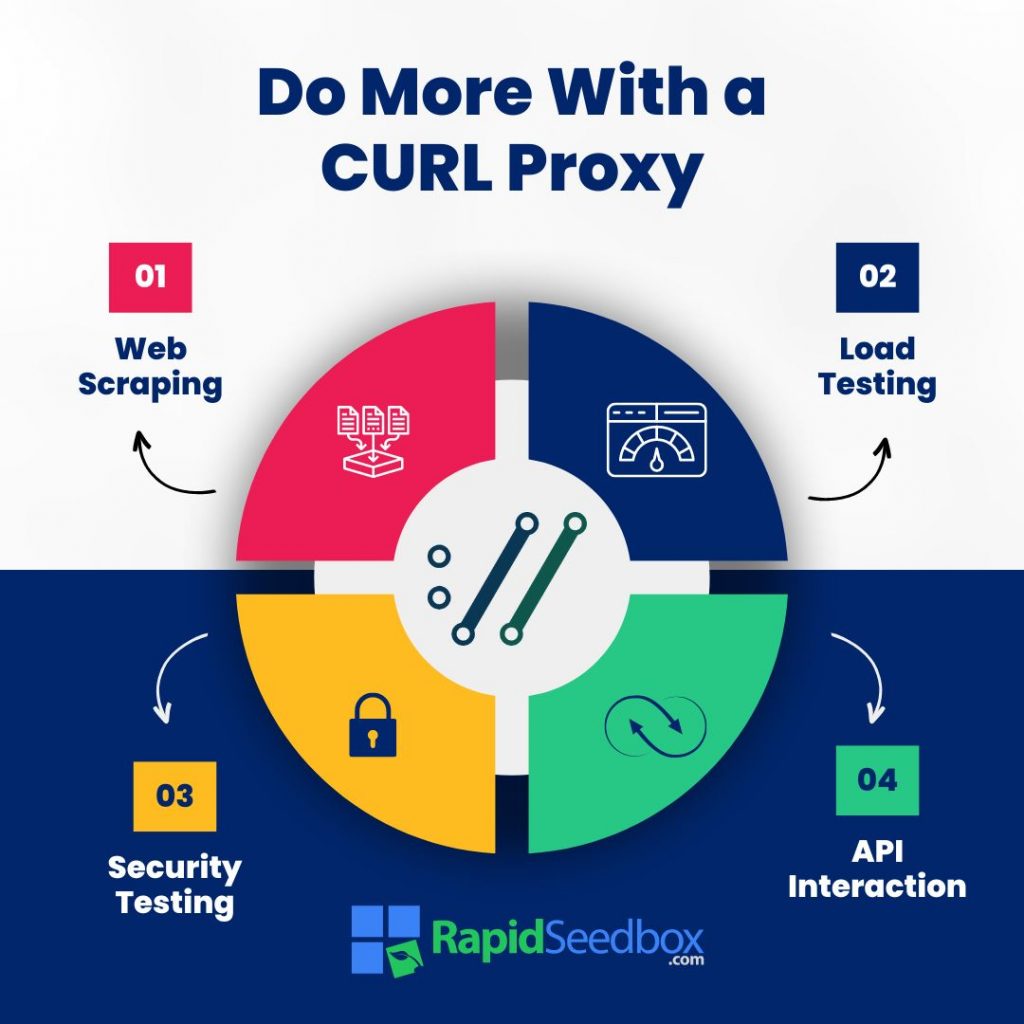
By now, you should be familiar with the wonders that cURL can weave. Combined with a cURL proxy, this utility stretches much further. Here are some real-world applications:
- Web Scraping and Data Mining: cURL’s ability to programmatically request web pages makes it ideal for web scraping. When combined with proxies, you can scrape data while minimizing the risk of being blocked by target websites.
- Automating Interactions with Web APIs: Using proxies, especially in a distributed manner, can help manage rate limits imposed by API providers.
- Testing and Development: cURL Proxies are helpful when testing services from different locations or under different network conditions.
- Security Testing: Cybersecurity professionals route requests through proxies to simulate attacks from various locations, helping identify vulnerabilities in web application defenses.
- Load Testing: cURL commands can simulate multiple users accessing a web service simultaneously. Proxies diversify the source IPs of these requests, providing a more accurate representation of high-traffic situations.
7. Final Thoughts
For beginners, the path from understanding the basics to applying best practices and troubleshooting common issues might seem daunting. However, mastering cURL with proxies becomes achievable and incredibly rewarding with patience and practice.
Whether you’re a developer looking to streamline your workflow, a data scientist needing rich datasets, or a tech enthusiast eager to expand your toolkit, the world of cURL and proxies is ripe with potential.
0Comments