Emby vs. Plex? If we are talking about media servers, two names will come into the discussion: Emby and Plex. Both services are quite similar, but which is your best choice?
Emby vs. Plex: In a nutshell!
Both Emby and Plex are closed-source, free, and cross-platform media solutions. Pricing is quite similar; however, the only difference lies in the yearly subscription— Plex being significantly lower. There are also a couple of standout features that make some difference between the two products. Plex’s ease of use, straightforward installation, beautiful GUI, and compatibility are on another level compared to Emby. But when it comes to customization, Emby is the king. You can tweak Emby to your needs via an add-on catalog and third-party plugins.
For a much more detailed breakdown of the difference between these two media servers, keep reading!
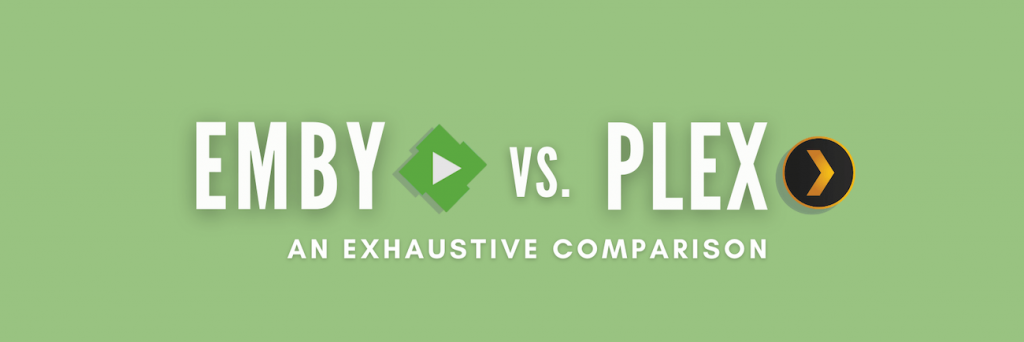
This post will compare the two server media platforms in detail based on various aspects. We’ll discuss their features, user interface, installation/setup, and pricing. With this information in hand, you will make a better decision. So, it is up to you… a smooth stream or a stiff buffer?
Table of Contents.
- Overview of Emby and Plex.
- Emby vs. Plex: Features.
- Plex vs. Emby: User Interface.
- Emby vs. Plex: Installation and Setup.
- Pricing: Plex vs. Emby.
- Frequently Asked Questions.
- Final Verdict.
1. Overview of Emby and Plex.
Emby and Plex are free media server solutions (with paid services and add-ons). Both client/server services stream content from the central server to a local or remote client (playback device).
They provide fantastic organization and display capabilities. They also make media content easy to view (with transcoding capabilities), search for, and stream on various devices.
What’s Emby?
Emby is a free and closed-source media server that provides a client-server model to stream media content to various devices.
Emby was originally a fork of the XBMC (now Kodi) media player in 2013 and was called MediaBrowser. It was later renamed Emby in 2015. Emby Inc, the company behind the Emby media server, was not founded until 2015. As of August 2017, Emby had a mostly open-source codebase but with some closed-source components. With the release of version 3.5.3, Emby has been relicensed and is now closed-source. Open-source components will be moved to plugins. As a result, a free and open-source alternative to Emby called Jellyfin was created.
Its official website is > Emby.media
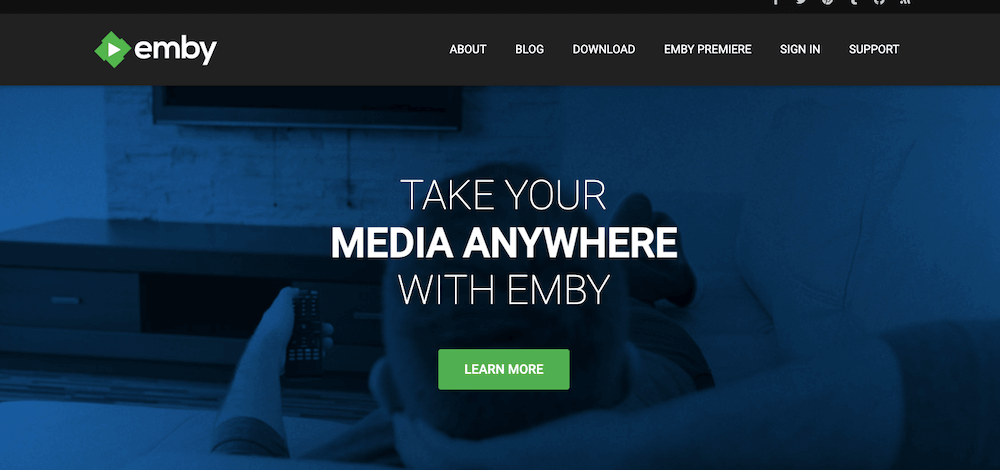
What’s Plex?
Plex is also a free and closed-source media server. It allows you to stream media content to various devices, such as Amazon Fire TV, Roku, Android, and Apple TV.
Plex started in December 2007 as a freeware media center application project by developer Elan Feingold. He ported the media player XBMC to Mac OS X. Later, two software executives noticed Feingold’s work and offered support and funding. In December 2009, the US-based Plex, Inc. was founded with Ullman as CEO and Feingold as CTO. Now, Plex is the largest streaming media platform in the market.
Its official website > Plex.tv
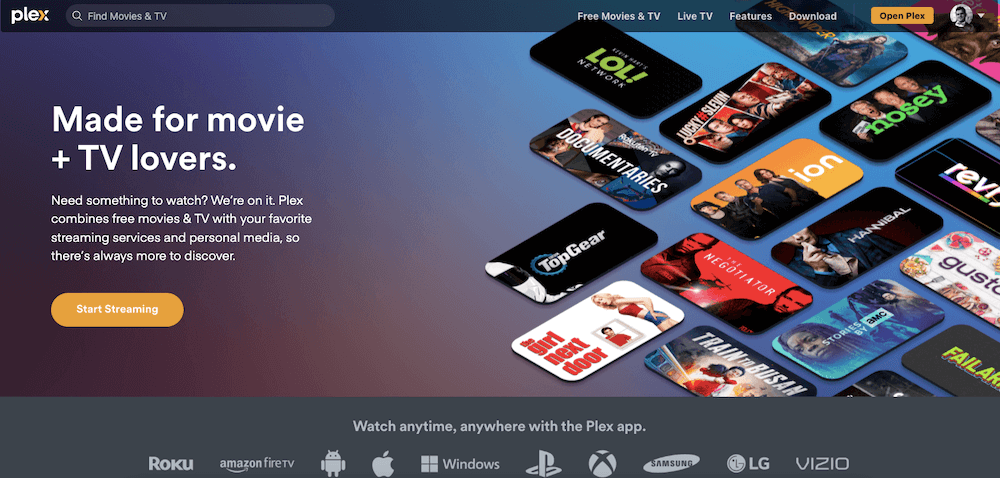
Popularity.
Popularity can help you understand the overall global user satisfaction with these platforms. However, it is essential to note that popularity does not indicate that either Plex or Emby is better than the other. Based on what popular stores like Google Play and App Store can tell us, Plex is far more popular. The following numbers were collected on 01 May 2023.
- Plex on Google Play: 4.3 stars (out of 5), 305K reviews, and 10M+ Downloads
- Emby on Google Store: 4.5 stars (out of 5), 6.83K reviews, and 1M+ Downloads
- Plex on App Store: 4.7 out of 5 and 94.4K Ratings
- Emby on App Store: 2.3 out of 5 and 39 Ratings
Why is Plex more popular? More people have downloaded Plex and reviewed it. Besides, Plex has a higher average rating on Google Play and App Store. This indicates that Plex’s overall user experience is better than Emby’s. Regarding the App Store, Emby has a significantly lower rating on the App Store compared to both Plex versions. This could be a potential red flag, as it indicates there might be issues with the Emby app on iOS devices.
2. Emby vs. Plex: Features
Emby and Plex have many relevant features, such as streaming live TV, setting up a DVR, accessing your media library remotely, and much more.
Here is a summary of the difference in some relevant features between Emby and Plex. Bear in mind that these are not the only Emby and Plex features.
a. Live TV Support.
Plex gives you access to Live TV in its free version. It comes with 300+ free live TV channels. But if you pay for the Plex Pass, you’ll get access to DVR, pause/search, channel and program guide, Chromecast assist, and more. Emby also provides access to live TV support, but only when you buy the Premiere pass. With Emby Premier, you can stream Live TV to any device, access your DVR, and manage the library of recordings.
Tip. For Emby and Plex, you can use xTeVe— an M3U proxy server for Emby and Plex. This service allows you to create your own IPTV channel and guides.
Verdict. Plex offers 300+ free live TV channels, while Emby requires you to buy the Premiere pass for live TV support. If you want access to live streaming and media content, give Plex a shot.
b. Media Organization and Metadata Gathering
Media organization and metadata-gathering capabilities are the bread and butter of media servers like Plex and Emby. Fortunately, both do a great job on this. Although you must manually prepare media content (sort, name, and organize media files in different folders), both will auto-scan media folders/files, download metadata, and create media menus.
There is a difference, though. The plex media server has a better reputation for being more scalable to support large media collections. Emby is known for being able to “allow more customization” when organizing media but is not reliable for large libraries.
Verdict. Use Emby if you want to customize your media libraries and metadata. But use Plex if you have large media libraries and want easier scanning.
c. Multi-User Access and Parental Controls.
While Plex and Emby offer similar features for managing multiple users, they work differently. Emby has a limit of 25 devices supported with the Emby Premiere. It allows multi-user access, with each user having their own profile and access rights.
Plex, on the other hand, offers Plex Home (included in the Free Plex account). This free feature allows you to manage up to 14 users in total in your home. Like Emby, Plex also allows fine-grain user management and control, but only for users with a Plex Pass subscription. In addition, with Plex Pass, you can activate Plex on as many devices as you need without additional cost. We recommend using Overseerr to streamline media requests and user management if you run a Plex with multiple accounts.
Both Plex and Emby offer parental controls but with different approaches. Plex offers Plex Restriction Profiles and Online Media Controls. Emby, on the other hand, provides more customization. It offers parental controls via ratings, tags, and access schedules.
Verdict. Emby has a limit of 25 devices supported with its Premiere plan. Plex Home (included in a Free Plex account) allows you to manage up to 14 users in total in your home. You can expand when you buy the Plex Pass.
d. Plugins and Add-ons.
Both media server platforms allow plugins and add-on installation (for now). While Plex also offers some plugins and add-ons, the selection is less extensive than Emby’s. It is also paramount to know that Plex has officially announced that they will remove plugin support in the near future. In addition, installing plugins on Plex requires manual setup by copying or moving the plugin bundle into the Plug-Ins folder. On Emby, plugins can be installed from the plugin catalog, and the installation process is much more streamlined. Furthermore, Emby has a plugin category, including Channels, Content Providers, Live TV, Metadata, Notifications, and Social Integration. Plex does not have a categorized plugin system.
Verdict: Emby has a wider selection and a more user-friendly installation through its plugin catalog. Plex’s plugin support will likely disappear in the near future. Plus, installing plugins with Plex involves a more manual process.
e. Compatible devices.
The media served by these two streaming platforms can be played from many devices. Both software are quite good when it comes to compatibility.
- Plex streaming players. Streaming devices: Apple TV, Chromecast, Amazon Fire TV, Google TV & Android TV, Roku, Smart TVs, Portal (from Facebook). Mobile devices: Android Mobile, Android Auto, iOS. Computer devices: Plex app for Windows, Plex app for macOS, Web app, and Plex Media Player. Gaming Consoles: NVIDIA Shield, Play Station, and Xbox. Home Accessories: Amazon Alexa, Caavo, and Sonos. Virtual Reality: Oculus Go, Samsung Gear VR, Google Daydream, and Lenovo Mirage Solo VR.
- Emby streaming devices. Emby is available for Android TV, Amazon Fire TV, Chromecast, Roku, Xbox, Home Theater Computers, and more. Mobile devices: Android, iPhone, iPad, Windows Phone, and Windows Tablets. Web app: smartphones, computers, tablets, and big screens, as long as they have an updated web browser.
Verdict: Plex is the leader in the number and variety of compatible client/server devices.
f. Transcoding
Plex and Emby offer transcoding capabilities to make media playable on various devices. Plex offers controls to limit simultaneous transcoding sessions and to set the maximum speed at which any individual playback stream can upload. It also allows you to control the quality of the transcoded media and the preset used by the transcoder when processing content.
Emby allows users to customize transcoding settings to meet their needs. These settings include quality, speed, H.264 preset, threading, and advanced options. Both software allows hardware acceleration. An ideal feature when content needs to be converted (transcoded) during streaming. Hardware acceleration is a paid feature in both streaming platforms.
Verdict. Emby provides more transcoding customization options. Plex, on the other hand, offers more control over simultaneous transcoding sessions and remote streaming. Emby is known for having a faster load time. But Plex allows skipping forward without a pre-buffered file.
Plex vs. Emby Feature’s Comparison Table.
| Feature | Plex | Emby |
| Free basic functionality | Yes | Yes |
| Live TV support | The free version includes 300+ channels. With Plex Pass, you’ll get access to DVR and other perks. | Paid with Emby Premier or TV tuner and antenna. |
| Media organization | Automatic organization of media with metadata and artwork | Automatic organization of media with metadata and artwork |
| Media collection and naming | A better reputation for extensive media collection handling. | Supports but is known for incorrect naming. |
| Multi-User Access and | Plex Home manages up to 14 users in total (for free) | Emby Premiere has a limit of 25 devices. |
| Parental Controls | Users can have their own profiles and access. | Better access customization. |
| Plugins and add-ons | Limited support for third-party plugins. Manual setup is required. | Full support to third-party plugins. Wider selection and streamlined installation. |
| Plugins and add-ons | No categorized system. | Categorized plugin system available. |
| Compatible devices | Larger selection. | A wide variety. |
| Media playback | Wide range of supported file types and codecs | Wide range of supported file types and codecs |
| Transcoding capabilities | Yes | Yes |
| Mobile apps | Require in-app purchase or Plex Pass subscription | Free mobile apps with an Emby Premier subscription or one-time payment |
| Offline sync | Requires Plex Pass subscription | Available with Emby Premier subscription |
3. Plex vs. Emby: User Interface
Both Plex and Emby offer Graphical User Interfaces (GUIs). One is highly customizable (but harder to use), and the other more polished and easier to use.
This is where Plex Media Server stands far away from its competition. The GUI in most alternatives to Plex, like Emby or Kodi, looks outdated and incomplete when compared next Plex.
The one thing that makes Emby’s GUI different from Plex is its high customizability. Emby offers various customization options to tweak the graphical interface to fit your needs. You can change the layout and appearance of the dashboard or use Threatical mode.
| Features | Plex | Emby |
| Interface | Streamlined and polished | More customizable |
| Ease of use | Easy to navigate | Requires initial setup |
| User-friendliness | Friendly and self-intuitive | Friendly. |
| Customization options | Limited | High |
| Playback controls | Excellent | Basic with additional features |
| Library Management | Comprehensive | Effective |
| Search capabilities | Quick and easy | Powerful and advanced |
In this section, we will compare Plex and Emby’s interface, ease of use, user-friendliness, and customization options.
Debating between Emby and Plex?
Whichever is right for you, enhance your media streaming with RapidSeedbox’s high-speed seedboxes. Enjoy faster downloads, seamless streaming, and exceptional support for the best experience with either Emby or Plex.
a. Plex.
Plex boasts a streamlined interface that is easy to navigate and customize. Its GUI is overall more polished, cleaner, friendlier, and self-intuitive. It just looks good!
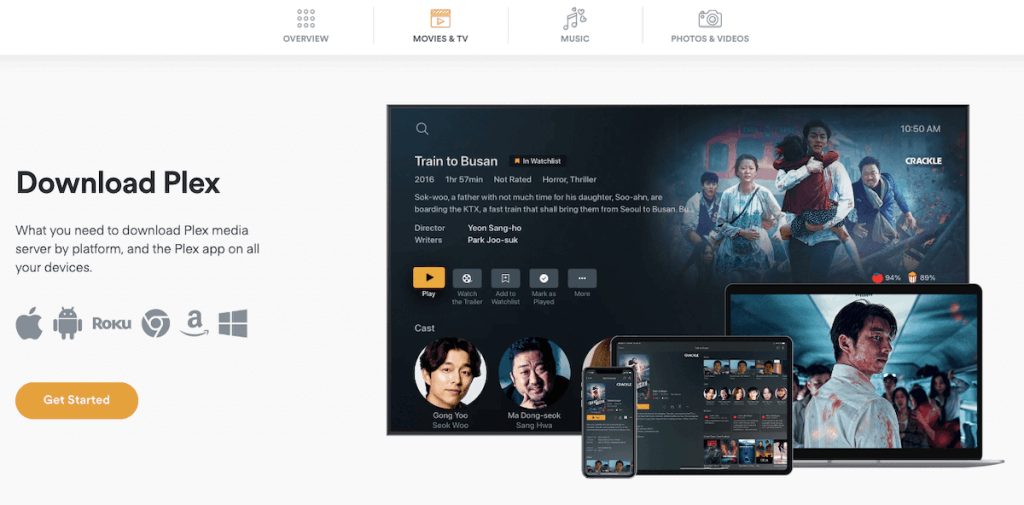
The first time you start with Plex, you’ll notice the UI will be easy to use, as you will likely know where to go without studying any documentation.
Although limited, you can also customize the GUI with Plex. For instance, you can add or remove libraries, customize artwork and metadata, and more. Plex also features a Watchlist queue. A UI feature that allows you to save media content to watch later; with the Universal Watchlist, you can save videos from your personal Plex server library.
The following are some of Plex’s descriptions of the GUI’s features.
- Playback controls. Plex offers all the essential playback controls. You can also add functionality. Control playback speed, adjust subtitles and audio tracks, and use keyboard shortcuts for easy navigation.
- Library Management. Plex’s GUI provides robust library management features. You can create and customize libraries, add or remove media files, and manage metadata for each library.
- Search Capabilities. Plex’s GUI allows you to search for any specific media content using keywords or filters. The search function also provides suggestions based on your viewing history and preferences.
b. Emby.
Although Emby’s GUI might look a bit more outdated, and the software may need extra setup time, the good thing is that you can customize the interface’s layout and dashboard to your liking. With Emby, you can create a full personalized media library.
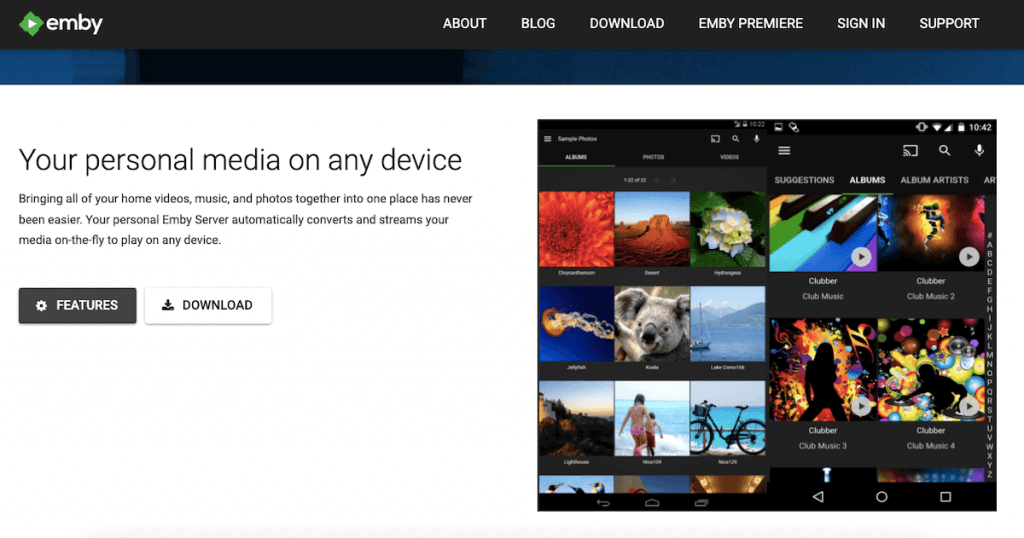
Emby also provides a “dashboard” view that displays recently added media content and other customizable options to help users personalize their experience.
Emby also comes with Emby Theatre, a free media center application for Windows operating systems. The home screen of Emby Theatre is customized to show you the content you are most likely to want to watch right now. Emby Theatre also provides amazing ways to explore your media libraries, including powerful search capabilities, movie discovery, and more.
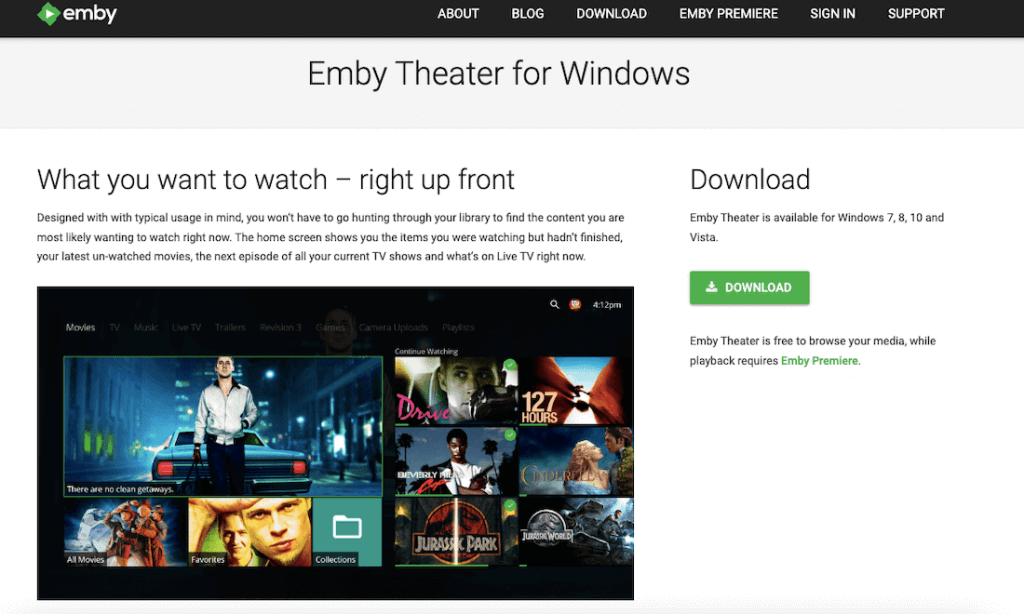
Here are some of Emby’s GUI features.
- Playback controls: Emby provides all the basic playback controls. You can can also control playback speed, adjust subtitles and audio tracks, and use keyboard shortcuts for easy navigation.
- Library Management: Emby a little bit superior regarding library management. You can create and customize libraries, add or remove media, and manage all metadata with more control.
- Search Capabilities: Emby also features powerful search capabilities. Emby also supports advanced search features such as boolean operators and regular expressions for more advanced users.
Verdict. Plex is considered a more user-friendly and polished GUI. Emby’s interface, on the other hand, is more customizable.
4. Emby vs. Plex: Installation and Setup
a. Emby Server Installation
Emby Server is a multi-platform application. It can be installed on Windows, Mac, Linux, BSD, and NAS devices such as Asustor, FreeNAS, Open Media Vault, QNAP, Synology, and Docker.
The Emby installation process is straightforward:
- To install Emby Server, head to the download page and follow the installation instructions for your specific operating system.
- After the installation, Emby Server will automatically launch the startup wizard in your default browser. If it doesn’t launch, navigate to http://localhost:8096/web/wizardstart.html in your web browser.
- The startup wizard will prompt you to choose a display language and create an initial user account, which can be linked to Emby Connect to easily access your server outside your home.
- Next, add your media libraries and configure default metadata settings.
- If you wish to access your Emby Server remotely, you can set up initial options here, with further options in the server dashboard.
- Once you’ve completed the setup, you’ll be taken to the Emby Server Dashboard, where you can explore its features, such as Users, Sync, Live TV, and Plugins, while waiting for your media scan to complete.
b. Plex Media Server Installation.
Plex Media Server is also a multi-platform media server application. It can be installed on Servers running FreeBSD, Linux, Mac, and Windows. Plex also supports a plethora of NAS devices, including ASUSTOR, Drobo, FreeNAS, Netgear, QNAP, Seagate, Synology, TerraMaster, Thecus, unRAID, and Western Digital. Plex Media Server can also be installed through Docker.
Check our guide to learn how to set up Plex Media Server step-by-step.
The Plex installation process is as follows:
- Prepare your media collection and organize it so Plex will recognize it.
- Download your platform or device’s Plex Media Server installer from the Plex Downloads page.
- The installation process differs depending on the platform you are using. You should follow the manufacturer’s add-on installation procedure if you are using a NAS device.
- Once the installation is complete, you can set up Plex Media Server by launching it from the system tray or the Applications folder, depending on your platform.
- To manage the server, open the Plex Web App and navigate to http://127.0.0.1:32400/web.
Verdict: The installation process is quite straightforward for both media server platforms, Emby and Plex. Thanks to its larger NAS compatibility and easier setup process, Plex Media Server is ahead in this area.
5. Pricing: Plex vs. Emby
Both Plex and Emby’s pricing structures are quite similar, with some differences in cost on a yearly basis.
| Service | Pricing structure | Free Version | Paid Version | Price for Subscription |
| Emby | Free, with paid tiers | All basic functionality | Emby Premiere | Monthly: $4.99 Yearly: $54 Lifetime: $119 |
| Plex | Free, with paid tiers | All basic functionality | Plex Pass | Monthly: $4.99 Yearly: $39.99 Lifetime: $119 |
a. Emby
Emby offers two options: Emby Free and Emby Premiere. Emby Free includes basic functionality like Browse Media, Library Organization and Metadata Gathering, Users and user management, Parental Controls, Emby Connect, and Full Playback (on PC, Mobile Browser, Roku, Apple TV, Smart TV (LG and Samsung).
Emby Premiere is the commercial license for Emby. It provides additional features that aim to enhance your media experience. Emby Premiere features include offline media playback, Emby DVR for scheduling recordings, apps for Android, Fire TV, iOS, Xbox One, and PS4, hardware accelerated transcoding, cinema intros, CarPlay/Android Auto support, Emby Theater for TV, automatic content conversion, cover art plugin, backup and restore folder sync, and smart home integration.
Pricing. Emby Premiere offers various monthly, yearly, and lifetime licenses. All of these licenses are for single household use with a 25-device limit. The monthly subscription costs $4.99 per month, the yearly subscription costs $54 per year, and the lifetime subscription costs $119 one-time.
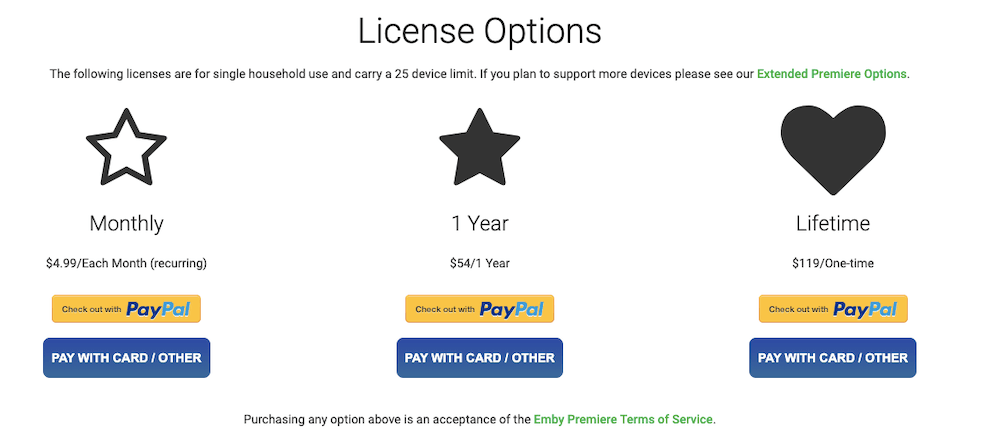
B. Plex.
Plex offers free and paid services for its media server and various apps. Basic functionality is free, including playback of owned media, movies, shows, and ad-supported live TV. Non-mobile public apps are also free.
Plex Pass subscription unlocks mobile apps, Plex Labs apps, DVR recordings, trailers, lyrics, family member accounts, and premium music features. TIDAL music streaming is also available for a fee. In addition, the mobile app playback limitations can be removed through in-app purchases or a Plex Pass subscription.
Pricing. Plex offers a subscription-based model, with Plex Pass subscriptions starting at $4.99 per month or $39.99 per year. You can also obtain Plex through a lifetime pass to get the most out of the software.
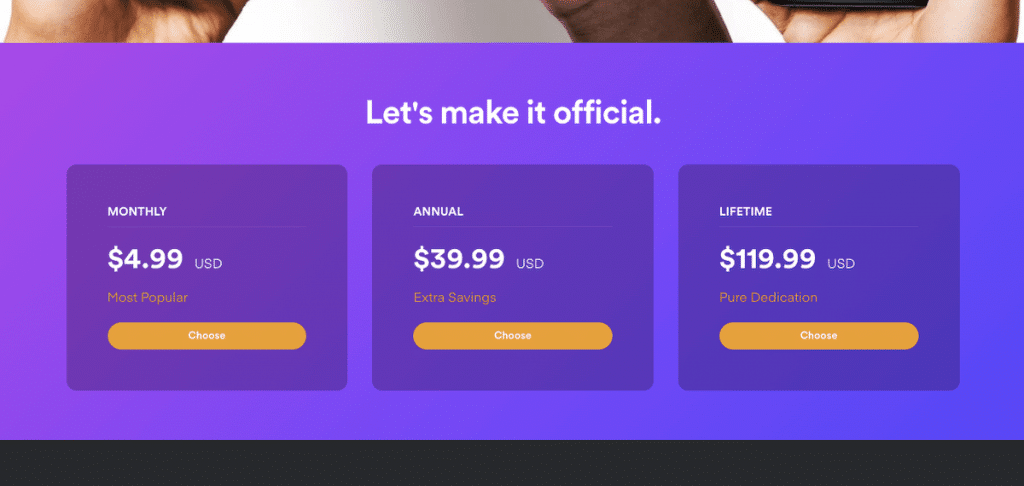
Verdict: Emby Premiere and Plex Pass subscriptions are similarly priced. A clear difference (and where you can save some money is in the yearly subscription), which is significantly cheaper for Plex. Another thing to consider is the number of features that come with the commercial license. Emby’s free version offers fewer features than Plex’s free version.
6. Frequently Asked Questions.
a. Are Emby and Plex legal?
Yes, Emby and Plex are legal. Both media server platforms allow you to organize and stream your personal media content. However, it is important to note that you must have legal access to the media content you are streaming on these platforms.
b. How Plex and Emby protect my privacy? Emby vs. Plex: Privacy
Plex’s privacy policy is more detailed than Emby’s and provides more information about the data they collect and how it is used. Emby does not track users’ data, while Plex may collect certain users’ data for marketing or technical purposes.
c. Which support is better? Plex or Emby?
Both Emby and Plex offer excellent support for their users. Emby offers access to their community forum, where you can get help from other users or the Emby team. On the other hand, Plex offers a higher level of support, with an extensive knowledge base, documentation, community forums, and a dedicated support team.
d. Can Emby and Plex be used outside the home network?
Yes, both Emby and Plex can be used outside the home network. Both platforms offer remote access, which allows users to access their media content from anywhere with an internet connection. Both remote features are included in the free license.
e. Can Emby and Plex be used on different operating systems?
Yes, both Emby and Plex are compatible with multiple operating systems, including Windows, Mac, Linux, and various mobile devices. Plex is superior in the number of different NAS products that it supports.
f. Can Emby and Plex be used to stream live TV?
Yes, both Emby and Plex can stream live TV through a TV tuner and DVR capabilities. Plex offers access to +300 free channels and movies. Access to live TV with Emby is a paid service. Emby includes DVR capabilities with its Emby Premiere license. Plex also requires a Plex Pass subscription for DVR functionality.
Debating between Emby and Plex?
Whichever is right for you, enhance your media streaming with RapidSeedbox’s high-speed seedboxes. Enjoy faster downloads, seamless streaming, and exceptional support for the best experience with either Emby or Plex.
7. Final Verdict.
Both Emby and Plex are excellent media server solutions. Choosing one over the other would depend on your personal preference.
Where is Emby better?
Emby is more customizable and does not collect your personal data. But a downside is that Emby is more difficult to set up, and its GUI is rougher. But on the upside, its GUI is much more customizable (with its plugins). Emby is the better choice if you’re looking for a media server with a broader range of customization options and a focus on privacy.
Where is Plex better?
Plex is more user-friendly, easier to use, and has a more polished interface. So, Plex is the way to go if you want more user experience because it is easier to set up and configure. Plex is also better than Emby on streaming channels and a broader selection of apps. It also has cord-cutting features such as add-supported streaming movies and TV shows. If you’re looking for a media server with a user-friendly interface and a broader selection of apps (widely supported), Plex is the way to go.
Disclaimer: This material has been developed strictly for informational purposes. It does not constitute endorsement of any activities (including illegal activities), products or services. You are solely responsible for complying with the applicable laws, including intellectual property laws, when using our services or relying on any information herein. We do not accept any liability for damage arising from the use of our services or information contained herein in any manner whatsoever, except where explicitly required by law.
0Comments