BitTorrent is one of several highly popular Peer-to-peer (P2P) file-sharing client applications. It’s surprisingly simple to use, lightweight, and free to use. However, like many things in the P2P vector, many ask if BitTorrent is Safe to use.
P2P has been a popular source of software and media for many years. It’s a stunningly convenient and fast way of distributing files. Unfortunately, poor regulation and control led to the industry being branded as a hotbed of piracy.
Today, we’ll discuss the BitTorrent client specifically. At the same time, we’ll consider whether it’s worthwhile to seek alternatives that offer a better solution. Whether you’re a casual downloader or an avid file-sharer, this will be an exciting read.

Disclaimer: This material has been developed strictly for informational purposes. It does not constitute endorsement of any activities (including illegal activities), products or services. You are solely responsible for complying with the applicable laws, including intellectual property laws, when using our services or relying on any information herein. We do not accept any liability for damage arising from the use of our services or information contained herein in any manner whatsoever, except where explicitly required by law.
Table of Contents
- What is BitTorrent?
- How BitTorrent Works
- Is BitTorrent Safe to Use?
- Seedboxes – Addressing BitTorrent Safety Issues
- More Ways to Enhance Privacy and Security
- How to Choose a Seedbox for Torrenting
- Conclusion
- Frequently Asked Questions
1. What is BitTorrent?
BitTorrent is a popular peer-to-peer (P2P) file-sharing software. It is based on the BitTorrent communication protocol, where the client application got its name. You can use BitTorrent to download files via P2P networks. BitTorrent isn’t the only P2P application but is one of the more popular choices.
The BitTorrent application serves as the user interface for all these operations. It allows you to search for torrent files, manage your downloads and uploads, and view the status of your files. The client interacts with P2P networks to find the pieces of the file you’re downloading and then reassembles them on your computer.
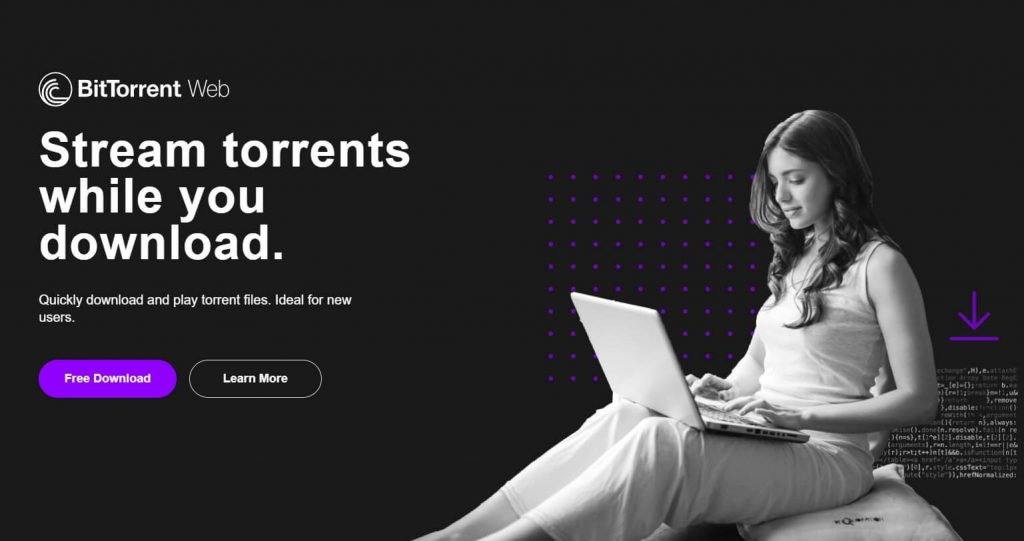
2. How BitTorrent Works
The BitTorrent client has two key objectives: downloading and uploading files. While the core concept is similar, the process of these two objectives is slightly different. Here’s how they work:
Downloading Files
- Locating the Torrent File: The first step in downloading a file is to find a torrent file (.torrent) that contains metadata about the file you want to download. These files are often found on websites that index this specific file type.
- Adding to BitTorrent: Open the torrent file with the BitTorrent client once you have it. The client reads the metadata to locate the various file pieces spread across the network.
- Fetching Data: The client starts downloading pieces of the file from multiple sources. As it downloads, it also uploads the pieces it has already received to assist other users in their downloads.
- File Assembly: Once all pieces are downloaded, BitTorrent reassembles them to form the complete file, making it accessible for you to use.
Uploading Files
- Creating a Torrent File: To share a file, you can create a torrent file using the BitTorrent Client. This file contains metadata about the file you’re sharing, including its size and structure.
- Seeding: After creating the torrent file, you become the initial “seeder.” That means you become a source from which others can download the file. The more seeders a file has, the faster and more reliable the download process becomes for others.
- Managing Uploads: BitTorrent allows you to manage your uploads, set upload limits, and even schedule seeding times to ensure you’re not hogging all your bandwidth.
3. Is BitTorrent Safe to Use?
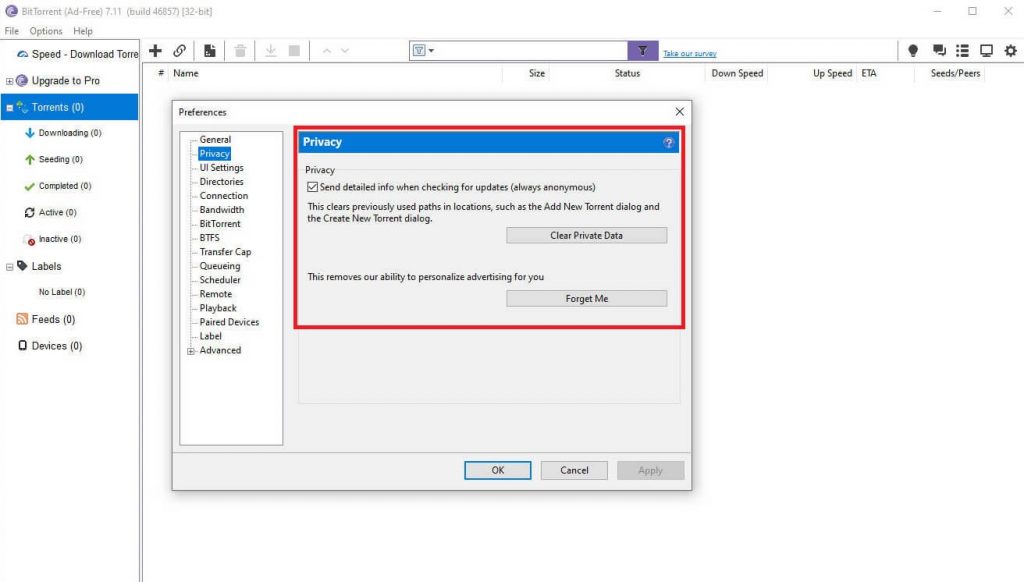
The BitTorrent client is relatively safe to use. However, how torrent clients work means there are several inherent risks with this method of handling P2P file sharing. Safety, security, and anonymity have always been paramount risks in P2P.
There are several risks that BitTorrent does not safeguard against.
Legal Risks: In many jurisdictions, downloading or distributing copyrighted material without authorization is illegal. BitTorrent itself doesn’t discriminate between legal and illegal content, so the onus is on you to ensure you’re not breaking any laws.
Malware and Viruses: Torrent files can make a torrent client to download malware or viruses that can infect your computer. Even though you can review files before downloading, malicious files can sometimes be disguised as legitimate ones.
Exposure of IP Address: When downloading or uploading files, your IP address is visible to everyone sharing that file. This exposure can make you a target for malicious actors or legal entities tracking the distribution of copyrighted content.
ISP Tracking and Throttling: Internet Service Providers (ISPs) can monitor your online activity, and some actively discourage torrenting by throttling your internet speed when they detect such activity.
In extreme cases, repeated torrenting of copyrighted material can lead to legal actions or termination of your internet service.
Dependence on User Knowledge: The effectiveness of BitTorrent’s security features largely depends on your knowledge and experience. That will affect how you configure the client and protect your device and network.
Inadequate protection can result from a lack of understanding, making you vulnerable to various risks. Several past incidents can highlight these risks, for example:
- Over several incidents, Transmission, a BitTorrent-based client, has been found distributing various malware.
- Another BitTorrent-based client started a malware spread that nearly affected 400,000 devices.
- TRON bought BitTorrent for $140 million in 2018. The new ownership brought BitTorrent into the middle of the US-China trade war.
4. Seedboxes – Addressing BitTorrent Safety Issues
Almost all P2P client apps contain many inherent risks, including BitTorrent. Because of that, it is worthwhile considering something along a slightly different tangent: Seedboxes.
A high-speed data center hosts a Seedbox as a remote server, used exclusively to safely upload and download digital files. Personal computers often have limitations in terms of speed and privacy. A Seedbox is designed to overcome these challenges, providing a secure environment for torrenting.
Important Note: It is essential to understand that a Seedbox is not a replacement for a torrent client. It is meant to help address several inherent risks of running a torrent client on your local machine.
There are many advantages to using a Seedbox for your P2P downloads. For example,
Enhanced Anonymity and Privacy
IP Address Protection: Its anonymity is one of the most significant advantages of using a Seedbox. The Seedbox exposes its IP address, not yours when you download or upload files.
Encrypted Transfers: Robust encryption protocols often accompany Seedboxes, encrypting all data transferred to and from the server. This makes it extremely difficult for anyone to snoop on your activities, offering a more secure way to download files.
Secure Protocols: Many Seedboxes use secure FTP (SFTP) or FTPS protocols for file transfers, adding another layer of security. These protocols encrypt your data during the transfer process, making it nearly impossible for unauthorized users to intercept it.
High-Speed Downloads and Uploads
Data centers with incredibly high-speed networks host Seedboxes, often providing upload and download speeds much faster than a typical home internet connection. This means you can download large files in a fraction of the time.
No ISP Throttling
Since all torrenting activity occurs on the Seedbox and not on your local machine, your ISP can’t detect any torrenting traffic. This means you won’t experience any ISP throttling, ensuring a smooth and fast internet experience for other activities.
Storage and Convenience
Ample Storage Space: Seedboxes have large storage capacities, allowing you to store significant data. This is particularly useful for users who download large files but need more storage space on their personal computers.
Remote Accessibility: An internet connection allows you to access your Seedbox from anywhere, making it incredibly convenient to manage your downloads and uploads without tying you to a single location.
Concerned About the Safety of BitTorrent?
Safeguard your Bittorrent experience with RapidSeedbox!
🔒 Enhance Privacy
🛡️ Secure Torrenting
⚡ High-Speed Downloads
🌐 Access Anywhere
5. More Ways to Enhance Privacy and Security
In addition to the native advantages of using a Seedbox, you can further enhance privacy and security.
Downloading Files From Seedbox with a VPN
A Virtual Private Network (VPN) encrypts all the data between your computer and the internet, including the connection to your Seedbox. To ensure privacy, connect to your seedbox and download files with a VPN connection active.
VPNs also provide several other advantages, including IP address masking, a choice of several geolocations for spoofing, and more. However, the key to success with a VPN remains in your choice of service provider.
Some reputable VPN brands to consider include NordVPN, ExpressVPN, and Surfshark.
Using a Reputable Internet Security App
Internet security applications provide another layer of protection. If you have a robust security application, it will perform a real-time scan of files that are downloaded from your Seedbox.
If any malicious software is detected, the application will quarantine or remove it before it can do any harm. Again, consider your choice of security provider well. Reputable brands include Norton, ESET, and F-Secure.
6. How to Choose a Seedbox for Torrenting
Choosing the right Seedbiox for your needs is essential. Don’t just pay for the most expensive service; expect it to meet your needs. That being said, you should consider several key areas when choosing a Seedbox.
Pro Tip: Remember that a Seedbox is not a one-size-fits-all solution; what works for one user may not necessarily meet the requirements of another.
a. Speed and Bandwidth
- Unlimited Bandwidth: Look for a Seedbox with unlimited bandwidth to ensure uninterrupted torrenting.
- High-Speed Data Centers: Opt for a Seedbox hosted in a data center known for high-speed connections.
b. Security Features
- Encryption Protocols: Ensure the Seedbox offers robust encryption protocols to secure your data.
- FTP or SFTP Support: Secure File Transfer Protocol (SFTP) adds an extra layer of security when transferring files between the Seedbox and your local machine.
- VPN Integration: Some Seedboxes offer built-in VPN services for an additional layer of anonymity.
c. Storage Capacity
- Basic Plans: Suitable for casual users who don’t require much storage.
- Advanced Plans: Ideal for heavy users downloading large files or media libraries.
d. User Interface and Ease of Use
- Web Interface: A Seedbox with an intuitive web interface will make it easier to manage your files.
- Customer Support: Look for providers that offer robust customer support, including tutorials, FAQs, and live chat options.
e. Cost and Payment Plans
- Monthly vs. Annual Plans: Some providers offer discounts for annual subscriptions.
- Free Trials: Consider providers offering free trials to test their service before committing.
f. Additional Features
- Media Streaming: Some Seedboxes allow you to stream media directly from the server.
- App Integration: The ability to integrate with apps like Plex or Kodi can be a valuable addition for some users.
7. Conclusion
Whether BitTorrent is safe for torrenting or if Seedbox is the better option boils down to your specific needs, technical expertise, and risk tolerance. While user-friendly and cost-effective, BitTorrent exposes you to various risks, including legal repercussions, malware, and ISP throttling.
On the other hand, Seedboxes offer a more secure and private environment for torrenting, albeit at a cost and with a moderate learning curve. If you prioritize speed, security, and anonymity and are willing to invest in a subscription, Seedbox is the clear winner.
8. Frequently Asked Questions
Using BitTorrent carries several risks, including potential legal consequences for downloading copyrighted material. Your IP address is exposed during torrenting, making you vulnerable to tracking and cyberattacks. There’s also the risk of downloading malware or viruses disguised as legitimate files.
BitTorrent is not a Seedbox. BitTorrent is a peer-to-peer file-sharing application used for sharing files over the internet. On the other hand, a Seedbox is a dedicated high-speed server designed explicitly for torrenting.
Using a Seedbox is not illegal; it’s simply a remote server that facilitates high-speed data transfers. However, the legality of using a Seedbox depends on what you are downloading or uploading.
Seedboxes are generally considered safe for torrenting due to their high security and anonymity. They mask your IP address, making it difficult for anyone to track your torrenting activity. Seedboxes often use advanced encryption protocols to secure data transfers, enhancing safety.
While a Seedbox offers more anonymity than traditional torrenting methods, it is not entirely untraceable. The Seedbox provider can access logs and be compelled to share this information under specific legal circumstances. However, many reputable Seedbox providers have a no-logs policy to protect user data.
> Torrent files can contain malware or viruses that can infect your computer.
Do you mean there are known vulnerabilities that can be used to exploit a torrent client by using a crafted .torrent file therefore infecting the computer? If not, I would rephrase that because it doesn’t sound accurate.
Files downloaded from the internet can do that. Be it torrent, http or whatever.
Great catch John Doe.
You are right. After all, torrent files are just files with metadata used by torrent clients… so they can indeed direct a torrent client to exploit a vulnerability. On the other hand, and something which is more common, a torrent file can also direct a torrent client to download malware.