When it comes to media centers, Plex will likely be the spotlight. But hey, if you’re itching for some Plex alternatives, we’ve got you covered!
Plex has stellar performance in organizing and streaming your media files— it is indeed one of the most popular out there. It has about 305K reviews and 10M+ Downloads on Google Play.
However, there are several alternatives to Plex with open-source software, more customization, and unique features. And the best part is, that most are supported by your seedbox!

Educational Purpose Disclaimer: This material has been developed strictly for educational purposes. We at RapidSeedbox do not endorse or promote any activity involving copyright infringement or illegal activities related to torrenting. Always abide by the laws and regulations concerning copyrights in your jurisdiction.
The Top 7 Plex Alternatives.
1. Jellyfin
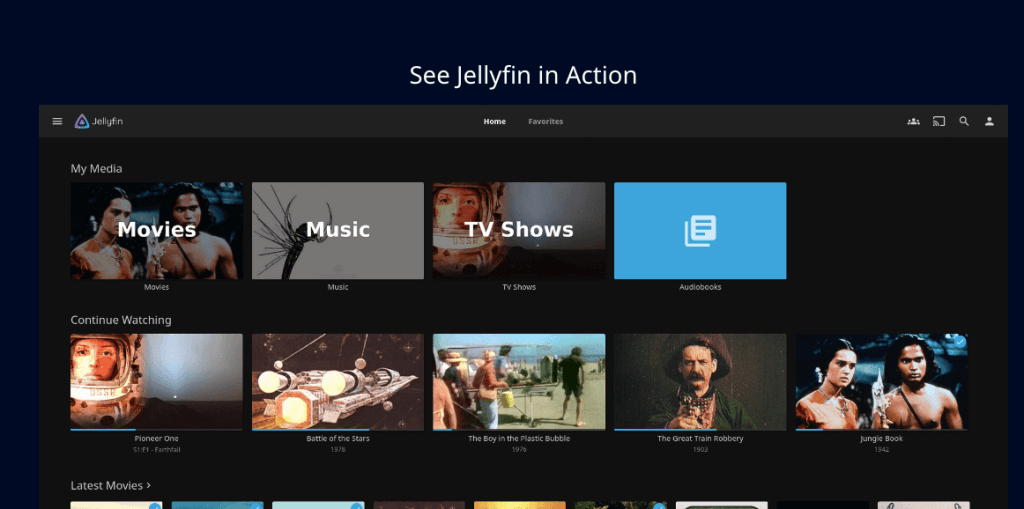
Jellyfin is the best Plex alternative. It is a free and open-source media server solution. It offers a versatile platform for managing and streaming media. With Jellyfin, you can enjoy any multimedia format from your own server, including movies, TV shows, music, books, and photos. Jellyfin allows a great degree of customization. You can customize your media experience according to your preferences without restrictions.
Jellyfin is also a full cross-platform system. It is compatible with a broad range of devices and operating systems. It offers many official and third-party clients, including web, desktop, Android, Apple, Amazon, Roku, Kodi, and more.
Popularity: Google Store: 3.8star – 3.28 K reviews – 500 K+ Downloads.
Highlight Features.
- Beautiful artwork and browsing.
- Convenient automatic TV show organization.
- Music streaming and playlist creation.
- Watch live TV and set automatic recordings with DVR.
- Create and access your reading collection.
- Photo organization and sharing.
- SyncPlay for remote viewing.
Plex vs. Jellyfin: Comparison Table.
| Features | Jellyfin | Plex |
| Client/Server | Yes | Yes |
| License | Open – GPL v2 | Commercial/Proprietary |
| Group Watching | Free with Sync Play | Watch Together |
| Hardware Transcoding | Free | Requires Plex Pass |
| Multi Users | Yes | Yes |
| Live TV and DVR | Yes | Live TV is free. DVR requires Plex Pass |
| Library Sharing | Yes | Free |
| Plugins support | Yes | Yes (limited) |
| Compatibility | Windows, Linux, macOS, Kodi, Docker | Windows, macOS, Linux, QNAP, FreeBSD, Docker, and more. |
| Pricing | Free | Free. Additional features with paid Plex Pass subscription |
| Customer Support | Forums (Discord and Telegram) | With Plex Pass. Or free via documentation and forums |
Verdict:
Jellyfin is one of the best compelling Plex alternatives. This open-source software delivers a free and highly customizable media server solution with excellent cross-platform compatibility. It also comes with an impressive feature set and widespread availability. Jellyfin is a strong contender for those seeking an alternative media center experience.
2. Emby
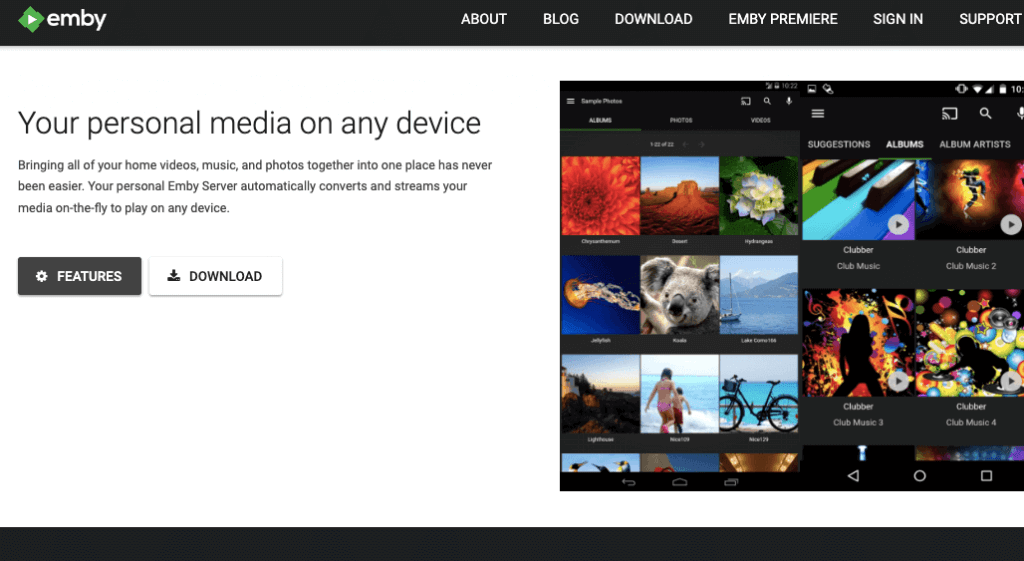
Emby is another powerful media server and a great Plex alternative. It traces its origins back to 2013 when it emerged as a fork of the XBMC media player, which is now known as Kodi. Initially named MediaBrowser, it rebranded in 2015 and became known as Emby. However, it wasn’t until 2015 that Emby Inc, the company developing the Emby media server, was officially founded. Before version 3.5.3, Emby was open-source. But they changed its license, retained the open-source through some plugins, and changed to closed-source. This change gave birth to the open-source fork “Jellyfin.”
Emby Server (just like Plex media server) allows you to organize and stream media content to different devices. It is also compatible with multiple platforms. It can be installed on various operating systems, including Windows, Mac, Linux, and BSD, and NAS devices, such as Asustor, FreeNAS, Open Media Vault, QNAP, Synology, and Docker.
Popularity: Emby on Google Store: 4.5 stars (out of 5), 6.83K reviews, and 1M+ Downloads. Emby on App Store: 2.3 out of 5 and 39 Rating.
Highlights of Emby’s Features.
- Automated metadata and artwork for the media organization
- Personalized profiles via multi-user access and customization
- A high degree of customization through full support for plugins and add-ons.
- Emby’s parental control features for better access customization.
- Compatibility with various formats for a wide range of media playback.
- Emby’s adaptive streaming through transcoding capabilities.
- Free mobile apps for Emby’s on-the-go access.
| Features | Emby | Plex |
| Client/Server | Yes | Yes |
| License | Proprietary. | Proprietary |
| Multi-User Access | Emby Premiere (up to 25 devices) | Plex Home (up to 14 users with a Free account) |
| Parental Controls | Customizable access controls with ratings, tags, and schedules | Plex Restriction Profiles, Online Media Controls |
| Plugins and Add-ons | Extensive plugin catalog, streamlined installation | Limited support, manual setup required |
| Compatible Devices | Android TV, Amazon Fire TV, Chromecast, Roku, Xbox, etc. | Limited support and manual setup required |
| Transcoding | Customizable settings, hardware acceleration | Customizable settings, hardware acceleration |
| User Interface | Customizable GUI with additional setup time | Streamlined and polished GUI |
| Live TV Support | Free access to 300+ channels, DVR with Plex Pass | Requires Emby Premier or TV tuner and antenna |
| Compatibility | Windows, macOS, Linux, NAS | Windows, macOS, Linux, NAS, Docker, and more |
| Pricing | A freemium model with optional Plex Pass subscription | Freemium model with optional Plex Pass subscription |
| Customer Support | Forum and Knowledge Base | Forum, Knowledge Base, and customer service (via Plex Pass) |
Verdict.
Emby can be a strong Plex alternative for many reasons. With Emby, you can enjoy reliable media playbacks and robust media content organization. One thing distinguishing Emby from Plex is its extensive customization options, including skins and plugins, allowing you to personalize your media streaming experience.
3. Kodi
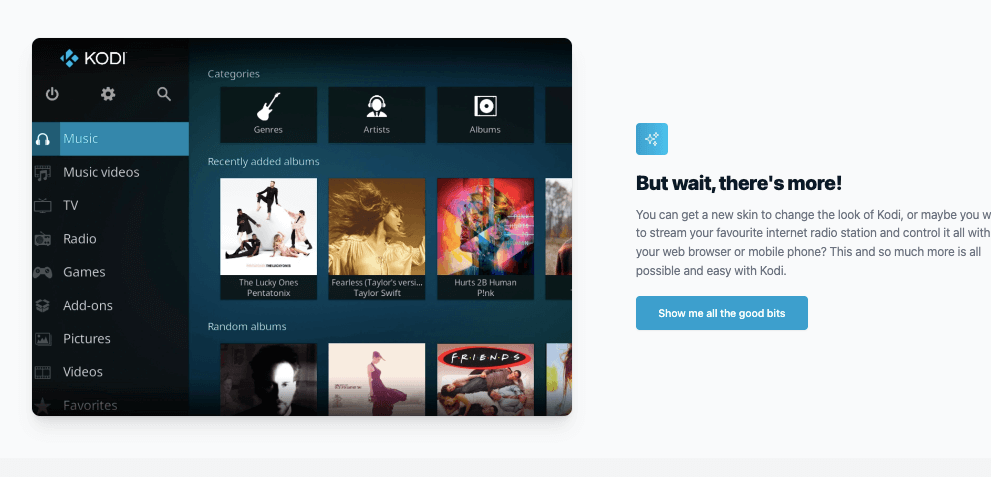
Kodi (developed by the Kodi Foundation) is another one of the best alternatives to Plex— it provides similar services but works completely differently. Kodi (formerly XBMC or Xbox Media Center) is really a free multi-platform and open-source multimedia entertainment center. It was initially created for the Xbox game console and has been ported to various operating systems such as Linux, macOS, Windows, Android, iOS, and more.
Kodi supports many multimedia formats and includes a large feature set. It includes playlists, audio visualizations, slideshows, weather information, and expandable functions through plugins. Like Plex, with Kodi, you can create libraries for your media collections, cast content to various devices, and utilize add-ons for enhanced functionality. Learn more about this fantastic entertainment center in our guide to Kodi.
Note: One distinction to remember is that Kodi, unlike Plex Media Server, is a web-based media player, not a server/client app. It works as a computer media player and a comprehensive home theater system.
Popularity: Google Play has 4.2 stars out of 5 stars. 325K reviews and 50M+ downloads
Key Features
- Local and online media content playback.
- Organizes and plays movies and TV shows.
- Supports various audio formats and playlists.
- Supports Live TV and PVR.
- Supports emulators and standalone games.
- Customize interface appearance through skins.
- Access community-created extensions and add-ons
- Control Kodi remotely via the web interface.
| Feature | Plex | Kodi |
| Client/Server | Yes | No |
| License/Pricing | Freemium (Free with Plex Pass paid options) | Completely free and open-source |
| Device Support | Wide range of devices and operating systems | Limited availability on non-Android devices |
| Customer Support | Yes. (with Plex Pass) | Community support |
| Customizability | Limited since deprecation of Plugins support | Highly customizable with official and unofficial add-ons |
| Learning Curve | Easier to use with a minimal learning curve | More complicated with a steep learning curve |
| Media Library Management | Enhances library with metadata and subtitles | Add-ons provide similar functionality for free |
| Offline Viewing | Available with paid Plex Pass | N/A |
| Recording OTA TV | Available with paid Plex Pass | Requires additional equipment and add-ons |
Verdict:
Kodi can be a strong alternative to Plex. Like Plex, it also allows the management and playback of multimedia content. Kodi works as a local media player, allowing direct configuration and usage on the installed device. In contrast, Plex operates on a server-client model, enabling remote access to content. A key superior feature is Kodi’s extensibility. Kodi and its add-ons are completely free, making it accessible to users of all levels of expertise. Go for Kodi only if you are looking for customization.
With RapidSeedbox, statistics speak:
Experience up to 2x faster streaming with Plex and others. Benefit from 99.9% uptime for continuous, secure streaming.
Logical choice? Clearly.
4. Stremio
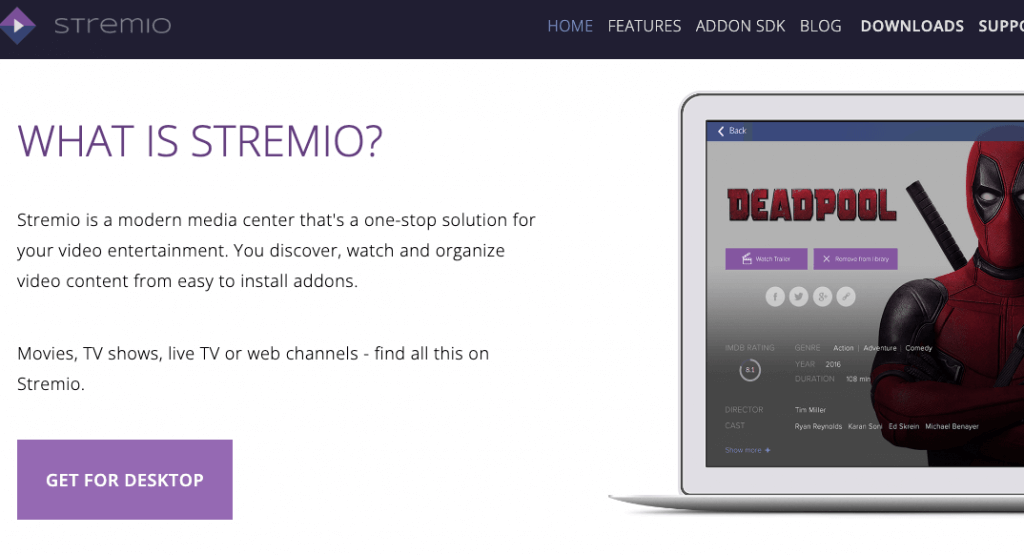
Stremio is an open-source, free, and cross-platform modern media center solution. Stremio is another good Plex alternative because it also gives you access and allows you to watch your multimedia content. One of its distinctions, however, is that you can expand your user experience and content availability via add-ons. You can visit Stremio’s addon catalog to find and install add-ons to access any multimedia. Stremio is also well-known for allowing you to stream video playback via torrents. It also allows you to Youtube videos, TV programs, and channels.
Stremio is supported on desktop platforms such as Windows, Mac, and Linux. It also has mobile apps for Android and iOS, although the iOS version has limited functionality and doesn’t support most addons. Stremio maintains its development operations through non-intrusive ads (thus free!). There are plans to move to a donation model soon— a plan to help develop this fantastic media center solution.
Notable Features
- Discover and Explore: Easy content discovery.
- Unified Content Access: All-in-one access to videos.
- Organize Your Library: Efficient library organization.
- Watchlist and Calendar: Personalized watchlist and calendar.
- Casting Capabilities: Seamless casting to TVs.
- Multiple Video Sources: Diverse content options.
| Category | Stremio | Plex |
| Client/Server | Acts as a client for streaming content | Provides client and server functionality |
| License/Pricing | Open-Source/Free Personal | Proprietary/Freemium |
| Live TV and DVR | No built-in live TV or DVR functionality | Offers live TV and DVR capabilities |
| Group Watching | Does not have a built-in group-watching feature | Supports group watching with synced playback |
| Hardware Transcoding | Does not offer hardware transcoding | Supports hardware transcoding for optimized streaming |
| Library Sharing | No built-in library sharing | Allows sharing libraries with other users |
| Plugins Support | Supports addons for additional content sources | Supports add-ons for additional content sources |
| Compatibility | Available on Windows, Mac, Linux, Android, iOS | Compatible with various and most popular platforms and devices |
Verdict.
Stremio can be a good alternative to Plex only if you want a user-friendly interface with extensive content availability. You can, for instance, customize it to stream content accessed via torrents (something not possible via Plex). Stremio is a lot simpler media solution; it is less robust and powerful than Plex.
5. MediaPortal
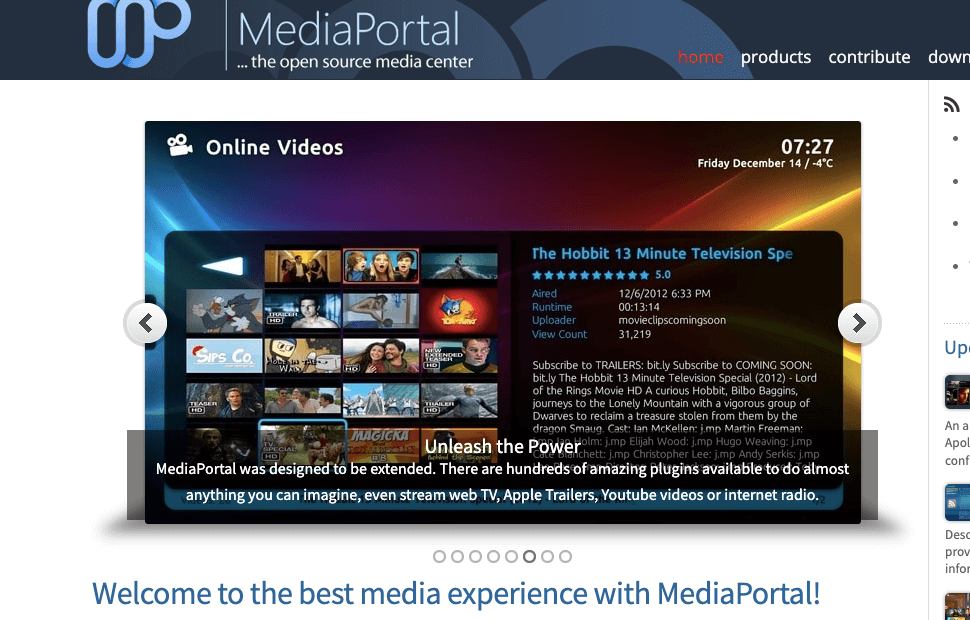
MediaPortal is a free and open-source media player and digital video recorder. It is known as the best alternative to Windows Media Center. But it can also be a good Plex alternative if your media server runs on Windows. Additionally, MediaPortal features a 10-foot user interface—a TV-friendly interface optimized for large displays. It allows users to play, pause, and record live TV shows, play DVDs, videos, music, and view pictures.
Although originally derived from XBMC, it has been completely rewritten. It is now specifically designed for Microsoft Windows, without cross-platform support.
Its extensibility is a notable advantage. You can extend MediaPortal through plugins and enable additional features like online video streaming, music streaming from Last.fm, and even launch video games. MediaPortal also integrates with Home Theater PCs (HTPCs) hardware, such as TV tuners, infrared receivers, and LCD displays.
Key Features.
- Watch, schedule, and record live TV shows.
- Multimedia Playback: Play videos, music, pictures, etc.
- Media Streaming: Stream media, radio, and TV.
- WiFiRemote feature: Transform any device into a remote control.
- Access remotely via web or mobile.
- Expand functionality via plugins and customize appearance via skins.
- Centralized TV server, multi-client streaming.
- Extensive support for Home Theater PCs (HTPCs).
MediaPortal vs. Plex: Comparison Table
| Features | Plex | MediaPortal |
| Price | Freemium, with paid premium features | Free |
| License | Proprietary | Open-source |
| Platform | Cross-platform (Windows, macOS, Linux, etc.) | Windows-only |
| User Interface | Modern, user-friendly interface | Highly customizable with skins and plugins |
| Remote Access | Plex clients available for remote access | MPExtended allows remote access; compatible with Plex clients |
| TV Engine and PVR | TV show recording and playback | TV Engine and PVR functionality for recording TV shows |
| EPG Support | Limited EPG support | Ability to add EPG metadata from various sources |
| Client/Server | Client-server architecture | Client-server architecture |
| Library Sharing | Share libraries with friends and family | Not specified |
| Plugins Support | Wide range of plugins and extensions | Extensive library of plugins and skins |
Verdict.
MediaPortal is a strong contender as a Plex alternative only for its PVR, remote control support, and extensibility. It also offers a comprehensive set of features rivaling Kodi’s. With its powerful PVR feature, you can enjoy both watching and recording TV shows, complete with a convenient TV guide. It organizes your media collection and provides ‘organized’ playlists of content for binge-watching sessions.
6. Serviio
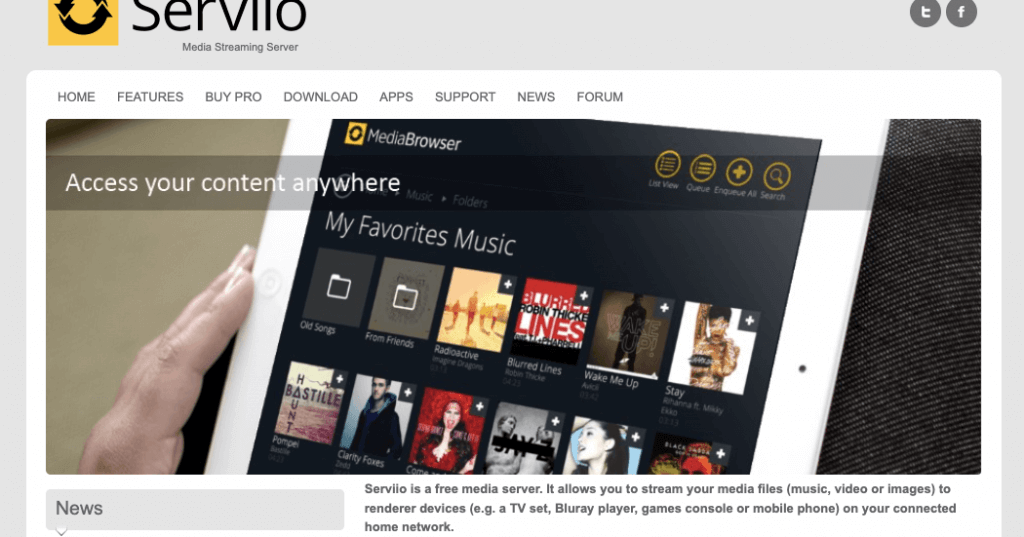
Serviio is a free media server that offers an excellent Plex alternative. With Serviio, you can also stream your multimedia to network-connected devices, like DLNA-compliant TVs, game consoles, Blu-ray players, tablets, and mobile phones.
One of Serviio’s highlights is its device-specific profiles. This feature allows you to optimize media playback and perform transcoding. Another key advantage of Serviio is its cross-platform compatibility. It runs on various platforms, including Windows, Mac, Linux, and even embedded systems like NAS devices.
Although Serviio is free, they also offer a Pro edition with additional features unavailable in the free version. The Pro edition offers an extended set of functionalities and comes with a 15-day evaluation period.
Key Highlights.
- Access media anywhere with Pro edition, MediaBrowser, or apps.
- Control Serviio using Alexa’s voice commands.
- Stream media in original or transcoded formats.
- Access content from various online sources.
- Expand media options with plugins.
- Enjoy subtitles and stream playlists.
- Library updates are automatic.
- Supports various renderers for seamless playback.
| Features | Serviio | Plex |
| Pricing | Free, with a Pro version available | Free, with premium subscription options available |
| Operating System Compatibility | Windows, Linux, Mac, QNAP, Synology NAS | Windows, macOS, Linux, FreeBSD, NAS devices |
| Playlist and Subtitle Support | Yes | Yes |
| RAW Camera Image Support | Yes | No |
| Native and Transcoded Streaming | Yes | Yes |
| Automatic Media Library Updates | Yes | Yes |
| Hardware Transcoding | Yes | Yes |
| Multi Users | Yes | Yes |
| Live TV and DVR | Yes | Yes |
| Plugins Support | Yes | Yes |
| Customer Support | Community support | Community support, paid premium support options |
Verdict:
Serviio is a compelling Plex alternative. Consider this free media server out if you want to experience real-time transcoding, comprehensive subtitle support, automated metadata extraction, a dedicated console interface, and convenient remote access capabilities.
7. Mezzmo
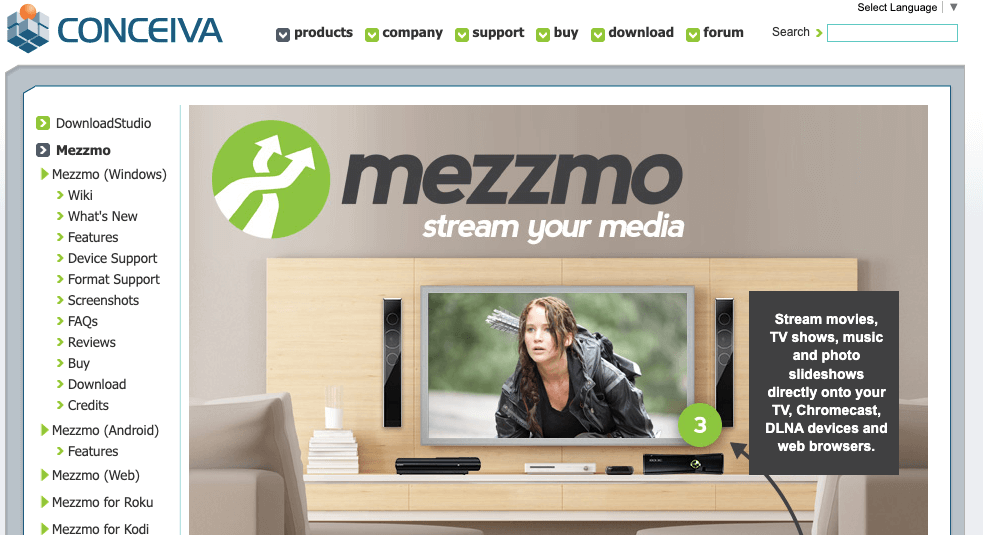
Mezzmo (by Conceiva) is another versatile media server that proves to be an excellent Plex alternative. Mezzmo streams your multimedia to UPnP, DLNA devices, and web browsers. It also provides a user-friendly interface and a wide range of features to stream your media files. It is also quite popular for being cost-effective. Its Mezzmo Pro 6.0 (Windows) is priced at $29.95.
With Mezzmo, you can stream your entire multimedia collection. Play movies, TV shows, home movies, music, and photos to various devices within and outside your home network. Mezzmo is a DLNA/UPnP digital media controller (DMC) app. It allows you to access and lets you push files to play on your DLNA/UPnP devices— this includes TVs, Blu-ray players, home theaters, and other supported devices.
Vital Features:
- Stream media anywhere.
- Wide compatibility with devices.
- Comprehensive multimedia format support.
- Blu-ray/DVD and ISO streaming.
- Subtitle streaming to DLNA devices.
- Google Chromecast integration.
- Gapless music playback to DLNA devices.
- Artwork and metadata support.
| Features | Mezzmo | Plex |
| Client/Server | Yes | Yes |
| Pricing | One-time purchase ($30 for Pro version) | Free (Premium features available via Plex Pass subscription) |
| License | GNU GPL, LGPL | Proprietary. |
| Streaming Features | Works with UPnP and DLNA-enabled devices | Works with UPnP and DLNA-enabled devices, extensively tested. |
| Library Organization | iTunes-like library with folder and playlist flexibility. | Allows organizing media files in a customizable way. |
| Playback Compatibility | Works with various devices and media players | Works with various devices and media players |
| Multi-Device Streaming | Supports streaming to multiple UPnP or DLNA devices simultaneously | Allows streaming to multiple devices without additional charges |
| Server Compatibility | Windows. | Windows, Mac, Linux, FreeBSD, NAS, Docker and more. |
| Pricing | Moderate | Free (Premium subscription available) |
| Customer Support | Responsive customer support and active user forum | Promptly responds to questions and provides regular updates |
Verdict:
Mezzmo is a fantastic Plex alternative. Its extensive streaming features, compatibility assurance, and on-the-fly transcoding of incompatible files have given this media solution a good position in the market. Additionally, while Plex Media Server is free (for its limited version), Mezzmo costs $30 for its full version. A dealbreaker for many people when using Mezzmo is its server compatibility, as it only runs on Windows.
3. Plex Alternatives. Final Verdict:
If you’re looking for Plex alternatives, there are several impressive options, each with its strengths and unique features. For example, Jellyfin, Kodi, and Emby are the best media servers with great customization levels and control over your library.
Stremio, on the other hand, focuses on providing a unified streaming platform, combining various content sources into one interface. MediaPortal offers a feature-rich media center solution, including TV recording capabilities. Serviio excels in DLNA streaming, making it an ideal choice for streaming media to various devices. Mezzmo boasts extensive streaming features, transcoding capabilities, and compatibility with UPnP and DLNA devices.
So, what are you waiting for?
Experience a new level of media center excellence with the listed compelling Plex alternatives.
Try Jellyfin, Kodi, Emby, Stremio, MediaPortal, Serviio, or Mezzmo, and make up for what Plex lacks, whether it is the power of customization, versatility, and advanced features for your entertainment needs.
Plex are lagging a lot so this is a difficult choice. When all is practical the same.