Welcome to our comprehensive ParseHub Review for 2024. In this review, we will delve into ParseHub’s remarkable capabilities for web scraping. We will explore the pricing, compatibility, key features, and benefits of ParseHub, and provide you with an in-depth analysis of its user experience and performance.
If you’re interested in harnessing the power of web scraping or considering ParseHub as your scraping tool of choice, read on. You will discover if ParseHub is worth it for your web scraping projects.

Disclaimer: This material has been developed strictly for informational purposes. It does not constitute endorsement of any activities (including illegal activities), products or services. You are solely responsible for complying with the applicable laws, including intellectual property laws, when using our services or relying on any information herein. We do not accept any liability for damage arising from the use of our services or information contained herein in any manner whatsoever, except where explicitly required by law.
Table of Contents
- Overview of ParseHub
- Key features and capabilities.
- Creating scraping projects and runs.
- User experience and ease of use.
- Performance and scalability.
- Pros and cons of ParseHub.
- ParseHub: FAQ.
- Final Words.
1. Overview of ParseHub
ParseHub is a powerful web scraping tool designed to extract valuable data from websites efficiently and effortlessly. It aims to make web scraping easy for anyone without coding skills. It comes with an intuitive interface and advanced capabilities to achieve complex web scraping tasks without a hassle.
Data analysts, researchers, marketers, or business professionals, can all benefit from ParseHub to collect and organize data from various sources. Although ParseHub is a great tool to automate data extraction, it also comes with other relevant features like IP rotation, scheduled collection, and API integration.
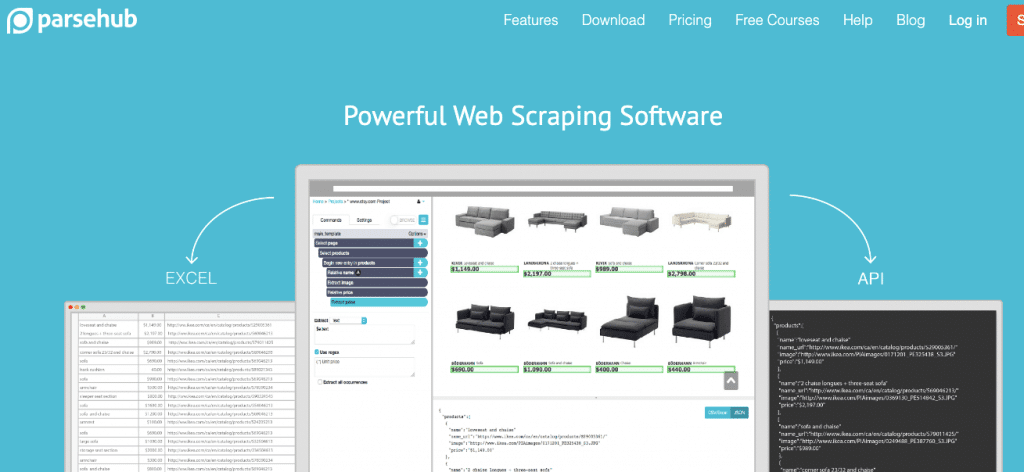
Additional resources: Check our web scraping guide to learn everything there is to know about the technicalities and ethical aspects of web scraping.
a. Overview of ParseHub’s pricing structure
There are four different plans available in ParseHub, with different costs, features, and benefits. These plans range from Everyone, Standard, Professional, and ParseHub Plus (Enterprise). If you are looking into buying ParseHub, we first recommend testing the waters with the “Everyone” plan. Only then, choose the paid plan that suits your web scraping needs and budget. Paid plans come with additional advanced features.
| Plan | Cost | Features |
| Everyone (Free) | FREE | Limited Support |
| Standard | $189/month | Standard Support |
| Professional | $599/month | Priority Support |
| ParseHub Plus | Custom pricing | Premium service with priority support. |
b. ParseHub’s Compatibility:
ParseHub is compatible across multiple operating systems including Windows, Mac, and Linux. Compatible Operating Systems:
- Windows: Windows 7, Windows 8, Windows 10 (32- and 64-bit)
- Mac: macOS 10.9 or higher
- Linux: GNU/Linux distributions
c. ParseHub’s Integrations.
When it comes to integrations, ParseHub offers the following options to enhance its functionality and versatility. Here are the integrations provided by ParseHub:
- Dropbox: Users on all paid plans can easily download images and files extracted using ParseHub directly to their Dropbox accounts. This allows for convenient storage and access to scraped data.
- Amazon S3: Similar to Dropbox integration, ParseHub enables users on all paid plans to download images and files to their Amazon S3 storage.
- Parabola Integration: ParseHub integrates seamlessly with Parabola, a powerful data integration and automation platform.
d. Customer Support and Documentation.
ParseHub is well known for its customer support and documentation. Be aware that ParseHub’s support is limited when you use their free plan, but you get access to better support as you buy their commercial licenses.
- ParseHub’s support channels. Get in touch with the ParseHub support team via their Contact Us page.
- Availability of documentation and tutorials. ParseHub has an expensive set of built-in interactive tutorials, written tutorials, and video tutorials. In addition, you can access a quite comprehensive Documentation database via the ParseHub Help Center.
- Community user forums for troubleshooting and learning. To learn everything there is to learn about web scraping and ParseHub, check out the Q&A Forum.
2. Key features and capabilities of ParseHub
One of ParseHub’s basic capabilities is to automate data extraction from any website. The web scraper tool can help you automatically extract data from any website. This eliminates the need for manual copying and pasting. In addition, with its advanced scraping technology, it will navigate through complex websites, including those with dynamic content and interactive elements.
Below is a list of ParseHub’s additional features and capabilities.
- Cloud-based data collection and storage. With ParseHub, you can collect and store your scraped data securely in the cloud. ParseHub makes this easier, thanks to integrations with Dropbox and AWS S3. This feature eliminates the need for local storage and allows for easy access to your data from anywhere, at any time.
- IP rotation for enhanced crawling: ParseHub provides IP rotation functionality. This advanced, but necessary feature allows you to use a fleet of proxies while crawling a website, preventing IP blocking and ensuring uninterrupted data extraction.
- Scheduled data collection for regular updates: With ParseHub, you can set up scheduled (at specified intervals) runs to automatically collect fresh data from websites. This feature is useful when you need to keep up with data updates like monitoring prices, flights, stock availability, or news articles.
- Powerful API and webhooks for integration: ParseHub offers an API and webhooks for integration with other apps and systems. With this feature, you can retrieve extracted data and use it in your own software, websites, or workflows.
- Support for various data ‘extraction’ formats (JSON, Excel, or CSV): ParseHub allows you to download your scraped data in JSON, Excel, or CSV. This feature makes it easy to import the data into different data analysis and visualization tools and generate reports from your collected data.
3. Using ParseHub to create scraping projects and runs.
Note: Using web scraper tools like ParseHub or similar software should be done responsibly and in compliance with the terms of service and legal requirements of the websites you are scraping. It is always important to respect the privacy and rights of website owners and users. Ensure that you have the necessary permissions to access and scrape data from websites, and be mindful of any limitations or restrictions imposed by the websites. The responsibility for the ethical and legal use of web scraping tools lies with the user.
To review ParseHub web scraper properly, we will create a web scraping project and perform a few runs. To start, let’s follow these steps:
- Sign in to your ParseHub account or create a new account if you don’t have one.
- The main dashboard is clean and self-intuitive. It looks as follows:
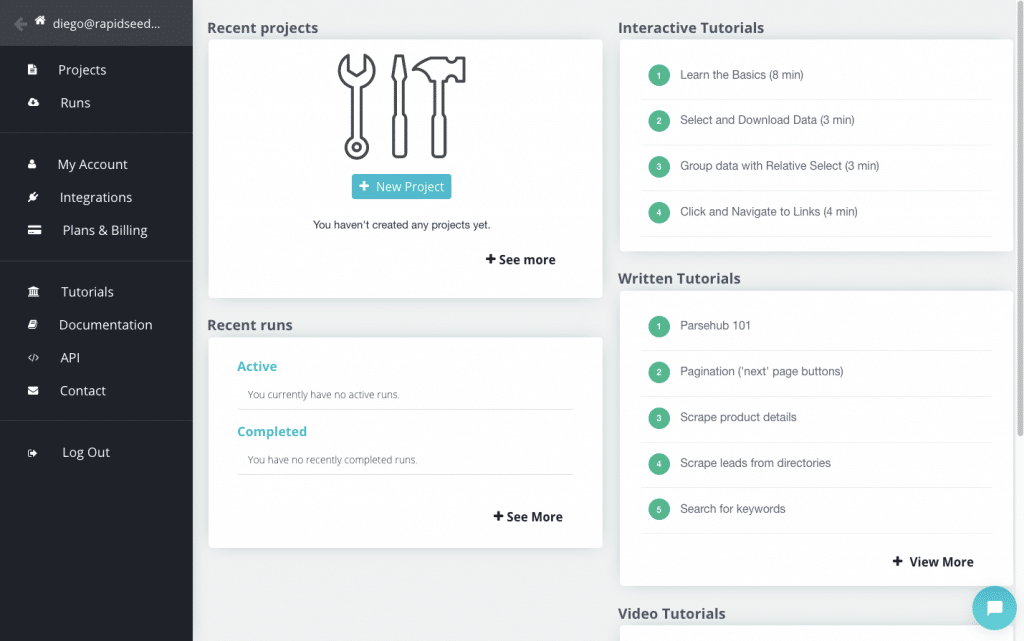
a. Main Dashboard.
- The main dashboard shows access and shortcuts to your “Recent Projects,” “Recent Runs,” and all kinds of tutorials to get you started with Parsehub.
- The left-hand menu on the web interface is where you access all ParseHub’s capabilities and features. It shows the following options:
- Projects: Manage and access your existing web scraping projects, create new ones, or import/export projects.
- Runs: See the status and details of your project runs. Here, you can see information about the execution of your web scraping projects, including running, completed, and active.
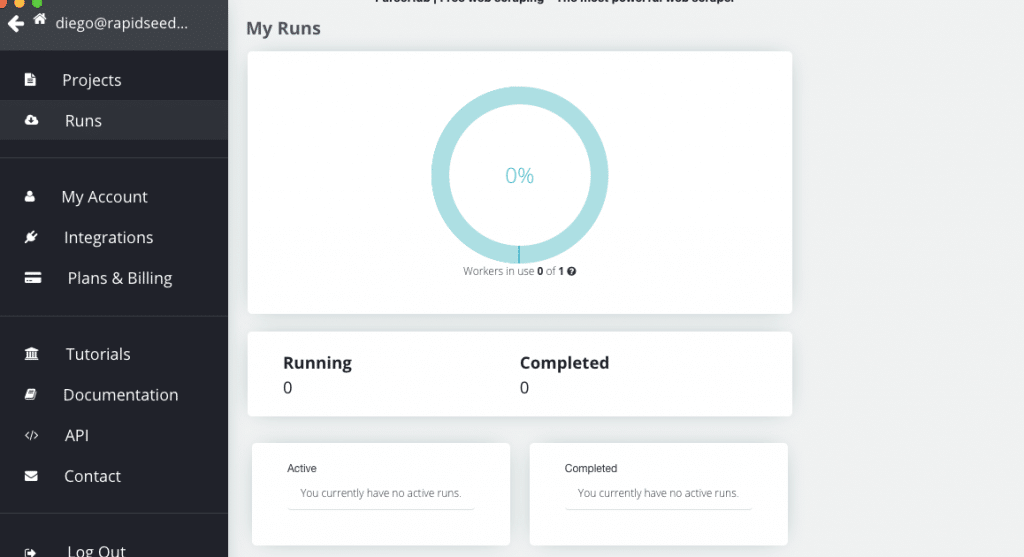
- My Account: Access your account settings and personal information.
- Integrations: Here you can see details for integrating ParseHub with Dropbox and AWS S3. With ‘integrations’ you can streamline data transfers.
- Plans & Billing: Get information about your current subscription plan, billing details, and payment history.
- Tutorials, Documentation, and API: See the collection of Parsehub’s resources and guides to help you learn how to use ParseHub effectively. It includes links to step-by-step instructions, written and video tutorials, API documentation, FAQs, troubleshooting guides, and more.
- Contact: If you need help with the Parsehub tool, you can use the “Contact” option to reach out to ParseHub’s support team.
- Log Out: Clicking on “Log Out” will log you out of your ParseHub account, ensuring the security and privacy of your data.
b. How to start a new project?
- Click on “New Project” to start a new web scraping project.
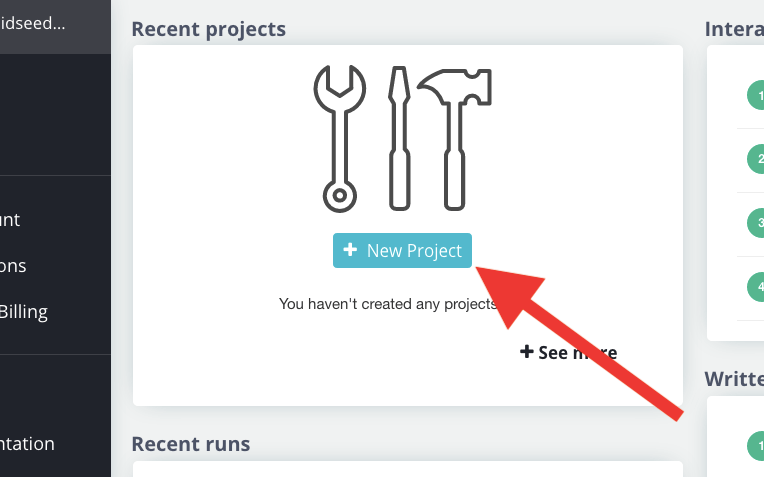
- In the project settings, enter the URL of the website you want to scrape. For example, you can enter Parsehub’s sandbox URL “https://parsehub.com/sandbox/showtimes” to scrape movie showtimes.
- Once you enter the URL, the web interface will display the webpage on the right side and the controls on the left side.
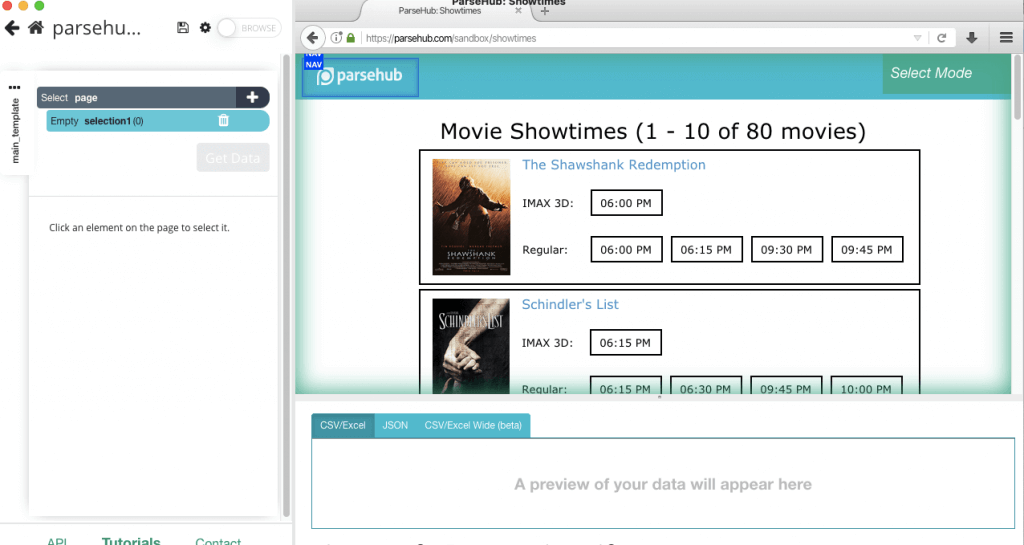
- Use the available controls (on the left menu) to interact with the webpage and extract the desired data.
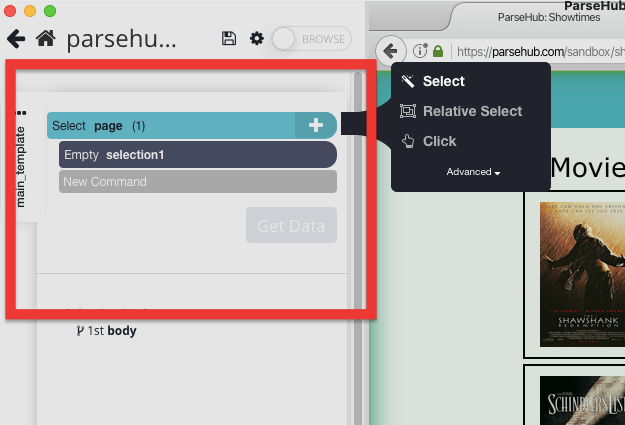
- Select: Use this control to select elements on the webpage. You can choose from options like “Select,” “Relative Select,” “Click,” or advanced actions like “Hover,” “Scroll,” etc.
- Selection Node: Once you chose your selection mode, the next section allows you to edit the selected element’s properties and modify how the data is extracted. You can choose to select an element directly on the page and it will appear in the “Selection Node”. This feature allows you to extract all elements of a certain type or specific elements based on their position or attributes.
- Extract: After selecting an element, you can use the “Extract Selection” action to specify the data you want to extract from that element. You can choose from options like extracting text, images, attributes, URLs, etc.
- Wait: If you need to wait for certain elements to appear on the webpage before extracting data, you can use the “Wait” control and specify the maximum time to wait in seconds.
c. What’s next?
- Once you have configured the extraction settings for the desired data, click on the “GET DATA” button to start the extraction process.
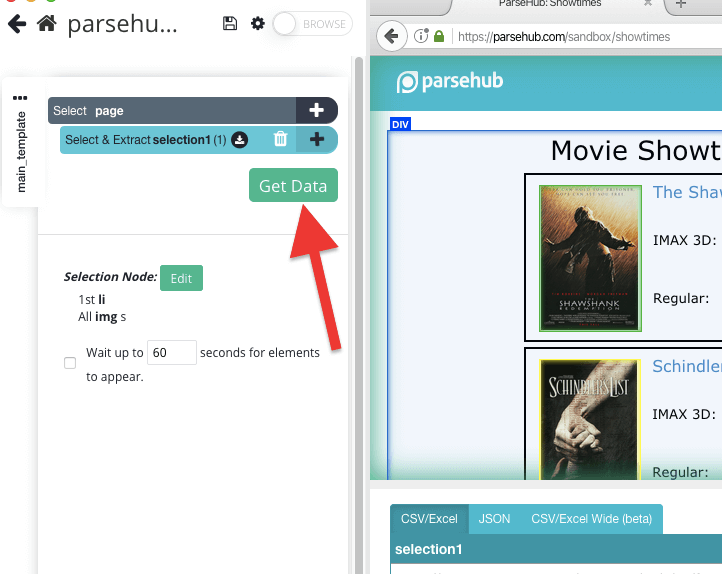
- Once you click on “Get Data” ParseHub will give you the option to “Test Run”, “Run” now, or “Schedule”.
- Click on “Run” to start scraping the website and extracting the specified data.
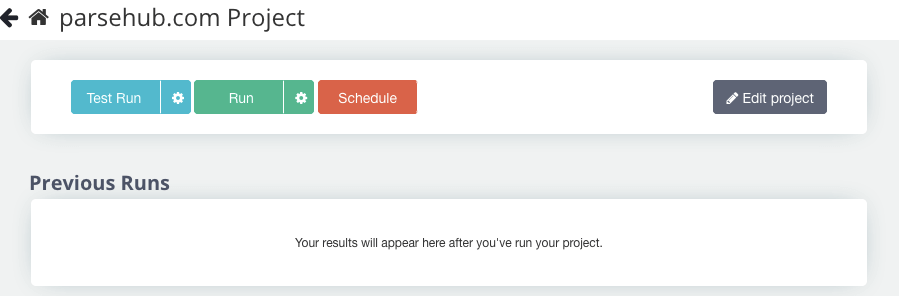
- You can monitor the progress and view the extracted data in real time.
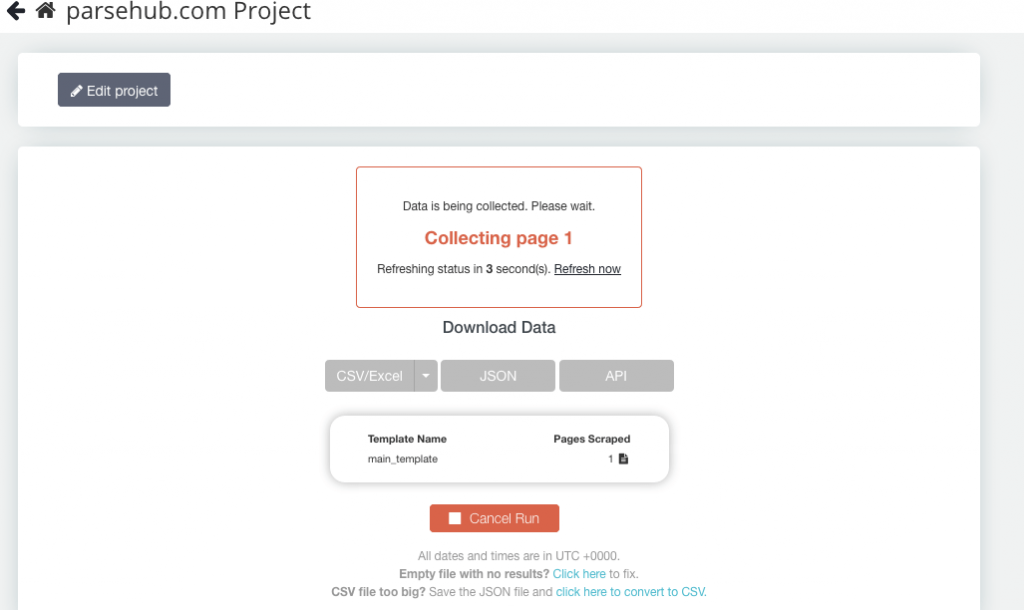
- After the extraction is complete, you can choose to export the data in various formats, such as CSV/Excel, JSON, or connect it to other platforms using ParseHub’s API or webhooks. You can also see the Run details and settings.
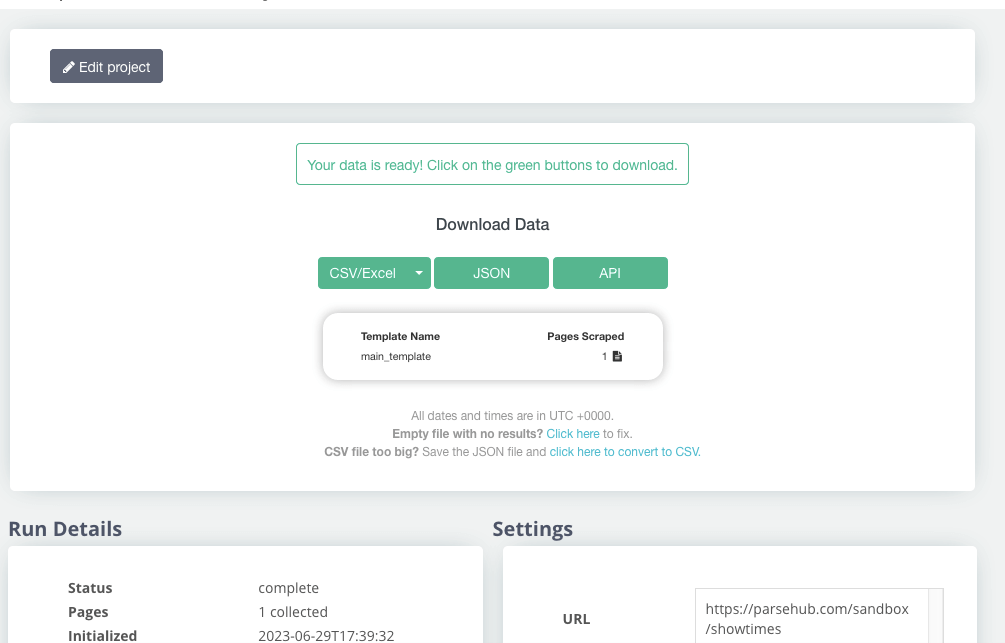
- By following these aforementioned steps, you can effectively use ParseHub to scrape data from websites and extract the information you need for your projects.
Verdict:
You might be able to perform a simple web scrape without much training. But, to get the most out of this amazing web scraping tool, you’ll need to follow a learning curve. Bear in mind that the previous was a simple web scraping run. With ParseHub, you can do a lot more, such as creating templates, scheduling, scraping recurringly, scraping dynamic elements, and much more.
Looking for a reliable web scraping tool like ParseHub?
Enhance your scraping efficiency with RapidSeedbox’s high-quality proxy services. Enjoy fast, secure, and anonymous scraping with top-tier support for seamless data extraction.
4. User Experience and Ease of Use.
Most traditional web scraping tools require some sort of coding in order to fully scrape the web. But ParseHub stands out among its competitors, as it doesn’t require any coding experience to use. So, you can immediately start using Parsehub’s user-friendly GUI, and dive into web scraping without the need for extensive programming knowledge. This quality makes ParseHub’s user experience (UX) and ease-of-use and optimal quality.
And the best part?
Although ParseHub’s GUI is simple and easy to use, its web scraping capabilities (and performance) of are impressive. Its advanced algorithms and intelligent data extraction techniques ensure reliable and accurate results.
a. Browser-based ‘visual’ graphical interface.
ParseHub operates directly on its own browser-based GUI. It is a (similar to a web browser) user-friendly and intuitive graphical interface. With just a few clicks, you can see websites (as they normally do) and easily select and extract various types of data, including text, images, attributes, and more. ParseHub’s interface is also easy to install and set up, making it convenient and accessible for all users.
One of ParseHub’s most notable advantages is its visual approach. Perfect for non-technical users that have no coding knowledge. Its interface allows you to interact with the target website and define extraction rules using a point-and-click method.
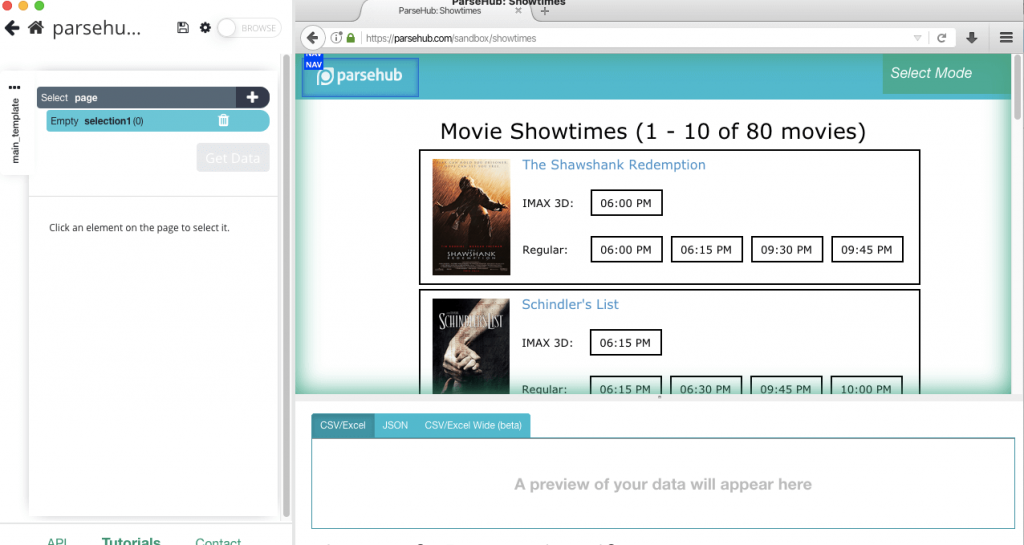
b. Flexible data selection.
ParseHub provides flexibility in selecting and extracting data through various methods such as XPath, RegEx, and CSS selectors. This ‘data selection flexibility’ allows you to precisely target the desired data elements on a webpage, ensuring accurate and efficient extraction.
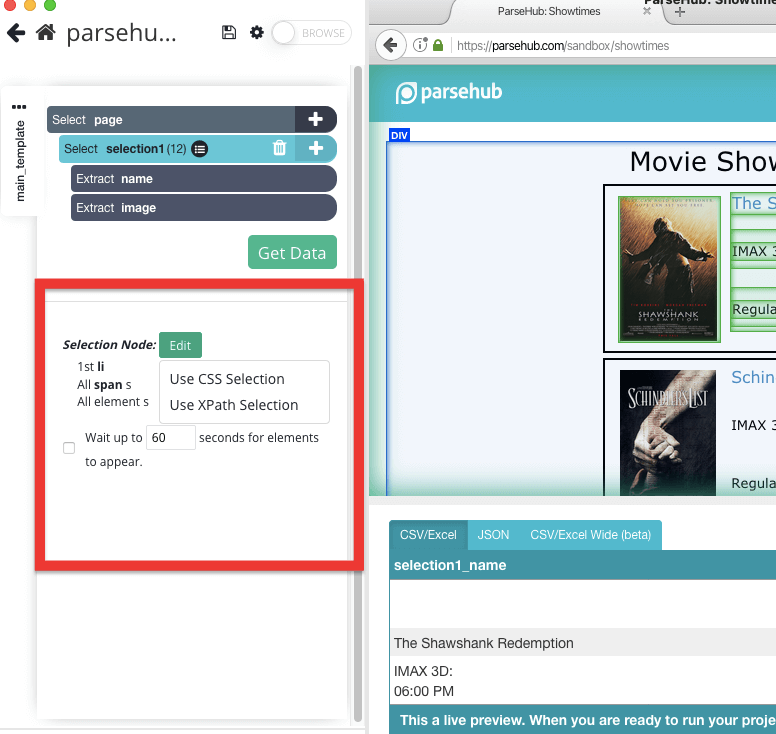
c. Interactive website handling.
ParseHub handles interactive websites seamlessly, including those utilizing AJAX and JavaScript. It can dynamically interact with elements on the page, enabling the extraction of data from websites that heavily rely on dynamic content loading.
ParseHub can effectively load, browse, and scrape Javascript content, allowing easy extraction of data onto a CSV or JSON file. With ParseHub, you can interact with Javascript elements on a page, such as the search bar on Amazon, by creating selections and performing actions like clicking.
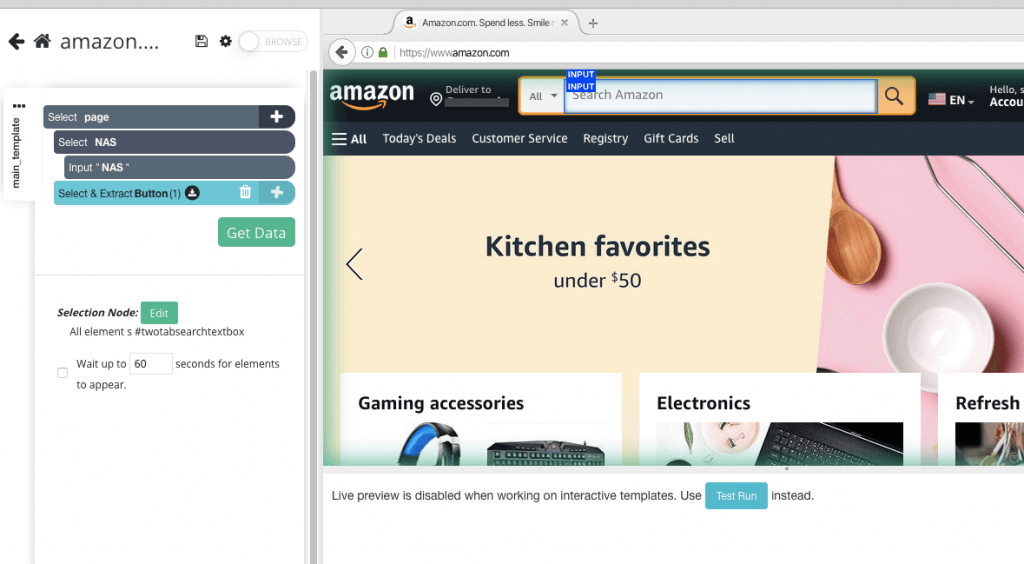
d. Handling complex scenarios.
ParseHub excels at handling complex scenarios, offering features like conditionals and expressions. You can for instance, set up rules and conditions to navigate through different website states, enabling them to extract data from even the most intricate scenarios.
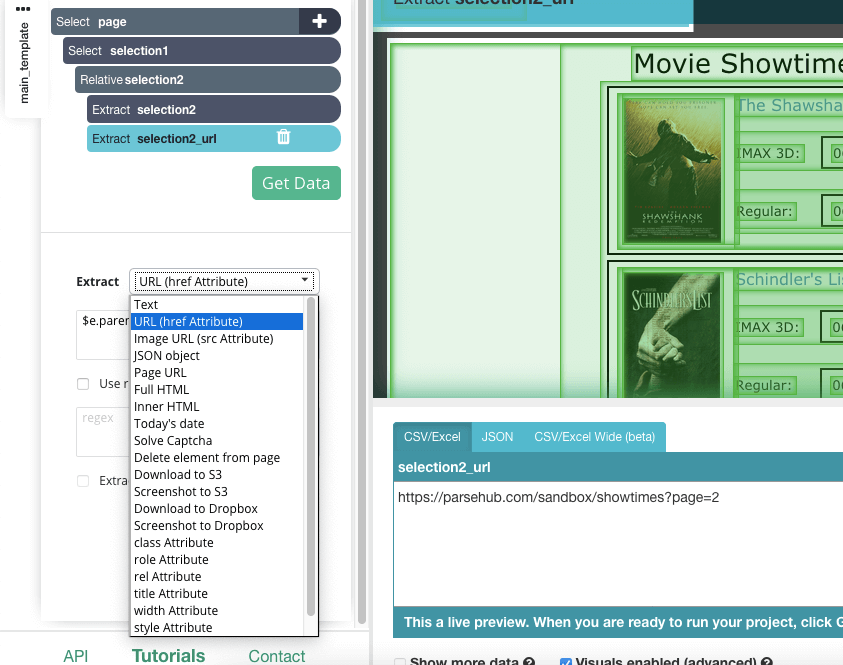
Verdict:
Although ParseHub’s user experience design aims to prioritize ease of use, it can be difficult for beginners. ParseHub provides a user-friendly interface, flexibility in data selection, and handling of complex scenarios. It caters to both technical and non-technical users. But can be difficult for web scraping beginners to quickly start scraping data, without some sort of training.
5. Performance and Scalability
Although ParseHub might require some training to use it (not necessarily on third-party programming language), it comes with a highly visual GUI and easy-to-use dashboard, that helps start with web scraping. But outside ease-of-use, there are other major factors to consider when web scraping and those are performance and scalability.
a. Evaluating scraping speed.
To evaluate the scraping speed in ParseHub, you can consider factors such as the number of requests per minute, the complexity of the website being scraped, and the size of the extracted data.
- For instance, after you perform a “Run,” with ParseHub, you’ll receive a report with the details, including status, pages, start and end time, API key, and more. Checking these details will provide the information you need to evaluate scraping speed and scalability.
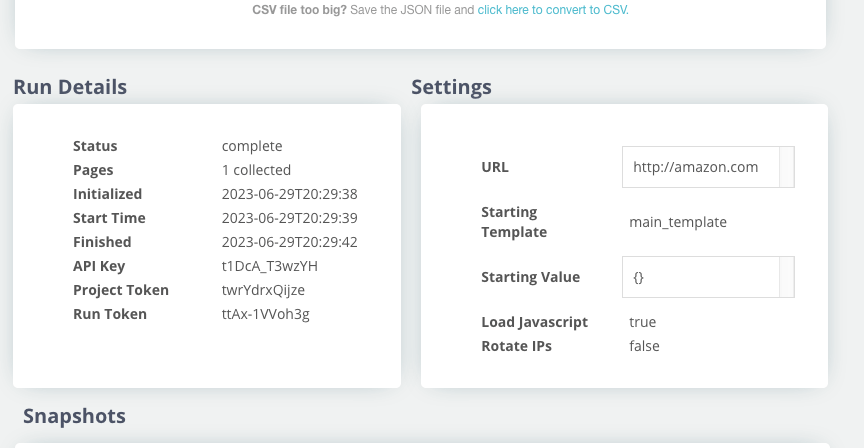
B. Handling large-scale data collection and processing.
ParseHub is well-equipped (with commercial software editions) to handle large-scale data collection and processing tasks. It can scrape and extract data from dynamic sites or numerous web pages efficiently. Additionally, with its integrability with cloud-based infrastructure, ParseHub can handle substantial amounts of data and perform complex operations, such as recurringly scraping flight data.
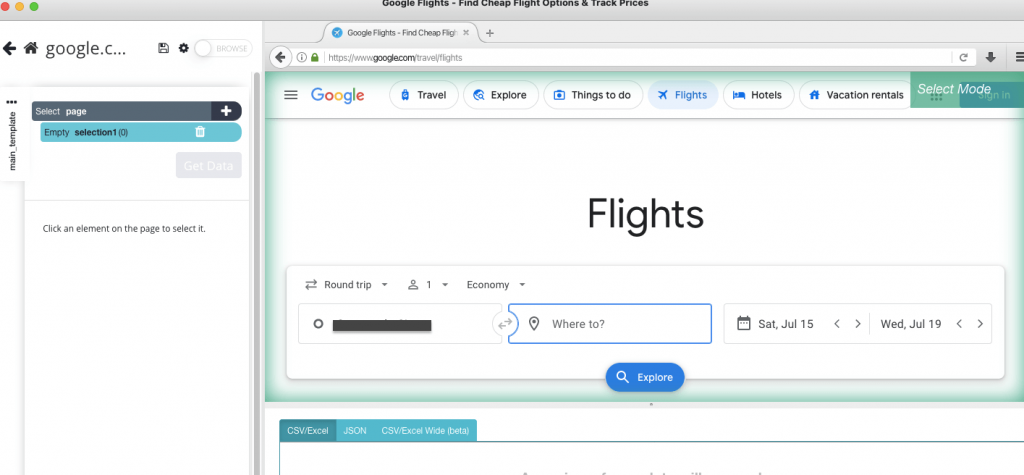
c Live-preview of scraped data:
Before extracting the desired data, you can use ParseHub’s features to see, re-structure, and organize the scraped data for analysis. This includes transforming the data into a structured format, removing duplicates or irrelevant information, and rearranging it based on specific criteria.
ParseHub comes with a “Live Preview” feature that allows you to visualize and interact with the data you have extracted before exporting it. When live viewing or exporting the data, ParseHub provides three options: CSV/Excel, JSON, and CSV/Excel Wide.
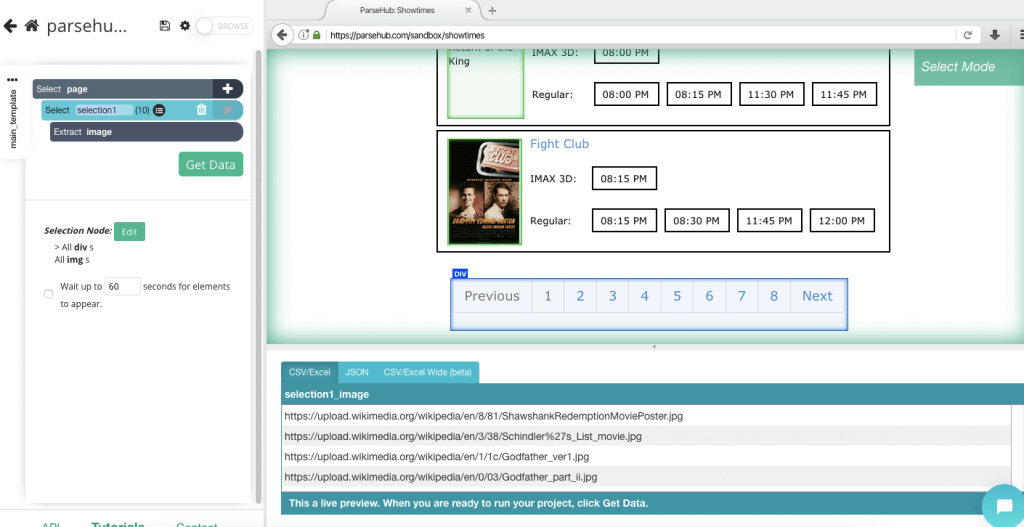
Verdict:
ParseHub’s processes are not light to the CPU. Web scraping with ParseHub consumes a significant amount of system resources, especially if you are using the free version. However, if using commercial editions, ParseHub is known to provide a smooth and optimized scraping experience. Plus, most users seem to be happy with ParseHub’s time taken to complete a scrape and the accuracy of the extracted data.
6. Pros and Cons of ParseHub
When considering ParseHub as a web scraping tool, it’s important to weigh the advantages and disadvantages. Here are some pros and cons to help you make an informed decision:
Pros:
- Free and unlimited lead scraping: ParseHub allows users to extract data from any website and create custom Excel files for efficient organization.
- Cross-platform compatibility: ParseHub supports multiple platforms including Windows, Mac, and Linux operating systems.
- User-friendly interface. The software offers a user-friendly interface that simplifies the data extraction process through a point-and-click method.
- Excellent Customer Support. Parsehub provides amazing support, that includes live training and assistance, documentation, and lots of knowledge to ensure a smooth user experience.
- Seamless cloud storage integration. The web scraper integrates with popular cloud storage services like Dropbox and Amazon S3. This facilitates convenient file downloads.
- Automated recurring scrapes. ParseHub introduces automation. It allows users to schedule and automate recurring scrapes, saving time and effort in data extraction.
- No coding knowledge is required. This web scraping software does not require coding knowledge, making it accessible to users of all skill levels.
Cons:
- Learning curve and time investment: ParseHub requires an initial learning curve and substantial time investment to become proficient with the tool.
- Troubleshooting challenges: As a new user, you may encounter occasional difficulties in troubleshooting extraction failures or making necessary project adjustments.
- Resource-Intensive: ParseHub web scraping consumes a significant amount of system resources, particularly in the free version. This resource-intensive process may impact overall performance.
- Limited integration capabilities: Offers limited integration capabilities with JavaScript and regular expressions.
- Pricing plans: Pricing (by a large set of users) is perceived to be higher as compared to some competitors in the market.
- Time-consuming page extraction: Extracting data from specific pages can be time-consuming, especially when dealing with a limited number of pages.
Considering these pros and cons, ParseHub provides a powerful and versatile web scraping solution, catering to a wide range of users and data extraction needs. If you are an advanced technical user who is knowledgeable in programming languages, we suggest checking out Web scraping with R.
7. ParseHub: Frequently Asked Questions (FAQ)
a. Is ParseHub a safe and legitimate tool?
Yes, ParseHub is generally considered safe to use. It is a reputable and legitimate web scraping tool that has been used by many for data extraction purposes. If you care about your privacy and avoid getting your IP banned, we recommend using ParseHub with rotating proxies. Still, it’s always recommended to use any web scraping service with caution and respect the website’s policy. Also, always review their privacy policies and terms of service.
b. Is ParseHub free to use?
ParseHub offers both free and paid plans. The free plan provides limited features and usage allowances, while the paid plans offer additional functionality and increased data extraction capabilities. It’s recommended to review their pricing details on their official website for more information.
b. What is the ParseHub API?
The ParseHub API is a feature that allows developers to integrate ParseHub’s web scraping capabilities into their own applications. It enables programmatic access to ParseHub’s functionality, making it easier to automate and customize web scraping tasks.
c. Is there a ParseHub Google Chrome Extension?
Unfortunately, there is no Google Chrome extension for Parsehub. But there are several good alternative options is you are a Google Chrome user. These alternatives include UI.Vision RPA, artoo.js, Scraping Fish, DataScraping.co, and Lead Bunnies. These alternatives offer similar functionality to ParseHub and can be used for web scraping, task automation, or workflow automation.
d. Octoparse vs Parsehub: What are the differences?
Octoparse and ParseHub are both no-code web scraping tools. Both aim to simplify web data extraction without requiring knowledge of HTML structures or programming languages. On the one hand, Octoparse offers flexibility, ease of use, and supports paginated web pages, while ParseHub provides helpful user onboarding but can be time-consuming for element selection. Octoparse is slightly more cost-efficient than ParseHub.
e. ParseHub vs Scrapy: What are the differences?
Scrapy and ParseHub are both great web scraping tools with notable differences. Scrapy is an open-source Python-based tool that offers flexibility and control in creating and executing web crawlers. It is multi-platform and provides advanced features like cloud hosting. On the other hand, ParseHub is a web-based service that simplifies the data collection process, making it more accessible for beginners without the need for hosting or managing infrastructure.
Looking for a reliable web scraping tool like ParseHub?
Enhance your scraping efficiency with RapidSeedbox’s high-quality proxy services. Enjoy fast, secure, and anonymous scraping with top-tier support for seamless data extraction.
8. Final Words.
In this ParseHub Review for 2024, we showcased the impressive capabilities of ParseHub as a leading scraping tool. By leveraging ParseHub’s user-friendly interface, advanced scraping functionalities, and robust automation options, you can extract and analyze data from various websites with ease.
In this review, we covered the main features of this powerful web scraping tool. We believe, ParseHub to be a worthwhile investment for efficient and effective data extraction. Although it is not the cheapest, lightest on computing resources, and easiest to learn, it is definitely a beast among its competitors and should be considered for your next web scraping project.
0Comments