Although the Safe Torrent Scanner has much potential, the torrenting community hasn’t widely accepted it (and for good reasons). In fact, for many, it brings trouble; first, it is adware, so it shows annoying ads, and second, it interferes with your web apps, services, and sites. Plus, it also has access to your web data.
In this post, we’ll go through everything you need to know about the Safe Torrent Scanner extension in 2024. First, we’ll go through what you need to know before starting using it, how to start using it, and how to remove the Safe Torrent scanner extension. In the last sections, we’ll review the few cons, why you might want to remove it, and close the article with a FAQ.

Disclaimer: This material has been developed strictly for informational purposes. It does not constitute endorsement of any activities (including illegal activities), products or services. You are solely responsible for complying with the applicable laws, including intellectual property laws, when using our services or relying on any information herein. We do not accept any liability for damage arising from the use of our services or information contained herein in any manner whatsoever, except where explicitly required by law.
Table Of Contents.
- How to start and what you need to know.
- How to use the Safe Torrent Scanner.
- How to Remove the Safe Torrent Scanner.
- The cons of Safe Torrent Scanner.
- Safe Torrent Scanner. FAQ.
- Final Words.
1. How to Start and What You Need to Know.
The Safe Torrent Scanner, by Lavasoft Software Inc. (a company involved in a few controversies), is an adware-based torrent search engine extension developed in partnership with two popular torrent clients, uTorrent and BitTorrent. This extension aims to help you find safe torrents conveniently and quickly.
Its goal is that you use any major search engine (for instance, Google.com) to search for something, i.e., media content. At the same time, the Safe Torrent Scanner automatically scans the search results and comes up with alternative options for valid torrent results. The idea behind this is to allow torrent users to remain safe while avoiding visiting potentially harmful or fake torrent sites. Or simply to save time while searching and browsing for torrents.
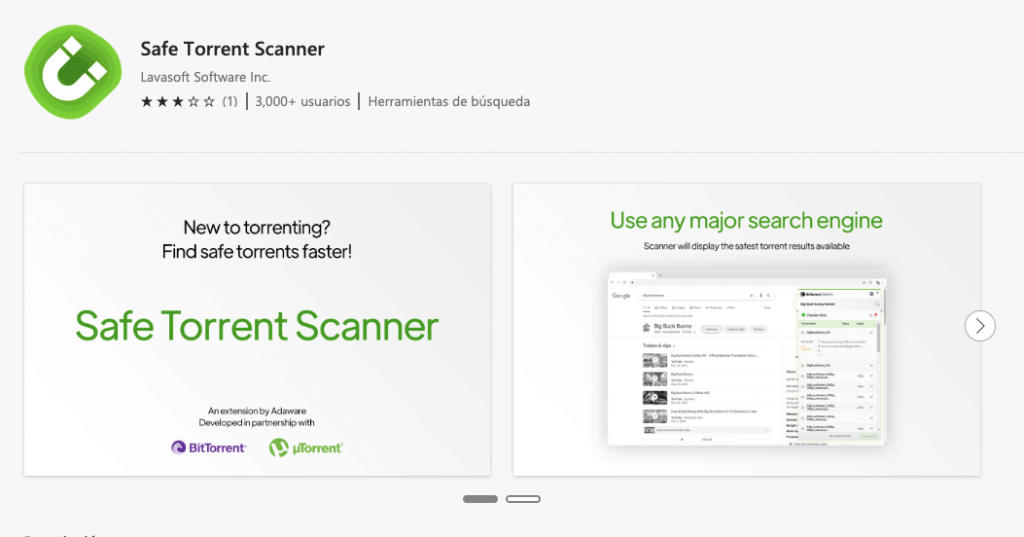
As mentioned in the previous section, the Safe Torrent Scanner comes with µTorrent Web Online torrent downloader (or the BitTorrent Web client).
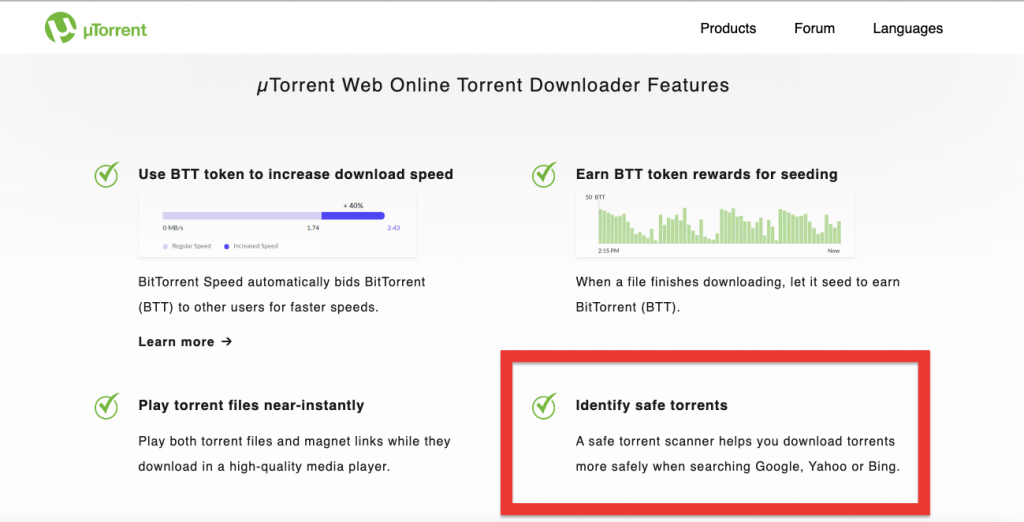
The Safe Torrent Scanner is available with the uTorrent Pro version. So, you’ll need to pay $19.95 to download the ad-free Pro version, including the Safe Torrent Scanner and additional security capabilities.
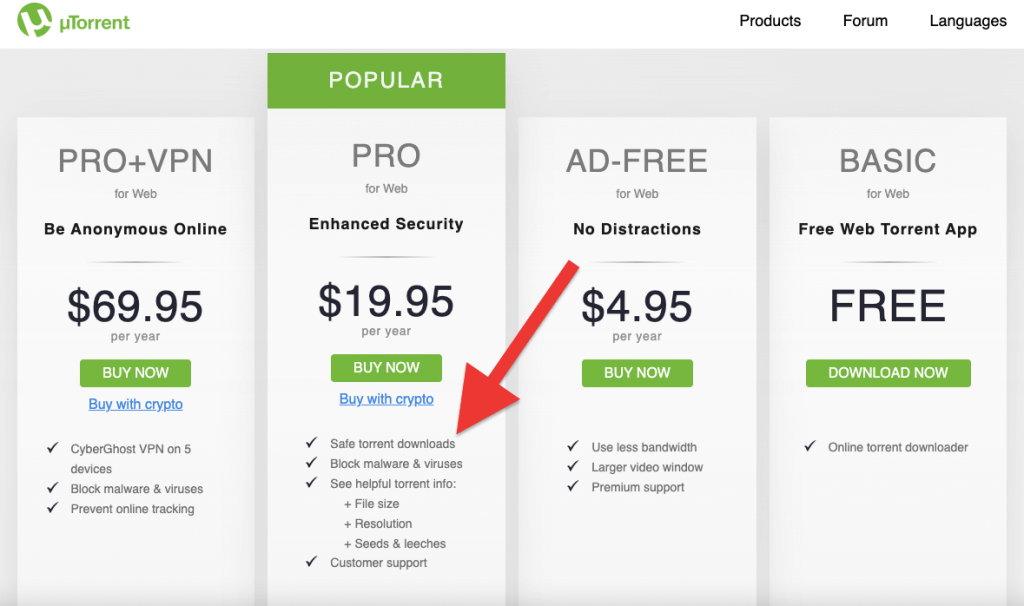
You’ll get an activation license key when buying the uTorrent Web Pro. Once you install uTorrent Web, click on “I’m Ready!” The app will take you to the Chrome Web Store page.
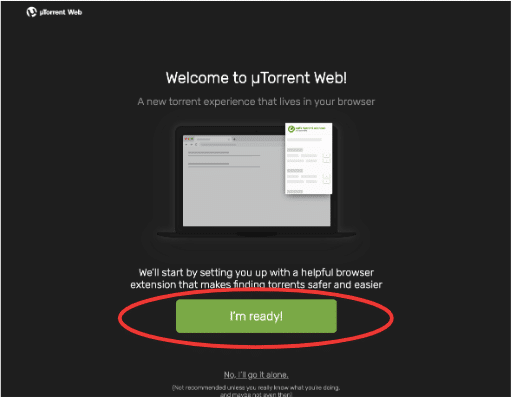
You can also access the installation by logging into your uTorrent Web app (or BitTorrent) and clicking on the icon in the top-right corner.
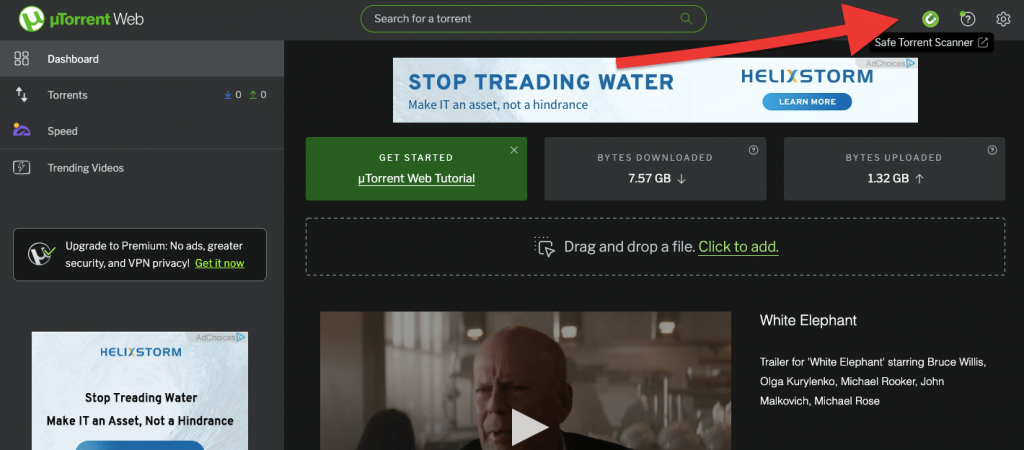
Once you click on that magnet icon, the uTorrent Web app will take you to Safe Torrent Scanner’s Chrome Web Store page, where you can read more about the extension and reviews or add it directly to Chrome.
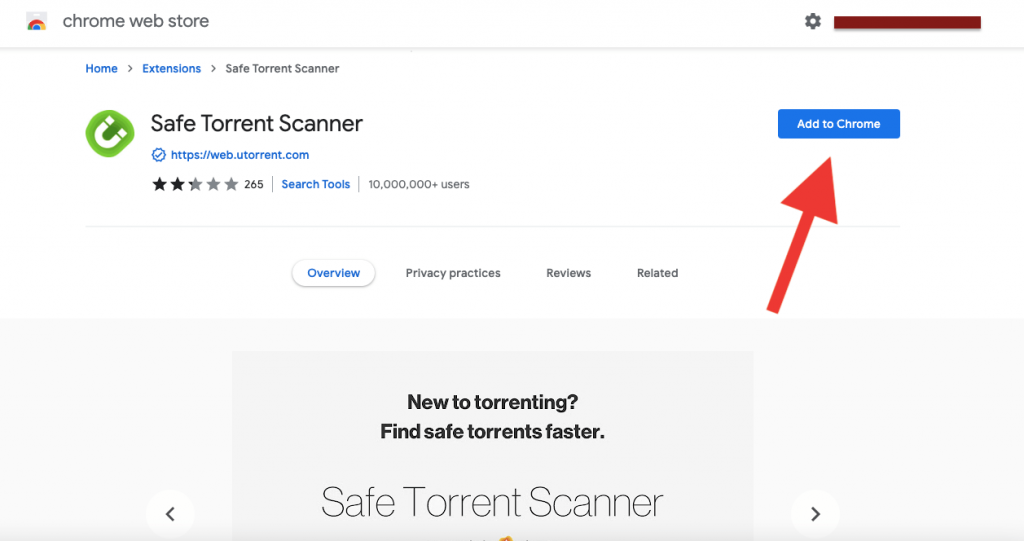
- Click on “Add to Chrome.” A new window will open, letting you know that the “Safe Torrent Scanner” will be allowed to read and change all your data on all websites. At this step, you should be aware of what the “Safe Torrent Scanner” is capable of. First, it runs in the browser’s background, and second, it can collect and change data.
Important Note: The Safe Torrent Scanner runs HTTP requests in the background. Once it detects a search result and finds a link to a torrent, it reports it to bsa.adaware via HTTP.
- “Add the extension” only if you know it will interfere with the data on all your websites.
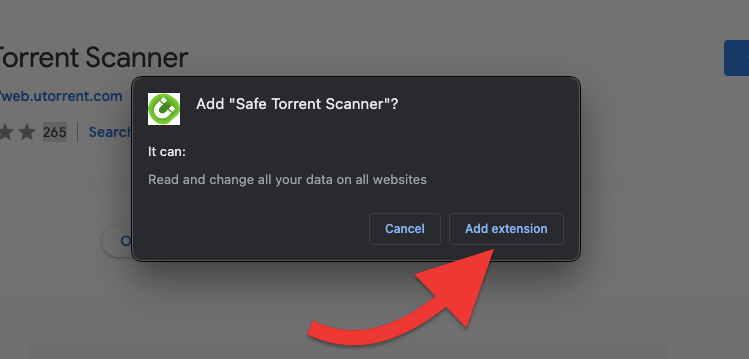
- Once you install it, make sure the extension is enabled. Go to Google Chrome’s Customize and Control > More Tools (1) > Extensions (2) > make sure the Enable Button is on (3).
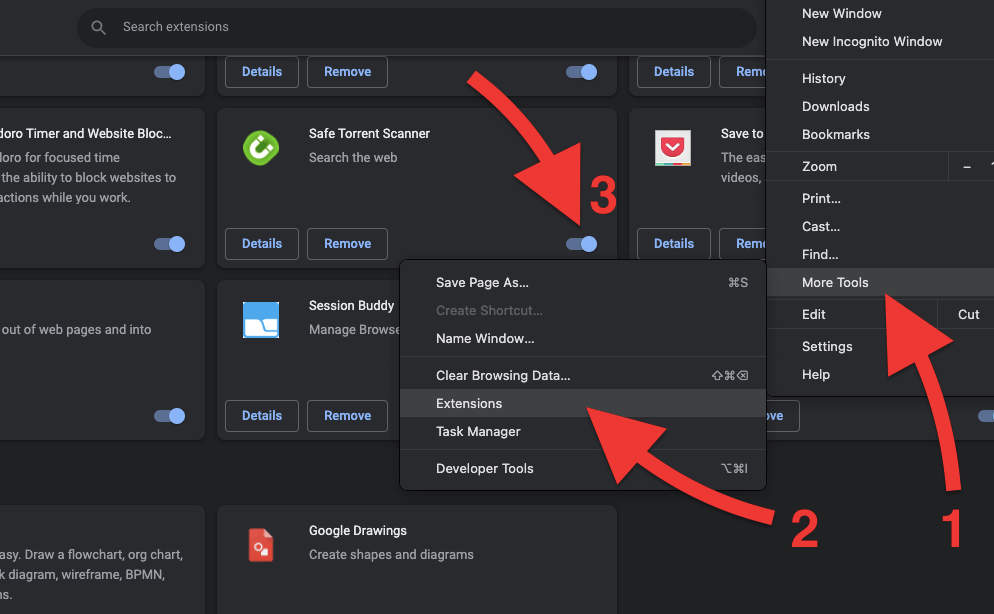
- You’ll also notice that the Safe Torrent Scanner extension can synchronize search results with BitTorrent and uTorrent. Enter the activation key to activate this feature and the extension.
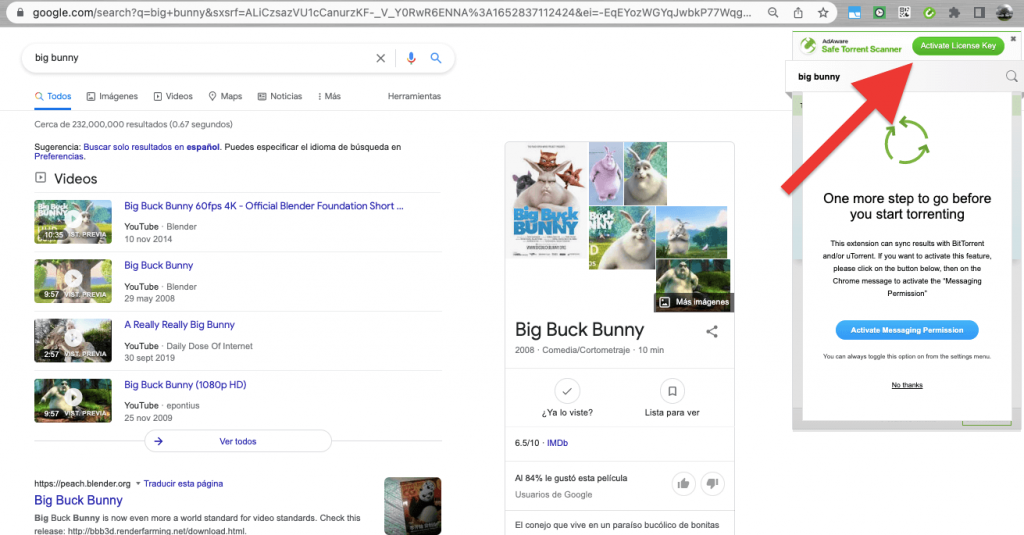
2. How to Use Safe Torrent Scanner?
Once you search for something on a standard search engine (for instance, Google), the Safe Torrent Scanner will use the same query to look for the torrent version of what you are looking for. It will provide you with torrent search results.
- The search results will show different versions of the torrent download, for instance, file sizes, resolutions, torrent health, etc.
- From the results list, click on the green Play button, and the uTorrent Web (or BitTorrent Web) will take over and start to download the torrent. You can choose between magnet links and file links.
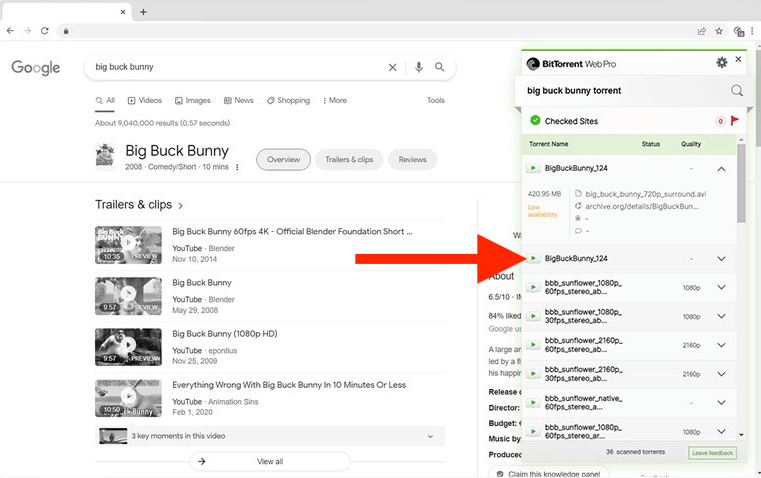
3. How to Remove the Safe Torrent Scanner.
The Adware Safe Torrent Scanner is an adware software that controls your web browser to search torrents and display ads.
- To remove Safe Torrent Scanner, open the extensions manager, and click on remove from Chrome. You can also click on “Remove from Chrome” from the Chrome Web Store.
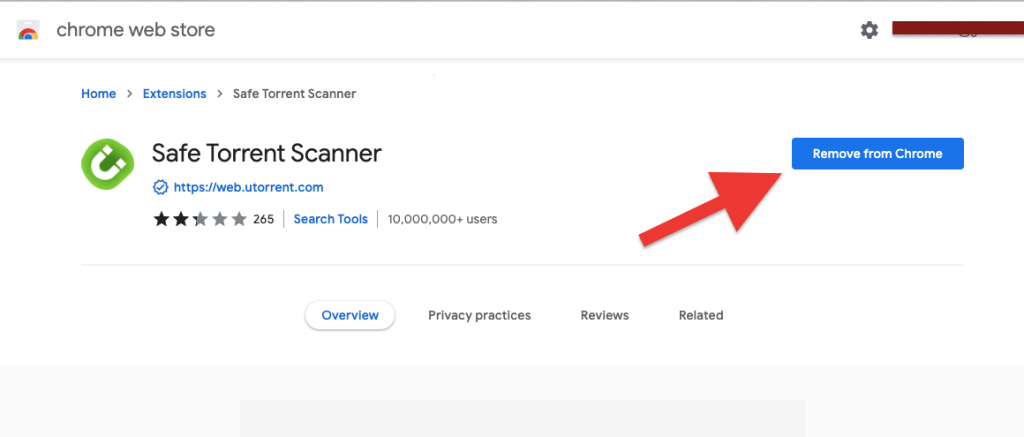
On Google Chrome (Version 101.0.4951.64 (Official Build) (x86_64)) installed on a macOS (BigSur), removing Safe Torrent Scanner was as simple as removing it from the extension manager. It didn’t come back in different sessions or stay in the background.
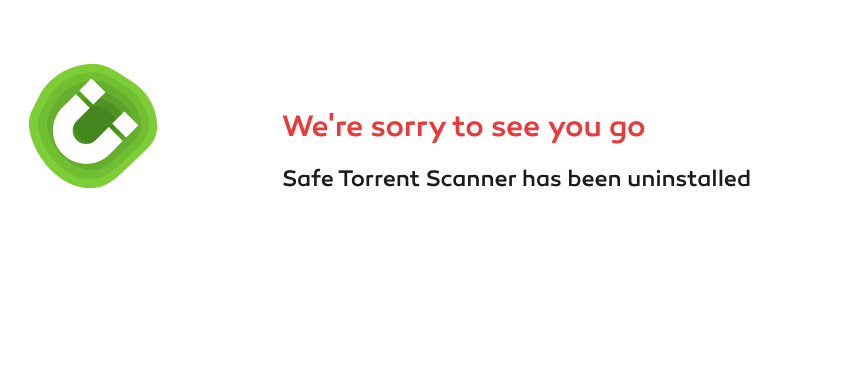
But for Windows is a different story. The extension installs in the background after installing the uTorrent Web or BitTorrent Web torrent clients. And what is worst, it gets a lot of control on the browser [Chrome] and can be pretty tricky to remove. If you click on “Remove from Chrome,” the extension will be removed from the current Chrome profile but will likely stay in the background and comes back when you create and open a new Chrome profile.
Diagnosing: Messages.
- There is actually no error message [as there is no real issue], but you will know you have a problem when you get the message: “New extension added (Safe Torrent Scanner)” every time you create a new Chrome profile.
- You get the message: “Another program on your computer added an extension that may change the way Chrome works.” — “It can read and change all your data on the websites you visit.”
- You get the following options: “Open in Web Store,” “Enable extension,” or “Remove from Chrome.”
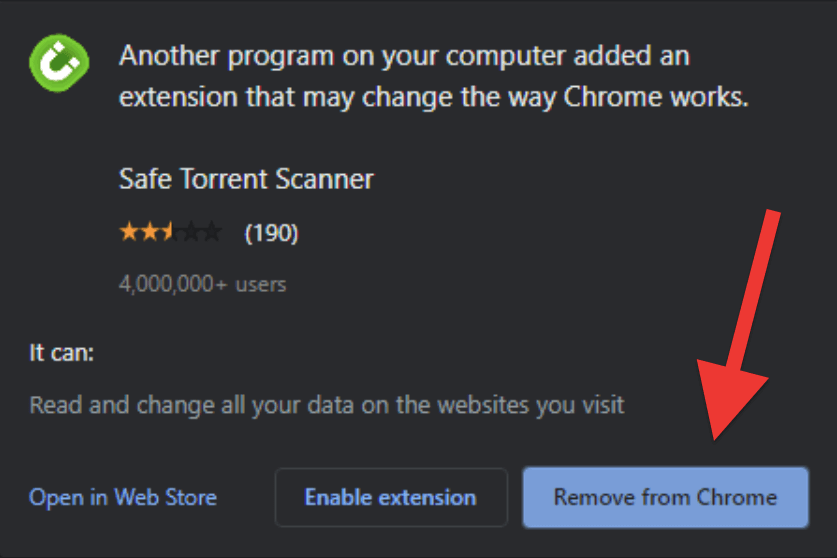
How to safely remove Safe Torrent Scanner?
One of the safest and quickest solutions is as follows:
- If you already removed the Safe Torrent Scanner as an extension from Chrome’s extension manager, you’ll not be able to see it up front, but it will still be running in the background. So, go ahead and create a new Chrome profile to see it again.
- Go to Chrome Settings > More Tools > Extensions. In the Extensions window, enable the “Developer Mode” (1) found in the top right corner. Then Record the extension’s “ID” found in the details.
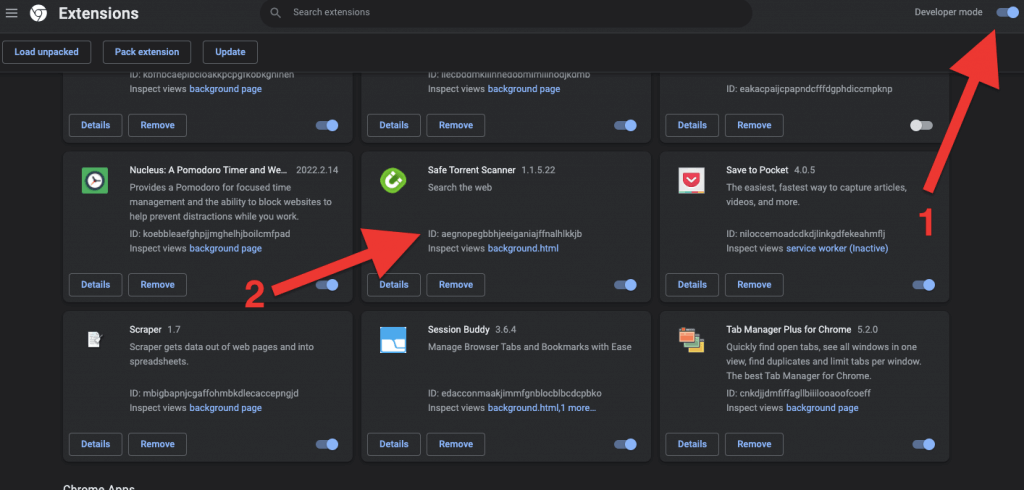
- Example of an extension’s ID:
- ID: aegnopegbbhjeeiganiajffnalhlkkjb
- Inspect viewsbackground.html
- Use adware cleaner software to scan your computer for adware, quarantine unwanted software, and remove it. Examples of reliable adware removal software are AdwCleaner from Malwarebytes or Adware Removal Tool from Avast.
- After removing the adware, restart your computer.
Remove Safe Torrent Scanner registry keys, values, and data.
Modifying registry values can be a risky operation (if you don’t know what you are doing). Make sure you follow the below recommendations step-by-step.
- In Windows: To remove any traces of the extension, you’ll need to remove the remaining keys, values, and data that the software left behind.
- To do this, open the Registry Editor as an administrator. Type “regedit” on the Windows Search, and right-click on the Regedit icon > “run as an administrator.”
- In the Registry Editor, select “Computer” in the left window to search the entire computer. Then click on Edit > Find.
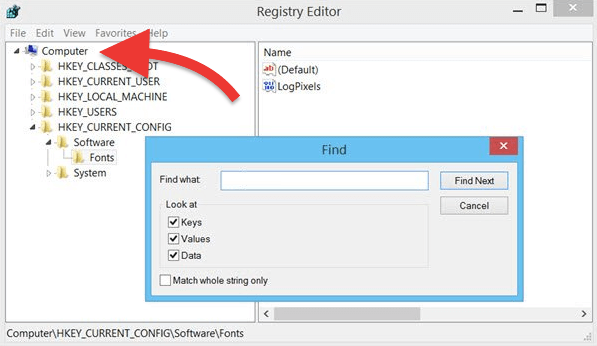
- In “Find What,” type the extension ID you collected before (i.e aegnopegbbhjeeiganiajffnalhlkkjb). Ensure that “Keys,” “Values,” and “Data” are selected.
- Delete the specific Folder (and all its subfolders, data, keys, etc) found with the particular extension ID.
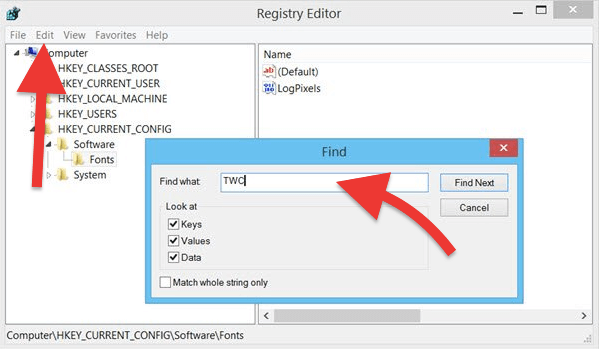
4. The Cons of Safe Torrent Scanner.
B. Poor user acceptance. Despite having lots of potential, the Safe Torrent Scanner Chrome extension hasn’t been widely accepted for many good reasons. As of January 2024, the extension has an average rating of 2.5 out of 5 (With 2501 users participating in this rate). You can read more information and reviews on Safe Torrent Scanner from the Chrome Web Store.
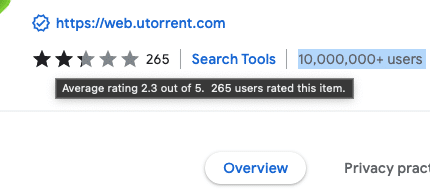
- Advertisements. One of the turndowns of this adware extension is that it displays unhelpful, annoying, and sometimes ill-intentioned advertisements. These ads attempt to sell you software, push you to update fake software, or link to tech support scams.
- Interferes with other websites and apps. Before you install it, Chrome will warn you, that the extension “can read and change all your data on the websites you visit.” Many users have complained that after they installed (or unknowingly installed), there were other unrelated web services, apps, and sites that stopped working regularly.
- Clunky and buggy. Although the extension works, most of the time, it finds very few torrent links and sometimes unhealthy torrents. Many users also complain that the extension sometimes simply stops working after some time. When you click a torrent link, nothing opens.
5. Safe Torrent Scanner: Frequently Asked Questions (FAQ).
- Is Safe Torrent Scanner a Chrome extension? Yes, the Safe Torrent Scanner is considered a “Search Tool” within the Chrome Web Store and has an average rating of 2.3 out of 5 (With 265 users rating this extension). You can read more information about it on the Chrome Web Store.
- Is Safe Torrent Scanner safe? Although the purpose of the extension is to safely get you (malware-free) torrents, ironically, the software will interfere with other websites and apps and read and change your data. If it interferes (and we don’t know what is going on in the background), we can conclude that Safe Torrent Scanner is not safe to use.
- Do we recommend Safe Torrent Scanner? Although it comes as a Pro upgrade from the free uTorrent Web (so you have to pay for it), the extension does not seem to simplify the torrenting process or enhance the user’s experience. Our recommendation is to remove it and find your own “safe sources” for torrent downloads.
6. Final Words.
The Safe Torrent Scanner aims to improve your torrenting experience and make it more secure. Although the application has potential, it hasn’t been widely accepted by the torrenting community. Our recommendation is to look for alternatives to what this extension does.
If you are looking to streamline the torrenting process, we suggest qBittorrent client, one of the best, most secure, and most reliable torrent clients, and it comes with its own torrent search engine. Other ways to find safe (malware-free) torrents are to download torrents from reliable sources, such as private trackers, or simply know how to detect safe torrents.
If you are serious about torrenting, you can take it to the next level by using software such as Jackett or Radarr deployed on VPS seedboxes to automate the entire torrenting process.
0Comments