In a nutshell: A torrent file is a type of small computer file with the extension .torrent. It is used by the BitTorrent file-sharing protocol to share, transfer, or download files (usually large data within a Peer-to-Peer (P2P) network. Torrenting is thus, the act of participating in the sharing (downloading and uploading) of data using the BitTorrent protocol.

Disclaimer: This material has been developed strictly for informational purposes. It does not constitute endorsement of any activities (including illegal activities), products or services. You are solely responsible for complying with the applicable laws, including intellectual property laws, when using our services or relying on any information herein. We do not accept any liability for damage arising from the use of our services or information contained herein in any manner whatsoever, except where explicitly required by law.
Table of Contents.
- What is Torrenting? Torrenting explained.
- Related terms in the world of torrenting and torrents.
- How does torrenting work?
- How to use a torrent file? Step-by-step guide for newbies.
- How to download torrents safely?
- Frequently Asked Questions (FAQ) about Torrenting.
1. What is Torrenting?
Torrenting has been a quite popular P2P file-sharing mechanism. This means that the files are shared directly between users, and not through a central server. The peak popularity of torrenting was around the 2010s (especially in 2012) and has always been loved by digital pirates for sharing copyrighted material, such as movies, music, and software. As of today, torrenting can be a legal gray area, as copyright laws vary from country to country.
Since its popularity, torrenting has had a decrease in popularity likely due to the rise in streaming services like Netflix and Spotify. However, due to the infamous streaming wars and the increase in content fragmentation, region exclusivity, subscription fatigue, ad-supported streaming, rise in prices, and more, people are restoring to torrenting.
a. Is Torrenting Legal?
Contrary to popular belief, torrenting or using torrent files is legal. But as mentioned before, there is a gray legal area here. First, although torrents (the technology: tools and the protocol) are legal to use, how you use them would make the difference. For example, many popular software and platforms, such as Linux, Blizzard, Facebook, Twitter, Universities, governments, etc., use the protocol openly and legally to distribute their own (or free) content. You could also use torrenting to share your creative work, download public domain data, and download copyrighted content (with legal permission).
The legal problem starts when torrenting is used to “pirate” — share and transfer copyrighted material. So, legally, you could browse (only view) pirate sites like The Pirate Bay (TPB), 1337x, and LimeTorrents, BUT not participate in the sharing or transferring of copyrighted materials indexed in these sites.
b. Is Torrenting Safe?
Torrenting is safe, as long as you download torrents from trusted sites and stay within the boundaries of the law. So, in what ways is torrenting unsafe?
- Downloading content from public torrent indexers (most likely pirated content sites like TPB or 1337x) is not recommended. The public trackers from sites are constantly being spied on by copyright agencies. And although you could download a legal (public domain) torrent from these sites, that torrent could, unfortunately, be infected with Malware.
- If you “unintentionally” download copyrighted material, from a public torrent indexer you could be tracked by copyright trolls (spying IP addresses on torrent swarms).
- Sometimes (depending on the country’s laws for torrenting) the traffic could be monitored by your local network administration, your ISP (Internet Service Provider), or your government. Torrent clients use certain ports to communicate with other clients. These ports could be easily detected by third-party monitoring software (firewalls) and your bandwidth could be throttled or traffic shaped or stopped.
2. Related terms that you need to know about torrenting and torrents.
a. What is BitTorrent?
A well-known peer-to-peer (P2P) communication protocol is used for the distribution of large amounts of data over the Internet. It divides content files (music, movies, software, etc) into smaller pieces and allows others to download and upload those pieces simultaneously.
b. What is a Torrent?
A torrent file (.torrent) is a lightweight file that contains information about the data to be downloaded, such as size, name, and folder structure. In other words, a torrent is not the content itself, but a file with instructions (metadata) on how to obtain the files and folders you want.
c. What is Torrenting?
Torrenting is defined as the process of finding and using torrent files with the BitTorrent protocol to transfer, share, or distribute large data (usually videos, software, music, movies, books, etc ).
d. What are peers?
Peers in torrenting are the users who are actively downloading and uploading the same content within the torrent network. Peers build the P2P network.
e. What are seeders in torrenting?
Seeders are users who already have a complete copy of the content and are solely uploading it to others. What is seeding? Seeding is then, the process of sharing the full copy of torrent data to others without expecting anything in return.
f. What is a torrent swarm?
A collective group of peers and seeders actively sharing and exchanging data within a specific torrent.
g. What are leechers?
Leechers are the ones who are actively downloading the data from the swarm but are not actively uploading or sharing the data with others. They are taking it without giving back. More on leecher meaning.
h. What is a tracker?
A server that keeps track of the peers (users) participating in the torrent swarm. The tracker maintains a list of IP addresses of seeders (users with the full content) and peers (users with full or partial copies of the content). This allows the peers to connect with each other and exchange data.
3. How does Torrenting work?
Torrenting is defined as the process of finding and using torrent files with the BitTorrent protocol to transfer, share, or distribute large data (usually videos, software, music, movies, books, etc ).
If you are only interested in using torrents or torrenting safely and anonymously skip this section. But if you want to dig deeper into this rabbit hole, let’s shed some light on the technical details of torrenting
Technical details of the torrenting process:
Step 1: Creating the torrent file.
Torrent file creators have the files or folders they want to share as a torrent within a single folder.
- They use a torrent client like qBittorrent to create the new torrent. They use options like “Create a New Torrent,” “Torrent Creator,” or “Create Torrent”. They choose the content, a tracker server (private, public, or built-in trackers), and add a description. As a torrent creator, you’ll be asked for a tracker URL (the address of the tracker server), and the web seeds URLs (additional sources from which the client can download the content).
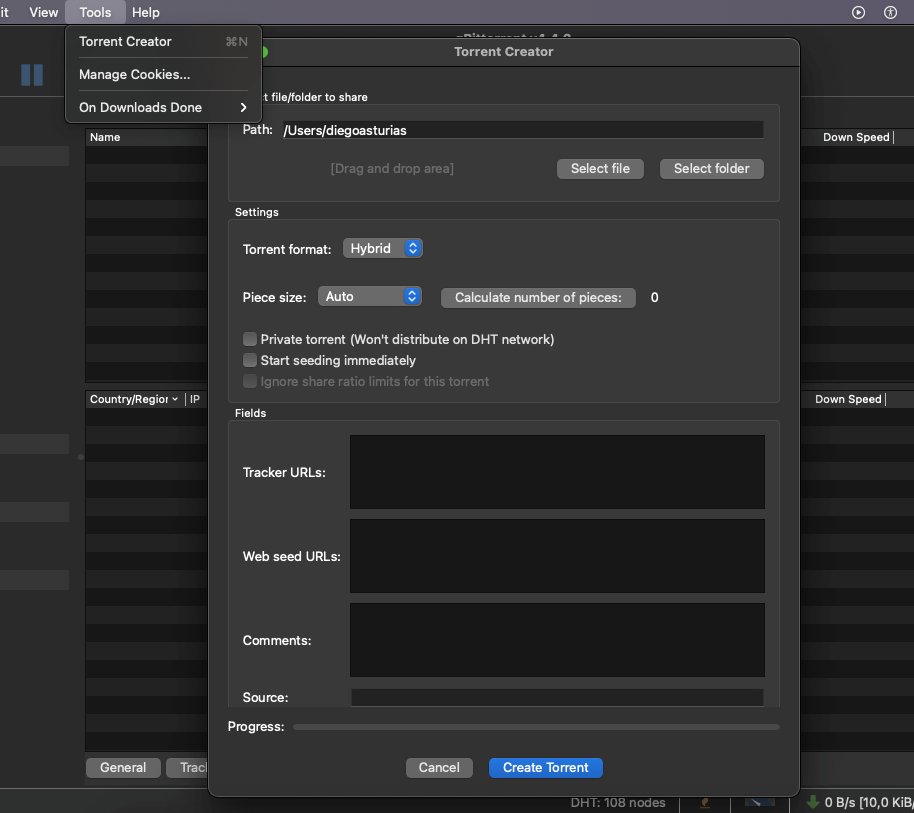
Step 2. Sharing the torrent file
- Once, this user has the torrent file, they can share it through various means. They could email it, or upload it to common cloud storage, but most commonly users would share it on torrent indexer sites. In a website (torrent indexer) other “global BitTorrent” peers looking for that same exact piece of content (data) can download the data.
Note: Here, the trick is that the first one (seeder) to upload the torrent, keeps its computer on and internet-connected long enough and continuously shares the data with other peers. The initial sharing must guarantee that the content is distributed through many peers and long enough that it could live without its initial seeder— this is referred to as torrent’s health. A useful tool for seeders and seeders is a seedbox— which offloads the entire seeding to a cloud-based VPS.
Step 3. Finding the torrent file.
- Users wanting to find content for downloading use index sites; These are the common torrent sites that most people know about. These sites usually provide a search engine to help visitors search, browse, and find their desired torrent files. As additional services, these sites provide direct downloads for the torrent file, descriptions, and instructions on the data, torrent’s health information, and user comments and ratings on the data. Some sites also provide magnet links— which are easier ways to download torrents. An example of a torrent indexer (for public domain material) is the Internet Archive.
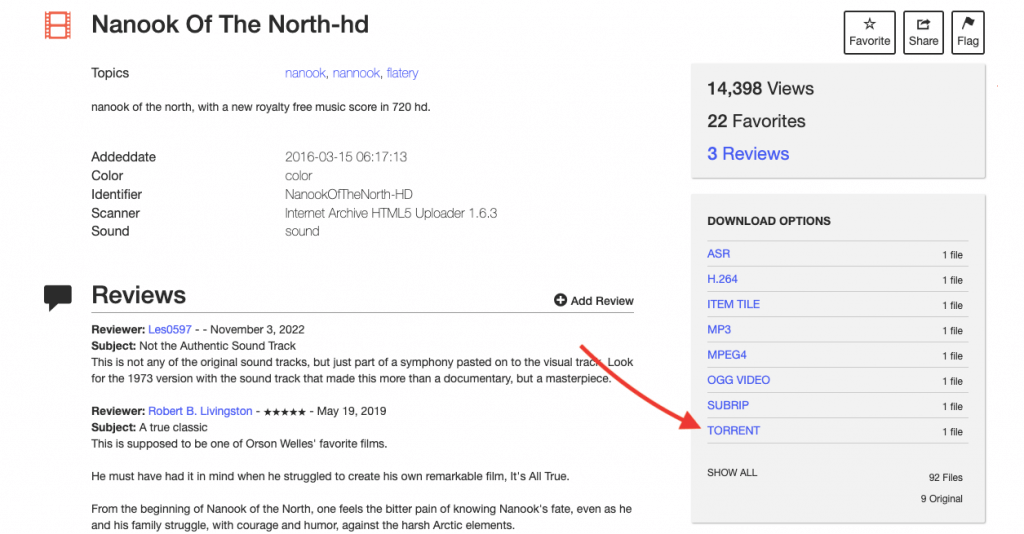
Step 4. Loading the torrent file.
- When visitors look into the torrent indexer and find interest in a particular piece of content (data), they would download the torrent file (.torrent) and load it into their favorite BitTorrent client. These former visitors or torrent browsers become torrent swarm peers
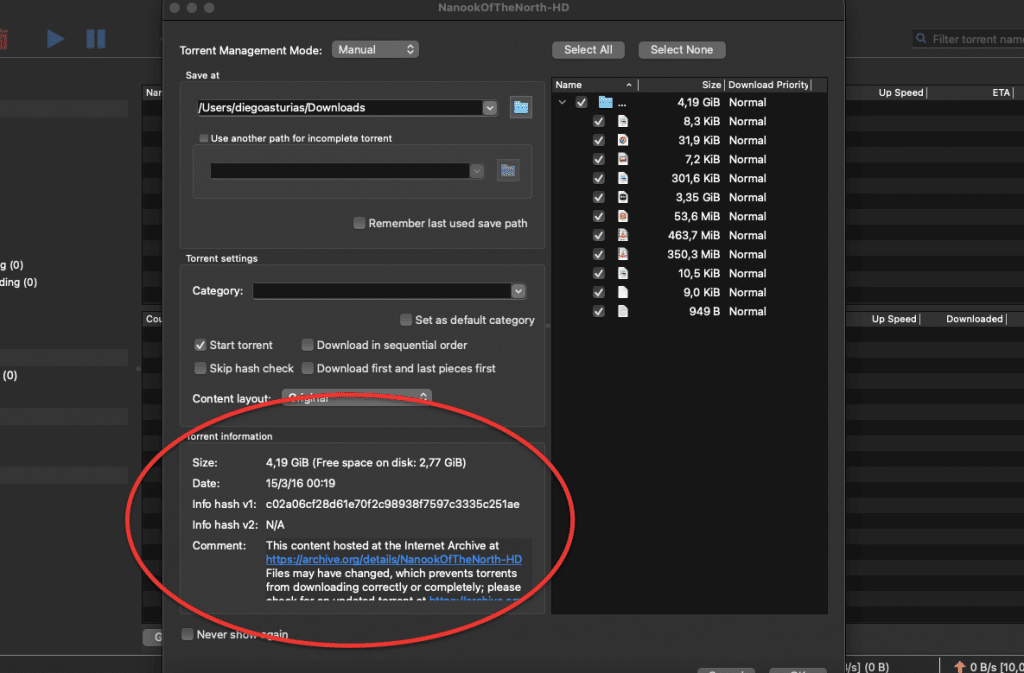
- Once the user loads the torrent file into the client (1) it will connect to “the” or “one of the” trackers appointed in the torrent file (2). This torrent tracker server maintains a list of IP addresses of the entire torrent swarm, including seeders with the full content and peers with full or partial copies of the content. As mentioned at the beginning of this post, the tracker maintains communication with the torrent swarm and keeps updating information for every BitTorrent client.
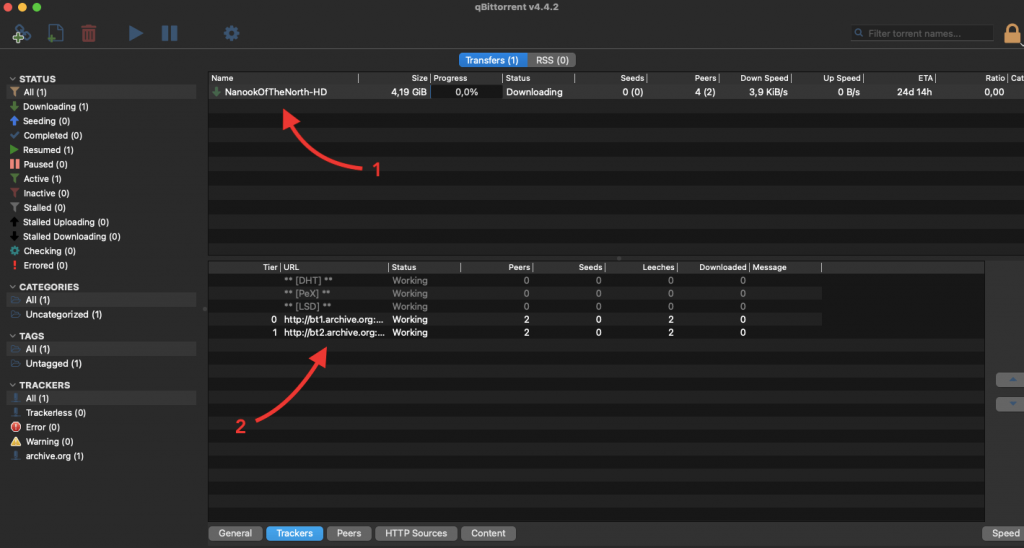
4. How to use a torrent file? (for newbies)
Since the torrent file contains instructions (not for humans, but for BitTorrent software) it must be loaded into a BitTorrent client (such as uTorrent, BitTorrent, qBittorrent, or Deluge). Once you load the torrent file, the client automatically opens and reads its instructions. It then proceeds to download the content from the torrent swarm (other peers sharing the same content). A benefit of using a torrent file is that you can download the entire content or a small portion of it from a distributed across different peers. So, if you already downloaded some content (using a torrent file), and your computer disconnects, your torrent software would resume and continue downloading the rest.
Here are the steps to load and download a torrent using qBittorrent.
What do you need to download a torrent?
Note: Bear in mind that the instructions are similar to other torrent clients.
1. Find a Torrent File.
Locate the torrent file you want to download. You can find torrent files on various torrent websites (private or public torrent websites) or through magnet links. The torrent file (or magnet link) contains instructions (not for humans, but for BitTorrent software), so it must be loaded into a BitTorrent client (such as uTorrent, BitTorrent, qBittorrent or Deluge). As an example, below is a picture of Ubuntu ISO available through BitTorrent.
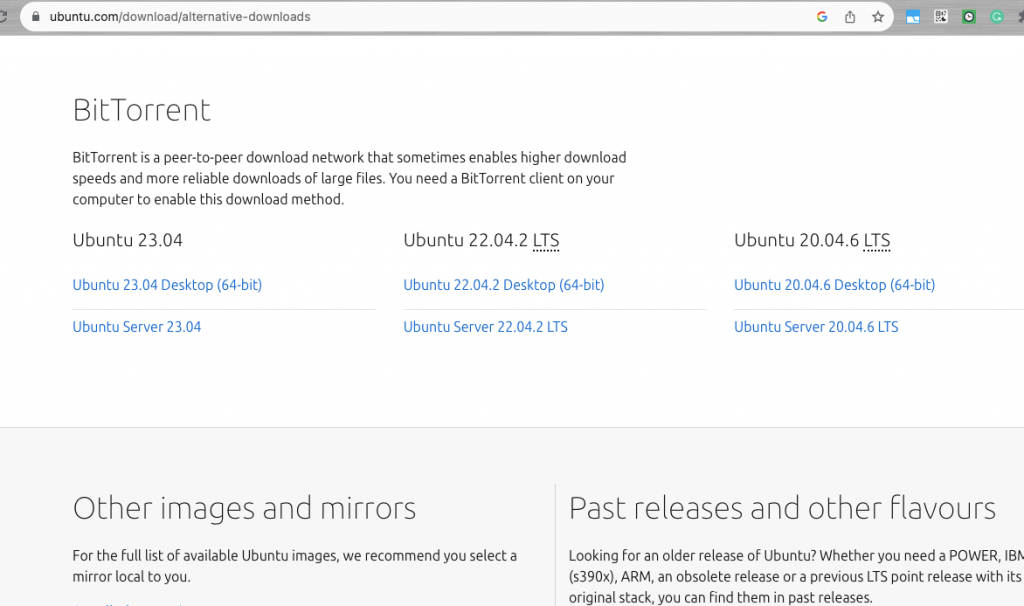
2. Open your torrent client.
if you don’t have your torrent installed, go ahead and find your favorite and install it. For example, you can try qBittorrent.
3. Add the Torrent.
There are several ways to add a torrent to your client. In qBittorrent:
- Click “File” in the top menu and choose “Add Torrent File” to browse and select the downloaded torrent file from your computer.
- Click “File” and choose “Add Torrent Link” to enter the magnet link directly.
- Drag and drop the torrent file or magnet link into the qBittorrent application window.
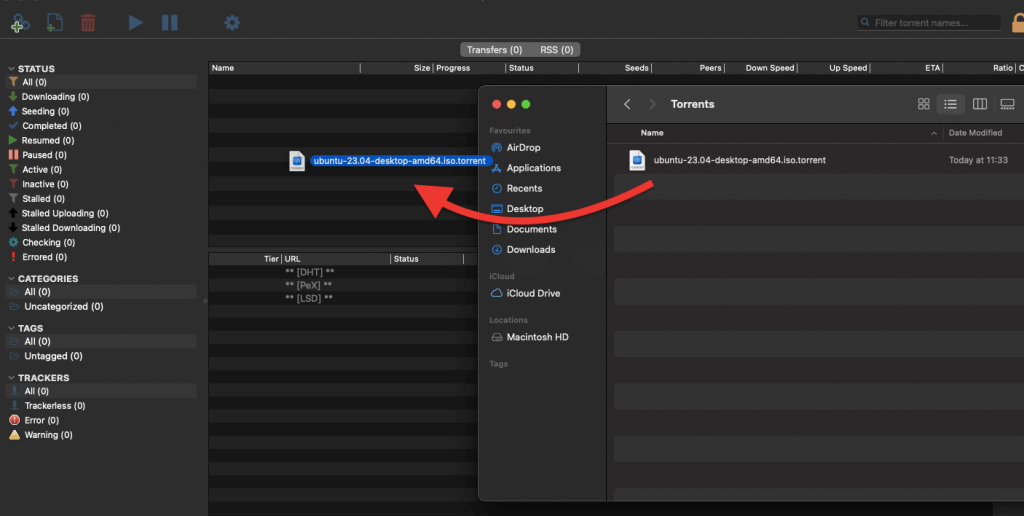
4. Configure Download Location
qBittorrent will prompt you to choose a download location for the files associated with the torrent (1). You can either use the default location or select a custom folder on your computer. Optionally, you can also set categories for the content and actions for the download (2)
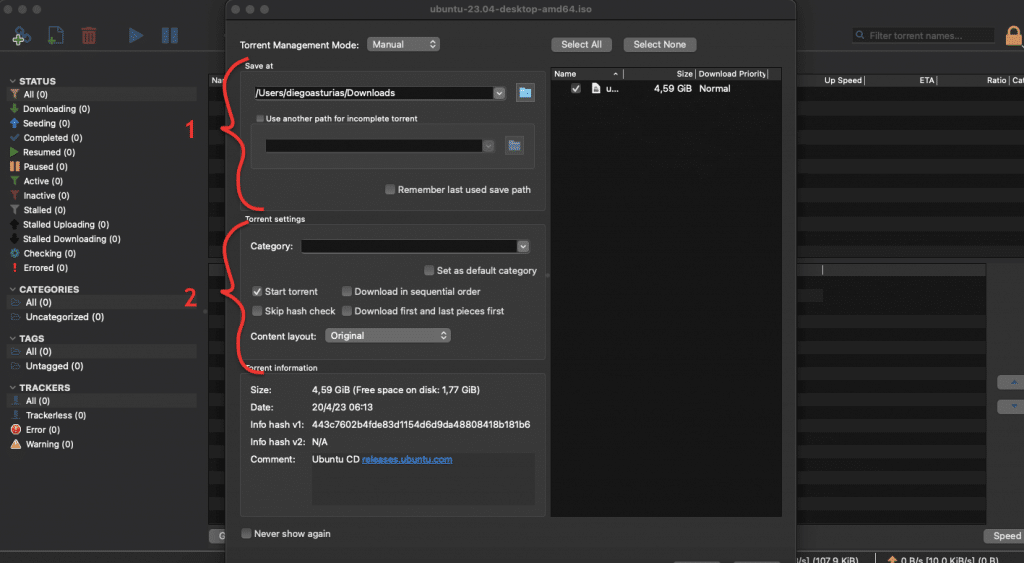
5. Monitor Download Progress.
After adding the torrent, your torrent client will start downloading the files. You can monitor the download progress. The interface will show the download speed, number of seeders, leechers, and the estimated time remaining.
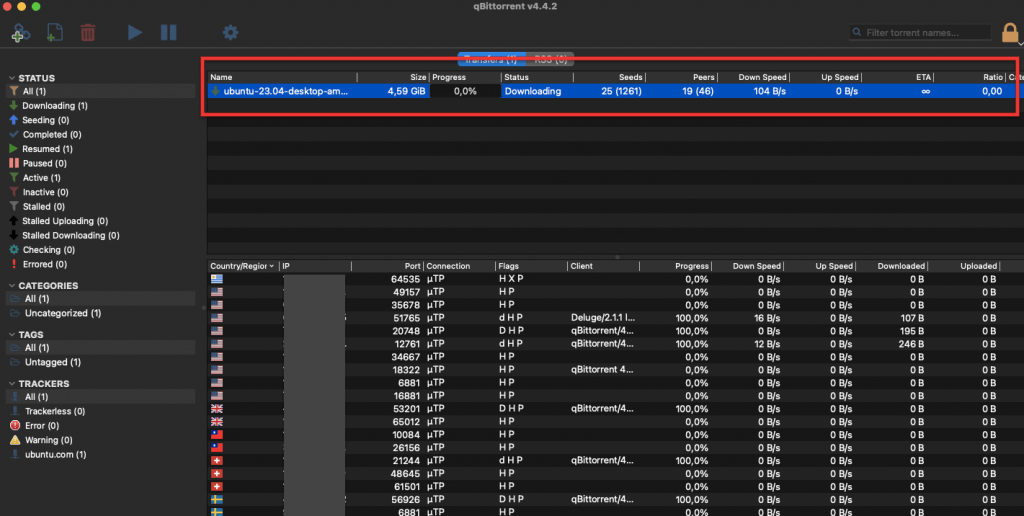
6. Manage Download
While downloading, you can pause, resume, or cancel the download using the buttons in the toolbar or right-clicking on the torrent in the list and choosing the appropriate option.
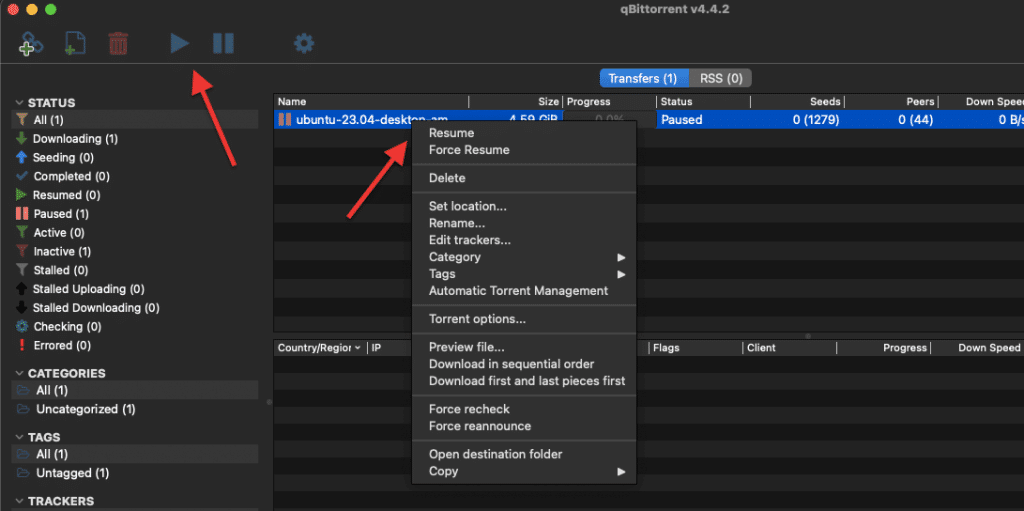
7. Seed and Share.
Once the download is complete, qBittorrent will continue to seed the files to other users. If you want to support the torrent community, you can leave the torrent running in qBittorrent to seed and share the files with others. Thank you for that!
Optionally, you can use a seedbox if you want to continue seeding (or downloading) torrents, without your computer at high speeds and with total privacy and security.
5. How to download torrents safely?
There are a number of ways to protect yourself when torrenting. These include using a seedbox, a VPN, or a proxy server. Also, you can download from private trackers and stay away from downloading in countries with strong anti-torrenting laws
a. Use a seedbox.
Seedboxes are cloud-based servers (or can also be self-hosted on-premises) that were initially created to match the demand of the sharing ratio of private trackers. The name “Seed+box” comes from “Seed” as in torrent seeders and “Box” as in server. Seedbox servers (now most commonly offered via online providers) are built for speed, security, user experience, and performance and are ready for 24/7 torrenting.
b. Use a VPN.
A VPN, or Virtual Private Network, is a service that allows you to connect to the internet through an encrypted tunnel. This tunnel protects your online privacy and security from external eyes. When downloading torrents, a VPN can be used to hide your IP address and also to encrypt your internet traffic. VPNs help make it difficult for ISPs, copyright trolls, or authorities to monitor your torrenting activities.
c. Use a Proxy.
A proxy is an intermediary server that acts as a gateway between a user’s device and the internet. Proxies are great for downloading torrents, as they can be used to route internet traffic through a different IP address. This process helps mask your actual IP address and provides a good degree of anonymity. However, keep in mind that using a proxy alone may not be as secure as a VPN. Proxies, although they can download torrents much fast, they don’t offer the same level of encryption and protection. Learn how to set up your proxy on a torrent client.
d. Use a private tracker.
Private trackers are closed and exclusive torrenting communities. As compared to public trackers, private trackers have huge (and sometimes niche-based) media and software libraries, higher speeds, more availability, and lots of privacy/security features. But all those benefits don’t come without a price; although these communities are free (as is with the entire BitTorrent ecosystem), they do require membership, registration, and an invitation to join and have strict rules like sharing ratio or maintaining good behavior. Private trackers can enhance safety as they often have fewer leechers, more seeders, and a community of users that protect themselves from external threats.
e. Stay away from countries with prying eyes.
When it comes to downloading torrents, the safety of the activity largely depends on the legal environment of each particular country. Countries that are part of the Five Eyes Alliance, an intelligence alliance between Australia, Canada, New Zealand, the United Kingdom, and the United States, are known for sharing surveillance data. Therefore, downloading torrents in these countries may pose higher risks of detection and potential legal consequences.
FAQ. Frequently Asked Questions about Torrenting.
A. What are some benefits of torrenting?
Torrenting is a great way to share and transfer large files quickly and easily. Torrents can be used to download a wide variety of data, including movies, music, software, and games. Also, torrents are a more efficient way to download files than traditional methods, such as HTTP or FTP.
B. What are DHT and tracker-less systems in torrents?
From previous sections, you might already know that torrents still need a central tracker server (which defeats the whole decentralization purpose). However, there are tracker-less systems (or decentralized tracking) that remove the need for having a central tracker. They use their peers as trackers. BitTorrent clients implement trackerless systems through Distributed Hash Tables (DHTs). When a client loads a torrent file, the contents of the file are searched in the DHT network via info-hash-value.
C. What are magnet links?
You might already know that to download content with a torrent; you need a torrent file… but not with magnet links. Magnet links are used in P2P file-sharing to remove the need for torrent files. Magnet links are also known as Magnet URIs. Magnets are URI (Uniform Resource Identifier) schemes that define the format of magnet links. Magnet links help identify file resources by content (not location) using a cryptographic hash value. Most of today’s popular BitTorrent clients support magnet links. In the same case, most of today’s torrent index sites offer their torrents via magnet links (as well as files).
D. What is super-seeding in torrenting?
Super-seeding is a BitTorrent algorithm designed when there is only one person as a seeder in the torrent swarm. The seeder’s client distributes pieces of the content across the swarm that no one else has yet. This helps the torrent swarm grow without risking a loss of files. With superseeding, the files are distributed faster and more evenly.
E. What are BitTorrent Clients?
A BitTorrent client, such as uTorrent, Transmission, qBittorrent, Deluge, etc., loads the torrent file (or finds the content using magnet links) and connects to the torrent tracker to establish communications with the torrent swarm. It can also use tracker-less systems or DHT by finding information in the info-hash value. Modern BitTorrent clients like uTorrent or BitTorrent come with modern capabilities, like a built-in media player, remote torrent management, BitTorrent encryption, and more. Other clients like qBittorrent have the same capabilities and a robust torrent search engine.
D. How to open a torrent file?
To open a torrent file, install a BitTorrent client, like qBittorrent or uTorrent. Download the torrent file from a website (a torrent indexer or open archive), then open it with the BitTorrent client, through drag-n-drop or by choosing Open File > Torrent. Choose a download location and start the download. Always ensure you download content legally and respect copyright laws while downloading torrents.
0Comments