Audio Version (Press Play & Scroll Seamlessly Through the Article ▶️🎶)
Stremio is a media center app that has taken the streaming world by storm in recent years. With its sleek interface, broad content library, and powerful add-on capabilities, Stremio provides an unparalleled viewing experience for movies, TV shows, web videos, live TV, and more.
In this Stremio review, we’ll take an in-depth look at how Stremio works and its key features and benefits. We’ll also provide some tips for getting the most out of Stremio.

Disclaimer: This material has been developed strictly for informational purposes. It does not constitute endorsement of any activities (including illegal activities), products or services. You are solely responsible for complying with the applicable laws, including intellectual property laws, when using our services or relying on any information herein. We do not accept any liability for damage arising from the use of our services or information contained herein in any manner whatsoever, except where explicitly required by law.
Table of Content
- Overview of Stremio
- Getting Started with Stremio
- Features and Highlights
- Who is Stremio Good For?
- Stremio on Different Devices
- Tips for Using Stremio Like a Pro
- Top Stremio Alternatives
- Is Stremio Legal and Safe to Use?
- Conclusion.
1. Overview of Stremio
Stremio is an open-source media center app launched in 2015 by Bulgarian startup Stremio Ltd. It’s available for Windows, Mac, Linux, Android, iOS, and Android TV devices.
The app serves as a one-stop hub for organizing and watching video content from various sources. Out of the box, Stremio aggregates content from services like YouTube, Twitch, Vimeo, and Dailymotion.
However, the real power comes from Stremio’s robust add-on system. There are over 100+ community-built add-ons that connect Stremio to popular streaming sites and sources like Netflix, Hulu, Amazon Prime, Torrents, IPTV, and more.
This gives you a unified platform to search for and watch movies, shows, live TV, web videos, and other content seamlessly. Everything is pulled into Stremio’s polished UI with intelligent organization by type of content.
Some of the key capabilities and benefits of Stremio include:
- One interface to aggregate content: Easily search and browse movies, shows, web videos, live TV, and more in one app. No more hopping between different streaming services.
- Powerful add-on ecosystem: Access content from Netflix, YouTube, Twitch, Torrents, IPTV, and 100+ other sources through community-built add-ons.
- Intelligent content organization: Content is automatically organized by type (Movies, TV Shows, YouTube channels, etc.). Stremio makes discovering new content effortlessly.
- Cross-device syncing: Sync your library, favorites, watched status, and settings across devices using a Stremio account.
- Caching for offline viewing: Cache content to watch offline later. Great for planes, road trips without WiFi, or times your Internet is down.
- Calendar for upcoming shows/movies: Stremio automatically builds a calendar so you can easily see new episodes and movie releases coming soon.
- Customizable interface: Tailor the look and layout of Stremio to your preferences. Change the background, adjust the UI size, and enable extras like subtitles.
- Active community: Stremio has an engaged community developing new add-ons and features. Plus, get quick answers to issues in the community forums.
For media buffs looking to consolidate their viewing in one place, simplify discovering new content, and supercharge streaming with add-ons, Stremio is a must-have app. The rest of this Stremio review dives deeper into features, tips for getting started, and alternatives.
2. Getting Started with Stremio
One of the best aspects of Stremio is how quick and easy it is to get up and running. Here are a few steps to install Stremio and start streaming:
- First, head to the Stremio website and download based on your device’s operating system – Windows, Mac, Linux, iOS, or Android. The installation process is straightforward, like any other software download.
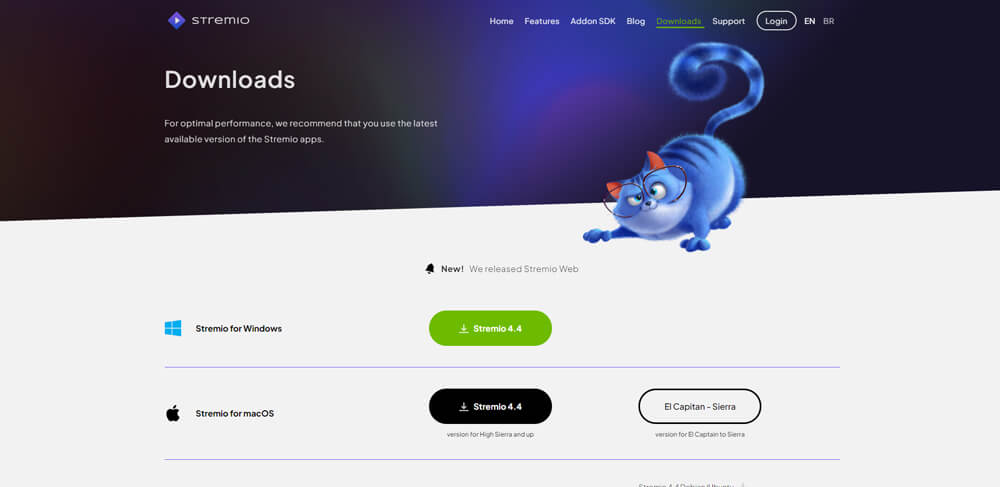
- Next, you can register a free Stremio account. This lets you sync your library, favorites, and settings across devices. It also enables some community features. To create an account, click the profile icon in the upper right corner of the app. Enter your email and password to register a new account.

- Once installed, Stremio will automatically pull in content from sources like YouTube, Twitch, Vimeo, and more. You can browse this default content to start watching by selecting the Movies, TV Series, Channels, and Board tabs in the app.
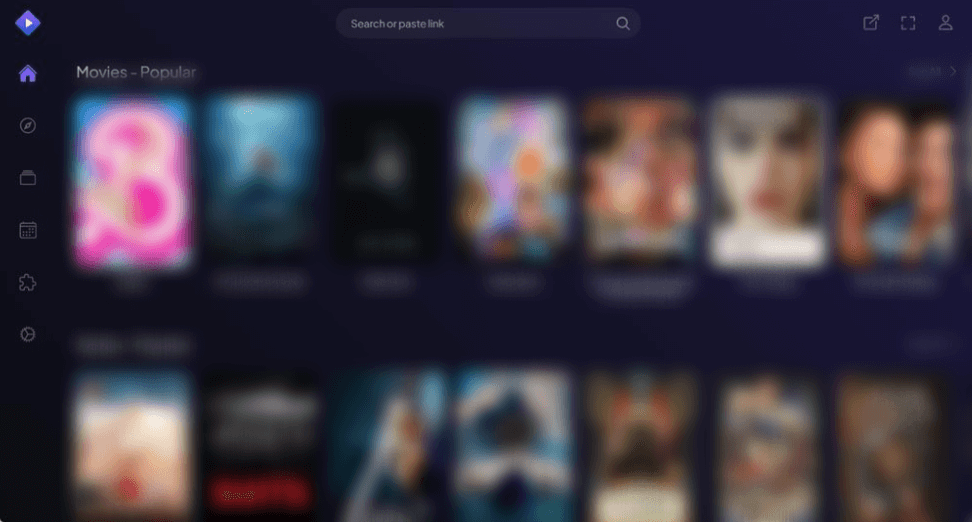
- Of course, the real advantage comes when you start installing Stremio add-ons. This massively expands your streaming content options. On the left side of the app, click on the Add-On. You’ll see a list of all available add-ons created by the community. Popular options include:
- Netflix: This lets you browse and stream movies & shows from your Netflix account.
- Torrentio: Streams movies and shows from torrent files.
- The Pirate Bay+: Another torrent-streaming add-on with a huge library of content.
- Twitch: Watch and follow your favorite Twitch gaming streams.
- YouTube: Adds your YouTube account with subscriptions, likes, and more.
- Crunchyroll: Popular source for anime movies & series.
Select an add-on and click Install. Follow any prompts to connect the add-on to the respective streaming source. Once installed, content from that add-on will automatically populate in Stremio.
Enhance Your Streaming! 🎬
Unlock the full potential of Stremio with a powerful seedbox from RapidSeedbox. Enjoy ultra-fast, private downloads and effortless media management.
3. Features and Highlights
Now that you have the basics covered, let’s explore some of the standout features that make Stremio a top-notch media center app.
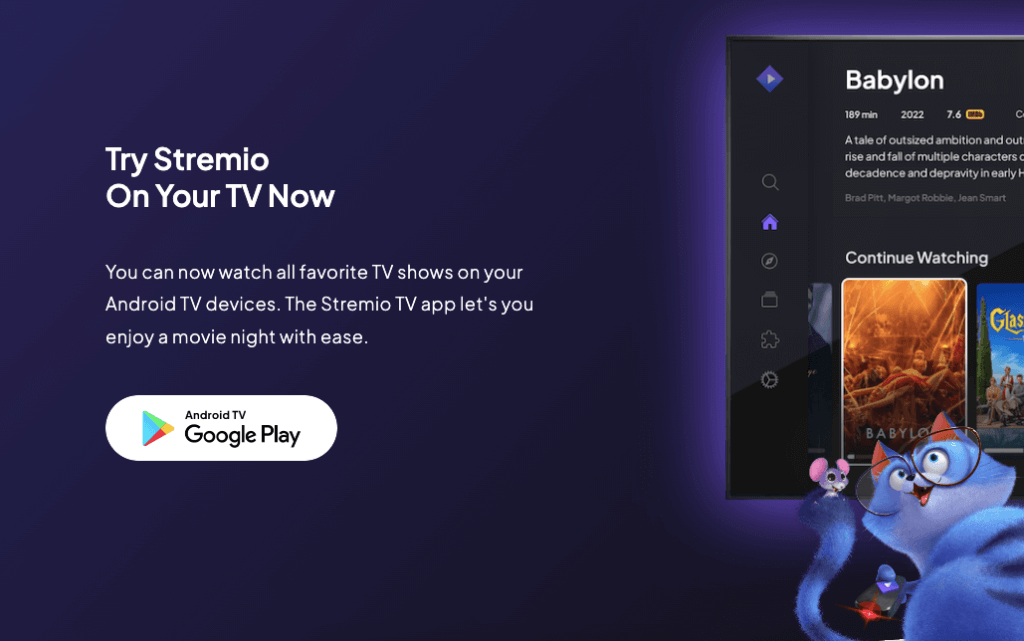
a. Add-ons – Unlock a World of Content
Stremio’s add-on system is what really separates it from many other media center apps. There are currently over 100+ add-ons available, created by the Stremio community.
These add-ons connect Stremio to almost any major streaming service, site, or source imaginable. Here are some of the possibilities:
- Major streaming services: Netflix, Hulu, Amazon Prime Video, HBO Max, Disney+
- Live TV: PlutoTV, Twitch, IPTV
- Torrents:The Pirate Bay, RARBG, 1337x
- Web video: YouTube, Vimeo, Dailymotion, Internet Archive
- Niche categories: Fitness videos, documentaries, music, radio
The add-on system ensures you always have new content options as the streaming landscape changes. And if an add-on doesn’t exist yet for your favorite platform, you can request it on the Stremio forums for the community to build.
b. Intuitive Content Organization
One of Stremio’s best innovations is how it organizes different content types into logical categories:
- Movies: Movie releases are displayed with cover art, descriptions, genres, and more. You can browse trending new movies or find films by genre.
- TV Series: television shows are organized by series title. You can track unwatched episodes and new releases.
- Channels: Web videos and streams from sources like YouTube and Twitch get their own channel pages. Easily subscribe and watch new uploads.
- Board: This is an intelligent feed of trending and recommended movies, shows, web videos, and more tailored to your preferences. Great for stumbling upon new things to watch.
- Calendar: See upcoming movie premieres and new episode releases in an easy calendar view.
This organization system makes it simple to jump between different types of content. And everything integrates right into the sleek Stremio interface.
c. Syncing and offline caching
By logging into your Stremio account, you can sync your library, favorites, watched status, settings, and configurations between devices. This lets you pick up right where you left off when switching from desktop to mobile or vice versa.
You can also enable offline caching to download movies, shows, and videos to watch later without an internet connection. This is great for flights, road trips, or other times you’ll be offline. Content caches locally to your device.
d. Customization
While Stremio looks slick out of the box, you can also customize the interface to suit your preferences. Change the background, adjust the UI scale, alter the layout, and more.
Stremio also includes handy viewing extras like support for subtitles and Chromecast streaming to your TV.
Overall, Stremio gives you thousands of media options in one place combined with powerful organization and streaming capabilities. Next, let’s look at who can benefit most from using Stremio.
4. Who is Stremio Good For?
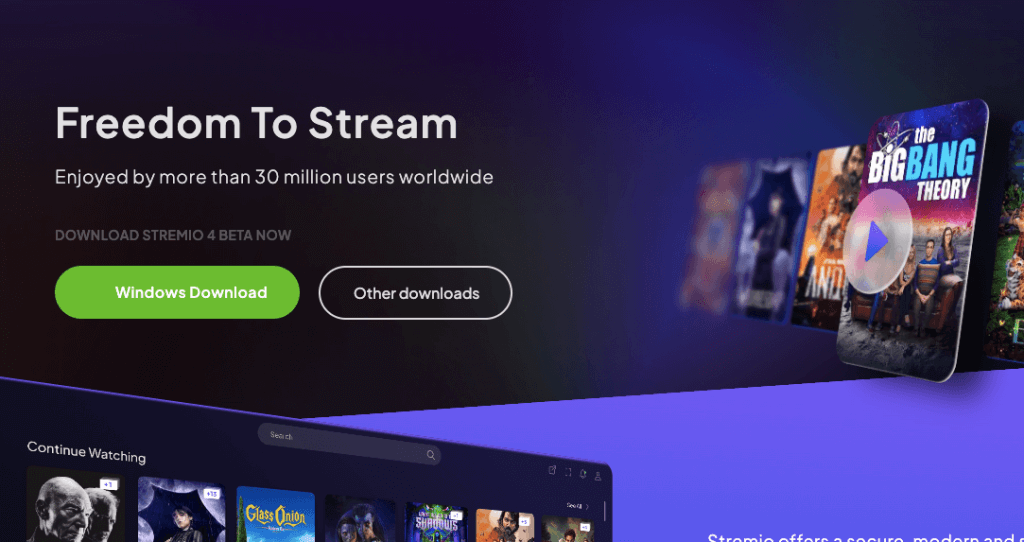
With its versatile platform combining multiple streaming sources and add-ons, Stremio appeals to a wide range of users. Here are some of the core demographics who can get the most value from Stremio:
a. Cord cutters
People who have ditched traditional cable/satellite TV packages can leverage Stremio’s add-ons to replicate much of that experience. Add-ons for live TV, sports, news, and premium shows give you many viewing options without a pricey bundle package. Stremio becomes your new media hub.
b. Movie & TV enthusiasts
Avid watchers who subscribe to multiple services like Netflix, Hulu, Prime Video and more can centralize it all through Stremio. Search across everything in one place versus having to open separate apps constantly. Stremio supercharges your viewing.
c. International audiences
Stremio provides easy access to region-locked streaming services from other countries. Excellent for expats or world travelers who want to watch shows abroad. The global Stremio community contributes add-ons for services you otherwise couldn’t access.
d. Anime & niche fans
Specialty add-ons for anime, documentaries, fitness, music, and other niche interests make it simple to feed your passions in Stremio. Discover new channels, videos, and content.
e. Torrent streamers
Stremio is a convenient way to stream movies and shows from torrent files without needing to deal with downloading and local storage. Add-ons like The Pirate Bay, RARBG, and 1337x connect right in.
5. Stremio on Different Devices
A major advantage of Stremio is that it’s available across many different devices:
- Desktop: Stremio is available for Windows, MacOS, and Linux operating systems. Great for big-screen streaming.
- Mobile: iOS and Android mobile apps make Stremio viewing on the go easy. Download for offline viewing.
- Android TV/Amazon Fire TV: Install Stremio on media hubs like NVIDIA Shield or Amazon Fire TV for use on your television.
- Raspberry Pi: Lightweight OS images available to install Stremio on low-power devices like a Raspberry Pi. Build your own streaming box.
The consistent interface works fluidly across each version. And syncing capabilities keep your library, favorites, preferences, and more aligned on all devices via your Stremio account.
Some functionality does vary slightly by device based on factors like storage and portability. But core Stremio features like add-ons, content organization, and customization remain the same.
6. Tips for Using Stremio Like a Pro
Let’s run through some quick pro tips to help you get the most out of Stremio and master its capabilities:
- Browse add-ons: Explore all available add-ons frequently since new ones are added all the time by the community. This constantly expands your content options.
- Learn keyboard shortcuts: Keyboard shortcuts for searching, navigation, playback, etc. make Stremio use faster.
- Enable autosubs: Turn on automatic subtitles in Settings for any shows and movies that offer subs. This enables subs by default.
- Create calendars: Make custom calendars to track specific TV shows or upcoming movies you want to watch. See new episodes/releases at a glance.
- Adjust cache size: Increase cache size in Settings to store more movies, shows, and videos for offline viewing when traveling.
- Follow creators: Use the Board and Channels sections to follow your favorite YouTube, Twitch, and other creators so you never miss new videos.
- Use advanced filters: Advanced filters when searching let you zero in on specific genres, release years, content types, and more. Refine your results.
- Integrate Trakt: Connect your Trakt account in Settings for automatic episode check-ins and to sync your media library.
- Submit add-on requests: If a service is missing an add-on, submit a request on the Stremio forums so the community can build it.
Take advantage of these tips and capabilities to streamline your experience. Stremio has a lot under the hood!
7. Top Stremio Alternatives
While Stremio is a top choice for aggregating streaming content in one place, here are some alternatives to consider for different scenarios:
a. Kodi
Kodi is better optimized for managing and playing large personal media libraries. It offers more customization of the interface, supports more playback formats, and has a huge repository of plugins. Kodi integrates some streaming add-ons, but they are not the central focus.
b. Plex
Plex takes a similar approach but adds server capabilities to easily share your library over local networks and the internet. This allows you to store and stream your own files anywhere. Plex also has some nice premium features for automating your library metadata, apps across nearly any device, and intelligent recommendations. If you like Plex but it doesn’t offer what you’re looking for, make sure to check its alternatives.
c. MediaPortal
MediaPortal is another open-source media center option focused primarily on live TV integration. It leverages backends like NextPVR and Emby for accessing and recording live television. MediaPortal also integrates some online streaming sources.
d. Emby
The next alternative is Emby. This platform takes an approach similar to Plex – it acts as a media server to share your personal libraries while also integrating some streaming services. Emby has great device app support and also adds capabilities for live TV via integrated backends. It offers some premium subscription features.
e. Popcorn Time
Popcorn Time provides a very streamlined Netflix-like interface strictly for streaming torrent-based movies and shows. If torrent streaming is your main interest and you want a basic Netflix UI, Popcorn Time delivers this very well. However, Stremio provides many more options for content sources.
For most mainstream streaming users, Stremio offers the best all-around solution thanks to its vast content ecosystem. However, power users may appreciate some of the alternatives mentioned for specific media servers or live TV functionality.
8. Is Stremio Legal and Safe to Use?
Yes, Stremio is very safe to use, but when using any app that facilitates access to copyrighted material, it inevitably raises questions about the legality of streaming. The Stremio app itself is perfectly legal, as it is simply a media player. However, some of the content available through third-party add-ons, particularly torrent-based add-ons, may violate copyright law in certain regions. While Stremio takes no official stance on the legality of content, they do advise users to obey local laws.
You should note that the Stremio community builds these add-ons, and Stremio as a company does not directly provide the content or host any infringing material themselves.
Furthermore, Stremio is considered safe to use from a technology standpoint. As with any app, experts recommend exercising caution around dubious third-party add-ons, using strong passwords, and keeping software up-to-date to minimize risks. Stremio itself does not pose significant privacy or security concerns.
Users concerned about legality can use subscription add-ons for services like Netflix and Amazon Prime or use free public domain content from sources like YouTube, Internet Archive, and more.
9. Conclusion
Stremio, the ultimate streaming platform, stands on five key pillars. Firstly, it offers unparalleled convenience by consolidating your favorite streaming sources into one app, simplifying content discovery. Second, customization lets you shape your streaming universe with add-ons, playlists, and notifications.
Third, its rich feature set, including syncing, offline caching, and more, enhances your streaming journey. Fourth, Stremio’s versatility spans multiple devices for a seamless experience. Lastly, its open ecosystem encourages community-driven integrations, expanding content options.
While some legal gray areas exist with certain add-ons, Stremio’s core functionality empowers users to organize, discover, and access media content like never before, making it a top choice for all-in-one streaming.
A review of Stremio that does even mention Debrid? Not a serious review.