Let’s take a closer look at Instant Data Scraper—a pretty neat tool that’s been making waves in the world of web scraping. With its easy-to-use interface and AI smarts, it’s no wonder it’s so popular.
In this guide, we’ll give you the lowdown on everything you need to know about Instant Data Scraper. We’ll cover its key features, show you how to use it, and even give you our honest review based on our own experiences. Plus, we will also go through eight great alternatives to Instant Data Scraper if you want to explore other more advanced or different web scraping solutions.

Disclaimer: This material has been developed strictly for informational purposes. It does not constitute endorsement of any activities (including illegal activities), products or services. You are solely responsible for complying with the applicable laws, including intellectual property laws, when using our services or relying on any information herein. We do not accept any liability for damage arising from the use of our services or information contained herein in any manner whatsoever, except where explicitly required by law.
Table of Contents:
- What is Instant Data Scraper?
- How to Use Instant Data Scraper: A Step-by-Step Guide
- Instant Data Scraper Review
- Alternatives to Instant Data Scraper
- Final Words.
1. What is Instant Data Scraper?
Instant Data Scraper is an automated web scraping tool developed by webrobots.io. It is available as a Google Chrome extension. The tool uses AI to predict and extract the most relevant data from HTML pages. On top of all that, the tool is super easy to use. It’s great for beginners and pros alike to scrape data without having to write complicated code or create website-specific scripts. It’s a quite handy tool for tasks ranging from market research to lead generation, making it a versatile tool in the realm of data extraction.
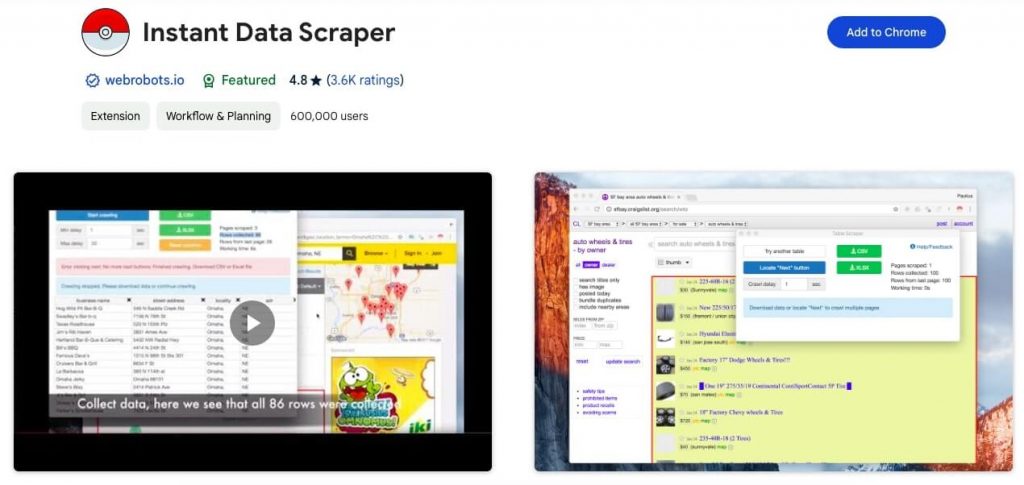
a. Key Features:
- AI-Powered Data Detection: The tool uses AI algorithms to automatically identify and extract relevant data from web pages. This feature helps reduce manual input and increase efficiency.
- Dynamic Data Load Detection: Instant Data Scraper can detect when dynamic data has loaded on a webpage. It ensures comprehensive data extraction.
- Customizable Crawling Speed: Users can set delay and maximum wait times. This feature helps to tailor the scraping speed to their specific requirements.
- Pagination Support: The tool supports pagination, allowing it to navigate and scrape data across multiple pages, including those with infinite scrolling.
- Data Export Options: Extracted data can be easily exported to Excel (XLS, XLSX) or CSV formats. This characteristic facilitates integration with other data analysis tools.
- Extraction Customization: Users can customize data selections for greater accuracy if the AI’s automatic predictions are not satisfactory.
b. Price:
Instant Data Scraper is a free extension. There are no paid versions or premium plans, making it accessible for all users without any financial commitment. The free version includes all the features, ensuring that users have full access to its capabilities without any restrictions.
c. Instant Data Scraper Support.
Since the tool is completely free there is no support from the Instant Data Scraper team. There is, however, a Facebook group (www.facebook.com/groups/instantdata) where users can hang out, share stories, ask questions, and get advice from each other. Sure, there’s no direct customer service, but this community-driven thing makes it feel like you’re all in it together, finding solutions and trading tips.
2. How to Use Instant Data Scraper: A Step-by-Step Guide
Instant Data Scraper is an invaluable tool for anyone looking to extract data efficiently from web pages. Here’s how you can use this handy Chrome extension:
a. Installation.
- Navigate to the Chrome Web Store and search for ‘Instant Data Scraper’ by webrobots.io.
- Click ‘Add to Chrome’ to install the extension. You’ll see a confirmation prompt explaining that the extension can read and change all your data on all websites, which is necessary for scraping purposes.
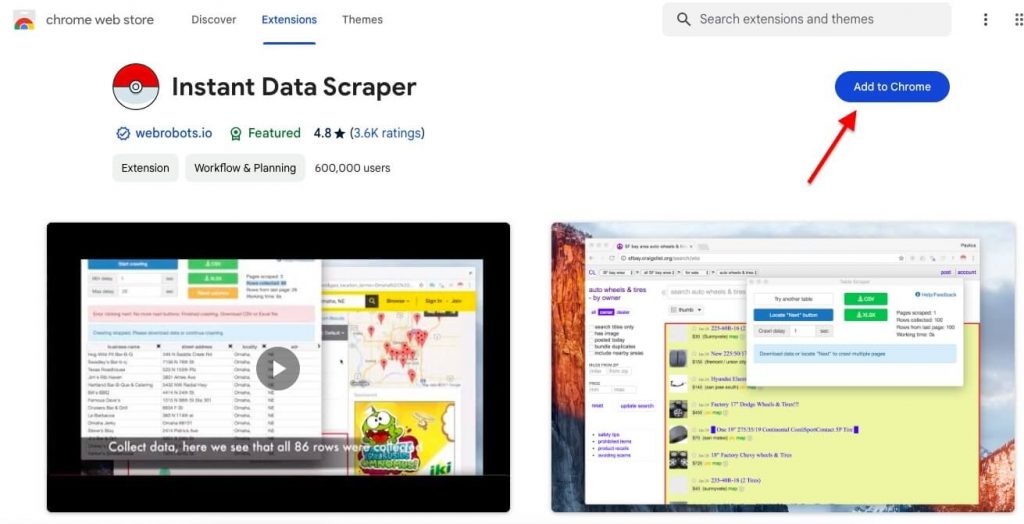
b. Launching the Extension.
- Once installed, you’ll find the extension icon on your browser toolbar—this is symbolized by a red “Pokeball” icon (1). Pin it for easy access.
- Visit the webpage you want to scrape. For example, if you’re looking to scrape data from a blog directory, navigate to the page where the listings are displayed (2).
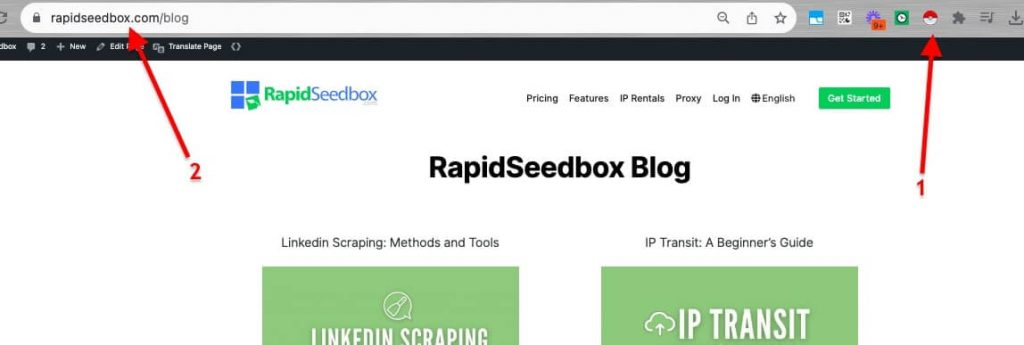
c. Using Proxies.
- Before initiating the scraper, consider using reliable proxies like Rapidseedbox Proxies. SOCKS5 or HTTP proxies can be beneficial for bypassing IP-based restrictions or bans. Proxies will enhance the efficiency and capabilities of your data collection.
d. Initiating the Scraper.
- Click on the Instant Data Scraper icon to activate the extension. It will analyze the page and attempt to identify the data table automatically.
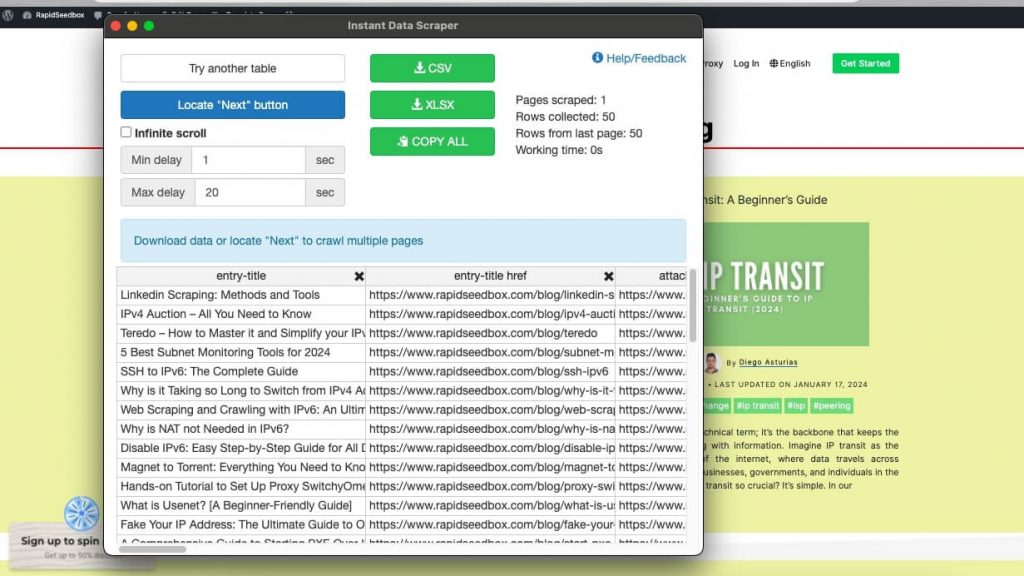
- If the data is structured in a tabular format, the tool will likely identify it immediately. If not, you may need to guide the tool by selecting the ‘Try another table’ option.
e. Adjusting Settings.
- For pages that require scrolling to load more items (infinite scroll), you can tick the ‘Infinite scroll’ checkbox to ensure the scraper collects all data as you scroll down.
- Adjust the ‘Min delay’ and ‘Max delay’ settings according to how quickly the page loads and how fast you want the data to be scraped. These settings help manage the crawling speed to avoid overloading the server.
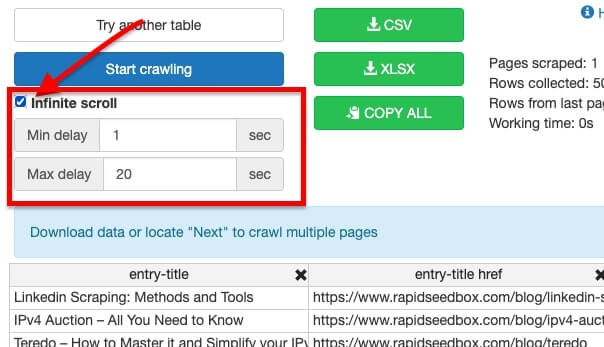
f. Navigating Through Pages.
- If the data spans multiple pages, click on the ‘Locate “Next” button’. This allows the extension to understand which button to click to navigate to the next page of results.
- Once configured, you can start the scraper by clicking ‘Start crawling’. The extension will automatically move through the pages, collecting the data.
g. Exporting Data.
- After the scraper has collected the data, you can export it by clicking on either the CSV or XLSX buttons, depending on your preferred format.
- If you want to copy the data directly to another application, use the ‘COPY ALL’ button and then paste the data where needed.
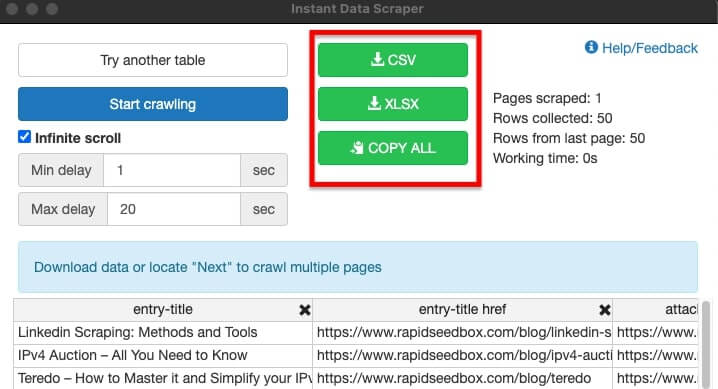
h. Cleaning and Using Your Data.
- Once you’ve exported your data, you may need to clean it up by removing unnecessary columns or rows. This can be done easily in a spreadsheet program like Excel or Google Sheets.
- With your data clean, you’re ready to analyze it, input it into your CRM, or use it for market research, lead generation, or any other purpose you have in mind.
Remember, while Instant Data Scraper is powerful, it does not support data extraction from all sites, as some have protections against scraping. In such cases, the tool will notify you that the site is not supported.
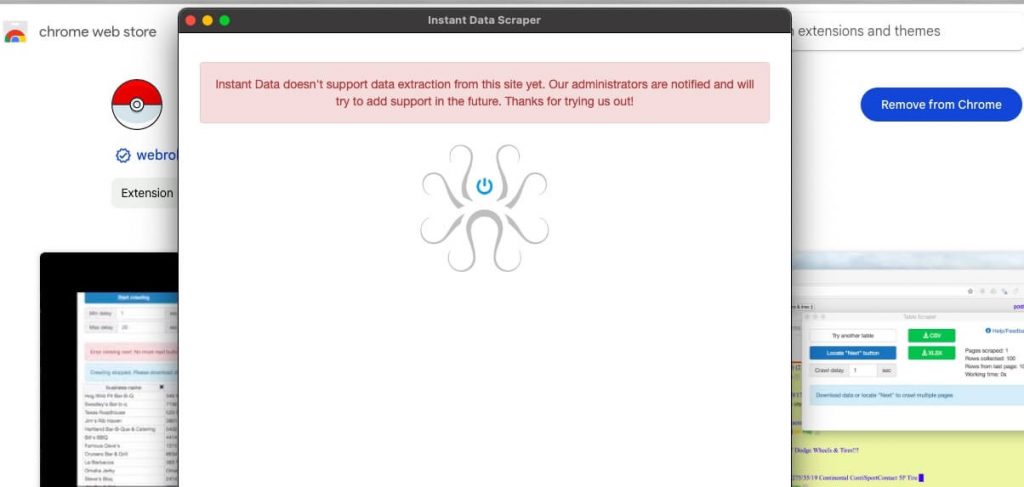
Boost Your Web Scraping with Rapidseedbox Proxies
Improve anonymity and security, and avoid geo-restrictions. Make data collection seamless and safe. Ideal for Tools like Instant Data Scraper.
3. Instant Data Scraper Review.
We tried out Instant Data Scraper and were totally impressed with how easy it was to use. The Chrome extension is super user-friendly, making it a breeze to set up and navigate. Plus, the AI-powered data detection is on point. It automates the entire scraping process like a pro.
However, we have to be honest. When we stacked it up against other big players in the market, we noticed it might not be the best fit for super complex or large-scale scraping tasks. But for beginners or folks who need quick and easy data extraction, Instant Data Scraper can be all they need.
a. Pros and Cons
| Pros | Cons |
| 1. User-Friendly Interface: Easy to use, even for those without technical expertise. | 1. Limited Customization: May not suit complex scraping tasks requiring advanced scripting. |
| 2. AI-Powered Data Detection: Automates the process of identifying relevant data, increasing efficiency. | 2. Browser-Dependent: Being a browser extension, its functionality is limited to the capabilities of the web browser. |
| 3. Free to Use: There are no costs involved, making it accessible for all users. | 3. Data Volume Limitations: Might not handle very large-scale data scraping as efficiently as standalone applications. |
| 4. Supports Various Export Formats: Data can be exported in CSV and Excel formats, aiding in data analysis. | 4. Risk of Website Restrictions: Scraping activities could be restricted by certain websites or face legal challenges. |
| 5. Pagination and Infinite Scrolling Support: Able to navigate and scrape data across multiple web pages. | 5. No Direct Customer Support: Relies on community support, which might not provide immediate or specific solutions. |
| 6. Dynamic Data Load Detection: Capable of scraping data that loads dynamically on web pages. |
Tip! Using proxies can mitigate some of the risks associated with web scraping, such as being blocked by websites.
b. Who is Instant Data Scraper Recommended For?
Instant Data Scraper is perfect for small business owners, freelancers, marketers, or researchers who need to collect data without having to worry about coding. It’s also great for growth hackers and recruiters who need a steady stream of fresh data. This tool is super easy to use and free, which makes it the perfect place to start if you’re new to data scraping.
c. Instant Data Scraper’s Use Cases or Case Studies.
Instant Data Scraper is a powerful tool for a wide range of applications across different sectors. Businesses can use it for lead generation, scraping contact details from various online directories to build marketing databases. In market research, the tool can help analysts gather competitive intelligence by extracting data from competitor and industry websites. Recruiters leverage it to streamline talent acquisition processes, gathering candidate information from job boards and professional networks. But that is not all, e-commerce businesses, academic researchers, social media, real estate market analysts, etc, may also find it useful.
d. Why Do We Recommend It?
We recommend Instant Data Scraper simply because it is easy to set it up and use it. It makes web scraping accessible to users without technical expertise. Plus, its AI-driven approach to data extraction saves time and effort, especially for repetitive scraping tasks. But still bear in mind that Instant Data Scraper might not be suitable for complex scraping tasks or large-scale operations due to its limitations as a browser extension.
e. What is a Unique Feature?
A unique feature of Instant Data Scraper is its AI-driven predictive ability to determine relevant data on a webpage. This smart extraction capability significantly reduces the need for manual selection of data points. This characteristic sets it apart from traditional scraping tools that often require more user input and technical knowledge to identify and extract the desired data.
4. Alternatives to Instant Data Scraper.
If Instant Data Scraper isn’t your cup of tea, don’t worry; there are plenty of other amazing tools out there!
In this section, we’ll be reviewing some awesome alternatives to Instant Data Scraper that offer different features and advantages. From visual mapping and cloud-based operations to no-code solutions and advanced integrations, these tools have something for everyone, no matter your skill level or needs.
Adding a proxy service to these other tools can seriously boost how well they work, especially when you’re dealing with large-scale data or websites with tight scraping rules.
So, let’s dive in and see how they compare to the well-known Instant Data Scraper!
a. Web Scraper
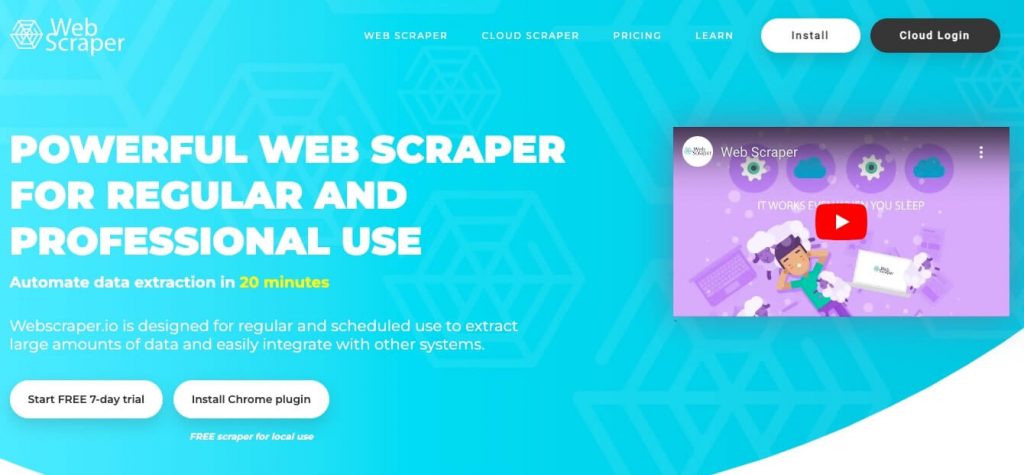
Web Scraper is an extension for Chrome that helps with data scraping using well-defined sitemaps and selectors. The tool is designed with a visual approach. So it allows users to map the navigation and extraction process without needing to code. Plus, Web Scraper is a perfect and capable alternative to Instant Data Scraper, especially if you are seeking an intuitive and visual scraping process.
b. Web Scraper IDE
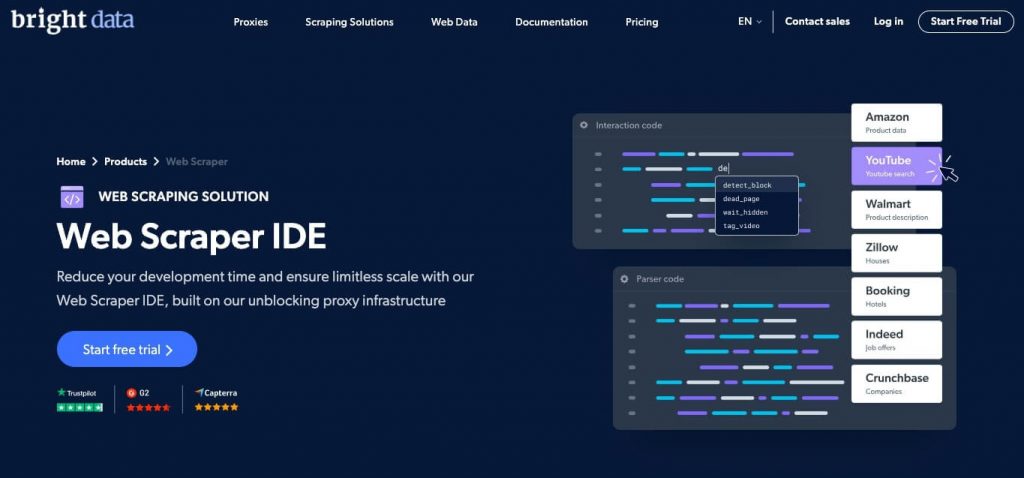
Web Scraper IDE, by Bright Data, is a scraping tool designed to streamline the data extraction process with a codeless and cloud-based environment. The tool stands out due to its user-friendly IDE, making large-scale scraping accessible and manageable. Web Scraper IDE is an efficient alternative if you need extensive scraping without local resource constraints.
c. Instant web data scraper by Apify
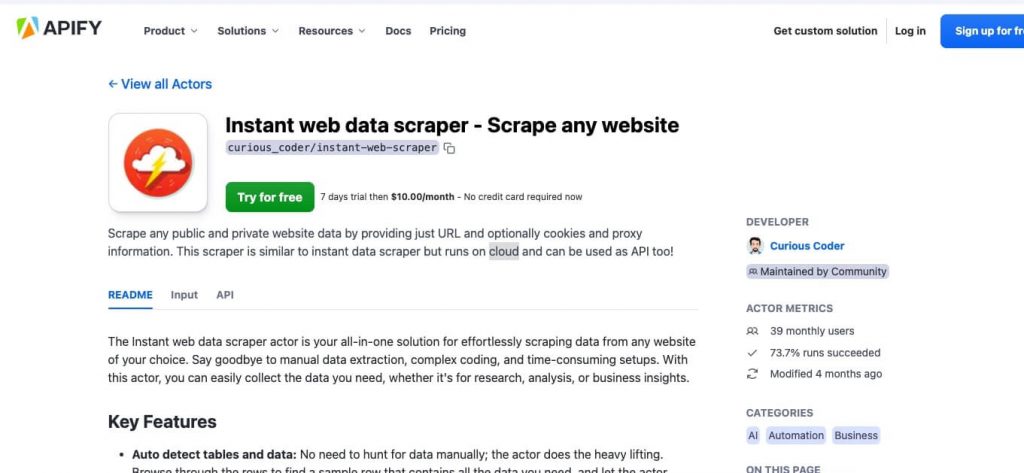
Instant web data scraper by Apify is a cloud-based scraping actor that offers an easy solution for extracting data from websites by simply providing a URL. Its cloud-based nature and API functionality make it unique, serving as a powerful alternative to desktop-based tools like Instant Data Scraper. With a 7-day free trial and subsequent affordable subscription, it’s ideal for those needing regular, automated scraping without initial costs.
d. Parsehub
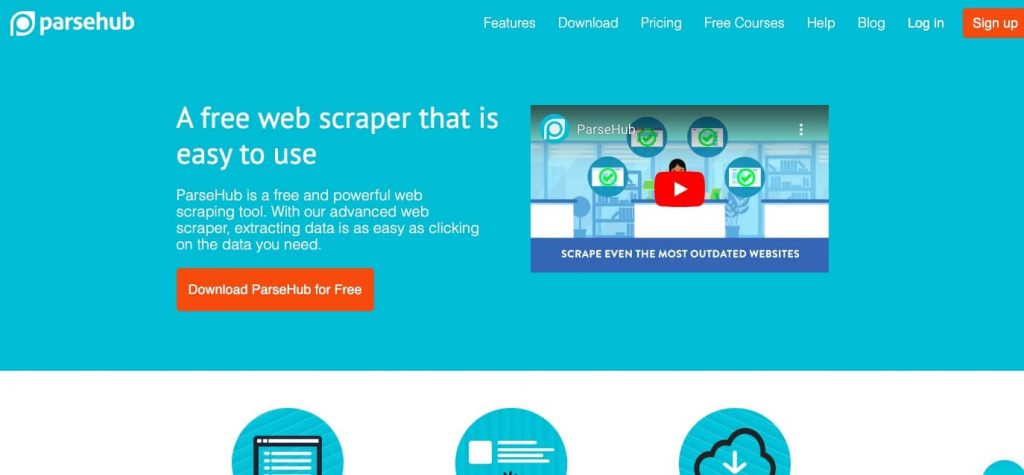
ParseHub is a sophisticated data extraction tool capable of handling data-intensive sites with ease, thanks to its AI-driven technology. The tool is known for handling dynamic websites and is an advanced alternative to Instant Data Scraper. Users who find Instant Data Scraper limiting for complicated sites might find solace in ParseHub. Check out our full ParseHub review.
e. Data Miner
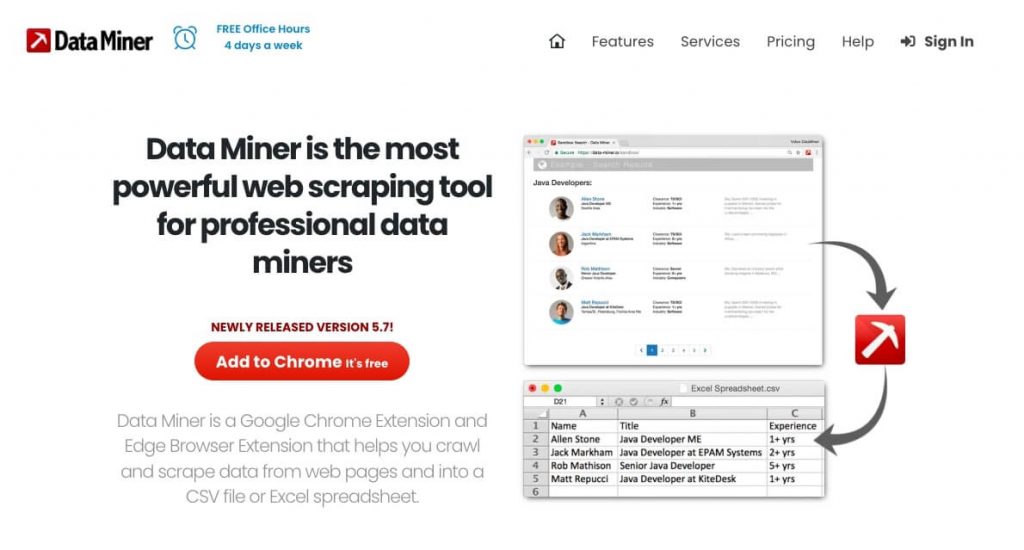
Data Miner is a web scraping tool tailored for professional data miners. It is useful for data collection and exportation. The tool comes as a Chrome and Edge extension and boasts a rich library of pre-made scraping recipes. This array of ready-to-use templates is its hallmark. As a substitute for Instant Data Scraper, Data Miner is ideal for users preferring a template-driven scraping experience.
f. Scrapy
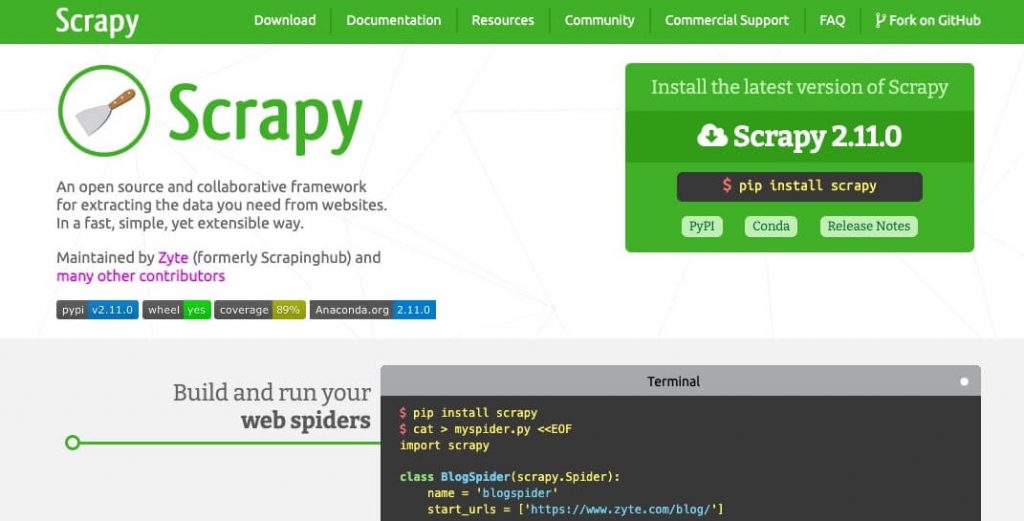
Scrapy is a collaborative, open-source scraping framework, popular for its adaptability and quick performance. Unlike simpler tools, Scrapy’s framework nature provides a comprehensive scraping solution. Scrapy is an outstanding Instant Data Scraper alternative, especially for developers who need in-depth and customizable scraping capabilities.
g. Beautiful Soup
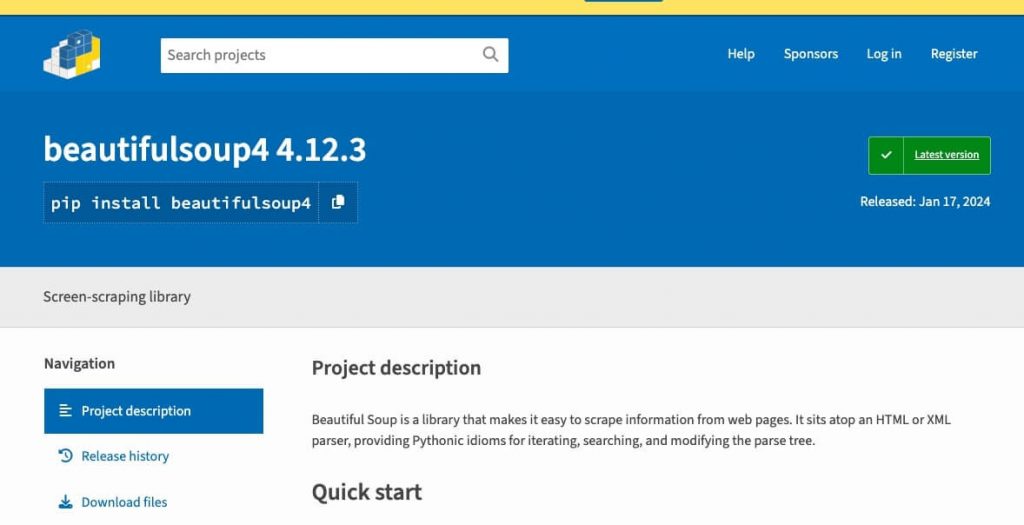
Beautiful Soup works as a Python library for sifting through HTML and XML. Being a Python library, Beautiful Soup partners effectively with various parsers. Plus it specializes in document tree parsing, offering a more subdued scraping approach. Beautiful Soup is a subtle yet powerful alternative to Instant Data Scraper for Python-based application integration.
h. Octoparse
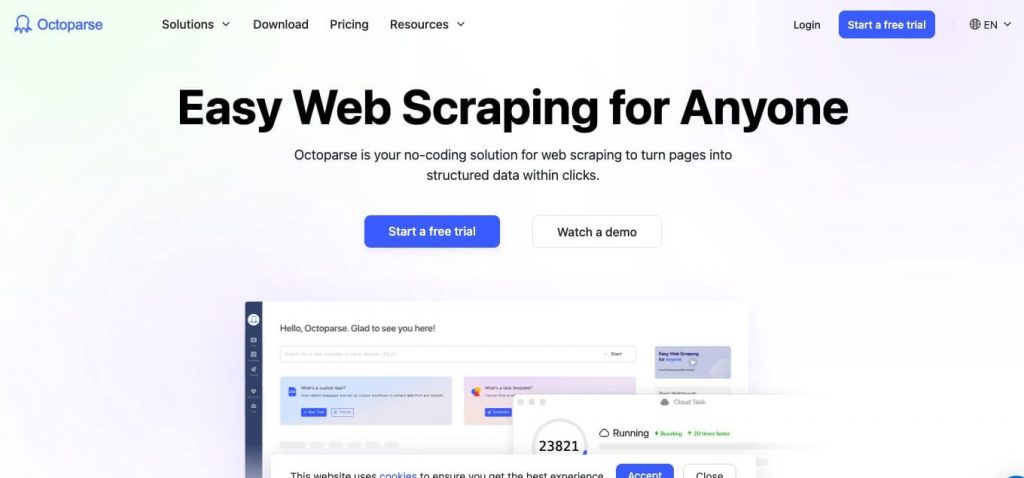
Octoparse is a no-code web scraping solution. It is perfect for handling JavaScript-heavy sites through its Client-Side Rendering technology. This capability of handling complex scripts is what makes Octoparse distinct from the rest. Octoparse is an excellent alternative to Instant Data Scraper because it is a user-friendly, powerful scraping tool that can manage both simple and intricate websites.
5. Final Words.
We put Instant Data Scraper through its paces and we strongly believe it’s the real deal. It’s easy to use, even if you’re a total newbie to the whole data scraping thing. Plus, it comes with AI-powered features which make it a total game-changer in the web scraping world.
But, if you’re looking for something with even more bells and whistles, or if you’ve got some specific features in mind, we’ve given you a few other options. In the last part of the article, we’ve gone through some alternatives to Instant Data Scraper and they all have their own unique strengths. So, we are sure you’ll find something that fits your scraping needs perfectly.
0Comments