Interstellar Proxy is a popular web proxy server that unblocks Internet sites and apps. It is useful in environments like schools, universities, or workplaces where access may be restricted.
This comprehensive guide to Interstellar Proxy covers everything from its basic functionality to detailed deployment instructions and usage tips. It provides insights into the GitHub project details, various deployment methods including traditional and cloud-based platforms, and effective strategies for utilizing the proxy after deployment. So, if you’re a developer interested in contributing to the open-source project or a user looking to navigate the internet freely, this guide is for you.

Disclaimer: This material has been developed strictly for informational purposes. It does not constitute endorsement of any activities (including illegal activities), products or services. You are solely responsible for complying with the applicable laws, including intellectual property laws, when using our services or relying on any information herein. We do not accept any liability for damage arising from the use of our services or information contained herein in any manner whatsoever, except where explicitly required by law.
Table of Contents
- Introduction to Interstellar Proxy
- Benefits of Interstellar Proxy
- How Does Interstellar Proxy Work?
- What Interstellar Proxy is Not and Complementary Tools.
- How to Deploy Interstellar Proxy on a Local Proxy?
- Alternatives to Deploy Interstellar Proxy
- How to Use Interstellar Proxy?
- Interstellar Proxy: Frequently Asked Questions (FAQ)
- Final Words.
1. Introduction to Interstellar Proxy
Interstellar Proxy is an advanced open-source web proxy project developed by Interstellar Network. It is designed to bypass content restrictions and enhance privacy. Additionally, it is widely known for its ability to unblock various websites and content, including games and educational content that might be restricted on certain networks like schools. In fact, it is known as Interstellar Gaming Proxy, for its fast speeds and its variety of gaming options.
The service has quickly gained significant popularity and user base, serving over eight million users since its inception in 2023, which speaks to its effectiveness and reliability as a proxy solution. It is also worth noting that this proxy is not just a simple tool for unblocking sites; it also incorporates advanced features like tab cloaking and built-in systems for improved functionality and user privacy.
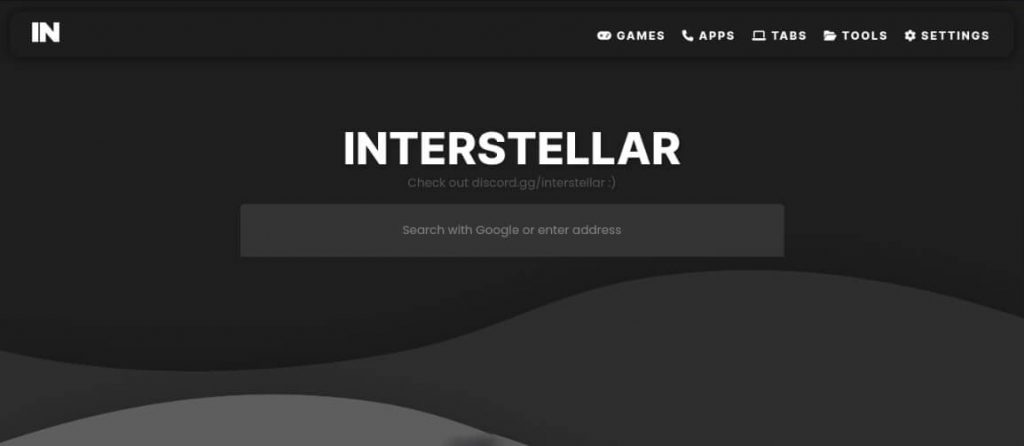
GitHub Project Details:
- The project repository is hosted on GitHub.
- GitHub repository link: Interstellar Network on GitHub
- Interstellar Proxy is licensed under the AGPL-3.0.
What’s the purpose of Interstellar Proxy?
Its primary purpose is to serve as a bridge between you (or user’s devices) and the internet. While it does this, it bypasses content restrictions and network censors by routing user requests through different servers. This makes it useful if you wish to access web content blocked in your location or by your internet service provider.
2. Benefits of Interstellar Proxy.
The following is a list of the benefits of using Interstellar Proxy.
- Wide Collection of Games and Apps: Access to various games and applications that are typically blocked in restricted networks.
- Tab Cloaking & About:Blank Cloaking: These features improve your privacy by disguising your browser tabs.
- Fast Speeds: The service offers blazing fast connection speeds. This helps minimize the latency usually associated with proxy services.
- Clean and Sleek UI: People love this simple user-friendly interface that helps with navigation and usage.
- Built-in Tab System: Allows multiple sessions or websites to be managed simultaneously.
- Password Protection: With this feature, you can add a layer of security to protect your settings and usage history.
- Themes: You can also customize the user interface to improve the visual experience.
- Inspect Element: Allows users to inspect web elements directly. This feature is useful if you are a developer and a curious user.
- Now.gg and GeForce NOW support: This feature allows you to extend the compatibility to cloud gaming platforms. It broadens the scope of accessible content.
3. How Does Interstellar Proxy Work?
Interstellar Proxy works by routing client requests through its servers. In this way, the proxy servers can mask the user’s original IP address and location to bypass any local restrictions and censorship. This is achieved through a process where: (refer to the screenshot below)
- The user (through a device) connects to the Interstellar Proxy Server.
- The proxy fetches content from the internet on behalf of the user.
- The requested content is then sent back to the user, making it appear as though the traffic originates from the proxy server rather than the target website.
This setup ensures that your real identity and location remain hidden while accessing content that may be blocked by local network policies or geographic restrictions.
4. What Interstellar Proxy is Not and Complementary Tools.
Interstellar Proxy is not a VPN. It can only route specific traffic and lacks inherent encryption. Additionally, it is not a complete privacy solution. Always remember that proxies do not provide end-to-end encryption or effective resistance against advanced surveillance. Proxy services like Nebula Proxy, UltraViolet Proxies, CroxyProxy, Blockaway, and more can also be used as alternatives to Interstellar Proxy.
But if you are looking to enhance the service’s capabilities (or any proxy), a VPN could be used alongside it to provide an additional layer of encryption and security. Plus, integrating or running this proxy alongside dedicated security solutions like firewalls or antivirus software should bolster the overall security. In addition, for services aimed at unblocking content and improving access speeds, you can use a CDN as complementary to help distribute content more efficiently and improve load times.
How can you expand Interstellar Proxy?
RapidSeedbox provides multiple proxy types (including HTTP and SOCKS5), performance features, and geographic coverage— all complementary to Interstellar Proxy. In addition, it is also an alternative for specialized proxy needs, privacy-focused users, and those seeking robust customer support.
————
5. How to Deploy Interstellar Proxy on a Local Server.
The following are the requirements to deploy it. Get “Git” installed on your server. Node.js and npm are installed, as well. Access to a server where you can run node applications.
Note: Bear in mind that the package requires at least Node.js version 16.0.0 or higher, and some dependencies even require Node.js version 18.0.0 or higher. We recommend you install Node.js 18 and use it.
Below is a step-by-step guide on how to deploy Interstellar Proxy
a. Visit the GitHub Page
Start by visiting the Interstellar Network’s GitHub page at Interstellar Network GitHub. This will show you the options for deploying it. The “Code” button on GitHub’s repository page (as shown in the picture below) offers several options to obtain the repository’s code:
- Clone: Makes a full copy of the repository’s code onto your machine using Git command-line tools. (we will show how to do this in the next section).
- HTTP: The HTTP address for the git: https://github.com/InterstellarNetwork/Interstellar.git
- GitHub CLI: Provides a command to use with the GitHub Command Line Interface. Here’s the command: “gh repo clone InterstellarNetwork/Interstellar”
- Open with GitHub Desktop: Opens the repository in GitHub Desktop for cloning and management.
- Download ZIP: Downloads the current state of the repository as a ZIP file.
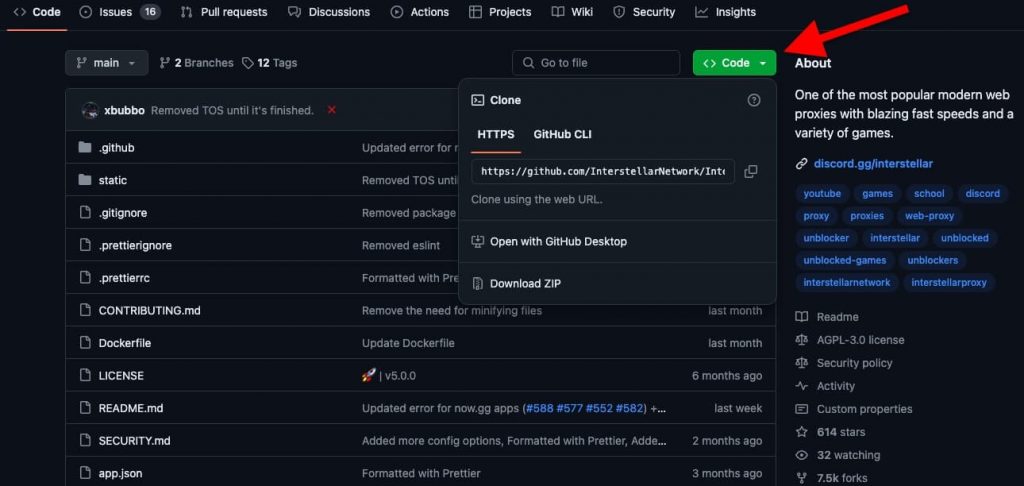
b. Let’s deploy Interstellar Proxy on an Ubuntu Linux.
- Make sure your Linux instance is up to date:
|
1 |
sudo apt update |
- Install Git using your distribution’s package manager. Use the following command:
|
1 |
sudo apt-get install git |
- Install Node.js either from the official package or using a version management tool like nvm (Node Version Manager).
|
1 2 |
sudo apt install nodejs sudo apt install npm |
- Verify the installation by checking the version of git, Node.js, and npm:
|
1 2 3 |
git --version node --version npm --version |

- Clone the Repository: Type the following command:
|
1 |
git clone https://github.com/InterstellarNetwork/interstellar |
- Navigate to the Directory: Type cd interstellar and press Enter to change into the directory of the cloned repository.
|
1 |
cd interstellar |
- Install Dependencies: Run npm install to install the required Node.js dependencies listed in the package.json file.
|
1 |
npm install |
- Start the Application: Enter npm start to run the application using the start script defined in the package.json file.
|
1 |
npm start |

- If you see the “running at http://localhost:8080” message, then it means you have successfully deployed Interstellar Proxy on your server. This URL is the console output from your application. It indicates that the application has started and is now running on your local machine, accessible at localhost on port 8080.
Note: The application is only accessible from the server itself using localhost. To access it externally, you would need to set up port forwarding or a reverse proxy that maps a public IP address to the local address. If this is a cloud server, ensure the security group or firewall settings allow traffic on port 8080.
To access the application from your browser, navigate to http://localhost:8080 if on the same machine, or use the server’s IP address or domain if accessing it remotely (and after ensuring it’s properly exposed to the internet).
6. Alternatives to Deploy Interstellar Proxy.
If you’re looking for different ways to deploy it, we recommend cloud-based platforms like GitHub Codespaces or Replit.
These cloud platforms can be easy and fast to set up. They also have lower maintenance which is ideal for development. On the other hand, traditional servers (as we did before) require more setup but enable greater control and optimization. Likewise, traditional servers are more cost-effective for stable, high-traffic applications, while cloud solutions are better for development, testing, or smaller projects.
Note: Please note that as of January 1st, 2024, Replit has transitioned to a paid service. So, if you are looking for a no-cost alternative, we recommend exploring GitHub Codespaces.
How to use GitHub Codespaces for Deployment?
Here’s how you can get started with deploying it on GitHub Codespaces:
- Create a GitHub Account: If you don’t already have one, sign up on GitHub to proceed.
- Start a Codespace: Navigate to the Interstellar Proxy repository, click the green “Code” button (1), Choose “Codespaces” (2), and then select “Create Codespace on main” (3).
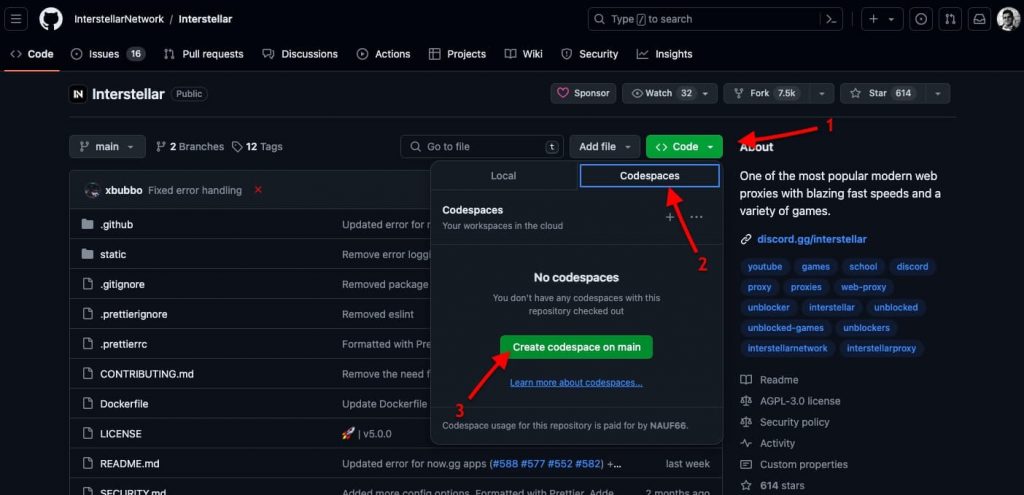
- Initialize and Run: Once your codespace is ready, use the terminal at the bottom (1) to enter “pnpm i && pnpm start” (2). This installs dependencies and starts the application.
- Set Public Access: A pop-up should appear (3) asking you to make the codespace public. It’s crucial to select “Make public” to ensure the proxy functions correctly. Failure to make the application public may prevent the proxy from operating as expected.
- If the Popup Doesn’t Appear: Try preparing the command with a specific port by typing PORT=8080 pnpm start, replacing 8080 with any other desired port number. Navigate to the ports tab, click “Forward A Port”, enter your chosen port number, then right-click and set the Port Visibility to Public.
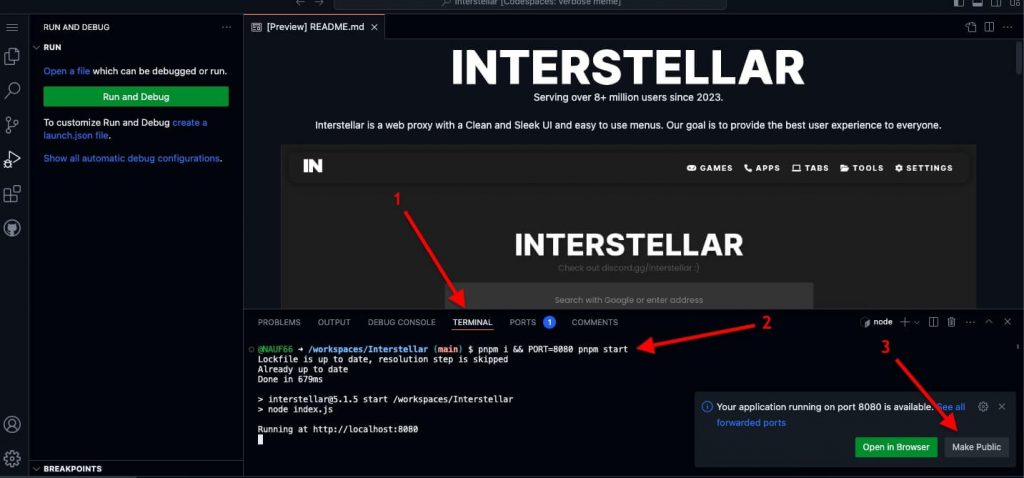
- Access the Deployed Site: Locate the ports tab in your codespace. This is where you can access your deployed web application.
7. How to Use Interstellar Proxy?
- If you deployed the service on a web server, you can access it through your browser by entering the server’s IP address followed by the port number (default might be set during the deployment). In our case: http://localhost:8080 (but the IP address might change if it is deployed remotely, and the port might also be changed if configured).
- If deployed using the cloud-based platform method, go to “Ports” > “Forwarded Address” and then click on “Open in a Browser”. You should now see the following Interstellar web user interface.

- Once you access Interstellar, you can start entering URLs of the websites you wish to visit through the proxy directly in the interface provided. You can also use the pre-defined games or apps configured on the dashboard.
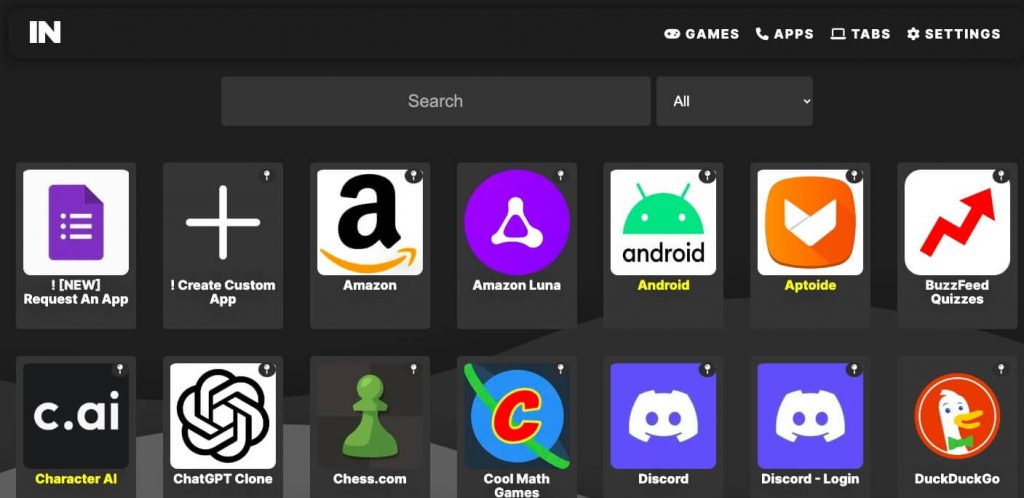
- You can also use features like tab cloaking by navigating through the settings or options menu in the user interface.
- For any issues or additional configurations, refer to the following reference links to the proxy service:
- GitHub Page of Interstellar Network: Interstellar Network on GitHub – This is where you can find all resources, files, and documentation to start with Interstellar Proxy.
- Discord on Interstellar Network: Interstellar Network on Discord – Join the official Discord server to connect with other users, share experiences, and get support.
- Official Interstellar Site: Interstellar Official Site – Provides detailed information about their projects.
8. Interstellar Proxy: Frequently Asked Questions (FAQ)
a. How to use Interstellar Proxy on a School Chromebook?
To use Interstellar Proxy on a school Chromebook to bypass content restrictions, just follow these steps: 1. Go to a trusted website. 2. Enter the URL of the site you want to access into the proxy’s URL field. And 3. Start browsing; the proxy hides your IP address, allowing you to get around school filters. Learn more about SchoolProxies in our full guide.
b. Who is Interstellar Proxy recommended for?
This service is ideal for users looking to access geo-blocked content. It provides new proxy sites frequently due to the dynamic nature of web restrictions.
c. How does Interstellar Proxy service operate?
This proxy acts as a bridge connecting user devices and the internet. It reroutes requests through its servers to conceal users’ real IP addresses. This process allows privacy and security while facilitating unrestricted access to online content.
d. What is Interstellar Proxy, and how is GitHub involved?
Interstellar Proxy is a modern web proxy that provides users with the ability to bypass content restrictions and enhance online security. The project’s source code and documentation are hosted on its GitHub page. Developers can clone the repository, contribute to the code, report issues, and track the project’s updates.
e. How do I access the code for Interstellar Proxy?
You can access the code for Interstellar Proxy by visiting the Interstellar Network on GitHub. On this page, you’ll find options to clone the repository, download the ZIP file, or continue working on the code using GitHub’s online interface or desktop application. Plus, you can also use GitHub options like “Fork” to create your own Interstellar Porxy (from the open-source project).
f. Can I use JSON files with Interstellar Proxy?
Yes, JSON (JavaScript Object Notation) files can be used within Interstellar Proxy, primarily for configuration purposes. The service may use JSON files to store settings, preferences, or other data.
g. Does Interstellar Proxy provide a Dockerfile for containerization?
Yes, it includes a Dockerfile in its GitHub repository. This file is used to build Docker containers. It automates the deployment of the proxy in an isolated environment, ensuring that it works consistently across different systems.
h. What license does Interstellar Proxy use?
It is licensed under the AGPL-3.0 license, which is an open-source license. This means that anyone is free to use, modify, and distribute the software, provided that any changes are also made available under the same license.
i. How does Interstellar Proxy handle security?
Security is a paramount concern for the service. The proxy helps to mask your IP addresses, providing a layer of anonymity and protection against network surveillance. For details on additional security measures and protocols, you can always refer to the Security Policy on the project’s GitHub page or the official documentation on the Interstellar Official Site.
9. Final Words.
This article has detailed the functionalities and advantages of using Interstellar Proxy. It has explored its user-friendly features, deployment strategies, and operational guidelines so that you are well-equipped to use and possibly contribute to its development. If you are looking for comprehensive solutions, the article also discussed complementary tools like VPNs and CDNs that can enhance the itss efficiency. Whether deploying on traditional servers or using modern cloud platforms, the guide ensures you can leverage Interstellar Proxy effectively for your internet access needs.
0Comments