This IPv6 Readiness Checklist guarantees devices and software are prepared for the big IPv6 upgrade. It is a simple guide that takes you through well-structured assessment, planning, and execution phases. It streamlines the transition by proactively identifying challenges and providing mitigation guidance.
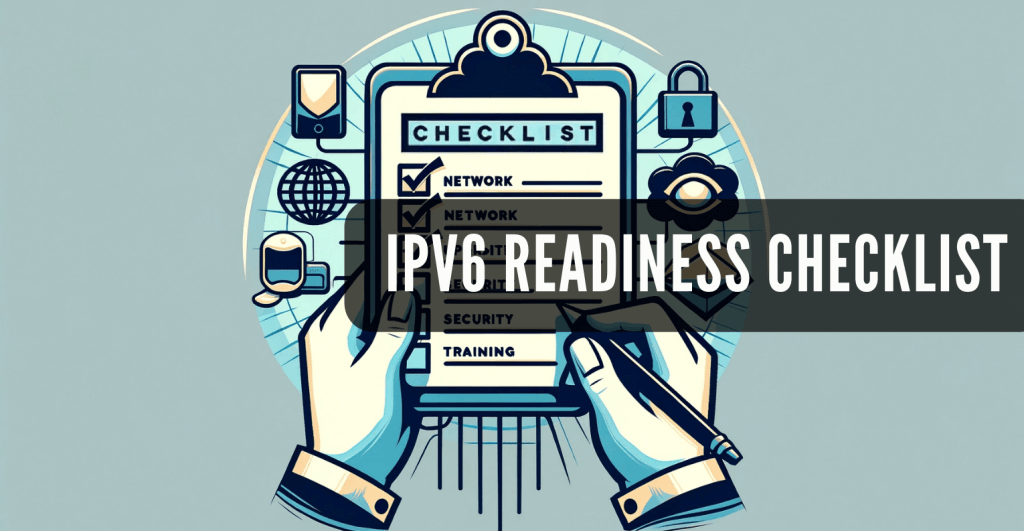
Table of Contents
- Preliminary Assessment
- IPv6 Readiness Assessment
- Analysis and Presentation of Assessment Results
- Development of IPv6 Readiness Report
- Technical Preparation and Implementation
- Advanced Technical Considerations
- Training and Documentation
1. Preliminary Assessment
So what are the initial steps to begin with IPv6? We’ll begin by assessing the current network environment for IPv6 compatibility. This phase involves a thorough discovery process to identify and validate all network devices and software. This sets the stage for a smooth transition to IPv6.
- Identify and validate the presence of all network devices and software.
- Perform automated network discovery for the specified networks.
- Validate all discovered devices and software for IPv6 compatibility.
How to? You can use auto-discovery and inventory tools to help scan and identify all devices and software in use. Then, validate each discovered device and software’s ability to support IPv6, either natively or through updates.
2. IPv6 Readiness Assessment
After discovering devices and verifying IPv6 compatibility, assessing the network infrastructure’s readiness for IPv6 adoption is crucial. Go ahead and assess your devices and software for IPv6 capability and identify the transition strategies to move from IPv4 to IPv6 efficiently.
- Confirm the current IPv6 readiness of all network devices and software.
- Recommend IPv4 to IPv6 transition strategies where applicable.
How to? Conduct a detailed audit of each network component to evaluate its IPv6 readiness. Based on this readiness audit, develop a strategy for each device and software to transition from IPv4 to IPv6. Learn more about the current worldwide IPv6 adoption trends to see what are the leaders doing to transition.
3. Analysis and Presentation of Assessment Results
Let’s ‘critically’ assess IPv6 readiness findings from the previous section. Comparing results with operational requirements and a migration roadmap will clarify the network’s IPv6 readiness and identify improvement areas.
- Identify critical deficiencies by analyzing assessment data against operational requirements.
- Compare assessment results with a recommended IPv6 migration roadmap.
- Present a summary of IPv6 readiness and improvement recommendations.
How to? Analyze the collected data to pinpoint any critical gaps in IPv6 support against the network’s operational needs. Align the findings with a strategic roadmap for IPv6 migration, highlighting key steps and presenting these findings to stakeholders for decision-making. Check the following source to learn more: The benefits and techniques for IPv6 migration.
4. Development of IPv6 Readiness Report
Let’s summarize IPv6 assessment findings with an IPv6 readiness report. This aids in understanding network compatibility. This report is vital for planning, identifying vulnerabilities, and recommending improvements.
- Summarize critical findings of the IPv6 readiness assessment.
- Provide data and statistics regarding individual systems, vulnerabilities, and improvement recommendations.
How to? Compile the assessment results into a concise IPv6 readiness report. Then provide detailed analysis, and statistics on network vulnerabilities, with actionable recommendations.
5. Technical Preparation and Implementation
Now, let’s get into the practical steps required for IPv6 implementation. These steps involve addressing planning, network configuration, server setup, end-user device preparation, and IPv6-compatible tool installation. This ensures network readiness.
- Develop and approve an IPv6 addressing plan.
- Implement IPv6 network configuration on identified networks.
- Procure, implement, and configure IPv6-ready servers for essential services (DNS, web services, etc.).
- Validate the capability of desktops and workstations for IPv6, ensuring updated operating systems and software.
- Install and configure necessary browsers and tools on workstations for IPv6 compatibility.
Want to learn more? Use software like subnet monitoring tools or online subnet calculators to plan your IPv6 address scheme. As an example, you can use the following Microsoft source for this step: Installing and configuring IPv6 on a Windows Server.
6. Advanced Technical Considerations
This checklist’s section covers advanced technical considerations, including dual-stack configurations, sockaddr_in6 structure configurations, and standard IPv6 address formats. It also addresses the update of network policies and tools for full support of IPv6.
- Ensure dual-stack capability (IPv4 and IPv6) where necessary, setting IPV6_V6ONLY as required.
- Address and properly configure sockaddr_in6 structures, including flowinfo and scope_id.
- Standardize IPv6 presentation formats and ensure consistent handling of IPv6 addresses across applications.
- Review and update filters, ACLs, and security policies for IPv6 compatibility.
- Audit proxies, web servers, and forwarders for IPv6 support, including forwarding mechanisms and header parsing.
- Consider the implications of IPv6 on statistics and state-keeping, especially regarding the potential for address-based resource exhaustion.
Want to learn more? Use the following resources to learn more advanced technical aspects of IPv6:
Transition mechanisms (from IPv4 to IPv6)
The IPv6 address types and formats
SSH using IPv6
DHCPv6
Why is NAT not needed in IPv6
7. Training and Documentation
This final section emphasizes the importance of training IT and network staff. It is vital to learn everything on IPv6-related tasks and update documentation to reflect IPv6 configurations and procedures.
- Provide IPv6 training for network and IT staff, focusing on configuration, security, and troubleshooting.
- Update internal documentation to include IPv6 configurations, policies, and procedures.
How to? Offer training sessions on IPv6 configuration, security, and troubleshooting. If you can leverage in-house expertise that’s even better. Additionally, revise internal documentation. Review and update operational guides to include IPv6 information.
Final words.
Moving to IPv6 is a wise decision, but it is easier said than done. By following this checklist, you’re making sure your network is ready for the future. Not only will this checklist help boost your network’s capabilities, but it’ll also help keep it safe and sound for years to come.
Remember, switching to IPv6 is a journey, not a destination. Keep learning, adapting, and improving, and you’ll be golden.
0Comments