qBittorrent vs uTorrent? Which one is the best?
In a nutshell, no download client is better than the other. While uTorrent has the largest user base among all torrent clients and is the most popular, it doesn’t mean it is the best. Also, while qBittorrent is open-source and slowly gaining popularity, it doesn’t mean it is the best. Both free torrent download clients are rich in features and functionality, have strong security components, great usability, and availability, and are easy to use. But still, both download clients have weaknesses that you should consider.
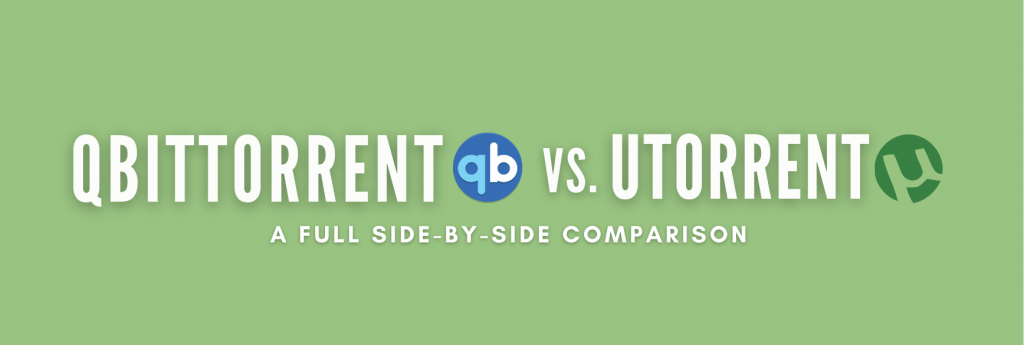
In this article, we will compare qBittorrent vs uTorrent across various aspects such as features, performance, user interface, security and privacy, pricing, and support. By examining these key areas, we aim to help you make an informed decision and choose the torrent client that best suits your needs. So let’s dive into the comparison and find out which client comes out on top in this battle of qBittorrent vs uTorrent.
Disclaimer: This material has been developed strictly for informational purposes. It does not constitute endorsement of any activities (including illegal activities), products or services. You are solely responsible for complying with the applicable laws, including intellectual property laws, when using our services or relying on any information herein. We do not accept any liability for damage arising from the use of our services or information contained herein in any manner whatsoever, except where explicitly required by law.
Table Of Contents
- Features and Functionalities.
- Performance and Speed.
- User Interface and Accessibility.
- Security and Privacy.
- Pricing and Support.
- Final Verdict.
1. Features and Functionalities.
qBittorrent and uTorrent are both feature-rich torrent clients. They both come with a full set of functionalities and features designed for efficient, fast, and customizable torrenting. If you are a torrenting beginner, you’ll not notice much difference between the features and functionalities among these clients. They both support the basic features to download torrents seamlessly.
What makes a huge difference is the access to the advanced features and functionalities (which both have). Being 100% free, qBitTorrent is quite comprehensive and robust in terms of the quality of basic and advanced features.
On the other hand, uTorrent’s free version, although it provides basic functionality, it lacks certain “advanced” features, so you would need to pay for using advanced features (which some, can be an overkill for simple “torrent downloading”. For example, with the Pro version, you get access to “Safe Torrent Scanner”, see helpful torrent information, and customer support.
qBittorrent vs uTorrent’s features: Comparison table
| Feature | qBittorrent | uTorrent |
| File Prioritization | ✓ | ✓ |
| Selective Downloading | ✓ | ✓ |
| Sequential Downloading | ✓ | Pro version only |
| Bandwidth Limits and Scheduling | ✓ | ✓ |
| Immediate Playback/Streaming | ✓ | Requires paid Pro version |
| Remote Management | ✓ – WebUI | ✓ – Remote |
| Mobile App Support | X | ✓ |
| RSS Feed Support | ✓ | ✓ |
| Torrent Creation Tools | ✓ | ✓ |
| Built-in Search Feature | Requires installation of Python and additional plugins | DHT Network, Local Peer Discovery, UDP Tracker, and Peer Exchange. |
| Connection Limits | ✓ | ✓ |
| uTP support | ✓ | ✓ |
| Seeding Limits/Ratios | ✓ | ✓ |
| Speed Throttling | ✓ | ✓ |
| Torrent tags/categories | ✓ | ✓ |
| Seeding Limits/Ratios | ✓ | ✓ |
| Third-party plugins | ✓ | X |
| Port mapping & forwarding | ✓ | ✓ |
| Scheduler | X | ✓ |
| IP Filtering | ✓ | ✓ |
| DHT Network, Local Peer Discovery, UDP Tracker, and Peer Exchange. | ✓ | ✓ |
| Magnet link metadata | ✓ | ✓ |
| BitTorrent v2 Support | ✓ | ✓ |
For more information on each torrent client’s settings, we suggest checking out for following guides: Best uTorrent settings and qBittorrent settings.
VERDICT:
qBittorrent and uTorrent are both feature-rich torrent clients with basic functionalities. qBittorrent stands out as a robust and comprehensive option, offering a wide range of features. On the other hand, uTorrent offers similar features but with certain limitations in its free version. To access advanced features, such as immediate playback and customer support, you would need to upgrade to the paid Pro version.
2. Performance and Speed
uTorrent (Basic) performs well in terms of speed and performance. With a small download size of 1.68MB and a lightweight footprint, it has a minimal impact on the system’s performance. It uses minimal system resources. However, if you are planning to use uTorrent Pro, keep in mind that this torrent client consumes more RAM and takes up more space due to the additional features.
qBittorrent on the other hand, excels in performance and speed. Although uTorrent’s installation file size is smaller, still qBittorrent is relatively small (at around 30MB). What is relevant in terms of the system’s performance is that qBittorrent is quite efficient in using resources. It maintains consistent RAM consumption and low CPU utilization.
Download Speed tests:
Note: Keep in mind that a torrent client’s download and upload speed may vary based on the health of individual torrents, peers (number of peers and quality), network conditions (such as internet connection speed), and software limitations (such as speed limits set on the download client).
After conducting several downloads of video and audio files, both clients showed similar times and speeds. Although uTorrent demonstrated reasonable performance in downloading movies from the internet archive, qBittorrent slightly outperformed uTorrent with faster download times.
qBittorrent vs uTorrent Speed/Performance: Comparison Table
| Performance Feature | qBittorrent | uTorrent | uTorrent Web |
| Installation Size | Larger | Lightweight | Lightweight |
| RAM Consumption | A bit higher | Lightweight | Lightweight |
| CPU Usage | Rarely exceeds 1% | 1.5% – 3% | 1.5% – 3% |
| Port Forwarding | Yes | Yes | Yes |
| Download Speed | Excellent | Decent | Excellent |
Want faster torrenting speeds? Try the following:
- Enable port forwarding. This feature (which is supported by both uTorrent and qBitTorrent) improves torrenting performance by allowing you to connect to more sources.
- Overcome bandwidth throttling: Some internet service providers (ISPs) might throttle the speed of your network when they detect large volumes of BitTorrent traffic. Although you can avoid this simply by changing ports, (see best uTorrent settings and qBittorrent settings), you can also try using VPN or proxies.
- Use a seedbox: A seedbox is the ultimate speed tool for downloading torrents. Seedboxes are cloud-based servers designed explicitly for torrenting at blazing speeds. Plus they also come pre-installed with your favorite torrent clients (either uTorrent or qBittorrent).
VERDICT:
qBittorrent stands out as a superior choice for torrenting due to its excellent performance and speed. It is efficient in utilizing system resources, maintaining consistent RAM consumption, and low CPU usage. Download tests have demonstrated qBittorrent’s ability to achieve faster download times compared to uTorrent.
3. User Interface and Accessibility.
When comparing uTorrent vs qBittorrent, it is essential to consider the user interface, ease of use, and accessibility of both torrent clients.
While uTorrent provides the basic functionality, it may present challenges in terms of user experience and interface. uTorrent’s installation process can be tricky, as it attempts to push you to install additional software. Additionally, although the user interface although it is clean and easy to navigate, is accompanied by advertisements (you can still remove ads from uTorrent via its advanced settings or by paying for uTorrent Pro). uTorrent’s user interface also emphasizes paid options for an ad-free experience. One uTorrent feature that stands out in this area is uTorrent’s Web Interface which is really superior to uTorrent’s desktop.
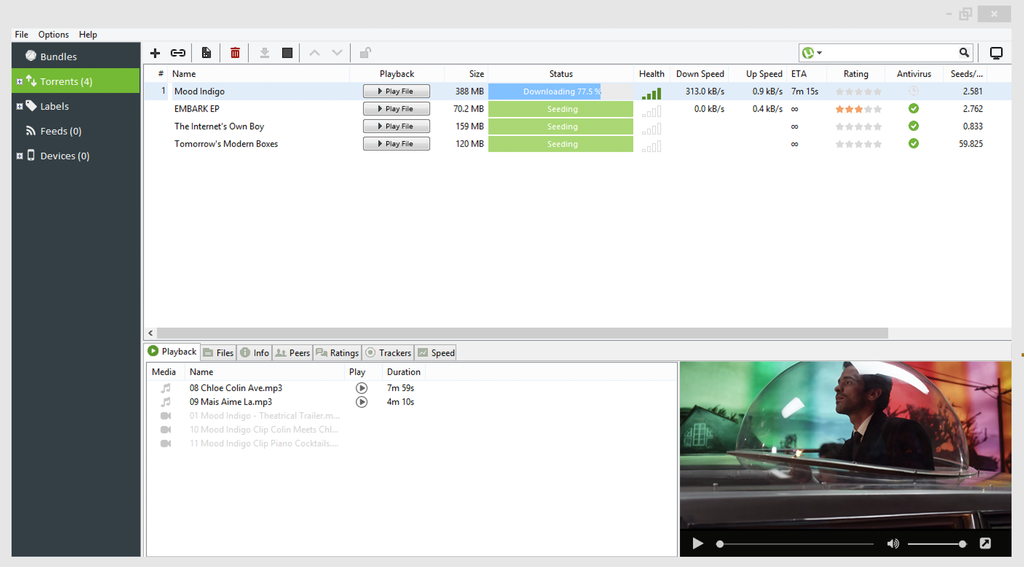
On the other hand, qBittorrent offers an intuitive and user-friendly experience with its straightforward interface and streamlined installation process. Its user interface is clean, easy to navigate, and uncluttered (no ads). Although qBitTorrent has a web interface it is designed for remote access, and it is not as great as uTorrent’s Web Interface is.
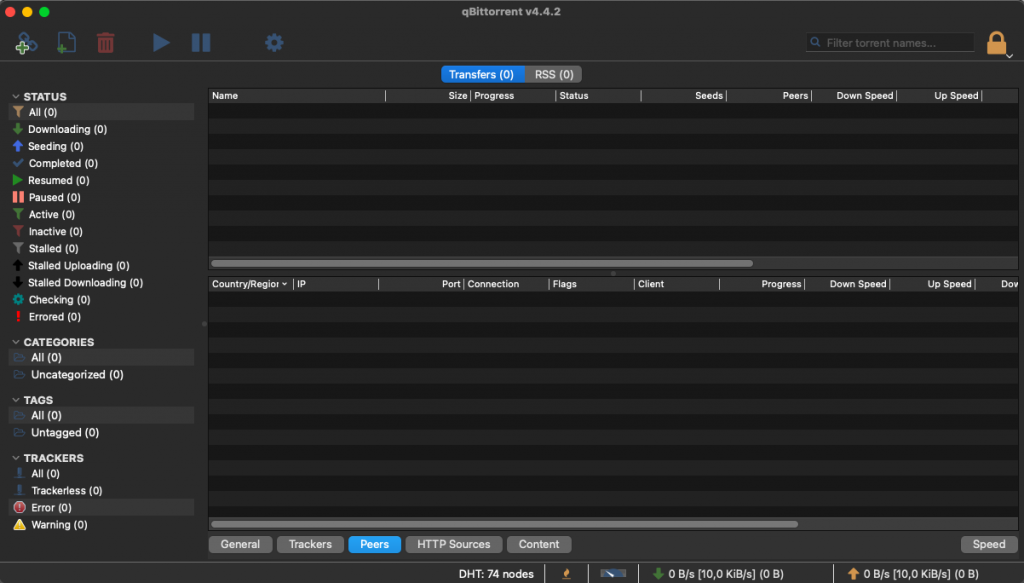
When it comes to accessibility, uTorrent and qBittorrent download clients can be installed in all popular OSs (Windows, macOS, and Linux). One notable difference is that uTorrent is mobile-compatible (with its Android app), while qBittorrent is not.
Now, let’s delve further into the details of these two torrent client’s user interfaces.
qBittorrent vs. uTorrent Comparison Table.
| Features | qBittorrent | uTorrent |
| Web Interface | ✓ (But used for remote access) | ✓ (uTorrent Web) |
| Interface | Clean, uncluttered and user-friendly (no ads) | Clean and user-friendly (but shows ads) |
| Installation Process | Simple and fast (no bloatware) | Easy but longer (Bloatware attempts) |
| Ease of Use | Easy | Easy |
| Interface Design | Similar to qBittorrent’s GUI. | Simple and stripped-down |
| Torrent Adding | Button or drag-and-drop | Button or drag-and-drop |
| GUI’s Settings | Comprehensive | Comprehensive |
| Overall Satisfaction | Satisfactory | Lacking consistency |
Now, let’s see further into the details of their accessibility.
| Accessibility | qBittorrent | uTorrent |
| Web interface | ✓ (reserved for remote access) | ✓ (great Web Interface) |
| Windows | ✓ | ✓ |
| macOS | ✓ | ✓ |
| Linux | ✓ | ✓ |
| iOS | X | X |
| Android | X | ✓ |
| Command-line tool | ✓ | X |
VERDICT: Although uTorrent’s ads can be turned off, with additional payment or via advanced settings, overall, the user experience with uTorrent is less satisfactory due to installation issues (bloatware) and potential inconveniences throughout the interface. qBittorrent, on the other hand, stands out for its absence of ads and its convenient torrenting while downloading feature, allowing for instant playback. Overall, qBittorrent delivers a more user-friendly and streamlined experience for its users.
4. Security and Privacy
Both uTorrent and qBittorrent receive regular patching (or software updates) to address security issues and improve performance. Both also implement security protocols such as PE (Protocol Encryption) and MSE (Message Stream Encryption) to protect data transmission.
Both clients support proxy servers, including HTTP, HTTPS, and SOCKS5, for enhanced privacy and security. While both clients support IP filters, their effectiveness may be limited due to masking by proxies and VPNs commonly used for privacy purposes. Embedded trackers are available in both uTorrent and qBittorrent (which requires a password) and can be used in private trackers (if not banned by the tracker).
The key differences, in regard to security features, are the following:
qBittorrent is open source; a feature that allows users to examine its security measures and ensure transparency. uTorrent on the other hand, is a proprietary software with closed-source code (no one knows what’s under the hood). In addition, uTorrent provides error reporting while qBittorrent does not (a useful security reporting feature). Neither torrent client includes built-in antivirus protection.
uTorrent vs qBittorent: Comparison Table
qBittorrent | uTorrent | |
| Software License | Open source (Transparent code) | Proprietary (Closed code) |
| Software Updates | ✓ | ✓ |
| Encryption PE and MSE | ✓ | ✓ |
| Proxy Servers (HTTP and SOCKS5) | ✓ | ✓ |
| Embedded Trackers | ✓ | ✓ |
| Antivirus Protection | X | X |
| Proxy Support | ✓ | ✓ |
| Error reporting | ✓ | X |
| IPv6 Support | ✓ | ✓ |
Privacy breaches and vulnerabilities.
In the past, it has been associated with Bitcoin mining software that steals CPU cycles and affects the efficiency of the computer. Additionally, the privacy policy of uTorrent raises concerns as it retains sensitive user information and is owned by a company based in the US, which is part of the FIVE EYES intelligence alliances. This means that user data could be shared with authorities without consent. uTorrent, according to the CVE details, has had about 12 vulnerabilities, among them, three critical. uTorrent had a major flaw related to a control system vulnerability in 2018, which made its reputation take a hit.
qBittorrent, on the other hand, has had minor software vulnerabilities. According to CVE Details, qBitTorrent (especially WebUI) have had four vulnerabilities, none of them critical.
VERDICT:
Both torrent clients are generally safe to use. But uTorrent has faced past issues with privacy breaches and unwanted software, which has hurt its reputation. As of now, qBittorrent offers a more reliable and transparent approach compared to uTorrent. It prioritizes transparency (with its open-source software), which is a win among developers and experts.
5. Pricing and Support
uTorrent and qBittorrent are different in terms of pricing and support options. On the one hand, uTorrent offers four different plans. It offers a free version along with paid ad-free, pro, and pro+VPN versions. Unfortunately, there is no free trial available for uTorrent, if you ever wanted to test the waters before investing in any of these paid versions.
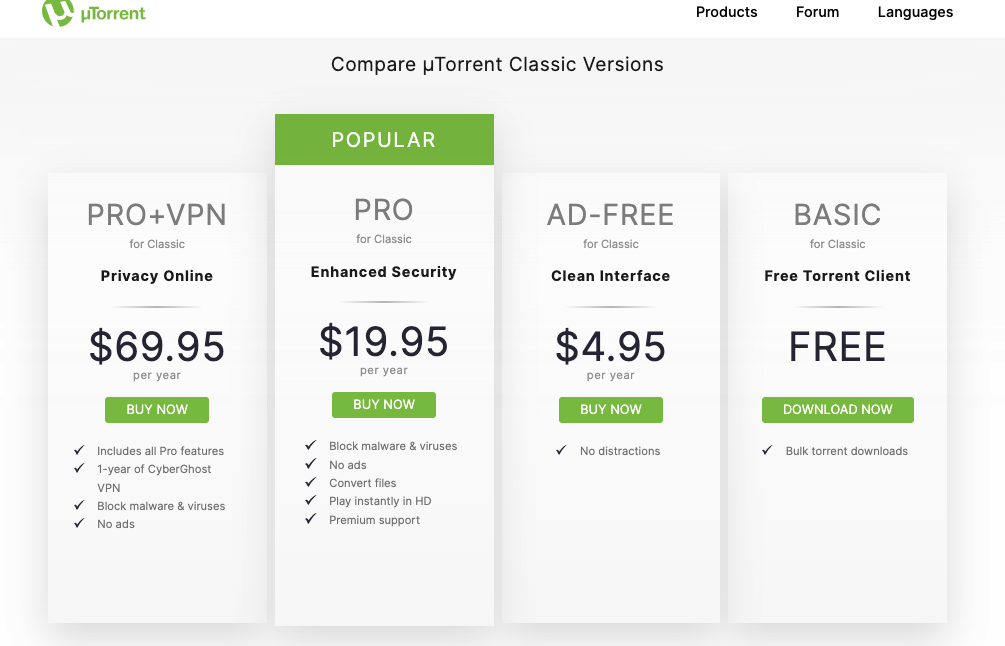
On the other hand, qBittorrent being open-source is completely 100% free with no paid version or ads. While uTorrent provides dedicated support for the paid version, qBittorrent does not have dedicated support available. Both clients have user forums and knowledge bases for support and community interaction.
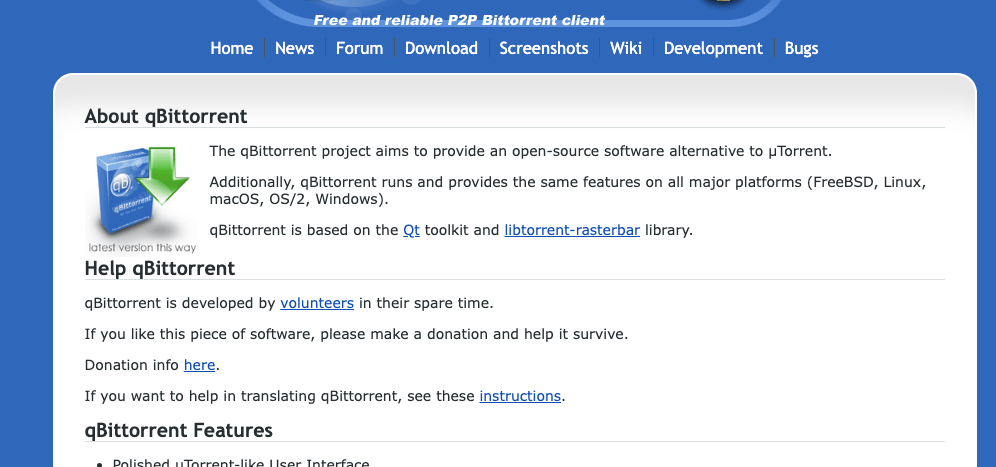
qBittorrent vs uTorrent Comparison Table:
| Pricing & Support Features | uTorrent | qBittorrent |
| Price | Free with paid Pro version | 100% Free |
| Free trial | NO | N/A |
| Ads | YES | NO |
| Dedicated support | Paid version only | N/A |
| User forum | YES | YES |
| Knowledgebase | YES | YES |
VERDICT:
uTorrent offers a free version (maintained by ads) and a few paid options (Ads-free, Pro Security-enhanced, and PRO+VPN), while qBittorrent is completely free. uTorrent is closed-source, while qBittorrent is open-source— supported and maintained by the community, thus ad-free. uTorrent provides dedicated support for the paid version, whereas qBittorrent does not offer dedicated support. Both clients have great user forums and knowledge bases for support and community interaction.
Having difficulties choosing between qBittorrent and uTorrent?
No matter your choice, enhance your torrenting experience with RapidSeedbox’s high-speed seedboxes. Enjoy faster downloads, improved privacy, and exceptional support for seamless torrent management.
6. Final Verdict
After a thorough examination of the features, performance, user interface, security and privacy, pricing, and support aspects of qBittorrent and uTorrent, it is fair to say that both clients have their strengths and weaknesses. Both are quite impressive with their extensive set of features, compatibility, and fair ease of use.
On the one hand, uTorrent remains the most popular choice for torrent downloaders among many users (especially beginners). It offers a range of basic and useful advanced paid functionalities, albeit with some limitations and potential concerns related to security and privacy. On the other hand, qBittorrent impresses with its clean interface, and robust performance— all for free.
Ultimately, the choice between qBittorrent and uTorrent depends on your specific requirements and preferences. We hope that this qBittorrent vs uTorrent full side-by-side comparison has provided the insights to guide you in making an informed decision.
Happy torrenting!
It’s got to be qbittorent in every aspect. Come on. No need to be scared of the outcome.
right on, Edwin! right on!