Welcome to the world of Shadowrocket!
This nifty rule-based proxy utility client (with VPN capabilities) will change your internet security world for good. Shadowrocket offers a plethora of advanced proxy features that are useful for the ordinary user. It is your gateway to the open internet, top-notch data encryption, and a world of content at your fingertips.
This guide will show you how to download and start using Shadowrocket. You’ll learn how to harness its full potential and unlock a new level of online freedom and security.

Disclaimer: This material has been developed strictly for informational purposes. It does not constitute endorsement of any activities (including illegal activities), products or services. You are solely responsible for complying with the applicable laws, including intellectual property laws, when using our services or relying on any information herein. We do not accept any liability for damage arising from the use of our services or information contained herein in any manner whatsoever, except where explicitly required by law.
Table of Contents
- Introduction to Shadowrocket
- Key Features and Benefits
- How does Shadowrocket Work?
- Updates and Versions
- Shadowrocket’s Standard vs Premium Versions
- Compatibility with iOS, Android, and Windows
- Download and Installation Guide
- How to Set Up Shadowrocket on iPhone
- How to Use Shadowrocket on iPhone
- Home
- Config
- Data
- Settings
- Quick Server Setup
- Server Types in Shadowrocket
- Setting up a Server in Shadowrocket
- “Add Server” Menu
- Connecting to the Server
- Changing DNS Settings
- Troubleshooting Shadowrocket
- Frequently Asked Questions (FAQ)
- Final Words
1. Introduction to Shadowrocket
Shadowrocket has quickly emerged as a versatile and powerful VPN and rule-based proxy utility client designed primarily for iOS devices. The software is known for its robust functionality, helping users bypass internet restrictions with remarkable ease, encrypt personal data for enhanced security, and gain access to region-restricted content.
Interesting fact! Shadowrocket is developed by Shadow Launch Technology Limited (影而馳技術有限公司) — a Hong Kong-based privately owned company.
a. Key Features and Benefits
- VPN & Proxy Support: Shadowrocket is an excellent choice for users who want to browse unmoderated websites or protect their personal information. It provides reliable VPN and proxy support, ensuring a secure and protected online experience.
- Advanced Configuration Options: The application offers a variety of configuration options to optimize network performance. You can select specific protocols, customize proxy rules, and adjust device settings to meet individual needs.
- Geo-Restriction Bypass: Shadowrocket allows users to bypass geo-restrictions, accessing streaming services, social media platforms, and websites from around the world.
- Cross-Platform Availability: Designed for iOS, Shadowrocket is also available on Android and Windows. This cross-platform support means users can enjoy its benefits regardless of device.
- Ease of Installation and Use: Shadowrocket is easy to use, with straightforward installation guides for different devices. It is suitable for both tech-savvy individuals and casual users.
b. How Does Shadowrocket Work?
Shadowrocket is a rule-based proxy utility app that acts as the Proxy client. It can capture all HTTP/HTTPS/TCP traffic from any app on your device and redirect it to a proxy server. You can set up rules using different criteria, like domain match, domain keyword, domain suffix, GeoIP lookup, and CIDR IP range.
The following image outlines how Shadowrocket works as a proxy client. It depicts the process where the Shadowrocket app on a device sends a request to an HTTP Proxy Server, which then forwards the request to the Destination Server. The Proxy Server acts as an intermediary, capable of intercepting the request and potentially replacing the IP address before relaying it.
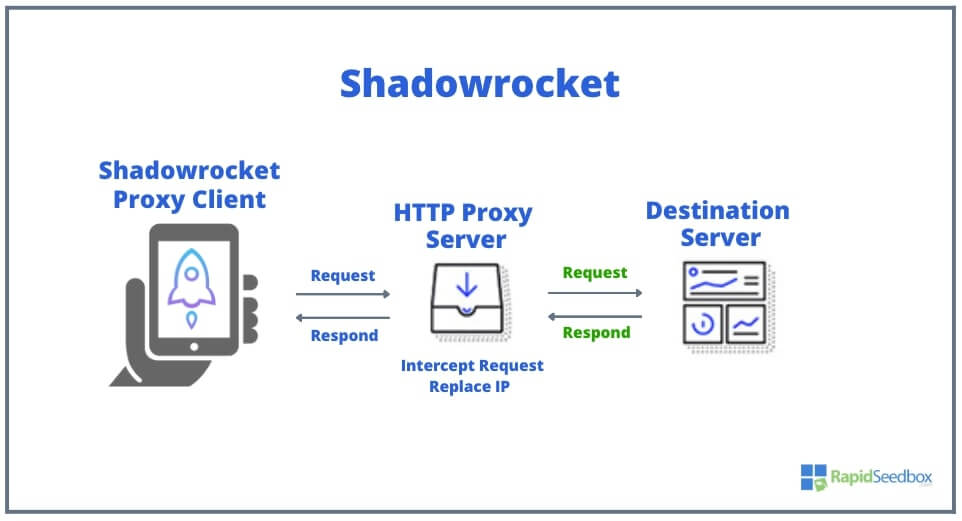
c. Updates and Versions.
The app is regularly updated to keep up with the latest security protocols and user requests. Each new update for Shadowrocket typically includes bug fixes, enhanced security protocols, performance improvements, and new features to improve user experience and app stability on the respective operating systems. There are various versions of the Shadowrocket software for both iOS and Android platforms:
- The latest version for iOS is 2.2.43, released on November 08, 2023.
- Prior versions for iOS include 2.2.42, 2.2.41, and several updates from 2.2.34 to 2.2.43, each with specific fixes and improvements.
- For Android, the current version is 10.6.1, released on August 30, 2023.
- Shadowrocket is also available for Mac and Windows, with the latest version being 2.2.40.
d. Shadowrocket’s Standard vs Premium Versions.
Shadowrocket is not a free app to download. It provides two versions (both are paid); the standard and the premium version. The standard version priced at $2.99 does not include all features, specifically the more advanced rule configuration options, plugin support, and certain types of traffic decryption and rewriting capabilities.
Here’s a small comparison table to illustrate the difference:
| Feature | Standard Version ($2.99) | Basic VPN & Proxy Support |
| Basic VPN & Proxy Support | Yes | Yes |
| Advanced Rule Configuration | Limited/No | Yes |
| Traffic Measurement & Network Speed | Limited/No | Yes |
| Import Rule Files | Limited/No | Yes |
| Ad Blocking | Limited/No | Yes |
| Local DNS Mapping | Limited/No | Yes |
| Cellular Network Functionality | Yes | Yes |
| HTTPS Traffic Decryption | Limited/No | Yes |
| URL Rewrite | Limited/No | Yes |
| Full IPv6 Support | Limited/No | Yes |
| Script Filter Support | Limited/No | Yes |
| Multi-level Forward Proxy | Limited/No | Yes |
| Plugin Support | Limited/No | Yes |
| DoH, DoT Support | Limited/No | Yes |
e. Compatibility with iOS, Android, and Windows.
Shadowrocket is compatible with multiple devices, so users can enjoy the same level of security and freedom on the internet regardless of what device they’re using.
- iOS Devices: Shadowrocket is an iOS-focused proxy app with features tailored to the Apple ecosystem. It supports HTTP/HTTPS/TCP traffic from all apps on the device and can be configured using domain match and GeoIP lookup. iOS users can enjoy features like local DNS mapping, HTTPS traffic decryption, URL rewrite, and full IPv6 support.
- Android Devices: Shadowrocket also works for Android devices. It supports protocols like Trojan, Vmess, VLESS, Socks, and Shadowsocks. Shadowrocket for Android provides comprehensive proxy management tools and the ability to measure network speed across different connections.
- Windows Compatibility: Shadowrocket can be used on Windows devices with an Android emulator. This allows users to have the same level of privacy, freedom, and access to blocked websites as mobile users. The application is compatible with various versions of Windows.
2. Download and Installation Guide.
Whether you’re using an iPhone, iPad, Android device, or a Windows PC, Shadowrocket is available for download (at a price). Its installation process is straightforward, with detailed guides provided for each platform.
In this download and installation guide, we will use an iOS device (iPhone) to illustrate the process. The download link is below:
How to set up Shadowrocket on iPhone?
- Go to the App Store, and search for Shadowrocket.
- To download it to your iPhone (iOS device), you’ll have to pay $2.99.

How to use Shadowrocket on iPhone?
Once you have paid for and installed Shadowrocket on your iPhone, go ahead and open the app. The home screen should look as follows:
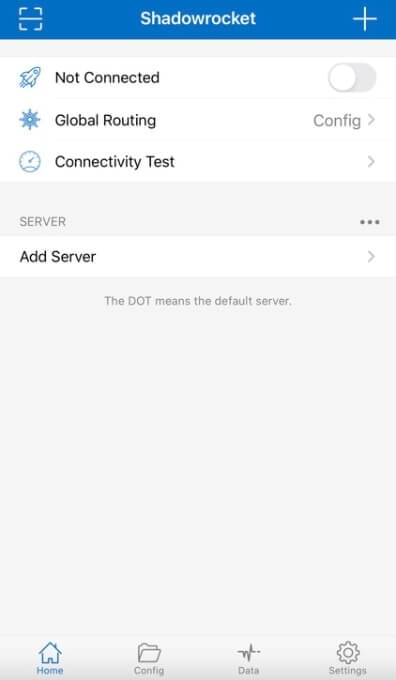
At the bottom of the Shadowrocket app, the navigation tab includes icons for moving to different sections of the app, including “Home,” ‘Config’, ‘Data’, and ‘Settings’. These bottoms allow you to configure the proxy settings, view data usage, and adjust app settings.
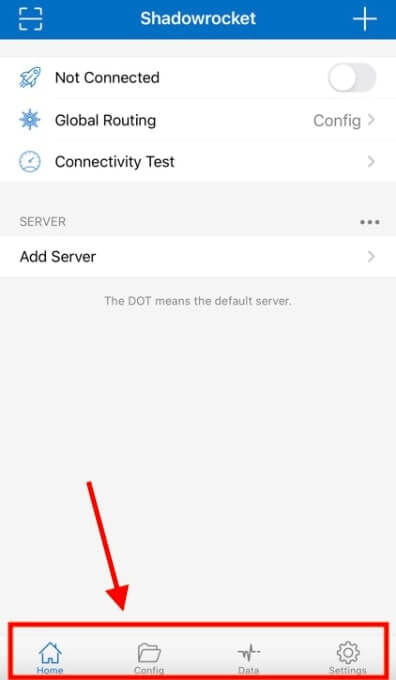
a. Home.
The home button allows you to set up a proxy server, configure the plugins, and more.
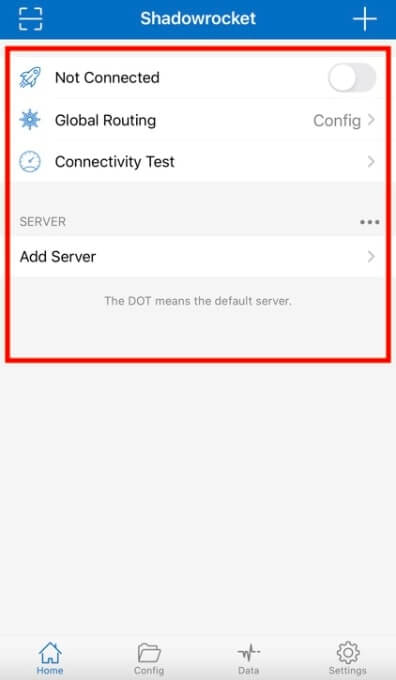
This section includes the following options:
- Not Connected: This toggle switch at the top indicates that the proxy service is currently turned off. When the switch is toggled on (green) and shows “Connect” it means that the service is active.
- Global Routing: This option allows you to configure how the proxy rules are applied. With this option, you can configure Shadowrocket to route all traffic through the proxy or define specific rules for different types of connections or destinations.
- Connectivity Test: This is a feature that allows you to check whether the current proxy settings are working correctly. It can help you diagnose connection issues or confirm if the proxy is active.
- Add Server: Below, there’s an option to add a new proxy server. This is where you need to enter the details of the proxy server you wish to connect to.
- The message “Tap the subscription to fold and unfold servers. The DOT means the default server,” means that you can subscribe to various proxy servers. The Shadorocket app supports proxy server subscriptions. You can subscribe to a list of servers and select a default one (indicated by a dot) for automatic connection.
- Jump into the next section to see how to add a proxy server on Shadowrocket.
Checking and Changing your Global Routing Configuration.
The section Global Routing Configuration (from the Home menu) is crucial for defining how the app handles network traffic. In our case, we will define “Proxy” as the preferred Global Routing setting. (more on this and the other options below)
- Check your Global Routing configuration. Go to Home > Global Routing configuration
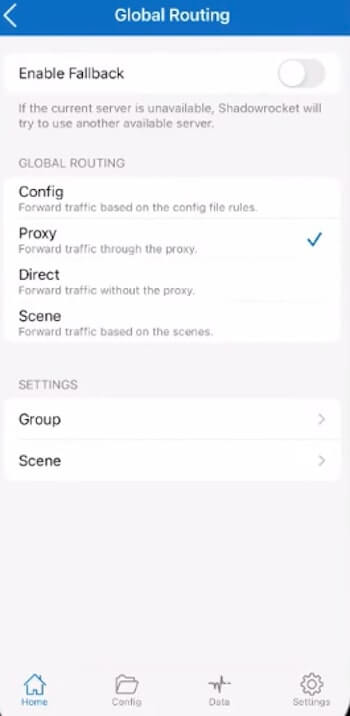
Here’s a breakdown of the options displayed:
- Enable Fallback: This is a redundancy feature. This toggle switch allows Shadowrocket to automatically switch to another server if the currently selected server becomes unavailable.
- Global Routing Options:
- Config: This option allows traffic to be forwarded based on rules defined in a configuration file. The configuration file should contain specific rules dictating how different types of traffic should be routed. A configuration file can be imported from the cloud, uploaded from WiFi, script subscriptions, and test rules. You can also restore the default configuration altered by a config file (default.conf).
- Proxy: This option allows the app to forward all traffic through the proxy. You can use this option when you want to route all your device’s internet traffic through the proxy server you have configured.
- Direct: This option allows you to forward traffic without using the proxy. This might be used for local addresses or when a direct connection is preferred over the proxy for specific destinations.
- Scene: A setting to forward traffic based on predefined “scenes” or scenarios. These could be specific network conditions or requirements that you have previously set up.
- Settings: The Global Routing settings are divided into two sections, Group and Scene and they define how to manage proxy settings. The Group setting allows you to manage or edit groups of proxy servers. The Scene allows you to define or edit the “scenes” mentioned above. This can be helpful for letting you create different proxy settings for different usage scenarios, like work, streaming, or privacy-focused browsing.
Enhance Your Shadowrocket Experience with Rapidseedbox!
Discover how our top-tier proxy servers can help you.
b. Config.
The “Config” button in the Shadowrocket app provides access to the application’s configuration settings. Here, you can manage proxy rules and settings, such as setting up server connections, defining rule-based routing, and importing or editing configuration files. This section allows you to customize how the app handles different types of traffic, which servers it connects to, and what kind of data gets routed through proxies or direct connections.
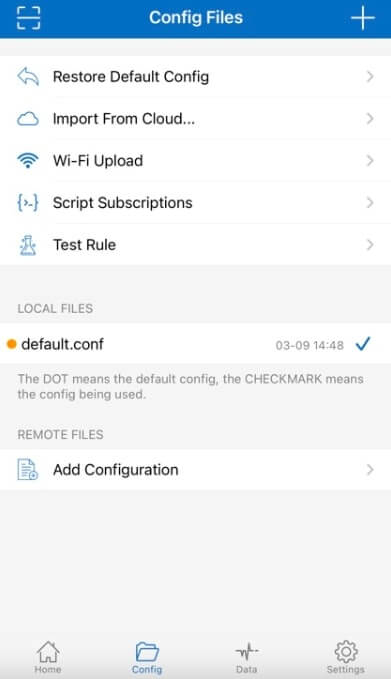
- To see this menu, go to the main screen, and then “Config” Here, you’ll find various ways you can manage configuration files, these include: Restore Default Config, Import From Cloud, Wi-Fi Upload, Script Subscriptions, and Test Rule.
- Below there are two sections, LOCAL FILES and REMOTE FILES. In the “LOCAL FILES” section, there’s an entry for default.conf with a dot and a checkmark, indicating it’s the default configuration file currently being used by the app. Lastly, under “REMOTE FILES”, the option “Add Configuration” is for adding new remote configuration sources.
c. Data.
The “Data” button in the Shadowrocket app provides access to data usage and logging information and a few related settings. This includes viewing data traffic statistics, managing data backups, importing and exporting server configurations, and handling local server data.

This section also offers options to manage logs, such as enabling or disabling automatic deletion of logs and accessing detailed logs for proxy connections and DNS queries. This helps users to monitor and manage their data consumption and maintain their privacy by managing logs.
d. Settings
The “Settings” button in the Shadowrocket app provides access to the application’s configuration options. Here, you can customize and control various aspects of the app’s behavior.
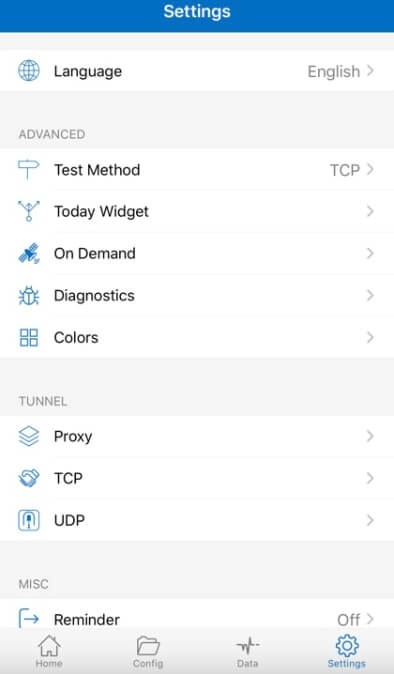
This includes general preferences, such as language, as well as advanced settings for connectivity tests, widgets, on-demand VPN connections, diagnostics for troubleshooting, and even aesthetic choices like color schemes. You can also adjust how the app handles different types of network traffic (like TCP and UDP) and other miscellaneous settings, such as reminders.
This button is essentially the gateway to tailoring the Shadowrocket app experience to fit personal preferences and requirements.
e. Quick server setup
On the top bar of the home screen, there are two icons for quick proxy server integration.
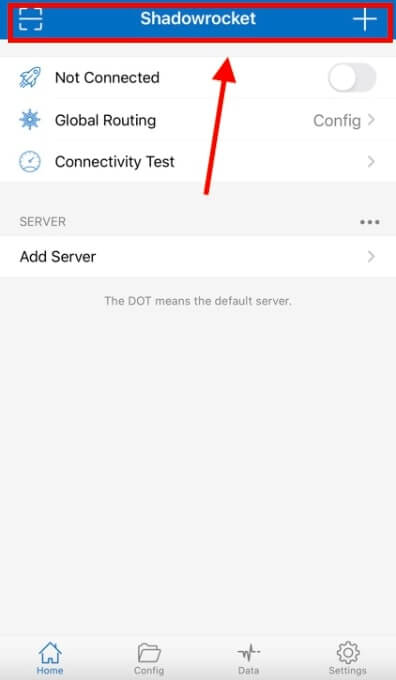
- Shadowrocket Scan QR Code Icon: This icon, resembling a QR code scanner, can be used for adding a new server to the app by scanning a QR code. This feature is very convenient for quickly importing server configurations without the need to manually input all the server details. You can simply scan a QR code provided by the server administrator or service provider, and the app will automatically configure the connection settings.
- Plus (+) Icon: When you tap on the plus (+) icon, the Shadowrocket app allows you to manually add a new server configuration. This involves entering details such as the server address, port, password, and encryption method. It’s an alternative to the QR code method for users who either have the server details available for manual entry, don’t have a QR code to scan, or prefer to set up their server configurations manually.
f. Server Types in Shadowrocket
Diving into Shadowrocket’s extensive server options, you’ll find the (Proxy Server) Type setup. A variety of options are available here, each tailored to a specific aspect of internet use.
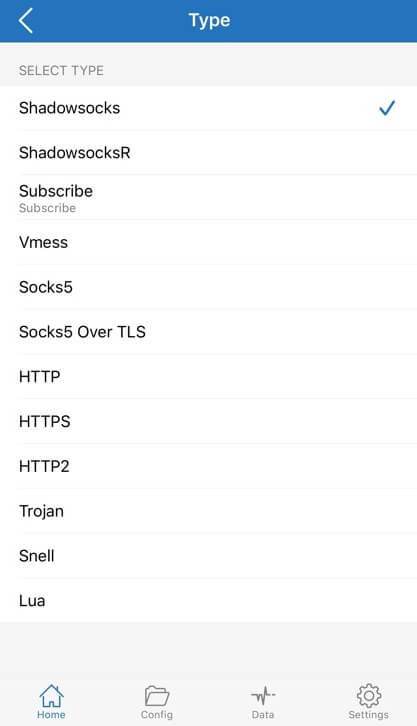
Why so many options? Well, Shadowrocket is all about tailoring your online journey. Whether you’re after unshakable security, stealthy browsing, or just a fast connection, there’s something here for you.
The different protocols available in the Shadowrocket app:
| Protocol | Description | Key Features |
| Shadowsocks | Secure socks5 proxy protecting internet traffic. | Simple, effective, and widely used. |
| ShadowsocksR | Enhanced version of Shadowsocks with added obfuscation. | More secure, with improved obfuscation. |
| Subscribe | Allows subscribing to a service for server lists. | Convenient for managing multiple servers. |
| Vmess | Part of V2Ray, designed for flexibility and security. | Supports multiple authentication methods. |
| Socks5 | Standard proxy protocol routing packets between client/server. SOCKS5 Guide | Widely supported and versatile. |
| Socks5 Over TLS | Socks5 with TLS encryption. | Enhanced security over standard Socks5. |
| HTTP | Standard protocol for transmitting web pages. Guide to HTTP proxy. | The foundation of data communication for the web. |
| HTTPS | Secure version of HTTP. (HTTP proxy) | Encrypts communications for secure browsing. |
| HTTP2 | The second major version of HTTP, improved performance. | Faster, more efficient web communication. |
| Trojan | Mimics HTTPS traffic to evade detection. | Stealthy, hard to detect by automated systems. |
| WireGuard | Simple and fast VPN protocol using modern cryptography. | State-of-the-art security, less complex. |
| Snell | Proxy protocol for fast and secure internet access. | Designed for performance and security. |
| Lua | Scripting protocol for network communication (not common in proxies). | Flexible scripting for custom network functions. |
Want to learn more about this topic check our comprehensive guide to proxy types.
3. Setting up a Server in Shadowrocket
As shown in the previous section, there are various ways to add a server in Shadowrocket, you can use the + to manually add the server, or use the QR code scan to quickly add the server. If you decide to manually add the server, you’ll need to add all the relevant information, such as type, IP address, port, and more.
a. Add Server Menu
Below is a screenshot of the “Add Server” menu in Shadowrocket.
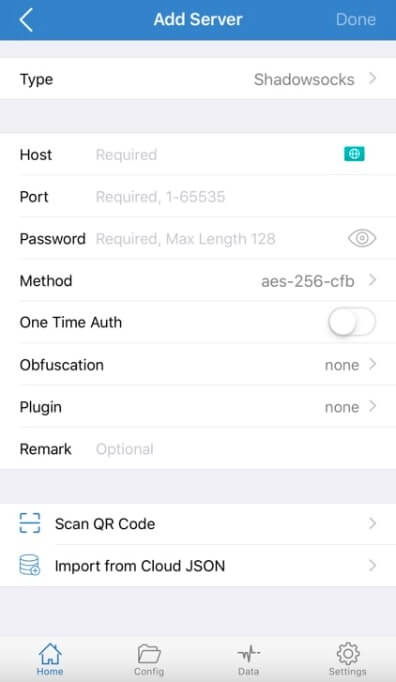
Breakdown of all the “Add Server” options.
- Type: The type of proxy protocol selected (discussed in the previous section)
- Address: Here, you would input the server’s address. It can be a domain name or an IP address.
- Port: This is where you enter the port number that the server listens on. The number can range between 1 and 65535.
- Password: The password field is for the password required to connect to the server.
- Method: This field allows you to select the encryption method used by the proxy server to secure the connection.
- One Time Auth (OTA): This toggle, when enabled, adds additional security by requiring authentication for each connection.
- Obfuscation: This setting is used to disguise the proxied (or VPN) traffic as regular traffic to evade blocking by networks that attempt to detect and block this type of traffic.
- Plugin: Here you can select or configure a plugin to work with the server, which can provide additional functionality or enhancements to the proxy service. The Shadowrocket plugins available as of January 2024 are: kcptun, v2ray-plugin, cloak, and gost.
Note: For more information on these plugins, visit the respective GitHub repository that contains information on Shadowrocket plugins, including kcptun, v2ray-plugin, cloak, and gost. The repository provides a script (ss-plugins.sh) that can be used to install these plugins with a single click. These plugins can be used to enhance the functionality and performance of Shadowsocks.
- Remarks: This optional field is likely for the user to add any notes or labels to identify the server for their reference.
- Bottom Options:
- Scan QR Code: This option (same as on the top bar) enables the user to add a server by scanning a QR code that contains all the server information.
- Import from Cloud JSON: This allows you to import server settings from a JSON configuration file hosted in the cloud.
b. Connecting to the server.
- Once, you add all the correct server settings > tap on Done > switch the button from “Not connected” to “Connected”
- If the server connected successfully, you’ll see the following message: “Success”
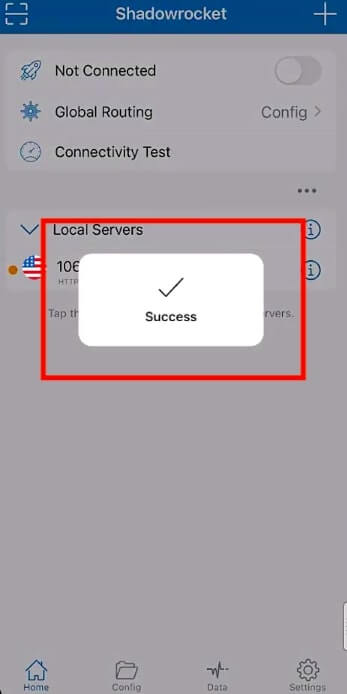
- Testing connectivity: Tap on (1) “Connectivity Test” and then check the latency (2) usually in ms. This is the time it takes to connect to the server and get a response.
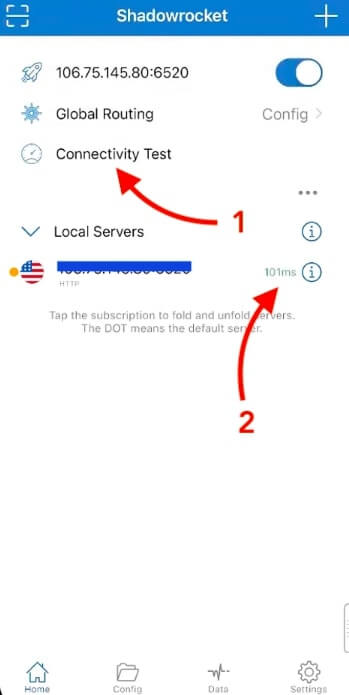
c. Changing DNS settings.
To configure a custom DNS in Shadowrocket, you can do the following:
- Open the Shadowrocket (Android) app on your device.
- Go to the ‘Settings’ tab.
- Look for the DNS settings option (under Tunnel) and enter the DNS servers you wish to use.

The latest version of Shadowrocket on Android 11 and 12 includes a variety of advanced features, such as split tunneling, DNS over HTTPS, and automatic proxy selection. These features can improve overall performance and increase online security. Shadowrocket is an excellent VPN solution for Android users who value privacy and security when browsing the internet.
Advanced DNS and HTTPS Configuration Tip! When configuring DNS settings in Shadowrocket, opt for secure options like DNS over HTTPS (DoH) or DNS over TLS (DoT) to enhance privacy and security. For HTTPS traffic, make sure that Shadowrocket’s decryption feature is turned on. This will allow the app to inspect and route HTTPS requests according to your defined rules. Always remember to test your configurations using the app’s built-in connectivity test to make sure that your DNS and HTTPS settings are working properly.
4. Shadowrocket Not Working? How to Fix It.
a. Troubleshooting Subscription Link Addition:
- Issue: Difficulty in adding a subscription link to the app.
- Solution: Copy the subscription link from the user panel and add it to Shadowrocket by setting the Type to ‘Subscribe’ and pasting the URL. This will ensure all connections are loaded into the program.
b. VPN Connection Issues:
- Problem: Shadowrocket doesn’t stop the internet connection when the VPN is turned on.
- Troubleshooting Steps: Check the ‘On Demand’ settings in Shadowrocket to ensure it’s configured to disconnect the internet when the VPN is inactive. It may also be necessary to review the VPN configuration to ensure it’s set up correctly.
c. Membership Status Issue in Shadowrocket
- Problem: Users receive an error message in Alight Motion via Shadowrocket: “Membership status unavailable: Alight Motion was unable to check your membership status. Please check your internet connection and make sure you are signed in to the App Store, or try again later.”
- Solution: Verify the device’s internet connection to ensure active connectivity. Confirm that the user is signed into the correct App Store account, which is associated with the Alight Motion membership. Check if Shadowrocket’s current proxy settings may be interfering with App Store communication and adjust as necessary. If the problem persists, try disabling the VPN temporarily to see if the membership status can be verified.
5. Shadowrocket: Frequently Asked Questions (FAQ)
a. Is Shadowrocket a Proxy or VPN?
Shadowrocket is often referred to as a VPN due to its ability to route traffic through proxy servers, but it’s technically a proxy utility (so you need proxy servers). It allows for complex rule-based routing of network traffic through proxies. While it provides features like encrypting traffic and hiding your IP address, it does not create a virtual private network. Instead, it works with proxy protocols to control traffic flow and enhance user privacy.
b. Is Shadowrocket available for Mac?
Yes, Shadowrocket does work on Mac. The app requires macOS 11.0 or later and a Mac with an Apple M1 chip or later to operate. The Shadowrocket app is optimized for newer Mac models with Apple silicon. Users can purchase and download Shadowrocket from the Mac App Store for AED 12.99, and it offers a range of advanced features including HTTP/HTTPS/TCP traffic capture, configurable rules, ad blocking, and support for various proxy plugins.
c. Can I use a VPN with Shadowrocket?
Yes, you can use a VPN with Shadowrocket. If Shadowrocket is banned in your country, using it with a VPN and an address from another country is recommended. Shadowrocket can be paired with Rapidseedbox’s VPN.
d. What is Shadowrocket IPA and how is it used?
Shadowrocket IPA is an iOS app package for the Shadowrocket app. To use Shadowrocket, you need to download the IPA file to your iOS device and install it. You may need an Apple developer account or a sideloading tool if Shadowrocket is not available in your region.
e. What is Shadowrocket APK and what are its features?
Shadowrocket APK is a free, open-source app that secures online browsing. Originally for mobile devices, it now works on desktops and laptops. Android and Windows/Mac users can download it for free from the official website. The latest version, Shadowrocket 2.2.34, captures and redirects all HTTP/HTTPS/TCP traffic from device apps to a proxy server.
6. Final Words.
Wow, what a journey we’ve had exploring the ins and outs of Shadowrocket! This powerhouse of a tool truly redefines what we expect from internet security and accessibility.
Whether you’re a tech guru on iOS, a curious Android user, or a Windows enthusiast, Shadowrocket’s rich features offer something for everyone.
We hope this guide has illuminated your path in the digital world, making your online adventures both safe and boundless.
Now, we’re eager to hear from you!
Did this guide light up your understanding or spark new ideas? Jump into the comments section and share your thoughts, experiences, and any cosmic revelations you had along the way!
is it possible to set application level proxy using this tool so that i can capture the traffic of particular application that i want
if yes, can i get the procedure
Hi Abhi, this is possible using a rule that specifically targets the traffic for that application.
You’ll need to create a rule based on the domains the app uses. For example, if the app communicates with api.example.com, you might create a rule like: “DOMAIN-SUFFIX,example.com,PROXY”
If you don’t know the domain the you can use a wildcard, for example, “* , PROXY”
Hope this helps!
En Android tengo los servidores que se actualizan automáticamente, es posible que en iOS pueda hacer lo mismo?
Hola, Daniel,
Para habilitar las actualizaciones automáticas del servidor en iOS, generalmente necesita un archivo de configuración que la aplicación pueda recuperar de un servidor. Esto permite que la lista de servidores se actualice automáticamente cada vez que cambia el archivo de configuración. Así es como puedes configurarlo:
Espero que esto funcione para usted.
Is it possible to setup Shadowrocket on HarmonyOS?
I use a Huawei Mate 60 Pro, and haven’t found any info on how to install and set it up. Is it not compatible?
Hi Victor, for HarmonyOS you’ll likely need Shadowrocket for android. This is available on Google Play.