An unblocked browser (configured to or built-in) allows you to access websites or web apps that have been blocked by your ISP or local network admin (office or school). These unblocked browsers either come with built-in features like the TOR network or can be configured with other alternatives like proxies or VPNs.
There are many different unblocked browsers available, but not all of them are created equal. Some are more secure than others, while some are faster. In this blog post, we will compare the best unblocked browsers of 2024 and additional methods to unblock them. The post will help you choose the right one for your needs.

Disclaimer: This material has been developed strictly for informational purposes. It does not constitute endorsement of any activities (including illegal activities), products or services. You are solely responsible for complying with the applicable laws, including intellectual property laws, when using our services or relying on any information herein. We do not accept any liability for damage arising from the use of our services or information contained herein in any manner whatsoever, except where explicitly required by law.
Table of Contents.
- What is an Unblocked Browser?
- Definition and Overview
- What Unblocked Browsers Can Bypass
- Six Best Unblocked Browsers in 2024.
- Tor Browser
- Brave
- Opera and Opera One
- Epic Browser
- UR Browser
- Aloha Browser
- Seven Alternative Tools to Unblocked Browsers
- Proxy Servers
- Proxy-based online unblocked browsers (No download)
- VPN (Virtual Private Network)
- Smart DNS
- The Invisible Internet Project (I2P)
- Tails (Portable OS for Online Privacy)
- Subgraph OS (Privacy-Focused Desktop OS)
- Final Words and Summary
What is an Unblocked Browser?
Traditional browsers like Chrome, Firefox, or Opera, generally block (at OSI layer 7), the following: ads, trackers, Malware, phishing sites, pop-ups, insecure connections (HTTP), automatic downloads, and ONION sites. But on top of that, browsers’s accessibility can be limited (at OSI layer 3 or 4). Access to certain websites, applications (like video games and streaming services like YouTube), and services, can be limited at lower levels.
A large percentage of web traffic (especially if generated from within an office, school, or highly Internet-controlled country) can be subject to content filters or firewalls that might prevent its users from visiting certain websites or using specific online services.
An unblocked browser is a type of web browser that is not restricted “or blocked” by network administrators (from offices or schools), internet service providers (ISPs), or government authorities. With unblocked browsers, anyone can access and browse the internet literally without being filtered or censored.
Unblocked browsers might also be referred to as:
- Website unblocker.
- Proxy browser (or proxied browser)
- VPN browser
- Privacy-focused or secure browser.
- Anonymous browser
- Censorship bypass browser
- Private browsing tool
- Ad-blocking browser
- Blockchain-based browser.
Unblocked browsers can bypass various forms of internet restrictions, including:
- Accessing blocked websites: Unblocked browsers allow you to visit websites that might be blocked in your regions or specific networks. This includes accessing social media platforms, news websites, or other online resources that might be subject to censorship.
- Privacy and Anonymity: Some unblocked browsers prioritize user privacy and anonymity. They may incorporate features like a built-in VPN or Tor to protect your online identity.
- Circumventing content filters: Unblocked browsers can help you bypass content filters or parental controls that restrict access to certain websites or content categories.
2. Best Unblocked Browsers in 2024
Note: Except from the Tor Browser (or any browser compatible with the Tor Network) browsers by default cannot bypass imposed network restrictions. They need third-party tools like VPNs or proxy servers to be able to access blocked websites, apps, or services.
1. Tor Browser – Browser powered by the Tor Network.
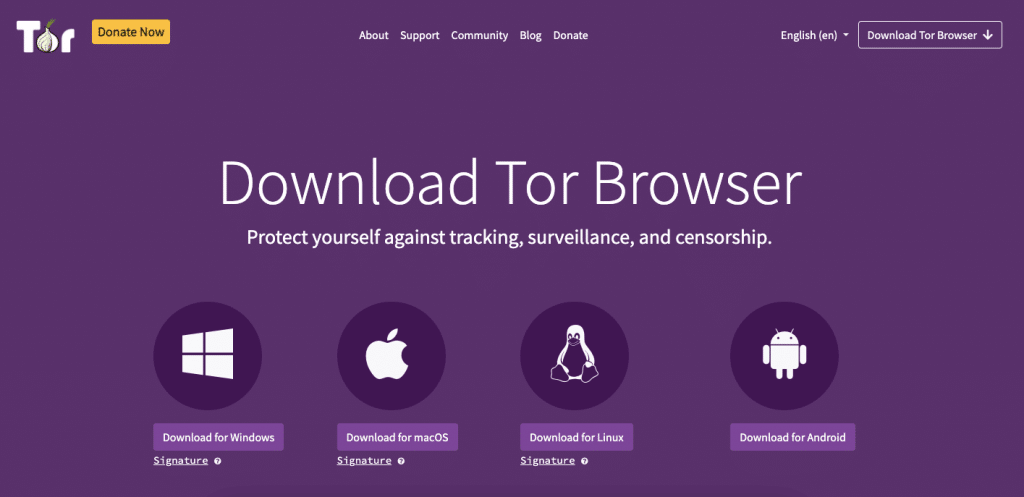
The Tor Browser is a highly anonymous and privacy-focused browser. It is widely trusted and available on Windows, Mac, Linux, iOS, and Android. The Tor Browser uses the Tor network, which routes your traffic through multiple encryption layers, hiding your IP address in the process and making online tracking nearly impossible. This type of unblocked browser is often used to bypass censorship and geo-restrictions or network-imposed limitations. This browser is frequently used to access to the deep web (including the dark web). Find out more in: Is Tor Browser safe?
Cost: 100% Free
Browser Features:
- Robust browser security through encryption and obfuscation.
- Traffic is routed through volunteer servers for enhanced anonymity.
- Circuits feature for controlling traffic paths.
- NoScript for fine-tuned script control on websites
- Tor Browser hides your true IP address by default.
Pros:
- Tor is the only way to access Onion sites.
- It’s more secure than regular browsers
- Focus on privacy and anonymity.
- Simple and lightweight interface.
- Protects against online tracking and malware.
- Bypass home network site blocks.
- Available on multiple platforms.
Cons:
- Not as secure on iOS devices.
- Exit nodes won’t encrypt traffic
- Some scripts are blocked, so certain online features won’t work.
- May not be the fastest browser, particularly when running continuously.
- Some websites do not support the Tor Browser.
2. Brave – Privacy-focused browser that blocks ads and malware by default
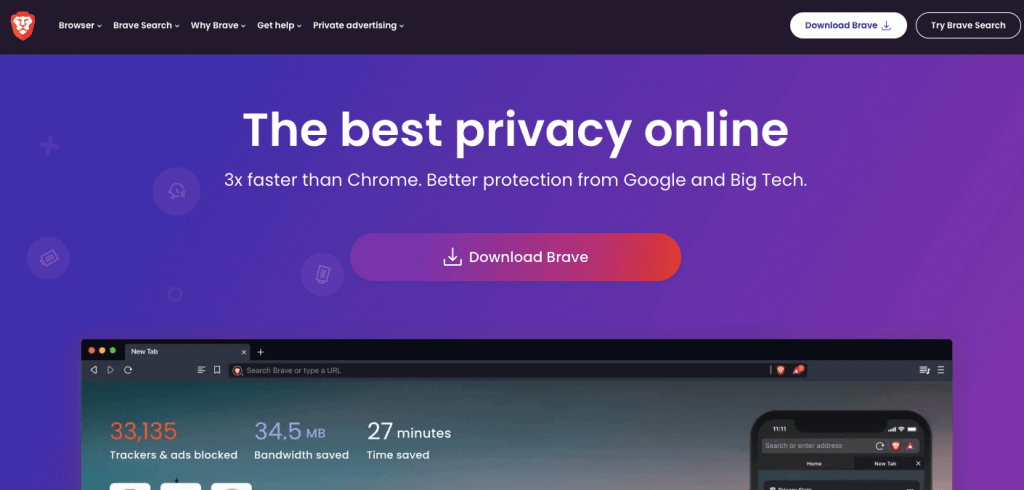
The Brave browser (developed by Brave Software, Inc.) is another privacy-focused browser. It is based on the Chromium open-source project and is designed to provide fast and secure browsing. One of the highlights of Brave browser is that it blocks ads and trackers by default, (and you can also configure it to block pop-ups). All these options make the browsing experience faster and more private. Opera provides a unique value that no other browsers can offer, it allows you to earn rewards for viewing privacy-respective ads. Brave is also multi-platform, supported by Windows, macOS, iOS, Android, and Linux. The primary aim of Brave is to provide an alternative to mainstream browsers like Google Chrome and Firefox. For more on Brave, check the Brave browser review.
Cost: 100% free.
Browser Features.
- Comes with Brave Talk, a free video conference app.
- Blocks ads and online third-party trackers by default.
- Reduces site load times by blocking unwanted ads and trackers.
- Offers a free VPN and firewall for mobile devices.
- Enables users to earn Basic Attention Tokens (BATs) by browsing.
- Provides a user-friendly interface akin to Google Chrome.
Pros
- 100% Free (including Brave Talk, VPN, and Bave Rewards).
- Built on open-source software
- User-friendly, privacy settings customization, and browser extensions.
- Privacy-focused with default ad and tracker blocking.
- Faster and more efficient browsing compared to other browsers.
Cons:
- Limited library of extensions and add-ons compared to other browsers.
- Some features (like ad replacement and Tor private browsing) are still in beta.
- Certain websites are not fully compatible with Brave.
3. Opera and Opera One.
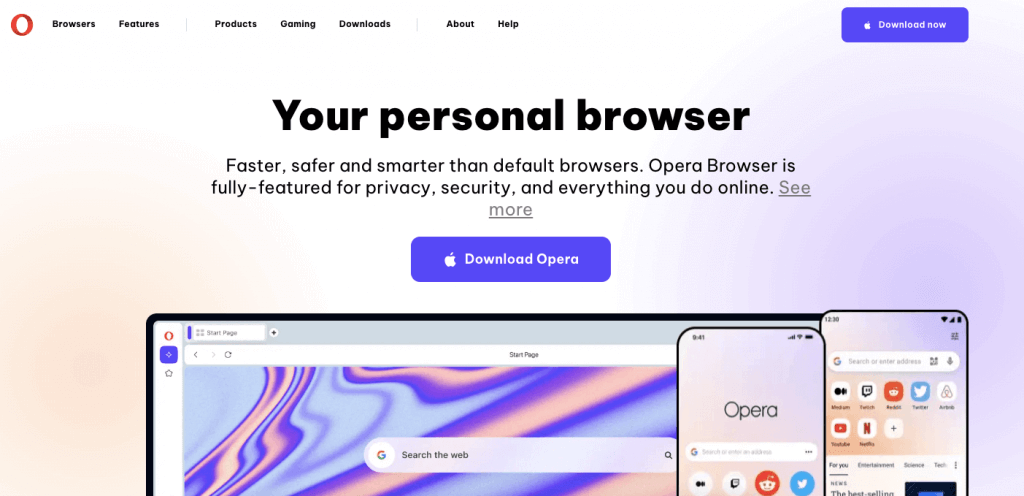
Opera (since 1995) has always ranked among other web browsers as one of the most versatile and innovative browsing solutions. Opera is also cross-platform. It supports Windows, Mac, and Linux and extends to mobile platforms via Opera, Opera Mini, and Opera Touch for Android and iOS. Additionally, there’s a dedicated version for Chromebook users.
Opera One is a new AI-powered browser by Opera. It comes equipped with an integrated VPN for accessing blocked sites from various regions, an ad-blocker, and a sidebar player for seamless music and video streaming. Additional features of Opera One are its pinboards feature, tab islands, multithreaded compositor, built-in dark mode, AI Integration (Aria), and more.
Opera and Opera One are both considered great unblocked browsers because they have an integrated VPN, and can be used with proxy servers to bypass any restrictions and censorship.
Cost: 100% free.
Browser Features.
- Chrome extension compatibility
- Multiple versions tailored for various devices
- Efficient tab organization with Workspaces
- Seamless data synchronization with My Flow.
- One-handed mode for mobile-friendly design
- Integrated ad-blocker.
- HTTPS Notifications. Secure connection alerts
- Inclusive but restricted VPN.
Pros:
- Lots of integrated features that reduce extension dependency.
- Compatibility with Chrome extensions to broaden functionality.
- Multiple Opera versions cater to diverse device types.
- Impressive performance in speed tests.
- User-centric interface and minimalist design.
Cons:
- Privacy concerns linked to ownership by Qihoo 360.
- Limited server and location options within the built-in VPN.
- Elevated RAM usage compared to select other browsers.
- Some data collection practices and third-party data sharing.
- Absence of user profiles for shared devices, limiting user separation.
Struggling with blocked content? RapidSeedbox proxies are your solution!
Bypass restrictions with ease
Surf with speed and privacy.
Access content globally, from streaming services to social platforms.
6. Epic Browser – A privacy-focused browser with built-in proxy access.
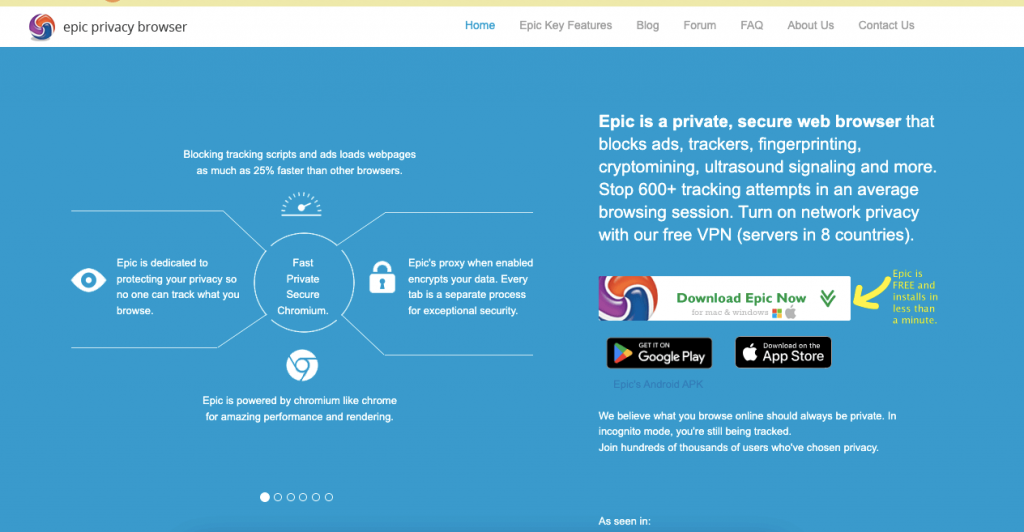
The Epic Browser is another great privacy-focused web browser capable of accessing blocked websites. It is a relatively new browser, built on the Chromium codebase. Epic Browser stands out among its tough competition for its strong emphasis on user privacy and security. The browser offers features like built-in encrypted proxies, ad and tracker blocking, and the automatic deletion of browsing data.
The idea behind Epic Browser is to prioritize privacy without even requiring you to enable incognito mode. It supports internet freedom, by allowing you to access blocked websites and facilitate video downloads (through its built-in encrypted proxy).
Cost: 100% Free.
Browser Features.
- Built-in encrypted proxy for enhanced online anonymity by concealing IP addresses.
- Allows access to geo-restricted content through proxy servers in 8 different locations.
- You can monitor the daily count of blocked trackers.
- An encrypted vault secures files and personal documents
- Seamlessly integrates with trusted password managers
- Comprehensive blocking of third-party cookies, ads, fingerprinting, and unauthorized plugins.
- Prevents data storage, ensuring a clean slate after each session.
Pros:
- Default privacy protection, blocking ads and trackers.
- Comparable speed performance to mainstream browsers.
- User-friendly interface resembling Google Chrome.
- Supports internet freedom and geo-restricted content access.
- Does not create user profiles or display personalized ads.
Cons:
- Limited VPN server locations compared to some competitors.
- Missing some advanced features present in browsers like Chrome.
- Default settings may require user configuration for full privacy protection.
- Limited support for add-ons and extensions.
- Compatibility with certain websites and services may be limited.
- The browser may not be as intuitive for some users.
7. UR Browser – (Secure and privacy-focused browser)
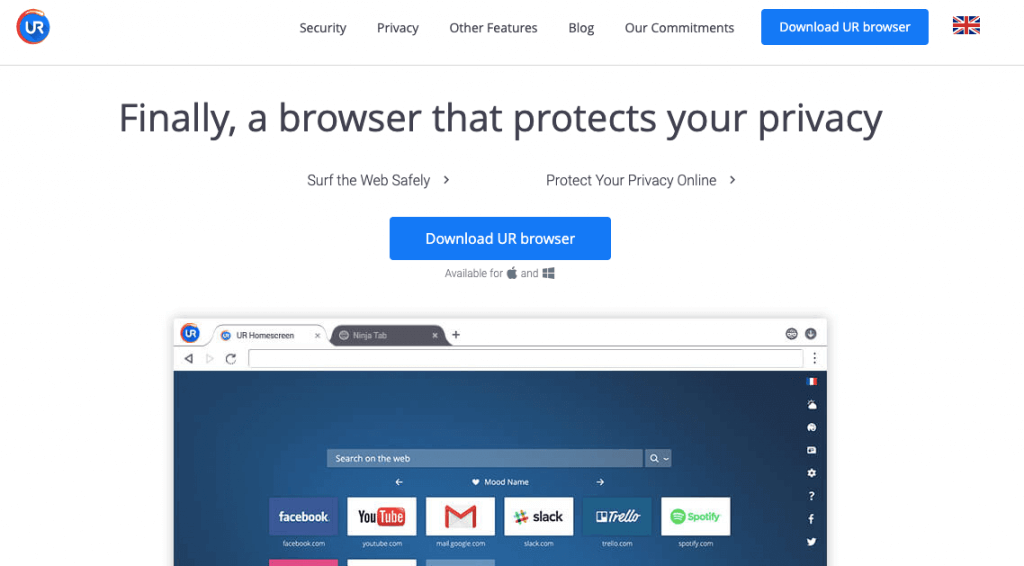
The UR Browser is a Chromium-based browser focused on web browsing security and privacy. It is considered an unblocked browser because it uses multi-layered privacy. The browser is also known for its speed, privacy, and user-friendliness. It boasts a built-in VPN with access to over 50 global locations, making it a powerful tool for unblocking almost any website and web app. Additionally, UR Browser offers extensive customization options, including themes, icons, wallpapers, and extensions. The browser is compatible with Windows, and Mac.
Cost: 100% Free
Browser Features.
- Built-in VPN for accessing blocked sites from 50+ locations.
- Built-in virus scanner for malware protection.
- Enhanced privacy with cookie, tracker, and ad blocking.
- HTTP Redirects to protect your privacy.
- Ninja Mode for automatic track erasure and ‘ninja’ browsing.
- Randomizes device information to minimize tracking.
- Offers a secure built-in VPN for unblocking websites.
Pros:
- Browsing with multi-layered privacy.
- Built-in virus scanner.
- Faster page loading without ads and cookies.
- Integrated VPN for unblocking restrictions.
- An attractive and user-friendly interface.
Cons:
- It’s still in beta mode, which might result in occasional bugs or stability issues.
- While available on various Windows versions, it may not be as widely compatible as other browsers.
8. Aloha Browser – Private browser for mobiles with built-in VPN
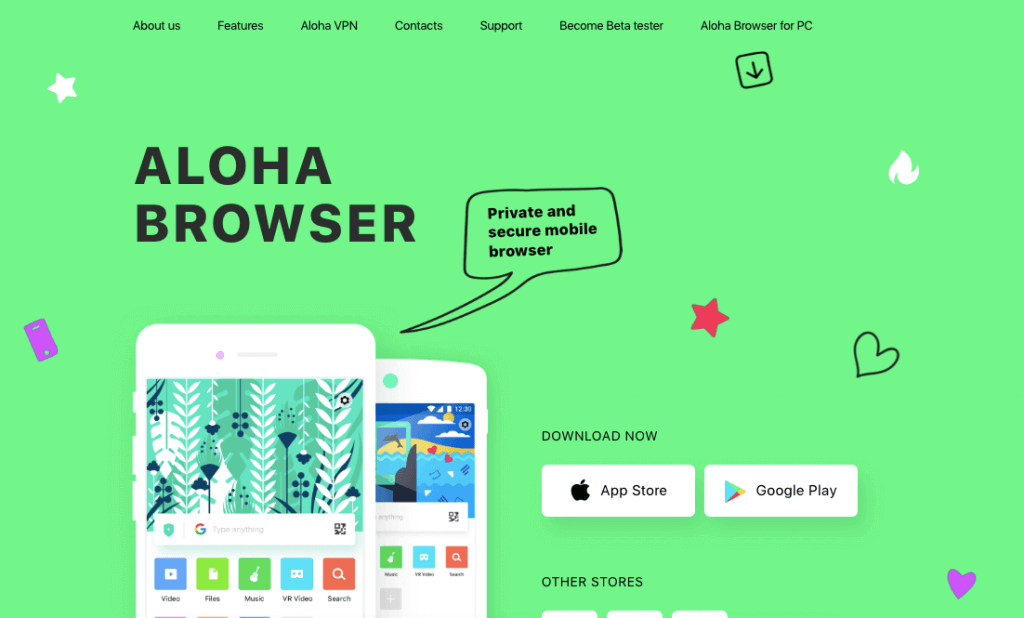
The Aloha Browser is a mobile web browser exclusive to iOS and Android. It provides a private and secure browser experience with additional features. The uniqueness of this unblocked browser is that it includes a built-in VPN capable of unblocking restricted sites. In addition, and outside browsing capabilities, this tool also functions as a file manager and media player. Last, but not least, the Aloha browser provides an ad-blocker tool, to speed up and enhance your browsing experience.
Cost: While Aloha Browser offers many features for free, some features may require payment.
Browser Features.
- Faster than other browsers, thanks to hardware acceleration and an ad blocker.
- Offers a built-in VPN, location protection, and browser-locking options.
- Includes an integrated VR player for both online and offline video playbacks.
- Provides a file manager for secure downloads, with the option to lock folders.
Pros:
- Fast and reliable.
- Built-in ad blocker and free VPN.
- Secure downloads and folder locking.
- User-friendly interface.
Cons:
- The free version contains a few ads.
- Some features may not be entirely free.
- Competitors like Chrome offer similar features for free.
3. Alternative tools to unblocked browsers
An unblocked browser generally unblocks content that is restricted (for various reasons). The ideal solution to bypass blocked websites and browsers is to negotiate with the website owner, network admin, or ISP. But for many, this is not always an effective solution. The second most ideal solution would be to try switching to different networks. For example, try browsing again from a different Wi-Fi network or switching mobile data.
If none of these solutions work, you can try the following alternative tools to unblock websites.
1. Proxy Servers – Efficient ways to change your IP and access blocked websites.
A proxy server (such as HTTP proxy or SOCKS5 proxy) is one of the best ways to unblock websites. It acts as an intermediary between your browser and the internet. When you send a request to a website, it goes through the proxy server before reaching the site. Proxies can help unblock websites because they change your original IP address. Since the network limitation is usually towards websites or web services, local admins or the government will not usually block proxy IPs. Proxies can be configured in browsers, torrent clients, and even gaming platforms. Other advantages of proxies are that they don’t need additional software to work (as VPNs do), they are also fast for browsing, and do not encrypt the entire internet connection, only unblock the browser.
2. Proxy-based online unblocked browsers (No download)
There are some online proxy-based unblocked browsers that allow you to browse the internet without restrictions. These projects are mainly designed to bypass internet filters and access websites that may be restricted or blocked by local network administrators or country-wide restrictions. With these tools, you can browse the internet freely and anonymously without the need for downloads. These online tools provide the means to access restricted online content, including streaming services and social media platforms.
Examples of these (no-download) free anonymous web-based proxy unblocked websites are Proxysite, CroxyProxy, or the popular Replit Unblocked Browser’s Projects.
3. VPN (Virtual Private Network) – Create an encrypted tunnel.
A VPN is one of today’s most popular services to unblock sites and browse anonymously. The VPN (unlike a proxy) routes your internet connection through a secure server in a location of your choice (local or remote). It encrypts your data and assigns your device a new IP address from the server’s location. VPNs can unblock websites. Since they mask your true IP address they make it appear as though you’re accessing the internet from a different location. This strategy can help you bypass geo-restrictions and access websites that might be blocked for you.
4. Smart DNS – Efficient content unblocking
Smart DNS is a tool provided via services that redirect your DNS requests through their servers. It can help in bypassing geo-restricted limitations and is quite effective for streaming services (such as unblocking YouTube or Netflix). Additionally, Smart DNS can unblock websites, because they make it appear as if you’re in a different location. Unlike VPNs, Smart DNS, selectively unblocks content without encrypting your data, making it faster and cost-effective. The effectiveness of a SmartDNS can vary among providers.
5. The Invisible Internet Project (I2P) – An anonymous network layer that uses P2P.
I2P is an anonymous network layer. It enables network-unlimited and censorship-resistant P2P communication. I2P works similarly to TOR, it encrypts your traffic and routes it through a global network of volunteer-operated computers. This network also hosts “eepsites,” websites with “.i2p” domain names, accessible only within the network (much like onion sites or freesites). Additionally, I2P can be used for accessing hidden services, browsing normal “and blocked” websites, accessing services, and communicating anonymously. I2P does not have its own browser, but you can use it with any available browser (we recommend the Tor Browser).
6. Tails – Portable OS designed for online browsing privacy
Tails (The Amnesic Incognito Live System) is a portable operating system designed to provide online browser security and privacy. It utilizes the Tor network for anonymity and protection against surveillance and censorship. Tails is not a web browser, it is a portable OS (focused on privacy) that can be booted from a USB stick, leaving no trace on the host computer when shut down. But, you may also want to store selected files and configurations in an encrypted persistent storage on the same USB stick.
7. Subgraph OS – A privacy-focused desktop OS for computing and communications.
The primary objective of Subgraph OS is to fortify your online activities against network-based threats, surveillance, and malware. Subgraph OS is specially designed for people who are concerned about their data privacy and security. The OS has formidable features like isolated applications, a fortified kernel, memory safety, and an application firewall. Additionally, since this OS is integrated with TOR, you can choose certain ‘sensitive’ applications or browsers to communicate exclusively via the Tor network.
4. Final Words and Summary
Finding the best unblocked browser for your specific needs can be a daunting task. Not all traditional browsers are built to unblock websites and content, so you’ll likely need to dig deeper. While there are various methods such as proxies and VPNs to help unblock restricted content, “unblocked browsers” by themselves stand out for their simplicity, cost-effectiveness, and efficiency in circumventing restrictions.
Our exploration of the best unblocked browsers for 2024 took us on a journey through an array of options, each catering to different preferences and needs:
- Tor Browser: Dives into the depths of anonymity.
- Brave Browser: Redefines browsing by blocking ads and trackers.
- Opera: Offers versatile browsing solutions.
- Aloha Browser: Empowers mobile users with an integrated VPN.
- UR Browser: Combines multi-layered privacy with access to 50+ global locations.
For those seeking more than just a browser, we also went into alternative solutions:
- Proxy Servers: Efficiently change your IP address.
- VPN (Virtual Private Network): Ensure security while unblocking websites.
- Smart DNS: Faster, cost-effective content unblocking.
- I2P (Invisible Internet Project): An anonymous network layer.
- Tails: A portable OS for online privacy.
- Subgraph OS: Focuses on data privacy and security.
Each browser and tool we’ve explored in this article has its unique strengths and weaknesses. Whether you prioritize privacy, speed, or versatility, the right unblocked browser can help unlock a world of possibilities.
So, embrace the power of these unblocked browsers and tools to access the web without limits, from unblocking school networks to accessing your favorite streaming services and social media platforms.
0Comments