NzbPlanet is one of today’s most popular NZB indexers. It is your gateway to the world of Usenet content, as it provides access to nearly three million NZBs at an outstanding retention rate of 3000 days.
In this definitive guide to NzbPlanet, we will provide you with a detailed walkthrough of NzbPlanet’s features, benefits, and usage. You’ll learn how to sign up and search for content, how track updates, and download files from NzbPlanet using different methods.
So, whether you’re new to the world of NZB indexers or an experienced Usenet user, this guide is likely for you.

Disclaimer: This material has been developed strictly for informational purposes. It does not constitute endorsement of any activities (including illegal activities), products or services. You are solely responsible for complying with the applicable laws, including intellectual property laws, when using our services or relying on any information herein. We do not accept any liability for damage arising from the use of our services or information contained herein in any manner whatsoever, except where explicitly required by law.
Table of Contents
- What is NzbPlanet?
- Introduction to NzbPlanet
- Benefits of Using NZBPlanet
- How NzbPlanet Works
- Signing up for NZBPlanet
- How to Create an Account
- Membership Options and Pricing
- Payment Options
- How to Search on NzbPlanet
- Searching for Files on NzbPlanet
- Using Filters to Refine Search Results
- Saving Search Results and Watchlists
- Tracking Content Updates and Releases
- Using the Watchlist Feature
- RSS Feeds for Automatic Notifications
- Downloading Files from NZBPlanet
- Manual Download Method
- Automate NZB Downloads.
- Using a seedbox
- Frequently Asked Questions (FAQ)
- Final Words
1. What is NzbPlanet?
a. Introduction to NzbPlanet
NzbPlanet, established in 2012 is one of today’s most popular NZB indexers. The site is an automated NZB platform that operates behind the Newsnab technology. NzbPlanet’s quality and quantity strongly depend on its community-driven NZB forum, which is shaped by its dedicated members. As of Aug 2023, NzbPlanet has a member count of over 200,000 and a staggering collection of more than three million NZBs.
The popularity of NzbPlanet is attributed to various aspects, including its wide number of available NZB files, great retention, accessibility through API and RSS, and more. Another popular feature is its built-in calendar with a sneak peek into upcoming releases and the limited free membership.
What is not NzbPlanet? NzbPlanet is not a Usenet Service Provider. Additionally, although NzbPlanet indexes the contents of Usenet, it is not a file hoster. NzbPlanet does not host any files.
b. What are the benefits of using NZBPlanet?
- Amazing retention of 5000 days (for binary and NZBz) in all plans.
- Various payment methods are accepted, including Bitcoin.
- Repository of more than three million NZBs.
- Coverage of +300 newsgroups during indexing.
- Fast and accurate Usenet search. Includes file previews.
- Unlimited NZB downloads in all paid plans.
- API Integration for SABnzbd, NZBGet, Radarr, Sonarr etc.
- RSS feeds to get the latest content additions to Usenet newsgroups.
- Operates on the Newznab platform with full automation
- Security measures include a SHA-1 SSL Certificate, 2FA, and more.
- Built-in TV calendar feature to keep track of popular shows.
- Create TV shows, movies, and anime watchlists.
- The site won’t show adverts or advertisements.
- Access a Usenet community-driven forum.
c. How does NzbPlanet work?
NzbPlanet.net works as a central hub for Usenet newsgroups’ files. You get an NZB file when you search and find the content through NzbPlanet. This NZB file is a collection of links that guide you to the respective files. It’s crucial to understand that NzbPlanet doesn’t store or host these files on its own servers. As a result, it’s necessary to have an active subscription with a robust Usenet Server Newsgroups provider. Getting started with Usenet can be a complex thing in the beginning, but knowing which servers and index sites to use is all you need.
2. Signing up for NZBPlanet
a. How to create an account
- Visit the NzbPlanet website and click on “Register”
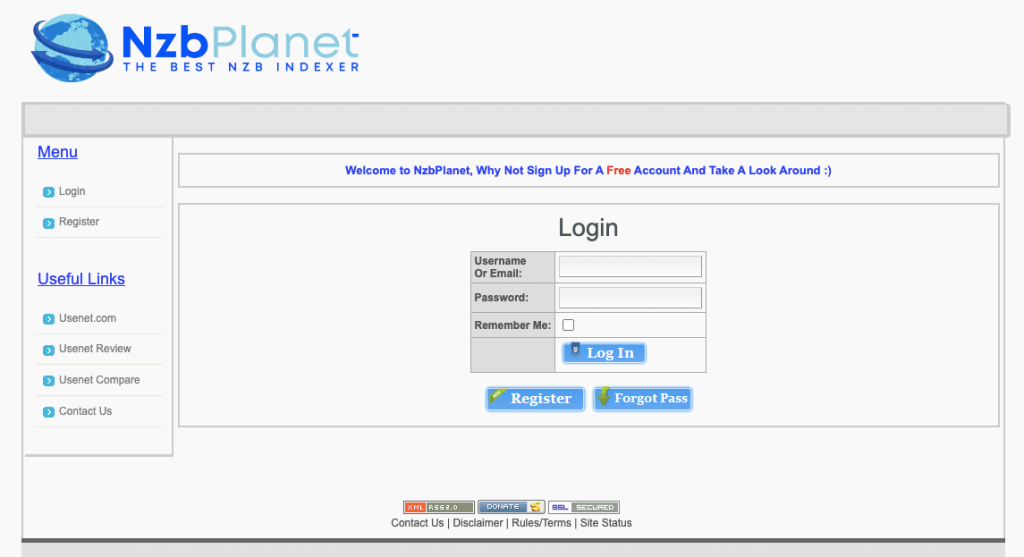
- Fill out the registration form, including username, password, and email, and enter the CAPTCHA challenge. Read and agree to “the Terms of Service” and submit the registration form.
- Once you’ve completed all the required fields, click the Register” button to proceed. Check your email, and expect a confirmation email from NzbPlanet.
- After verifying your email, return to the NZBPlanet website and log in to your new account.
- You’ll likely (if you are using the free plan) see the following alert: “You are currently using a Limited account. You cannot download nzbs or use the API. This account will expire in 24 hours if not upgraded”
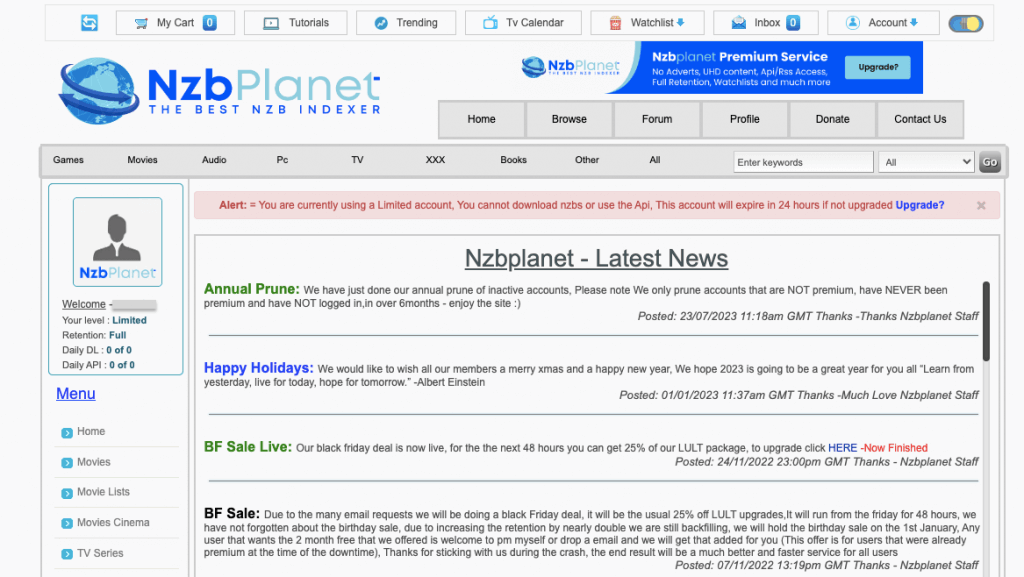
There is a free account with limitations and three premium (paid) accounts with additional features. Depending on your preferences, you can choose the membership level that suits you best. In the next section, we will explore NzbPlanet’s membership options in more detail.
b. Pricing and memberships.
NzbPlanet restructured its membership plans and features. They added a new membership on top of the existing, free, VIP, and Platinum. Previously, free accounts were limited to a few NZB downloads per day and a few API calls, but now that is gone. In addition, their site increased the retention to 5000 (an exceptional number) and the number of API calls, on all membership plans. Additionally, NzbPlanet was an invite-only site, but now that’s changed and anybody can come in and register.
NZBPlanet has the following four membership levels that vary in capabilities.
- Free (Limited) (£0 – $0)
- VIP Membership (£11 – $12 /year)
- Platinum Membership (£15 – $24 /year)
- Love Us Long Time (£40 – $50 lifetime)
Note: Although NzbPlanet still offers free user accounts, they are not very useful anymore. NzbPlanet’s free user accounts, are only useful if you want to explore the site, before committing to any paid membership. With free user accounts, you can’t download NZBs or use the API. Plus, if you don’t upgrade to a premium “VIP” account, the free account would expire in 24 hours.
The only difference between VIP Membership and Platinum and Lifetime Membership (aside from pricing and license duration) is API Hits per Day. With the VIP membership, you can make 5000 daily API calls, while with Platinium and Love Us Long Time memberships can get up to 20,000 API calls on a single day.
Here’s a NzbPlanet’s memberships comparison table.
| Features | Free Account | VIP Membership | Platinum Membership | Lifetime Membership |
| NZB Downloads per Day | 0 | Unlimited | Unlimited | Unlimited |
| Retention | Limited | Full | Full | Full |
| API Access | No | Yes | Yes | Yes |
| RSS Feeds | No | Yes | Yes | Yes |
| XXX/UHD/4k Content | No | Yes | Yes | Yes |
| File Password Checker | No | Yes | Yes | Yes |
| VIP Forum Access | No | Yes | Yes | Yes |
| Nzb Queue System | No | Yes | Yes | Yes |
| Advanced Watchlist | No | Yes | Yes | Yes |
| No Site Advertisements | No | Yes | Yes | Yes |
| Bookmark System | No | Yes | Yes | Yes |
| Individual File Downloads | No | Yes | Yes | Yes |
| Screenshots | No | Yes | Yes | Yes |
| Saved Searches | No | Yes | Yes | Yes |
| API Hits per Day | N/A | 5,000 | 20,000 | 20,000 |
| Lifetime Membership | No | No | No | Yes £40 – $50 |
| Yearly Fee | N/A | Yes £11 – $12 | Yes £15 – $24 | N/A |
| Auto Upgrades with Payment | N/A | Yes | Yes | Yes |
Choosing a membership plan? We suggest checking out the VIP plan, which is cost-efficient and still provides a decent amount of API hits per day. Unless you have lots of content to download go for higher accounts. Bear in mind that NzbPlanet’s APIs are used for searching and downloading NZB files, each of these actions would count as one API hit.
c. Payment Options
For any of the NzbPlanet’s memberships, you can pay with various options, including:
- Pay with an Amazon.co.uk giftcard.
- Pay with a Credit Card (Visa, MasterCard, etc)
- Pay with crypto (BTC, BCH, LTC, DOGE, and XMR) via coinpayments.net
3. How to search for files on NzbPlanet.
The NzbPlanet indexer site comes with a robust search capability (SQL-search based) that allows you to go through millions of Usenet files. NzbPlanet’s search is not entirely fast, but it does provide lots of filtering capabilities.
a. How to use the search option properly?
- Locate the search bar > enter the keywords related to the content you’re looking for > click Go, > review the search results.
- If you don’t know precisely what you are looking for, you may also want to browse through NzbPlanet’s categories. They categorize content with the following: Games, Movies, Audio, PC, TV, XXX, Books, and Other (Anime).
- You can also click on the drop-down menu, next to the search bar “Enter Keywords” to see the sub-categories.
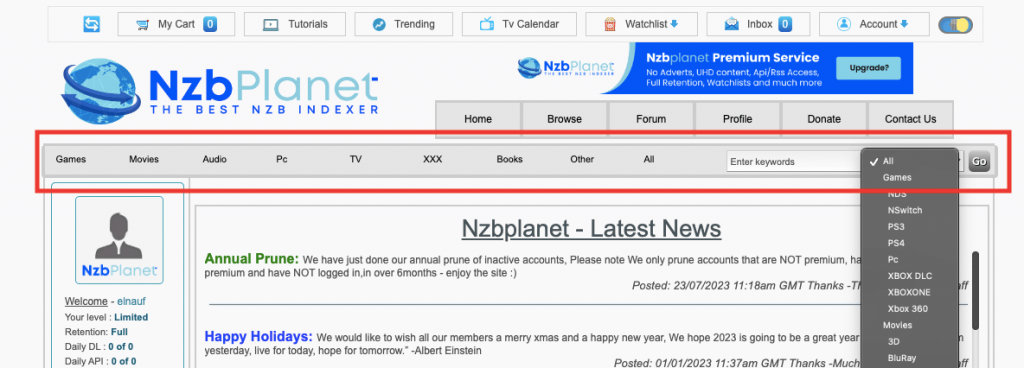
b. How to filter your search results?
NzbPlanet provides great search/filter options on the search page. You can toggle the basic search (or go to nzbplanet.net/search) – with category: movie, games, audio, etc. You can also toggle to the Advanced search (nzbplanet.net/advsearch), which includes various filters that can help you to narrow down your results based on specific criteria. These filtering criteria include age (min-max), size (min-max), language, category (movie, games, audio, etc), and subtitle language.
- If you to see the advanced search every time, you can change the default search to “advanced” in your profile.
- On each drop-down menu, select the filter to apply to your search results. These will dynamically update to show only the results that meet your chosen criteria.

c. How to save your search results?
You can save (or bookmark) search results. This can help you organize and store information about releases that you commonly search for without having to search repeatedly. If you are unable to bookmark content on NzbPlanet, we recommend exploring Watchlists and the RSS feeds options. More on this, in the next section.
4. How to track content updates and releases.
NzbPlanet provides a Watchlist option that allows you to monitor and keep track of the content that you love. Watchlists work like a personalized alert system that notifies you when new content (that matches your criteria) arrives.
In addition, NzbPlanet also provides RSS feeds to pretty much all their categories. With this feature, you can receive automatic notifications about new content, without you having to manually search for it. RSS feeds serve as an alternative to bookmarking your search results or Watchlists.
a. Using the Watchlist feature.
- Go to the Watchlist option on the top menu. > Choose between TV shows, Movies, or Anime.
- Add items to the watchlist. Use specific keywords, titles, or categories to add content to your Watchlist.
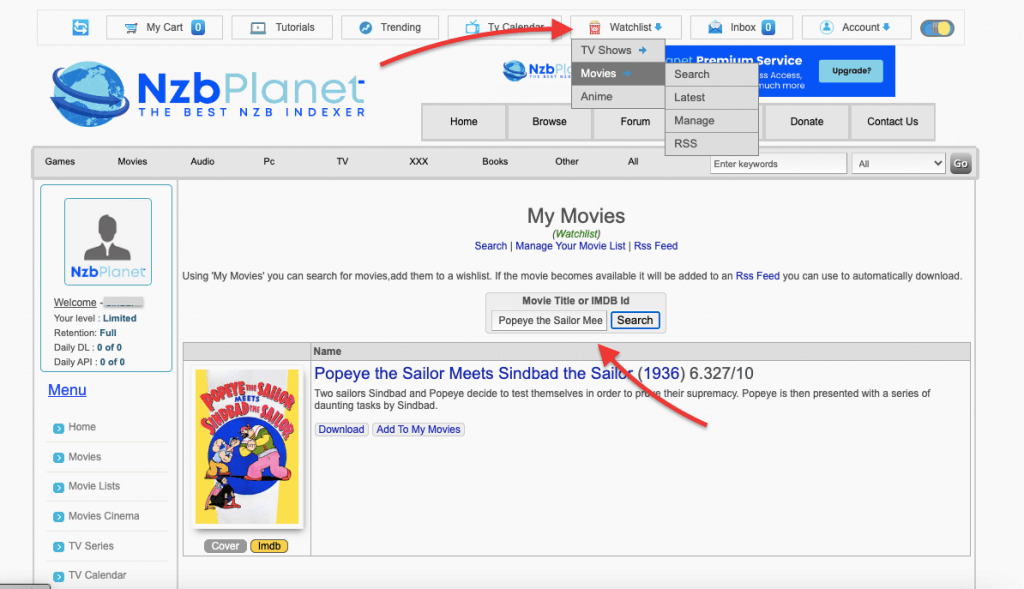
- Once you add an item to the Watchlist, the system will automatically monitor the NZB index for the content (new releases) that matches the criteria (i.e. movie title or IMDB id) that you gave.
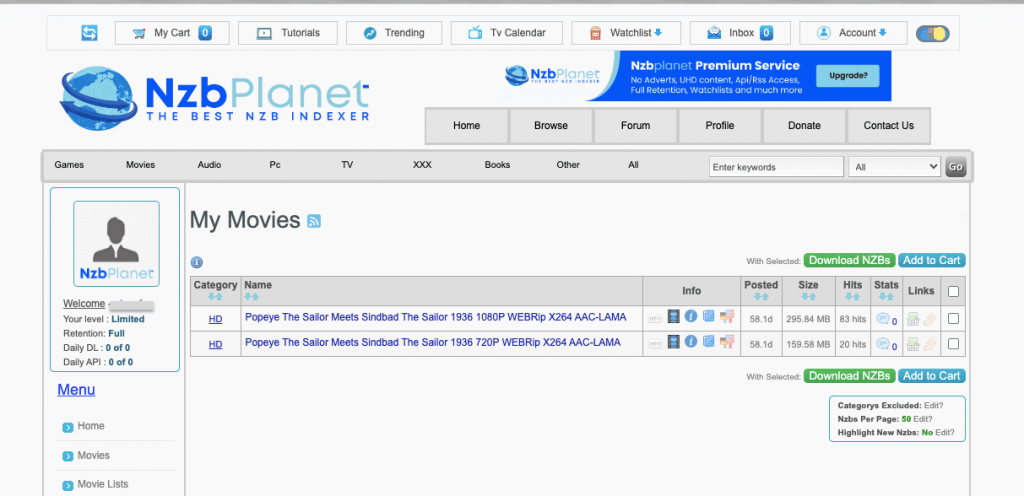
- When NzbPlanet indexes new content that matches your Watchlist, you’ll receive a notification. This notification can be in the form of an email, RSS feed update, or other types of alerts based on your preferences.
- NzbPlanet provides additional cool features for your Watchlist, including full management, a calendar (for TV shows), and RSS feeds.
b. Taking further action with RSS Feeds.
With NzbPlanet’s RSS feeds you can receive automatic notifications about the new content that you like. As mentioned before, RSS feeds serve as an alternative to bookmarking or using watchlists.
To use RSS feeds on NZBPlanet, do the following:
- Choose your RSS feeds. These feeds will provide descriptions or downloads of NZB files. The NzbPlanet’s RSS feeds site includes various feeds for different categories and subcategories.
- You can subscribe to these feeds in your RSS reader (NZB client or automation tool) to receive updates on new releases within those categories.
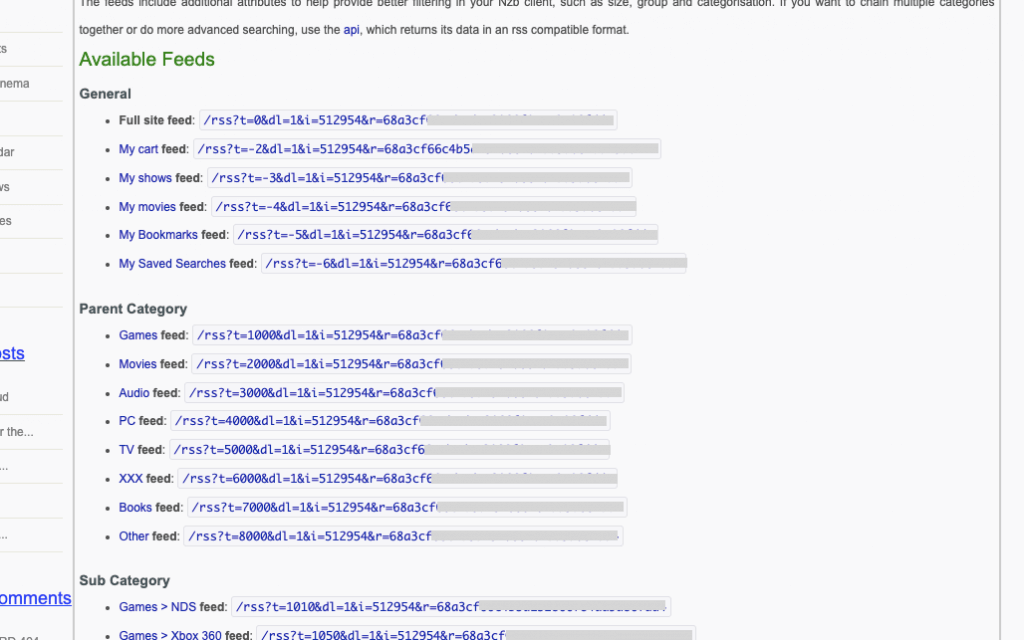
- In addition, you also have various string options, so that you can customize your RSS feeds. For instance, you can add a specific string to your feed URL to enable NZB downloads without requiring you to log in. Additionally, you can also remove NZBs from the cart after their download, customize default links, modify the number of results, and filter TV shows by airdate.
- Now, that you have the RSS feed string, it is only a matter of adding it to your RSS feeds reader. Examples of these readers (NZB clients or automation tools) are SABnzbd, NZBGet, Jackett, Radarr, or Sonarr. These tools will read the RSS feed, “discover” the content or automatically download it.
5. Downloading files from NZBPlanet.
You can download files from NZBPlanet through manual methods or by using an NZB client (newsreader). The first one is more straightforward and better if you download a couple of files per day or per week while the second is for more automated and convenient downloads. The second method involves either configuring RSS feeds or integrating NzbPlanet via its API.
Note: There’s another advanced method to download content from Usenet: the seedbox method. A seedbox is a remote server that is fully optimized for high-speed downloading and uploading of digital files, especially torrents and Usenet content.
a. How to download files manually.
- Go to the NZBPlanet website and use their search function to find what you are looking for.
- Once you find what you are looking for, you can check further details regarding the content, like NFO, IMDB, NZB, movie link, language, size, number of hits, and stats.
- Download the NZB file. Click on the NZB file link to download the file. The NZB file is simply the link that points to the actual files on Usenet.
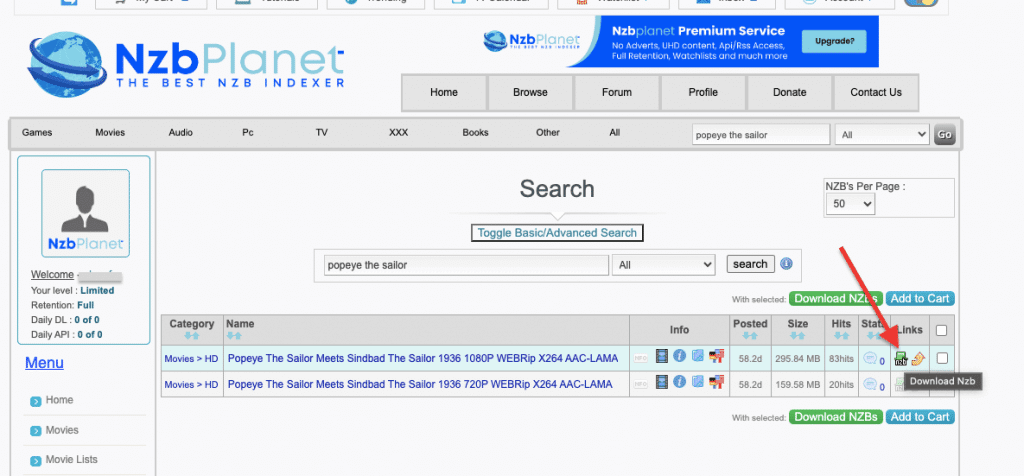
- Open your preferred NZB client (newsreader) like SABnzbd or NZBGet, and load the NZB file to start the download process. For example, within NZBGet click on “+ Add” or “or drag-n-drop the NZB file. Navigate to the location where you saved the downloaded NZB file and select it.
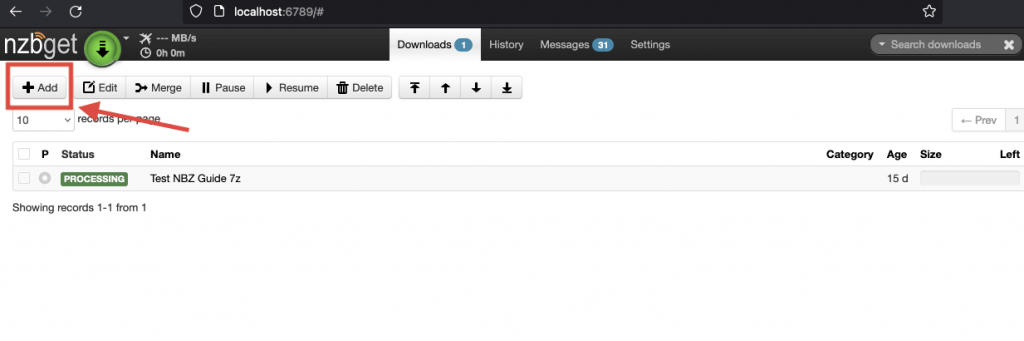
- Once the NZB file is imported, your NZB client will start to download the content from Usenet.
b. Automate NzbPlanet downloads.
To automatically download content using NZB files from Usenet, you’ll need other tools aside from your NZB clients (SABnzbd or NZBGet) To introduce automation into your download scenario, you’ll need automation tools like Sonarr, Radarr, or Jackett. Such integration can be done via RSS or API.
To process is as follows:
- As described before, look into NzbPlanet’s RSS feeds site and choose the category or subcategory feed that best matches your interests. You can subscribe to these feeds in your RSS reader (NZB client) to receive updates on new releases within those categories.
- Configure your automation tool like Radarr or Sonarr to receive those RSS feeds. For example, in Sonarr, go to Settings > Indexers.
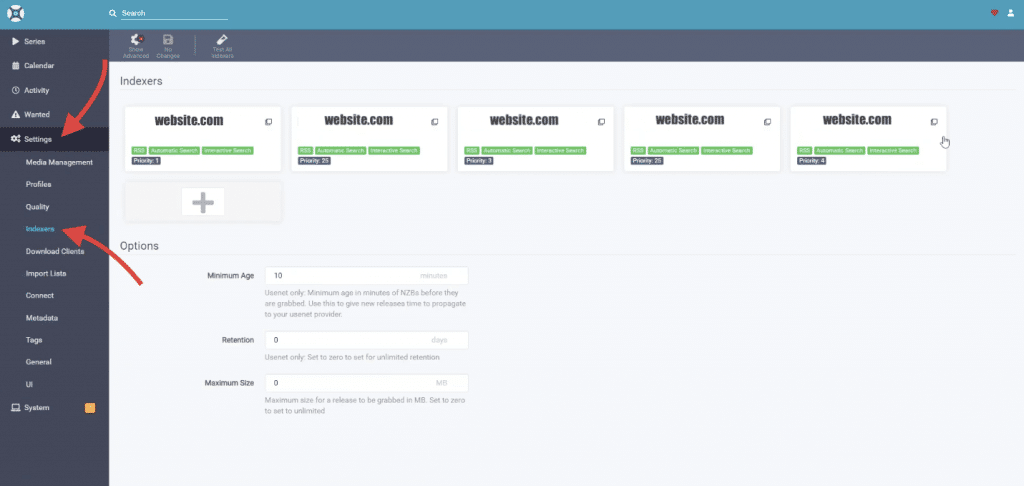
- Additionally, you can also use a tool like Jackett that serves as an intermediary between your indexer and your automation tool. Check the complete guide to Jackett, to learn how to configure it properly.
- You’ll need to enter the NzbPlanet’s API or RSS feed here.
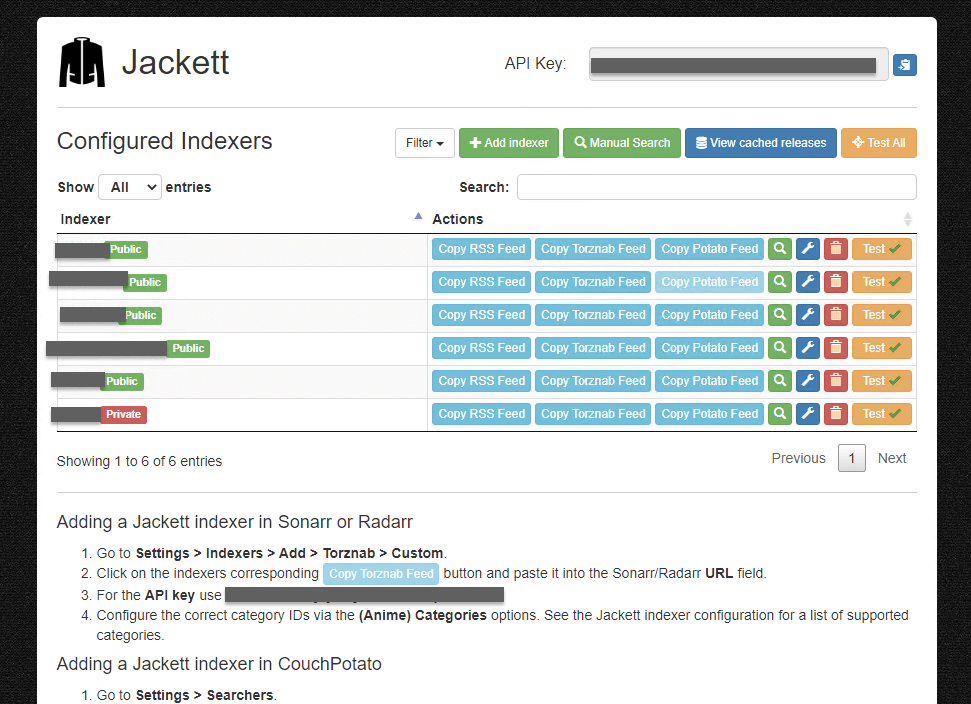
- Jackett integrates with Sonarr and Radarr, which in turn integrates with your newsreader (NZB Client), NZBGet, or SABnzbd to receive those automatic download requests.
- If the integration requires an API key go to NZBPlanet account settings to retrieve your API key. This key allows your NZB client to programmatically access NZB and index data from NZBPlanet. With this, you can perform automated searches, manage your cart, retrieve NZB’s details and information, and more.
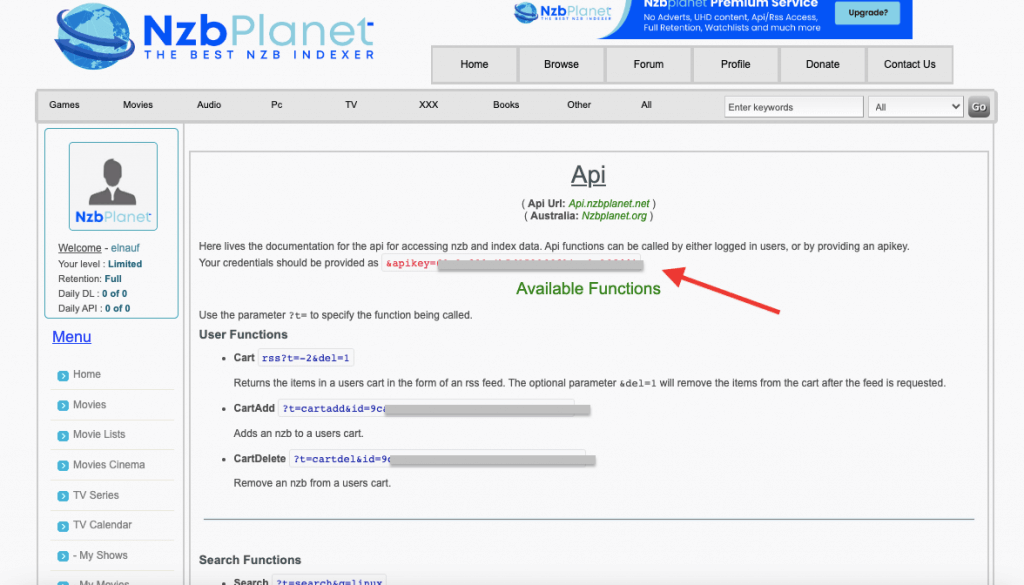
c. Use a seedbox.
Seedbox providers like Rapidseedbox, offer one-click installers— apps that are easy to install on your remote server. Rapidseedbox’s One-Click installers (OCI) offer ON/OFF apps for download automation and Usenet NZB clients. So, you simply log into your seedbox, install all your necessary tools, log into NzbPlanet, and perform the integrations. Then all content will be downloaded to your seedbox. You can later access this content, via FTP or Sync transfers or direct streaming with apps like Plex, Jellyfin, or Emby.
As an example:
- Go to Rapidseedbox’s Client Area and open OCI installers. On the left-hand menu find OCI installers, then find Jackett (or whatever app you intend to use with NzbPlanet). Click on the gear icon on the right-hand side to install it.
- You can do the same for NZB clients like SABnzbd or NZBGet.
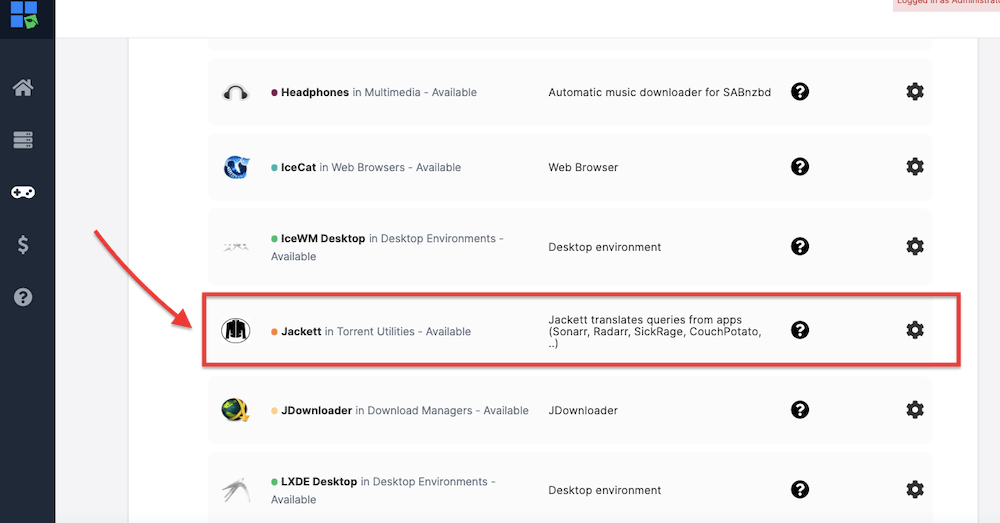
6. Frequently Asked Questions (FAQ)
a. Do I need a VPN to access NzbPlanet?
Using a VPN (Virtual Private Network) to access NzbPlanet is not really mandatory. Nzbplanet has a few security tricks under its sleeve, so you can be “somehow” protected. But still, putting the security of a VPN on top of what is already offered, is the right thing to do. A VPN, for example, offers privacy and security and allows you to bypass restrictions and access blocked content. Another simpler method and alternative to a VPN is a SOCKS5 proxy. With a proxy, you’ll have the benefits of a VPN (except encryption) at a much lower cost.
b. Which one is better? NzbPlanet vs NzbGeek?
NZBgeek thrives on its user-friendly community serving thousands of Usenet enthusiasts. Although it offers a free account option, upgrading to Very Important Geek (VIG) at $12 a year grants you with unlimited API access. In contrast, NzbPlanet boasts an expansive NZB collection and community features. The choice between NZBgeek’s community engagement and Nzbplanet’s extensive NZB offerings and additional functionalities comes down to the user.
c. What are the differences between Easynews and NzbPlanet?
Easynews is another NZB provider and indexer. It provides a comprehensive Usenet experience without needing NZB clients or additional software. With unlimited high-speed access, advanced search options, and browser-based accessibility, it ensures hassle-free exploration. Check our full review on Easynews for more information on this provider. In contrast, NzbPlanet focuses on direct access to three million NZBs and offers features like watchlists and a calendar. To use NzbPlanet, you’ll need additional software.
d. What can you do with NZBPlanet’s API?
The API allows you to programmatically interact with NzbPlanet. It enables you to integrate various Usenet tools and applications such as SABnzbd, Sonarr, Radarr, Sickbeard, CouchPotato, Headphones, Lidarr, nzbUnity, Mylar, NZBGet, and more. The overall idea of using the API is to enhance and make your Usenet experience much more streamlined.
e. How can I benefit from a VIP membership on NZBPlanet?
A VIP membership on NzbPlanet is a must-have (if you want to use NzbPlanet). The advantages of using VIP are unrestricted access to NZBs, API hits, and enhanced features. In contrast, the free membership, which comes with strict limitations, won’t help much when using the NZB indexer. The VIP membership is the cheapest option to start with NzbPlanet.
f. Does NZBPlanet offer unlimited downloads for its users?
Yes, NZBPlanet provides unlimited downloads for VIP members (and Platinium and Love Us Long Time). When you pay for these memberships, you can access and download NZBs without any restrictions. With unlimited NZB downloads, you’ll have the unrestricted convenience to find and enjoy whatever content you’re looking for.
g. Is NZBPlanet compatible with Mac systems?
Yes, NZBPlanet is compatible with Mac systems. In fact, NzbPlanet is simply an NZB indexer, accessed through its website, so you only need an updated web browser. You can access the website and its features using your Mac computer’s web browser like Chrome, Brave, Firefox, Edge, etc.
7. Final Words
NzbPlanet is still one of the preferred NZB indexing services. Although they restructured the way they serve their customers; they are still loved. They removed their old generous free account, increased retention and API hits, removed invites, and introduced a new membership. Still, this indexing service maintains its popularity due to its automated indexing services including RSS and API, its extended retention, and its massive number of available NZBs.
In this definitive guide to NzbPlanet, we covered everything you need to know about this indexer offering, including signing up, searching for content, tracking updates, and downloading files.
We hope you find this guide useful. So now go ahead and make the most of your NzbPlanet membership!
0Comments