Usenet, often overshadowed by the modern internet’s glitz and glamour, remains one of the foundational pillars of online communication. Before the arrival of the World Wide Web, blogs, and social media platforms, Usenet was the primary hub for digital discussions, file sharing, and information.
But what is Usenet, and why does it still matter in today’s world of instant communication? I’ll shed light on this platform, and explore its inner workings, history, and why it’s still relevant today.
Ready?
Let’s dive in!
- What is Usenet?
- How Usenet Operates
- Accessing Usenet
- Using Usenet Effectively
- Usenet and Privacy
- Additional Considerations
- Conclusion

Disclaimer: This material has been developed strictly for informational purposes. It does not constitute endorsement of any activities (including illegal activities), products or services. You are solely responsible for complying with the applicable laws, including intellectual property laws, when using our services or relying on any information herein. We do not accept any liability for damage arising from the use of our services or information contained herein in any manner whatsoever, except where explicitly required by law.
What is Usenet?
Usenet is a global, decentralized network system established in the late 1970s. Unlike traditional websites or platforms that rely on centralized servers, Usenet operates through a vast array of interconnected servers that host “newsgroups.”
These newsgroups are like topic-specific discussion boards where users can post messages, respond to others, and even share files. Each message or file, once posted, is distributed across the network, ensuring its wide availability. Over the years, Usenet has evolved to become not just a space for discussions but also a significant repository for files, making it a dual-purpose platform for communication and content sharing.
Usenet can be thought of as an early precursor to today’s online forums and social media platforms. Imagine if Reddit and Dropbox had a child in the 1970s – that would be Usenet.
Just as you scroll through various subreddits today, Usenet users would navigate through different newsgroups. Each newsgroup, same as a subreddit, was dedicated to a specific topic or interest.
However, Usenet went a step further by not just allowing text-based discussions but also facilitating the sharing of files, much like how Dropbox or Google Drive operates today. While the interfaces and technologies have evolved, the core idea of creating communities for discussions and file sharing that started with Usenet is still alive today as we can see in Reddit, Quora, Discord, and many other platforms.
How Usenet Operates
Imagine a vast, interconnected web of servers, each holding a treasure trove of discussions, articles, and files. This web is not the internet as we commonly know it, but rather a unique system called Usenet. Let’s break down its operations step-by-step:
1. Introduction
Usenet is like a giant bulletin board system. Instead of the websites or pages we all know, it has “newsgroups.” Each newsgroup is dedicated to a specific topic or interest. Think of them as individual discussion boards or forums where people can post messages or respond to others.
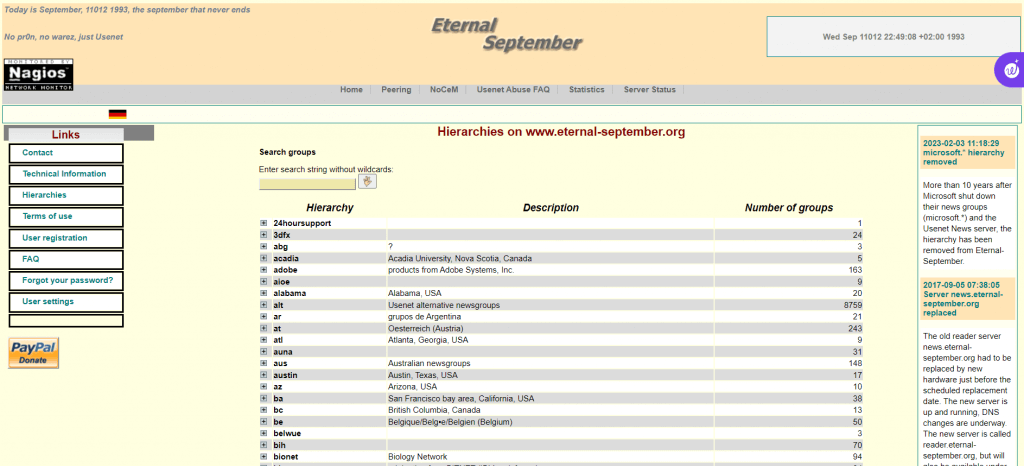
2. Decentralization
Unlike many platforms, Usenet doesn’t rely on a single central server. Instead, it’s decentralized, e.g. it operates through a network of servers that communicate with each other.
When someone posts a message in a newsgroup, it gets copied and distributed across various servers worldwide. This ensures that even if one server goes offline, the information isn’t lost and remains accessible from other servers.
3. Articles and Binaries
On Usenet, individual posts or messages are referred to as “articles.” These can be simple text discussions or more complex files known as “binaries.”
The latter can be anything from images and videos to software and documents.
4. Hierarchies and organization
Newsgroups are organized into hierarchies based on their subject matter to make navigation easier.
For example, newsgroups starting with “comp.” are related to computers, while those starting with “sci.” are about science.
This structured approach helps users find and participate in discussions that interest them much easier.
5. Protocols
Behind the scenes, Usenet operates using specific protocols and sets of rules.
The most common is the Network News Transfer Protocol (NNTP). Just as websites use HTTP or HTTPS to function, Usenet relies on NNTP to transfer news articles and data efficiently between servers and users.
6. Retention and availability
One of the unique features of Usenet is “retention.” It refers to how long a server keeps articles before they are deleted. You’ll also see this crucial feature on the home pages or ads of every Usenet provider, such as Easynews or NZBPlanet.
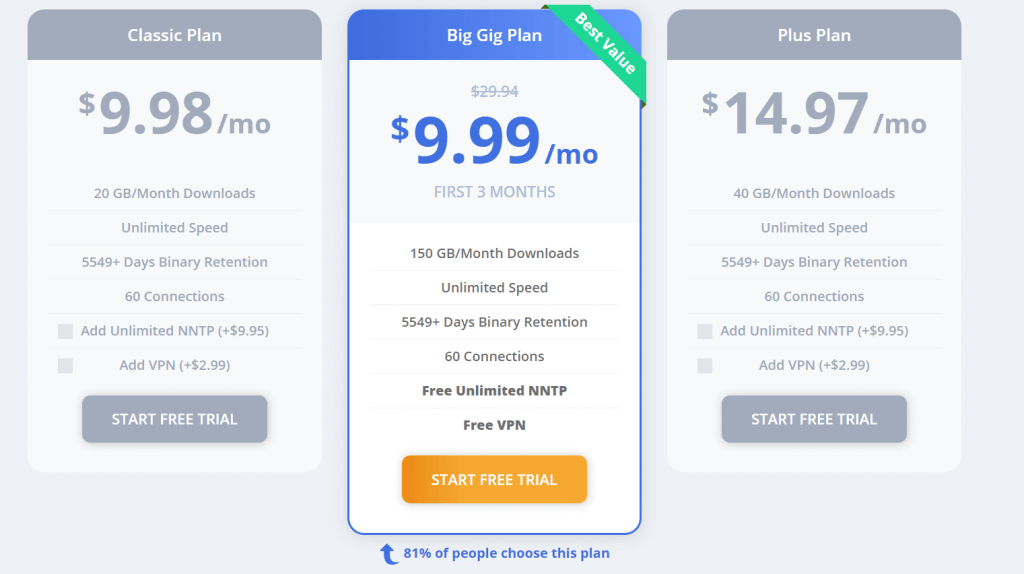
Some servers might retain articles for a few days, while others might keep them for years. This is crucial for users looking to access older discussions or files.
Accessing Usenet
To enter the vast world of Usenet, you need certain tools and services to start with Usenet. Here’s what you need to know before accessing Usenet and ensuring a secure and efficient experience:
1. Choosing a Usenet provider
This is your primary gateway to Usenet. Such providers offer access to Usenet servers, with varying levels of access, retention rates (how long articles are kept), and completion rates (availability of posts). The choice of provider can significantly impact your Usenet experience, so it’s essential to select one that aligns with your needs.
2. Newsreader software
Think of this as your Usenet browser. Just as you need a web browser like Chrome or Firefox to access websites, a newsreader allows you to navigate the Usenet. It lets you browse, download, and post articles. Some popular newsreaders are Forte Agent, Xnews, and NewsXpress.
3. NZB files
Searching through Usenet can be a bit like looking for a needle in a haystack due to its vastness. NZB files simplify this process.
They act as a roadmap to specific content on Usenet, guiding your newsreader to the exact location of the content you’re seeking.
4. Use a proxy for enhanced security
Today, online privacy and security are paramount. While accessing Usenet is generally safe, there’s always a risk of exposing your IP address, which can reveal your location and online activities.
This is where a proxy comes in. A proxy server acts as an intermediary between you and Usenet, masking your IP address and providing an additional layer of anonymity.
Using a proxy ensures that your Usenet activities remain private, and it also offers protection against potential online threats. You can always rely on Rapidseedbox to keep you safe.
Using Usenet Effectively
Usenet, with its rich history and enormous amount of newsgroups, offers a unique platform for discussions and file sharing. To enjoy its full potential, you need to understand its best practices.
Curious about Usenet?
Unlock the full potential of Usenet with RapidSeedbox’s high-speed seedboxes. Enjoy faster downloads, secure connections, and exceptional support for a superior Usenet experience.
Here’s a how to use Usenet effectively:
1. Understand what Newsgroups are
At the heart of Usenet are its newsgroups, which are organized by subject. Before diving in, get familiar with the different newsgroups available and their specific topics. This will help you find communities that align with your interests and expertise.
2. Be active and respectful
Usenet is a discussion platform, so active participation is encouraged. However, remember that it’s a diverse community with users from different backgrounds. Always engage in discussions with respect and avoid confrontational or offensive language.
3. Take advantage of NZB files
As mentioned earlier, NZB files act as roadmaps to specific content on Usenet. By using them, you can streamline your search process and quickly locate the content you’re interested in. Use popular NZB clients (or newsreaders) like SABnzbd or NZBGet.
4. Moderated vs. unmoderated Newsgroups
Some newsgroups on Usenet are moderated, meaning posts are reviewed by a moderator before being distributed. This can ensure a certain level of quality and relevance in discussions.
Depending on your preferences, you might opt for moderated newsgroups for more structured discussions or unmoderated ones for a freer flow of ideas.
5. Use universally recognized labels
Usenet users exchange articles by tagging them with universally recognized labels. Understanding these labels can enhance your Usenet experience, allowing you to categorize and find articles more efficiently.
6. Stay safe
While Usenet is generally safe, it’s essential to be cautious. Make sure you use reliable antivirus software that’s up-to-date. Avoid downloading files from unknown sources and be wary of sharing personal information. Using a proxy, as discussed earlier, can add an extra layer of security to your Usenet activities.
7. UUCP to the Internet
Usenet has evolved over the years. While it initially relied on the Unix-to-Unix Copy (UUCP) protocol, it now predominantly operates over the internet. Being aware of this transition and the technologies behind Usenet can help you navigate it more effectively.
8. Use different sources
While Usenet is a treasure trove of information, it’s always a good idea to cross-reference information with other sources, especially if you’re relying on it for research or academic purposes.
Usenet and Privacy
Today, considering that data breaches and cyberattacks are becoming increasingly common, the importance of online privacy cannot be overstated.
Usenet, with its decentralized structure, inherently offers a degree of privacy. However, as with any online platform, there are potential vulnerabilities you should be aware of.
1. Usenet Privacy
Unlike many modern platforms that track and target user behavior, Usenet doesn’t log user activities. This means that your discussions, downloads, and uploads are not tied to a personal profile, which offers a layer of anonymity.
2. IP Address Exposure
While Usenet itself doesn’t track users, your IP address (a unique identifier for your online connection) can be exposed when you connect to Usenet servers. This can potentially reveal your location and online activities to prying eyes.
3. Proxy can help:
A proxy server acts as the middleman between your computer and the Usenet servers.
When you use a proxy, it’s the proxy’s IP address that gets exposed to the Usenet servers, not yours. This masks your actual IP address, ensuring an added layer of privacy.
Moreover, a proxy can provide faster connection speeds by caching frequently accessed content. Given these advantages, using a proxy can be more beneficial than a VPN for Usenet users. While VPNs encrypt your entire online connection, which can sometimes slow down speeds, a proxy specifically focuses on your Usenet connection, ensuring the best performance.
4. How to choose the right proxy provider:
When selecting a proxy for Usenet, it’s essential to choose one that doesn’t keep logs, supports the NNTP protocol (used by Usenet), and offers servers in multiple locations for optimal speeds.
5. Additional security measures:
Beyond using a proxy, it’s also advisable to use SSL encryption when connecting to Usenet. Many Usenet providers offer SSL connections, which encrypt the data transferred between your computer and the Usenet server, adding another layer of security.
Additional Considerations
Usenet, while a powerful tool, comes with its own set of considerations that you should be aware of:
1. Diversity of content
Usenet is extremely huge, with over 100,000 newsgroups covering a wide range of topics. From academic discussions to hobbyist groups, the diversity is unparalleled.
However, this also means that you need to be aware of the newsgroups you join and the content you need to consume.
2. Learning curve
For newcomers, Usenet might seem a bit overwhelming. Unlike modern social media platforms like Facebook, X, or Instagram with user-friendly interfaces, Usenet requires a bit more technical know-how.
It’s essential to invest time in understanding how to navigate and use it effectively.
3. Safety and security
While Usenet offers a degree of anonymity, it’s not entirely private. You should avoid sharing personal information. Moreover, as with any online platform, there’s a risk of encountering malicious content. It’s paramount to have reliable antivirus software and be careful not to download files from unknown sources.
4. Rules and behaviour
Usenet has its own set of unwritten rules and etiquette. For example, posting the same message to multiple newsgroups is generally not okay. It’s essential to understand these norms so you can have a positive Usenet experience.
5. Retention and availability
Not all Usenet providers offer the same retention rates. The latter refers to how long a post remains available on the server. Before choosing a provider, it’s essential to check their retention rates, especially if you’re interested in accessing older posts.
6. Pricing
While there are free Usenet servers available, many premium providers charge a fee. The paid services often offer faster download speeds, better retention rates, and more reliable connections. However, you should consider the pros and cons and decide what’s best for your needs.
7. Legality
Usenet is a platform where users can share all types of files, including copyrighted content.
Last year alone, 484,589 copyright infringement cases were filed. It’s crucial to be aware of the legal implications of downloading and sharing such content. Always make sure you have the right to access or distribute any material you engage with.
Conclusion
Usenet, albeit an ancient relic from the Internet’s early days, continues to thrive in the shadows. Its robust design, democratic ethos, and the engaged community keep it alive even today.
Despite the ever-evolving Internet and different platforms, this one stands as a reminder of the Internet’s initial idea to be a space for open, unfiltered communication.
Curious about Usenet?
Unlock the full potential of Usenet with RapidSeedbox’s high-speed seedboxes. Enjoy faster downloads, secure connections, and exceptional support for a superior Usenet experience.
Usenet is a storage service predating the web. It is older than us.
don’t spend more than $5 monthly for an unmetered account
Usenet is a global distributed discussion system similar to forums, with topics separated into “newsgroups”.